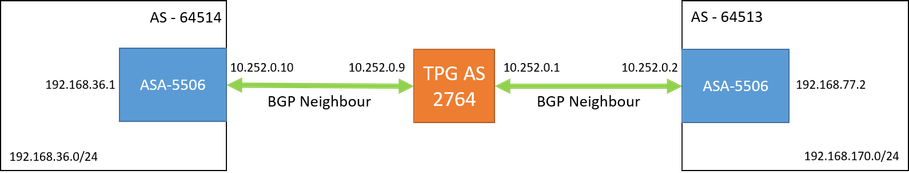- Cisco Community
- Technology and Support
- Networking
- Routing
- Re: Can't establish connection between BGP neighbours
- Subscribe to RSS Feed
- Mark Topic as New
- Mark Topic as Read
- Float this Topic for Current User
- Bookmark
- Subscribe
- Mute
- Printer Friendly Page
- Mark as New
- Bookmark
- Subscribe
- Mute
- Subscribe to RSS Feed
- Permalink
- Report Inappropriate Content
04-20-2021 11:45 PM
I have two geographically distinct sites, each with an ASA5506, that I am trying to connect via BGP. Please see the attached diagram below
My work so far has been succesful. Both ASA's have BGP enabled, and have Established connections to the common AS (the details of which were given to me by our provider). I next thing I did was advertise the network 192.168.170.0/24 from 64513. When I login to the other ASA (under 64514) and I can view the routes, I can see the following entry in the table:
Protocol | Type | Destination IP | Netmask | Gateway | Interface
BGP | | 192.168.170.0 | 255.255.255.0 | 10.252.0.9 |
When I view the BGP IPv4 Routes I see the following entry:
Status Code | Network | Next Hop | Metric | Local Pref | Weight | Path
*> | 192.168.170.0 | 10.252.0.9 | | 0 | 2764 64513 i
Despite this, when I try and send ping or tracert requests from 192.168.36.XXX addresses to 192.168.170.0/24, I don't get any response. I'm trying to understand why, as I have the right routes in place, so I can't see why traffic isn't going through.
So far my thoughts are:
- A misconfiguration for iBGP to eBGP. As we can see in the diagram this is an eBGP connection, but the route in the BGP Routes has an i for the origin code.
- I've ensured that Allow connections with neighbour that is not directly connected is checked in the BGP Neighbour settings
- I've tried at various points to add a second neighbour connection to each AS (directly across to the other AS) but I can't get that configured properly, and when I spoke to the provider about it they suggested this shouldn't be necessary (and I have the routes, so seems unecessary).
- A security issue. On both ASA's the traffic is going between two interfaces (the inside interface, and an interface dedicated to BGP connections). Both interfaces have the same security level and the Enable traffic between two or more interfaces... is checked.
- An access rule is in place for both ASAs enabling all IP traffic on both interfaces.
I've tried everything I can think of. I can provide more configuration as needed, happy to answer more questions or take further reading recommendations to increase my knowledge on this topic.
Thanks!
Solved! Go to Solution.
- Labels:
-
Routing Protocols
Accepted Solutions
- Mark as New
- Bookmark
- Subscribe
- Mute
- Subscribe to RSS Feed
- Permalink
- Report Inappropriate Content
04-23-2021 12:03 AM
Hello David,
if your provider is an MPLS provider and it is giving you an MPLS L3 VPN, there can be an issue in the forwarding plane that they need to investigate a Label Switched Path in one direction may be not working correctly.
Hope to help
Giuseppe
- Mark as New
- Bookmark
- Subscribe
- Mute
- Subscribe to RSS Feed
- Permalink
- Report Inappropriate Content
04-21-2021 12:54 AM
Hello,
the devices are Firewall not routers !
>>Despite this, when I try and send ping or tracert requests from 192.168.36.XXX addresses to 192.168.170.0/24, I don't get any response. I'm trying to understand why, as I have the right routes in place, so I can't see why traffic isn't going through.
Then also the return path needs a route so you need to advertise subnet 192.168.36.0 in BGP as well from the other side that is in AS 64514.
In addition to this the outside ACL applied to each FW to the outside interface must allow traffic coming from the other site.
example of a line:
access-list outside extended permit ip 192.168.36.0 255.255.255.0 192.167.170.0 255.255.255.0
Hope to help
Giuseppe
- Mark as New
- Bookmark
- Subscribe
- Mute
- Subscribe to RSS Feed
- Permalink
- Report Inappropriate Content
04-21-2021 11:16 PM - edited 04-21-2021 11:23 PM
Hi Giuseppe,
Thanks for your response. Okay I didn't have the other network advertised: that makes sense. I've now added it. As I said: I was fairly confident I had the correct ACL's in place, but I've gone ahead an added more for good measure. On both devices, for both relevant interfaces (inside & internal_routing) I've added rules allowing traffic in both directions for both networks:
show access-list internal_routing access-list internal_routing; 6 elements; name hash: 0xff1e75c0 access-list internal_routing line 1 extended permit object-group DM_INLINE_PROTOCOL_5 192.168.33.0 255.255.255.0 192.168.170.0 255.255.255.0 (hitcnt=0) 0x22a03213 access-list internal_routing line 1 extended permit ip 192.168.33.0 255.255.255.0 192.168.170.0 255.255.255.0 (hitcnt=0) 0x8358f5ea access-list internal_routing line 1 extended permit icmp 192.168.33.0 255.255.255.0 192.168.170.0 255.255.255.0 (hitcnt=0) 0x7c83c670 access-list internal_routing line 1 extended permit icmp6 192.168.33.0 255.255.255.0 192.168.170.0 255.255.255.0 (hitcnt=0) 0xb5fcc511 access-list internal_routing line 2 extended permit object-group DM_INLINE_PROTOCOL_6 192.168.170.0 255.255.255.0 192.168.33.0 255.255.255.0 (hitcnt=0) 0x27c062c7 access-list internal_routing line 2 extended permit ip 192.168.170.0 255.255.255.0 192.168.33.0 255.255.255.0 (hitcnt=0) 0x74803d9b access-list internal_routing line 2 extended permit icmp 192.168.170.0 255.255.255.0 192.168.33.0 255.255.255.0 (hitcnt=0) 0x31ad0d7b access-list internal_routing line 2 extended permit icmp6 192.168.170.0 255.255.255.0 192.168.33.0 255.255.255.0 (hitcnt=0) 0xe061016a
show access-list inside
access-list inside; 6 elements; name hash: 0x45467dcb
access-list inside line 1 extended permit object-group DM_INLINE_PROTOCOL_4 192.168.33.0 255.255.255.0 192.168.170.0 255.255.255.0 (hitcnt=0) 0xb10ac335
access-list inside line 1 extended permit ip 192.168.33.0 255.255.255.0 192.168.170.0 255.255.255.0 (hitcnt=0) 0x88e5cdd9
access-list inside line 1 extended permit icmp 192.168.33.0 255.255.255.0 192.168.170.0 255.255.255.0 (hitcnt=0) 0xeee90664
access-list inside line 1 extended permit icmp6 192.168.33.0 255.255.255.0 192.168.170.0 255.255.255.0 (hitcnt=0) 0x07e4c468
access-list inside line 2 extended permit object-group DM_INLINE_PROTOCOL_7 192.168.170.0 255.255.255.0 192.168.33.0 255.255.255.0 (hitcnt=0) 0x500493d4
access-list inside line 2 extended permit ip 192.168.170.0 255.255.255.0 192.168.33.0 255.255.255.0 (hitcnt=0) 0xfe205f06
access-list inside line 2 extended permit icmp 192.168.170.0 255.255.255.0 192.168.33.0 255.255.255.0 (hitcnt=0) 0x71a829d5
access-list inside line 2 extended permit icmp6 192.168.170.0 255.255.255.0 192.168.33.0 255.255.255.0 (hitcnt=0) 0x78a0f635
(Note, these rules are the same on both devices & the target network is not 192.168.33.0/24 unlike the in initial example).
Having done this and double checked the routes, I began running packet traces to see what was happening to the packets. I can confirm the following:
- Packets sent from 192.168.170.0/24 reach the inside interface for 64513
- Packets sent from 192.168.33.0/24 fail to reach the internal_routing interface for 64514
This is all tested using ping. My understanding is that because packets are being dropped at the internal_routing interface on the ASA for 64514, that echo responses cannot be sent from 192.168.33.0/24 back to 192.168.170/24.
At this point I tried doing captures with the asp_drop capture flag enabled on both devices. However I was unable to find any record of the packets being dropped. I tried a range of packet capture types but nothing seemed to give me more info about what is going on. Feel like I'm getting very close if I can just stop these packets being dropped. I'm happy to show configs or more captures as requested.
Thanks,
David
- Mark as New
- Bookmark
- Subscribe
- Mute
- Subscribe to RSS Feed
- Permalink
- Report Inappropriate Content
04-21-2021 11:44 PM
Hello ,
>> On both devices, for both relevant interfaces (inside & internal_routing) I've added rules allowing traffic in both directions for both networks:
What we can note is that all lines in each ACL have hit count 0
From a device in subnet 192.168.33.0/24 from a shell you can try to do
telnet 192.168.170.X 80
if you have a web server on host 192.168.170.X
This is just to make a test with a protocol based on TCP instead of ICMP
It may be possible that you need to modify the global inspect policy for ICMP as suggested by Paul Driver.
Hope to help
Giuseppe
- Mark as New
- Bookmark
- Subscribe
- Mute
- Subscribe to RSS Feed
- Permalink
- Report Inappropriate Content
04-22-2021 12:11 AM - edited 04-22-2021 06:53 PM
Hi Giuseppe,
Okay I performed those steps. From a device 192.168.33.91 I tried to telnet to 192.168.170.35 on port 80, but this was unsuccesful. I also tried this command from another host (one routed without BGP) and was able to connect no problem. I have entered the commands as suggested by Paul. Is there a way I can verify they registered correctly on the ASA?
Thanks,
David
- Mark as New
- Bookmark
- Subscribe
- Mute
- Subscribe to RSS Feed
- Permalink
- Report Inappropriate Content
04-22-2021 02:21 AM
Hello ,
so TCP based connections work.
>> I have entered the commands as suggested by Paul. Is there a way I can verify they registered correctly on the ASA?
You can check the ASA config to confirm that the inspec icmp line is present under
policy-map global_policy
class inspection_default
At this point you should be able also to ping
Hope to help
Giuseppe
- Mark as New
- Bookmark
- Subscribe
- Mute
- Subscribe to RSS Feed
- Permalink
- Report Inappropriate Content
04-22-2021 05:07 PM
Hi again Giuseppe,
By showing the running-config on both devices I found the following (the icmp entry definitely appears in both):
policy-map global_policy class inspection_default inspect dns preset_dns_map inspect ftp inspect h323 h225 inspect h323 ras inspect rsh inspect rtsp inspect esmtp inspect sqlnet inspect skinny inspect sunrpc inspect xdmcp inspect sip inspect netbios inspect tftp inspect ip-options inspect snmp inspect icmp !
I'm wondering if at this point I need to bring it up with my provider (who administers AS 2764) to see if they have misconfigured anything, or can provide some info about the packets being dropped. Is there anything else I can try to diagnose my problem further?
Thanks,
David
- Mark as New
- Bookmark
- Subscribe
- Mute
- Subscribe to RSS Feed
- Permalink
- Report Inappropriate Content
04-22-2021 06:52 PM
Hi again Guiseppe,
Sorry I realise my post before was vague. The telnet connection was not succesful, I still don't have connection.
Thanks!
David
- Mark as New
- Bookmark
- Subscribe
- Mute
- Subscribe to RSS Feed
- Permalink
- Report Inappropriate Content
04-22-2021 11:28 PM - edited 04-22-2021 11:31 PM
Hello David,
I apologize for my misunderstanding about TCP connection test result.
At this point from a host in 192.168.33.0/24 perform a tracert to 192.168.170.35 if your other site ASA is not reached the issue is inside the ISP and you should open a ticket with them.
Edit:
your packet-tracer tests on both ASA show that now they should allow packets coming from the other site.
Hope to help
Giuseppe
- Mark as New
- Bookmark
- Subscribe
- Mute
- Subscribe to RSS Feed
- Permalink
- Report Inappropriate Content
04-22-2021 11:40 PM
Hi again,
All good on the misunderstanding, I can see that my post was vague, and it was only after I edited it that it really conveyed what I intended.
I have done a tracert as you suggested, with no luck:
~>tracert 192.168.170.135 Tracing route to 192.168.170.135 over a maximum of 30 hops 1 24 ms 36 ms 6 ms 10.252.0.9 2 * * * Request timed out. 3 * * * Request timed out. 4 * * * Request timed out. 5 * * * Request timed out. etc......
I actually this morning already have raised a case with the ISP as I was so out of ideas, so hopefully that will turn something out. Always frustrating when you're so close to getting it right but the people you pay can't do their job
Thanks for your help so far, hopefully soon I'll be able to mark an answer.
- Mark as New
- Bookmark
- Subscribe
- Mute
- Subscribe to RSS Feed
- Permalink
- Report Inappropriate Content
04-23-2021 12:03 AM
Hello David,
if your provider is an MPLS provider and it is giving you an MPLS L3 VPN, there can be an issue in the forwarding plane that they need to investigate a Label Switched Path in one direction may be not working correctly.
Hope to help
Giuseppe
- Mark as New
- Bookmark
- Subscribe
- Mute
- Subscribe to RSS Feed
- Permalink
- Report Inappropriate Content
04-21-2021 01:11 AM
Hello
By default icmp is blocked from lower level interfaces to higher level interface, (icmp echo-reply) also icmp inspection is disable, so try enabling it gloably and test again.
ASA
policy-map global_policy
class inspection_default
inspect icmp
Please rate and mark as an accepted solution if you have found any of the information provided useful.
This then could assist others on these forums to find a valuable answer and broadens the community’s global network.
Kind Regards
Paul
- Mark as New
- Bookmark
- Subscribe
- Mute
- Subscribe to RSS Feed
- Permalink
- Report Inappropriate Content
04-21-2021 11:17 PM
Thanks Paul. I've run this command on both devices.
- Mark as New
- Bookmark
- Subscribe
- Mute
- Subscribe to RSS Feed
- Permalink
- Report Inappropriate Content
04-21-2021 11:44 PM
Hello
if you have bgp peering but cannot ping them it does seem it a icmp inspection issue
Can you perform a packet trace to see where it is failing and post the output:
packet trace input <inside interface> icmp <source ip><des ip>
Please rate and mark as an accepted solution if you have found any of the information provided useful.
This then could assist others on these forums to find a valuable answer and broadens the community’s global network.
Kind Regards
Paul
- Mark as New
- Bookmark
- Subscribe
- Mute
- Subscribe to RSS Feed
- Permalink
- Report Inappropriate Content
04-22-2021 12:26 AM
Hi Paul.
I certainly can't ping nor other types of network connection. I made some slight modifications to the command as your initial one didn't work, based on further research, I hope this is correct.
Please find attached the output of each command. From 64514:
packet-tracer input inside icmp 192.168.170.35 8 0 192.168.33.91 Phase: 1 Type: INPUT-ROUTE-LOOKUP Subtype: Resolve Egress Interface Result: ALLOW Config: Additional Information: Found next-hop 10.252.0.1 using egress ifc internal_routing Phase: 2 Type: ACCESS-LIST Subtype: log Result: ALLOW Config: access-group inside_access_in in interface inside access-list inside_access_in extended permit ip any any Additional Information: Phase: 3 Type: NAT Subtype: per-session Result: ALLOW Config: Additional Information: Phase: 4 Type: IP-OPTIONS Subtype: Result: ALLOW Config: Additional Information: Phase: 5 Type: INSPECT Subtype: np-inspect Result: ALLOW Config: class-map inspection_default match default-inspection-traffic policy-map global_policy class inspection_default inspect icmp service-policy global_policy global Additional Information: Phase: 6 Type: INSPECT Subtype: np-inspect Result: ALLOW Config: Additional Information: Phase: 7 Type: USER-STATISTICS Subtype: user-statistics Result: ALLOW Config: Additional Information: Phase: 8 Type: NAT Subtype: per-session Result: ALLOW Config: Additional Information: Phase: 9 Type: IP-OPTIONS Subtype: Result: ALLOW Config: Additional Information: Phase: 10 Type: USER-STATISTICS Subtype: user-statistics Result: ALLOW Config: Additional Information: Phase: 11 Type: FLOW-CREATION Subtype: Result: ALLOW Config: Additional Information: New flow created with id 50351298, packet dispatched to next module Phase: 12 Type: INPUT-ROUTE-LOOKUP-FROM-OUTPUT-ROUTE-LOOKUP Subtype: Resolve Preferred Egress interface Result: ALLOW Config: Additional Information: Found next-hop 10.252.0.1 using egress ifc internal_routing Phase: 13 Type: ADJACENCY-LOOKUP Subtype: Resolve Nexthop IP address to MAC Result: ALLOW Config: Additional Information: Found adjacency entry for Next-hop 10.252.0.1 on interface internal_routing Adjacency :Active MAC address b026.8020.1286 hits 1919 reference 2 Result: input-interface: inside input-status: up input-line-status: up output-interface: internal_routing output-status: up output-line-status: up Action: allow
And from 64513
packet-tracer input GuestWireless icmp 192.168.33.91 8 0 192.168.170.135 Phase: 1 Type: CAPTURE Subtype: Result: ALLOW Config: Additional Information: MAC Access list Phase: 2 Type: ACCESS-LIST Subtype: Result: ALLOW Config: Implicit Rule Additional Information: MAC Access list Phase: 3 Type: INPUT-ROUTE-LOOKUP Subtype: Resolve Egress Interface Result: ALLOW Config: Additional Information: Found next-hop 10.252.0.9 using egress ifc internal_routing Phase: 4 Type: ACCESS-LIST Subtype: log Result: ALLOW Config: access-group GuestWireless_access_in in interface GuestWireless access-list GuestWireless_access_in extended permit object-group DM_INLINE_PROTOCOL_8 any any object-group protocol DM_INLINE_PROTOCOL_8 protocol-object ip protocol-object icmp protocol-object icmp6 Additional Information: Phase: 5 Type: NAT Subtype: per-session Result: ALLOW Config: Additional Information: Phase: 6 Type: IP-OPTIONS Subtype: Result: ALLOW Config: Additional Information: Phase: 7 Type: INSPECT Subtype: np-inspect Result: ALLOW Config: class-map inspection_default match default-inspection-traffic policy-map global_policy class inspection_default inspect icmp service-policy global_policy global Additional Information: Phase: 8 Type: INSPECT Subtype: np-inspect Result: ALLOW Config: Additional Information: Phase: 9 Type: CAPTURE Subtype: Result: ALLOW Config: Additional Information: Phase: 10 Type: CAPTURE Subtype: Result: ALLOW Config: Additional Information: Phase: 11 Type: CAPTURE Subtype: Result: ALLOW Config: Additional Information: Phase: 12 Type: NAT Subtype: per-session Result: ALLOW Config: Additional Information: Phase: 13 Type: IP-OPTIONS Subtype: Result: ALLOW Config: Additional Information: Phase: 14 Type: CAPTURE Subtype: Result: ALLOW Config: Additional Information: Phase: 15 Type: FLOW-CREATION Subtype: Result: ALLOW Config: Additional Information: New flow created with id 16664309, packet dispatched to next module Phase: 16 Type: INPUT-ROUTE-LOOKUP-FROM-OUTPUT-ROUTE-LOOKUP Subtype: Resolve Preferred Egress interface Result: ALLOW Config: Additional Information: Found next-hop 10.252.0.9 using egress ifc internal_routing Phase: 17 Type: ADJACENCY-LOOKUP Subtype: Resolve Nexthop IP address to MAC Result: ALLOW Config: Additional Information: Found adjacency entry for Next-hop 10.252.0.9 on interface internal_routing Adjacency :Active MAC address 0021.059c.59d2 hits 2813 reference 2 Result: input-interface: GuestWireless input-status: up input-line-status: up output-interface: internal_routing output-status: up output-line-status: up Action: allow
Thanks!
David
Find answers to your questions by entering keywords or phrases in the Search bar above. New here? Use these resources to familiarize yourself with the community: