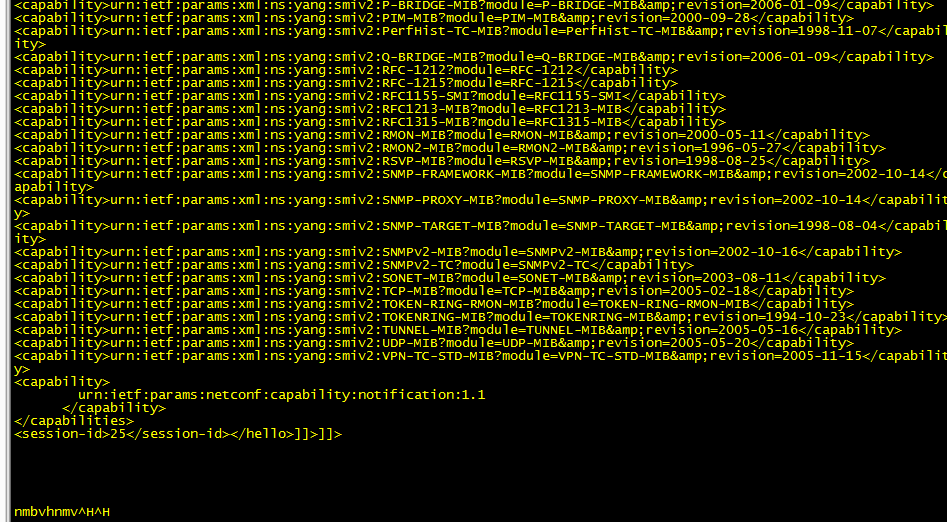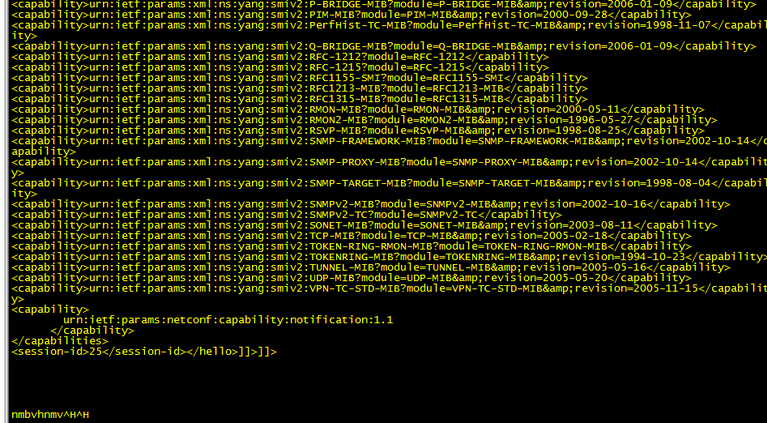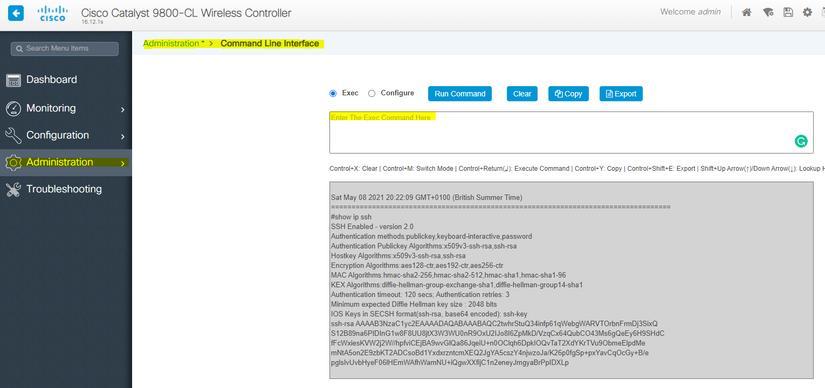- Cisco Community
- Technology and Support
- Networking
- Routing
- Re: Cannot logon with ssh
- Subscribe to RSS Feed
- Mark Topic as New
- Mark Topic as Read
- Float this Topic for Current User
- Bookmark
- Subscribe
- Mute
- Printer Friendly Page
Cannot logon with ssh
- Mark as New
- Bookmark
- Subscribe
- Mute
- Subscribe to RSS Feed
- Permalink
- Report Inappropriate Content
05-08-2021 11:02 AM - edited 05-08-2021 11:29 AM
Hi Do not know why cannot logon to Catalyst 9800 by ssh. The configuration for ssh is correct, but cannot login. When trying to login, I got the below error message and then I still can type some commands but cannot get any response. Please see the below. Thank you
- Mark as New
- Bookmark
- Subscribe
- Mute
- Subscribe to RSS Feed
- Permalink
- Report Inappropriate Content
05-08-2021 11:35 AM - edited 05-08-2021 11:52 AM
Hi We do not know why cannot logon to Catalyst 9800 vWLC by ssh via CRT. The configuration for ssh is correct, but cannot login. When trying to login, I got the below error message and then I still can type some commands but cannot get any response. Please see the below. Not sure if it is ssh issue or vWLC issue. Thank you
- Mark as New
- Bookmark
- Subscribe
- Mute
- Subscribe to RSS Feed
- Permalink
- Report Inappropriate Content
05-08-2021 11:58 AM
are accessible through vmconsole, are gui accessible.
- Mark as New
- Bookmark
- Subscribe
- Mute
- Subscribe to RSS Feed
- Permalink
- Report Inappropriate Content
05-08-2021 12:46 PM
vm console can work, but it cannot copy. thank you
- Mark as New
- Bookmark
- Subscribe
- Mute
- Subscribe to RSS Feed
- Permalink
- Report Inappropriate Content
05-08-2021 12:24 PM - edited 05-08-2021 12:27 PM
Make sure you configured SSH config :
check from GUI going to Command level :
GUI, under Administration > Command Line Interface, run the following commands and provide the output
- show ip ssh
- show run
username admin privilege 15 password 0 Bandi123
enable secret 9 XXXXXXXXXXXXXXXXXXX
line vty 0 4
login local
transport input ssh
line vty 5 15
login local
- Mark as New
- Bookmark
- Subscribe
- Mute
- Subscribe to RSS Feed
- Permalink
- Report Inappropriate Content
05-08-2021 12:58 PM
Thank you for your reply, I did configuration based on the link document. Do not know where the wrong config is. Maybe we need some debug commands to find it out.
Sat May 08 2021 15:48:26 GMT-0400 (Eastern Daylight Time)
===================================================================================
#show ip ssh
SSH Enabled - version 2.0
Authentication methods:publickey,keyboard-interactive,password
Authentication Publickey Algorithms:x509v3-ssh-rsa,ssh-rsa,ecdsa-sha2-nistp256,ecdsa-sha2-nistp384,ecdsa-sha2-nistp521,x509v3-ecdsa-sha2-nistp256,x509v3-ecdsa-sha2-nistp384,x509v3-ecdsa-sha2-nistp521,rsa-sha2-256,rsa-sha2-512
Hostkey Algorithms:x509v3-ssh-rsa,rsa-sha2-512,rsa-sha2-256,ssh-rsa
Encryption Algorithms:aes128-gcm,aes256-gcm,aes128-ctr,aes192-ctr,aes256-ctr
MAC Algorithms:hmac-sha2-256-etm@openssh.com,hmac-sha2-512-etm@openssh.com,hmac-sha2-256,hmac-sha2-512
KEX Algorithms:ecdh-sha2-nistp256,ecdh-sha2-nistp384,ecdh-sha2-nistp521,diffie-hellman-group14-sha1
Authentication timeout: 120 secs; Authentication retries: 3
Minimum expected Diffie Hellman key size : 2048 bits
IOS Keys in SECSH format(ssh-rsa, base64 encoded): TP-self-signed-1244097669
ssh-rsa AAAAB3NzaC1yc2EAAAADAQABAAABAQCa/0WZXEs2M55FNjegNKEkzu4TcNO4y3m8P3xXckQN
F4UBQGG53Zm+Mifqa6CTzpLzTMBlCcchgmSYHRIAZa9pZDP1xQgKQfAS4xKhE8lg3XPlSljir52noTh5
0JCDoPt7QV1q9LqcUQ9qhVM3U1jfSIYjg5Vxaen3AMbKBEWfrUewA4L2V/weBrTmEnR3DgxDUazD9kcc
F6n/0UMmXwtEAT2JBO8rcaTaHuM5TmoTW0meJ6scV4AExiZRAV1kIpwfpQscPkW45gU2Kp032o1i6kdn
LLxDiqr3xxzkgVRXw7QDUiS1i02eMBEuk4o4iSTZyzv6kV6BrF5tCPJGLLpD
username admin privilege 15 password 0 Abcd123
enable secret 9 XXXXXXXXXXXXXXXXXXX
line vty 0 4
login local
transport input ssh
line vty 5 15
login local
- Mark as New
- Bookmark
- Subscribe
- Mute
- Subscribe to RSS Feed
- Permalink
- Report Inappropriate Content
05-08-2021 01:26 PM
Can you post show run - are you able to access GUI without any issue right ?
Find answers to your questions by entering keywords or phrases in the Search bar above. New here? Use these resources to familiarize yourself with the community: