- Cisco Community
- Technology and Support
- Networking
- Routing
- You have a router between the
- Subscribe to RSS Feed
- Mark Topic as New
- Mark Topic as Read
- Float this Topic for Current User
- Bookmark
- Subscribe
- Mute
- Printer Friendly Page
Cannot reach across the router for one interface to another.
- Mark as New
- Bookmark
- Subscribe
- Mute
- Subscribe to RSS Feed
- Permalink
- Report Inappropriate Content
04-09-2016 12:29 PM - edited 03-05-2019 03:45 AM
I think I have forgotten the basics and its embarrassing. The Server is a VMware server with CUCM on it at 192.168.26.10 and the Windows 2008 server is 192.168.50.100 and VMware is 192.168.50.50. From the PC I can ping both 192.168.26.10 and 192.168.50.100 when the PC is on Vlan 69. But if I put the PC in Vlan 26 and assign it an IP address of 192.168.26.20, it cannot ping anything. I did that because the phones never get an IP address from the DHCP server on the router. The router is a 2851 with IOS 15.1-4. I tried turning off split-horizon but that did not help. What do I need to do to get the PC or phones to get to the CUCM server?
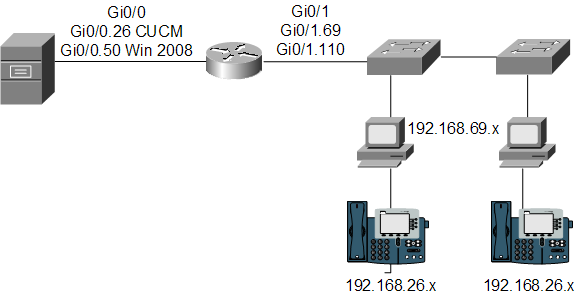
Thank You,
Michael
Router Config:
!
ip dhcp excluded-address 192.168.69.1 192.168.69.240
ip dhcp excluded-address 10.110.0.1 10.110.0.20
ip dhcp excluded-address 192.168.125.1 192.168.125.9
ip dhcp excluded-address 192.168.200.1 192.168.200.99
ip dhcp excluded-address 192.168.200.102 192.168.200.109
ip dhcp excluded-address 192.168.200.112 192.168.200.219
ip dhcp excluded-address 192.168.26.1 192.168.26.99
!
ip dhcp pool Wiireless
network 192.168.200.0 255.255.255.0
default-router 192.168.200.1
domain-name thedurhamcorporation.com
dns-server 8.8.8.8
option 150 ip 10.110.0.1
lease 0 12
!
ip dhcp pool Users
network 192.168.69.0 255.255.255.0
default-router 192.168.69.1
domain-name thedurhamcorporation.com
dns-server 8.8.8.8
option 150 ip 10.110.0.1
lease 0 12
!
ip dhcp pool Voice
network 10.110.0.0 255.255.255.0
default-router 10.110.0.1
option 150 ip 10.110.0.1
dns-server 8.8.8.8
domain-name thedurhamcorporation.com
lease 0 12
!
ip dhcp pool Reserved69
host 192.168.69.101 255.255.255.0
hardware-address 0800.091a.8987
default-router 192.168.69.1
dns-server 8.8.8.8
domain-name thedurhamcorporation.com
!
ip dhcp pool Hopper_Durham
host 192.168.200.100 255.255.255.0
client-identifier 000d.c5d1.dfb1
default-router 192.168.200.1
dns-server 8.8.8.8
domain-name thedurhamcorporation.com
!
ip dhcp pool Joey_Durham
host 192.168.200.101 255.255.255.0
client-identifier 000d.c5e1.62fb
default-router 192.168.200.1
dns-server 8.8.8.8
domain-name thedurhamcorporation.com
!
ip dhcp pool Hopper_Sommers
host 192.168.200.110 255.255.255.0
default-router 192.168.200.1
dns-server 8.8.8.8
domain-name thedurhamcorporation.com
!
ip dhcp pool Joey_Sommers
host 192.168.200.111 255.255.255.0
default-router 192.168.200.1
dns-server 8.8.8.8
domain-name thedurhamcorporation.com
!
ip dhcp pool TempVMware
network 192.168.70.0 255.255.255.0
default-router 192.168.70.1
dns-server 8.8.8.8
domain-name thedurhamcorporation.com
!
ip dhcp pool CUCM_Voice
network 192.168.26.0 255.255.255.0
default-router 192.168.26.1
dns-server 8.8.8.8
domain-name thedurhamcorporation.com
option 150 ip 192.168.26.10
!
!
ip domain lookup source-interface GigabitEthernet0/0
ip domain name thedurhamcorporation.com
ip name-server 4.2.2.2
ip name-server 8.8.8.8
no ipv6 cef
!
multilink bundle-name authenticated
!interface GigabitEthernet0/0
description "VMWare Server"
no ip address
ip nat inside
ip virtual-reassembly in
duplex auto
speed auto
!
interface GigabitEthernet0/0.26
encapsulation dot1Q 26
ip address 192.168.26.1 255.255.255.0
ip nat inside
ip virtual-reassembly in
!
interface GigabitEthernet0/0.50
encapsulation dot1Q 50
ip address 192.168.50.1 255.255.255.0
ip nat inside
ip virtual-reassembly in
!
interface Service-Engine0/1
description "CUE-AIM Voicemail & Auto Attendant Module"
ip unnumbered GigabitEthernet0/1.110
ip nat inside
ip virtual-reassembly in
service-module ip address 10.110.0.2 255.255.255.0
service-module ip default-gateway 10.110.0.1
!
interface GigabitEthernet0/1
no ip address
duplex auto
speed auto
!
interface GigabitEthernet0/1.2
encapsulation dot1Q 2
ip address 192.168.0.253 255.255.255.0
ip nat inside
ip virtual-reassembly in
!
interface GigabitEthernet0/1.69
description "Data Network"
encapsulation dot1Q 69 native
ip address 192.168.69.1 255.255.255.0
ip nat inside
ip virtual-reassembly in
!
interface GigabitEthernet0/1.110
description "Voice Network"
encapsulation dot1Q 110
ip address 10.110.0.1 255.255.255.0
ip nat inside
ip virtual-reassembly in
!
interface GigabitEthernet0/1.125
description "TV & Media Network"
encapsulation dot1Q 125
ip address 192.168.125.1 255.255.255.0
ip nat inside
ip virtual-reassembly in
!
interface GigabitEthernet0/1.200
description "Wireless - Guest User Network"
encapsulation dot1Q 200
ip address 192.168.200.1 255.255.255.0
ip access-group 100 in
ip nat inside
ip virtual-reassembly in
!
ip route 0.0.0.0 0.0.0.0 192.168.254.254 track 10
ip route 0.0.0.0 0.0.0.0 192.168.0.254 10 track 20
ip route 4.2.2.2 255.255.255.255 192.168.254.254
ip route 10.110.0.2 255.255.255.255 Service-Engine0/1
!
router eigrp 1577
network 10.110.0.0 0.0.0.255
network 192.168.0.0
network 192.168.26.0
network 192.168.50.0
network 192.168.69.0
network 192.168.125.0
network 192.168.200.0
network 192.168.254.0
!
Switch 1 Config
!
interface FastEthernet0/1
description BLUE - Connects to House Switch
switchport trunk encapsulation dot1q
switchport trunk native vlan 69
switchport trunk allowed vlan 1,2,26,50,69,100,110,125,172,200
switchport mode trunk
switchport nonegotiate
spanning-tree portfast
!
interface GigabitEthernet0/1
description RED - Connects to CME 2851 router port Gi0/1
switchport trunk encapsulation dot1q
switchport trunk native vlan 69
switchport trunk allowed vlan 1,2,26,50,69,100,110,125,172,200
switchport mode trunk
switchport nonegotiate
switchport port-security violation protect
switchport port-security mac-address sticky
spanning-tree portfast
!
interface Vlan1
no ip address
shutdown
!
interface Vlan69
ip address 192.168.69.2 255.255.255.0
!
interface Vlan100
ip address 192.168.100.2 255.255.255.0
!
!
router eigrp 1577
no auto-summary
network 192.168.69.0
!
ip classless
ip route 0.0.0.0 0.0.0.0 192.168.69.1
!
Switch 2 Config:
!
interface FastEthernet0/2
description BLUE - Connects to Video Phone and Dell 3000N Color laser 192.168.69.99
switchport access vlan 26
switchport mode access
switchport nonegotiate
switchport voice vlan 26
mls qos trust device cisco-phone
mls qos trust cos
auto qos voip trust
wrr-queue bandwidth 10 20 70 1
wrr-queue min-reserve 1 5
wrr-queue min-reserve 2 6
wrr-queue min-reserve 3 7
wrr-queue min-reserve 4 8
wrr-queue cos-map 1 0 1
wrr-queue cos-map 2 2 4
wrr-queue cos-map 3 3 6 7
wrr-queue cos-map 4 5
priority-queue out
spanning-tree portfast
!
interface FastEthernet0/24
description BLUE - Connects to Shop Switch port fa0/1
switchport trunk encapsulation dot1q
switchport trunk native vlan 69
switchport trunk allowed vlan 1,2,26,50,69,100,110,125,172,200
switchport mode trunk
switchport nonegotiate
mls qos trust cos
auto qos voip trust
wrr-queue bandwidth 10 20 70 1
wrr-queue min-reserve 1 5
wrr-queue min-reserve 2 6
wrr-queue min-reserve 3 7
wrr-queue min-reserve 4 8
wrr-queue cos-map 1 0 1
wrr-queue cos-map 2 2 4
wrr-queue cos-map 3 3 6 7
wrr-queue cos-map 4 5
priority-queue out
spanning-tree portfast
!
!
interface Vlan1
description - Not used
no ip address
no ip route-cache cef
no ip route-cache
shutdown
!
interface Vlan69
description - User Vlan
ip address 192.168.69.3 255.255.255.0
ip helper-address 192.168.26.1
no ip route-cache cef
no ip route-cache
!
interface Vlan100
ip address 192.168.100.3 255.255.255.0
no ip route-cache cef
no ip route-cache
!
interface Vlan125
description "TV & Media Network"
no ip address
ip helper-address 192.168.125.1
no ip route-cache cef
no ip route-cache
!
interface Vlan999
description - Unused_Ports Vlan
no ip address
no ip route-cache cef
no ip route-cache
shutdown
!
!
router eigrp 1577
no auto-summary
network 192.168.69.0
!
ip classless
ip route 0.0.0.0 0.0.0.0 192.168.69.2
!
- Labels:
-
Other Routers
- Mark as New
- Bookmark
- Subscribe
- Mute
- Subscribe to RSS Feed
- Permalink
- Report Inappropriate Content
04-10-2016 11:24 PM
Please add interface names to your diagram to make it clear.
On your switch 1 you have:
interface Vlan26
no ip address
ip helper-address 192.168.26.1
what for i it? You have vlan 26 going through all your network to the router with this interface. This setting on switch is useless and even seems that this exact settings prevents norma DHCP porcessing in this VLAN.
- Mark as New
- Bookmark
- Subscribe
- Mute
- Subscribe to RSS Feed
- Permalink
- Report Inappropriate Content
04-11-2016 06:26 AM
I added the ip dhcp-helper command because nothing was working. Can take it out if necessaary.
- Mark as New
- Bookmark
- Subscribe
- Mute
- Subscribe to RSS Feed
- Permalink
- Report Inappropriate Content
04-12-2016 02:46 AM
Yes, take it out.
- Mark as New
- Bookmark
- Subscribe
- Mute
- Subscribe to RSS Feed
- Permalink
- Report Inappropriate Content
04-12-2016 06:26 AM
that did not help a single bit
- Mark as New
- Bookmark
- Subscribe
- Mute
- Subscribe to RSS Feed
- Permalink
- Report Inappropriate Content
04-12-2016 06:45 AM
If I put Vlan 26 on gi0/1, then the phones get their IP address and you can ping a phone/ But, you cannot ping the CUCM server from a laptop in Vlan 26 and the phones do not register with the CUCM server.
- Mark as New
- Bookmark
- Subscribe
- Mute
- Subscribe to RSS Feed
- Permalink
- Report Inappropriate Content
04-12-2016 07:43 AM
You have a router between the CUCM server and the PCs, phones so you cannot use the same IP subnet, you have to use a different subnet for the server.
Jon
Discover and save your favorite ideas. Come back to expert answers, step-by-step guides, recent topics, and more.
New here? Get started with these tips. How to use Community New member guide


