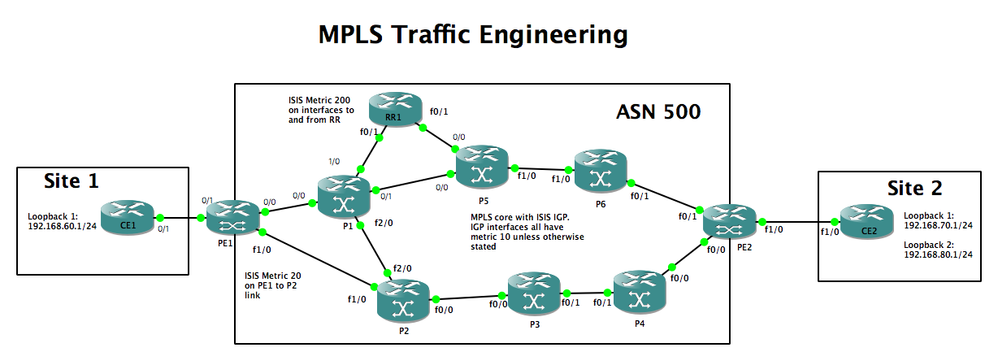- Cisco Community
- Technology and Support
- Networking
- Routing
- Re: Cannot statically route MPLS L3VPN over TE Tunnel
- Subscribe to RSS Feed
- Mark Topic as New
- Mark Topic as Read
- Float this Topic for Current User
- Bookmark
- Subscribe
- Mute
- Printer Friendly Page
Cannot statically route MPLS L3VPN over TE Tunnel
- Mark as New
- Bookmark
- Subscribe
- Mute
- Subscribe to RSS Feed
- Permalink
- Report Inappropriate Content
07-10-2018 12:13 PM - edited 03-05-2019 10:45 AM
I have the following network:
ISIS is used as the IGP. Standard L3VPN MPLS setup.
CE1 and CE2 are both part of Customer 1. Their ACs on both PE1 and PE2 are in VRF CUST_1. Routes are advertised over VPNv4 MP-BGP via RR1.
I've enabled traffic engineering on all interfaces and have setup a TE tunnel with PE1 as the headend, PE2 as the tail-end and an explicit path via P2-P3-P4-PE2.
PE1#sh run int tu1
Building configuration...
Current configuration : 200 bytes
!
interface Tunnel1
ip unnumbered Loopback0
tunnel destination 200.200.200.200
tunnel mode mpls traffic-eng
tunnel mpls traffic-eng path-option 1 explicit name LOWER-PATH
no routing dynamic
end
PE1#show ip explicit-paths name LOWER-PATH
PATH LOWER-PATH (strict source route, path complete, generation 6)
1: next-address 2.2.2.2
2: next-address 3.3.3.3
3: next-address 4.4.4.4
4: next-address 200.200.200.200
PE1#
100.100.100.100 = PE1
200.200.200.200 = PE2
1.1.1.1 = P1 etc..
I've statically routed traffic to 192.168.70.0/24 over the TE Tunnel using:
ip route vrf CUST_1 192.168.70.0 255.255.255.0 Tunnel1
If I trace from CE1 to 192.168.80.1 is goes via the upper path - normal MPLS L3VPN
CE1#trace 192.168.80.1 source lo1 Type escape sequence to abort. Tracing the route to 192.168.80.1 1 172.30.1.9 12 msec 12 msec 24 msec 2 10.10.110.1 [AS 500] [MPLS: Labels 50106/52019 Exp 0] 84 msec 72 msec 108 msec 3 10.10.15.5 [AS 500] [MPLS: Labels 50505/52019 Exp 0] 100 msec 140 msec 124 msec 4 10.10.56.6 [AS 500] [MPLS: Labels 50600/52019 Exp 0] 112 msec 112 msec 100 msec 5 172.30.2.9 [AS 500] [MPLS: Label 52019 Exp 0] 76 msec 92 msec 64 msec 6 172.30.2.10 [AS 500] 84 msec 72 msec 92 msec
If I trace to 192.168.70.1 I'd like it go over the TE tunnel via the static route. But I get nothing
CE1#trace 192.168.70.1 source lo1 Type escape sequence to abort. Tracing the route to 192.168.70.1 1 172.30.1.9 24 msec 12 msec 12 msec 2 * * * 3 * * *
When doing a packet capture, I can see the ICMP request going along the lower path (i.e. through the tunnel) but the VPN label is not on the packet.
So P4 PHPs the Tunnel label and it arrives at PE2 as an IP packet. PE2 has not idea what to do with, naturally, and drops it.
How can make sure the VPN label (as advertised via MP-BGP from PE2) is pushed onto the IP packet at PE1 before it enters the tunnel?
- Labels:
-
Other Routing
- Mark as New
- Bookmark
- Subscribe
- Mute
- Subscribe to RSS Feed
- Permalink
- Report Inappropriate Content
07-10-2018 01:43 PM
Have you advertised 192.168.70.0/24 via BGP from CE2? Without the TE tunnel, can you establish communication between the two networks?
- Mark as New
- Bookmark
- Subscribe
- Mute
- Subscribe to RSS Feed
- Permalink
- Report Inappropriate Content
07-10-2018 03:20 PM
Yes. If I remove the static route, traffic to 192.168.70.0/24 will follow the same path as traffic to 192.168.80.0/24.
- Mark as New
- Bookmark
- Subscribe
- Mute
- Subscribe to RSS Feed
- Permalink
- Report Inappropriate Content
07-10-2018 08:17 PM
Can you show us all mpls-te relevant configurations on your head-end? Thanks!
- Mark as New
- Bookmark
- Subscribe
- Mute
- Subscribe to RSS Feed
- Permalink
- Report Inappropriate Content
07-10-2018 08:30 PM
I also don’t see mpls ip configured on your tunnel interfaces. You’ll need that too as you will need to have end to end LSP.
- Mark as New
- Bookmark
- Subscribe
- Mute
- Subscribe to RSS Feed
- Permalink
- Report Inappropriate Content
07-11-2018 09:43 AM - edited 07-11-2018 09:47 AM
Hi John,
Here is the IS-IS config, interface config and output of 'sh mpls traffic-eng tunnels tunnel 1'
(added 'mpls ip' to tunnel interface as you suggested. No change)
PE1#sh run int tu1
Building configuration...
Current configuration : 200 bytes
!
interface Tunnel1
ip unnumbered Loopback0
mpls ip
tunnel destination 200.200.200.200
tunnel mode mpls traffic-eng
tunnel mpls traffic-eng path-option 1 explicit name LOWER-PATH
no routing dynamic
end
PE1#
PE1#sh mpls traffic-eng tunnels tunnel 1
Name: PE1_t1 (Tunnel1) Destination: 200.200.200.200
Status:
Admin: up Oper: up Path: valid Signalling: connected
path option 1, type explicit LOWER-PATH (Basis for Setup, path weight 40)
Config Parameters:
Bandwidth: 0 kbps (Global) Priority: 7 7 Affinity: 0x0/0xFFFF
Metric Type: TE (default)
AutoRoute: disabled LockDown: disabled Loadshare: 0 bw-based
auto-bw: disabled
InLabel : -
OutLabel : FastEthernet1/0, 50200
RSVP Signalling Info:
Src 100.100.100.100, Dst 200.200.200.200, Tun_Id 1, Tun_Instance 19
RSVP Path Info:
My Address: 10.10.210.10
Explicit Route: 10.10.210.2 10.10.23.2 10.10.23.3 10.10.34.3
10.10.34.4 10.10.204.4 10.10.204.20 200.200.200.200
Record Route: NONE
Tspec: ave rate=0 kbits, burst=1000 bytes, peak rate=0 kbits
RSVP Resv Info:
Record Route: NONE
Fspec: ave rate=0 kbits, burst=1000 bytes, peak rate=0 kbits
Shortest Unconstrained Path Info:
Path Weight: 40 (TE)
Explicit Route: 10.10.110.10 10.10.110.1 10.10.15.1 10.10.15.5
10.10.56.5 10.10.56.6 10.10.206.6 10.10.206.20
200.200.200.200
History:
Tunnel:
Time since created: 1 hours, 33 minutes
Time since path change: 1 hours, 33 minutes
Current LSP:
Uptime: 1 hours, 33 minutes
PE1#
PE1#sh run interface fa0/0
Building configuration...
Current configuration : 207 bytes
!
interface FastEthernet0/0
description link to P1
ip address 10.10.110.10 255.255.255.0
ip router isis LAB
speed 100
full-duplex
mpls ip
mpls traffic-eng tunnels <<<<<< THIS IS ON ALL P AND PE CORE LINKS
isis circuit-type level-2-only
end
PE1#
PE1#sh run | sec router isis
ip router isis LAB
ip router isis LAB
router isis LAB
net 49.0500.0100.0100.0100.00
is-type level-2-only
metric-style wide
mpls traffic-eng router-id Loopback0
mpls traffic-eng level-2
passive-interface Loopback0
PE1#
Here is how PE1 sees VRF CUST_1
PE1#sh bgp vpnv4 unicast vrf CUST_1 192.168.80.0
BGP routing table entry for 500:1:192.168.80.0/24, version 10
Paths: (1 available, best #1, table CUST_1)
Advertised to update-groups:
1
220
200.200.200.200 (metric 40) from 77.77.77.77 (77.77.77.77)
Origin incomplete, metric 0, localpref 100, valid, internal, best
Extended Community: RT:500:1
Originator: 200.200.200.200, Cluster list: 77.77.77.77
mpls labels in/out nolabel/52019
PE1#sh bgp vpnv4 unicast vrf CUST_1 192.168.70.0
BGP routing table entry for 500:1:192.168.70.0/24, version 9
Paths: (1 available, best #1, table CUST_1)
Advertised to update-groups:
1 2
Local
0.0.0.0 from 0.0.0.0 (100.100.100.100)
Origin incomplete, metric 0, localpref 100, weight 32768, valid, sourced, best
Extended Community: RT:500:1
mpls labels in/out 51019/nolabel
PE1#sh ip route vrf CUST_1
Routing Table: CUST_1
Codes: C - connected, S - static, R - RIP, M - mobile, B - BGP
D - EIGRP, EX - EIGRP external, O - OSPF, IA - OSPF inter area
N1 - OSPF NSSA external type 1, N2 - OSPF NSSA external type 2
E1 - OSPF external type 1, E2 - OSPF external type 2
i - IS-IS, su - IS-IS summary, L1 - IS-IS level-1, L2 - IS-IS level-2
ia - IS-IS inter area, * - candidate default, U - per-user static route
o - ODR, P - periodic downloaded static route
Gateway of last resort is not set
B 192.168.60.0/24 [20/0] via 172.30.1.10, 01:33:57
172.30.0.0/30 is subnetted, 2 subnets
B 172.30.2.8 [200/0] via 200.200.200.200, 01:33:42
C 172.30.1.8 is directly connected, FastEthernet0/1
B 192.168.80.0/24 [200/0] via 200.200.200.200, 01:33:42
S 192.168.70.0/24 is directly connected, Tunnel1
PE1#
- Mark as New
- Bookmark
- Subscribe
- Mute
- Subscribe to RSS Feed
- Permalink
- Report Inappropriate Content
07-11-2018 10:45 AM
This is weird. Why is your 70.x locally injected on BGP. Shouldn't this be learned from PE2?
PE1#sh bgp vpnv4 unicast vrf CUST_1 192.168.70.0
BGP routing table entry for 500:1:192.168.70.0/24, version 9
Paths: (1 available, best #1, table CUST_1)
Advertised to update-groups:
1 2
Local
0.0.0.0 from 0.0.0.0 (100.100.100.100)
Origin incomplete, metric 0, localpref 100, weight 32768, valid, sourced, best
Extended Community: RT:500:1
mpls labels in/out 51019/nolabel
.
- Mark as New
- Bookmark
- Subscribe
- Mute
- Subscribe to RSS Feed
- Permalink
- Report Inappropriate Content
07-10-2018 02:02 PM
- Mark as New
- Bookmark
- Subscribe
- Mute
- Subscribe to RSS Feed
- Permalink
- Report Inappropriate Content
07-11-2018 09:37 AM
RSVP is in use . I can see it in the debug output.
PE1#debug ip rsvp dump-messages RSVP dump-messages debugging is on PE1# *Mar 1 01:30:30.375: RSVP: version:1 flags:0000 type:Path cksum:1995 ttl:255 reserved:0 length:232 *Mar 1 01:30:30.379: SESSION type 7 length 16: *Mar 1 01:30:30.379: Destination 200.200.200.200, TunnelId 1, Source 100.100.100.100, Protocol 0, Flags 0000 *Mar 1 01:30:30.379: HOP type 1 length 12: *Mar 1 01:30:30.379: Neighbor 10.10.210.10, LIH 0x01000403 *Mar 1 01:30:30.383: TIME_VALUES type 1 length 8 : *Mar 1 01:30:30.383: Refresh period is 30000 msecs *Mar 1 01:30:30.383: EXPLICIT_ROUTE type 1 length 68: *Mar 1 01:30:30.383: (#1) Strict IPv4 Prefix, 8 bytes, 10.10.210.2/32 *Mar 1 01:30:30.383: (#2) Strict IPv4 Prefix, 8 bytes, 10.10.23.2/32 *Mar 1 01:30:30.387: (#3) Strict IPv4 Prefix, 8 bytes, 10.10.23.3/32 *Mar 1 01:30:30.387: (#4) Strict IPv4 Prefix, 8 bytes, 10.10.34.3/32 *Mar 1 01:30:30.387: (#5) Strict IPv4 Prefix, 8 bytes, 10.10.34.4/32 *Mar 1 01:30:30.387: (#6) Strict IPv4 Prefix, 8 bytes, 10.10.204.4/32 *Mar 1 01:30:30.387: (#7) Strict IPv4 Prefix, 8 bytes, 10.10.204.20/32 *Mar 1 01:30:30.391: (#8) Strict IPv4 Prefix, 8 bytes, 200.200.200.200/32 *Mar 1 01:30:30.391: LABEL_REQUEST type 1 length 8 : *Mar 1 01:30:30.391: Layer 3 protocol ID: 2048 *Mar 1 01:30:30.391: SESSION_ATTRIBUTE type 7 length 16: *Mar 1 01:30:30.391: Session name: PE1_t1 *Mar 1 01:30:30.391: Setup priority: 7, reservation priority: 7 *Mar 1 01:30:30.391: Status: May-Reroute *Mar 1 01:30:30.391: SENDER_TEMPLATE type 7 length 12: *Mar 1 01:30:30.391: Source 100.100.100.100, tunnel_id 19 *Mar 1 01:30:30.391: SENDER_TSPEC type 2 length 36: *Mar 1 01:30:30.391: version=0, length in words=7 *Mar 1 01:30:30.391: Token bucket fragment (service_id=1, length=6 words *Mar 1 01:30:30.391: parameter id=127, flags=0, parameter length=5 *Mar 1 01:30:30.391: average rate=0 bytes/sec, burst depth=1000 bytes *Mar 1 01:30:30.391: peak rate =0 bytes/sec *Mar 1 01:30:30.391: min unit=0 bytes, max pkt size=2147483647 bytes *Mar 1 01:30:30.391: ADSPEC type 2 length 48: *Mar 1 01:30:30.395: version=0 length in words=10 *Mar 1 01:30:30.395: General Parameters break bit=0 service length=8 *Mar 1 01:30:30.395: IS Hops:1 *Mar 1 01:30:30.395: Minimum Path Bandwidth (bytes/sec):12500000 *Mar 1 01:30:30.395: Path Latency (microseconds):0 *Mar 1 01:30:30.395: Path MTU:1500 *Mar 1 01:30:30.395: Controlled Load Service break bit=0 service length=0 *Mar 1 01:30:30.395: PE1#
- Mark as New
- Bookmark
- Subscribe
- Mute
- Subscribe to RSS Feed
- Permalink
- Report Inappropriate Content
07-11-2018 05:48 PM - edited 07-11-2018 05:52 PM
it should be done in a different way
create second loopback on PE2 with address 200.200.200.201
import it in IGP
on PE1
vrf definition CUST_1 rd 100.100.100.100:1 ! address-family ipv4 import map TE route-target export 1:1 route-target import 1:1 exit-address-family ! ip extcommunity-list 1 permit rt 1:1 ! ip prefix-list TE seq 5 permit 192.168.70.0/24 ! route-map TE permit 10 match ip address prefix-list TE match extcommunity 1 set ip next-hop 200.200.200.201 ! route-map TE permit 20 match extcommunity 1 ! ip route 200.200.200.201 255.255.255.255 Tunnel0
- Mark as New
- Bookmark
- Subscribe
- Mute
- Subscribe to RSS Feed
- Permalink
- Report Inappropriate Content
07-18-2018 11:47 AM
Thanks for the response.
So I have configured everything as you've suggested but I don't thin the next hop is being set correctly.
There is my config
PE1#sh run | sec vrf CUST_1
ip vrf CUST_1
description Customer_1_VRF
rd 500:1
vpn id 500:1
import map TE_IMPORT
route-target export 500:1
route-target import 500:1
<snip>
PE1#
PE1#
PE1#sh run | sec TE_IMPORT
<snip>
ip prefix-list TE_IMPORT seq 5 permit 192.168.70.0/24
route-map TE_IMPORT permit 10
match ip address TE_IMPORT
match extcommunity 1
set ip next-hop 200.200.200.201
route-map TE_IMPORT permit 20
match extcommunity 1
PE1#
PE1#show ip route 200.200.200.200
Routing entry for 200.200.200.200/32
Known via "isis", distance 115, metric 40, type level-2
Redistributing via isis
Last update from 10.10.110.1 on FastEthernet0/0, 00:34:05 ago
Routing Descriptor Blocks:
* 10.10.110.1, from 200.200.200.200, via FastEthernet0/0
Route metric is 40, traffic share count is 1
PE1#show ip route 200.200.200.201
Routing entry for 200.200.200.201/32
Known via "static", distance 1, metric 0 (connected)
Redistributing via bgp 500
Advertised by bgp 500
Routing Descriptor Blocks:
* directly connected, via Tunnel1
Route metric is 0, traffic share count is 1
PE1#sh run int tu1
Building configuration...
Current configuration : 200 bytes
!
interface Tunnel1
ip unnumbered Loopback0
tunnel destination 200.200.200.200
tunnel mode mpls traffic-eng
tunnel mpls traffic-eng path-option 1 explicit name LOWER-PATH
no routing dynamic
end
PE1#
PE2#sh run int lo1
Building configuration...
Current configuration : 97 bytes
!
interface Loopback1
description TE Interface
ip address 200.200.200.201 255.255.255.255
end
PE2#sh run | sec router isis
<snip>
router isis LAB
net 49.0500.0200.0200.0200.00
is-type level-2-only
metric-style wide
mpls traffic-eng router-id Loopback0
mpls traffic-eng level-2
passive-interface Loopback0
passive-interface Loopback1
PE2#
After clearing BGP and LDP I get the following output. Note that the next-hop to 192.168.70.0/24 hasn't changed.
PE1#sh bgp vpnv4 unicast vrf CUST_1 192.168.70.0
BGP routing table entry for 500:1:192.168.70.0/24, version 10
Paths: (1 available, best #1, table CUST_1)
Advertised to update-groups:
1
220
200.200.200.200 (metric 40) from 77.77.77.77 (77.77.77.77)
Origin incomplete, metric 0, localpref 100, valid, internal, best
Extended Community: RT:500:1
Originator: 200.200.200.200, Cluster list: 77.77.77.77
mpls labels in/out nolabel/52019
PE1#sh ip cef vrf CUST_1 192.168.70.0
192.168.70.0/24, version 29, epoch 0, cached adjacency 10.10.110.1
0 packets, 0 bytes
tag information set
local tag: VPN-route-head
fast tag rewrite with Fa0/0, 10.10.110.1, tags imposed: {50105 52019}
via 200.200.200.200, 0 dependencies, recursive
next hop 10.10.110.1, FastEthernet0/0 via 200.200.200.200/32
valid cached adjacency
tag rewrite with Fa0/0, 10.10.110.1, tags imposed: {50105 52019}
PE1#sh ip ro vrf CUST_1
Routing Table: CUST_1
Codes: C - connected, S - static, R - RIP, M - mobile, B - BGP
D - EIGRP, EX - EIGRP external, O - OSPF, IA - OSPF inter area
N1 - OSPF NSSA external type 1, N2 - OSPF NSSA external type 2
E1 - OSPF external type 1, E2 - OSPF external type 2
i - IS-IS, su - IS-IS summary, L1 - IS-IS level-1, L2 - IS-IS level-2
ia - IS-IS inter area, * - candidate default, U - per-user static route
o - ODR, P - periodic downloaded static route
Gateway of last resort is not set
B 192.168.60.0/24 [20/0] via 172.30.1.10, 00:09:07
172.30.0.0/30 is subnetted, 2 subnets
B 172.30.2.8 [200/0] via 200.200.200.200, 00:08:53
C 172.30.1.8 is directly connected, FastEthernet0/1
B 192.168.80.0/24 [200/0] via 200.200.200.200, 00:08:53
B 192.168.70.0/24 [200/0] via 200.200.200.200, 00:08:53
PE1#
If I do a traceroute from CE1 traffic to both 192.168.70.0/24 and 192.168.80.0/24 do not enter the tunnel and take the upper path.
CE1#trace 192.168.70.1 source lo1 Type escape sequence to abort. Tracing the route to 192.168.70.1 1 172.30.1.9 16 msec 24 msec 20 msec 2 10.10.110.1 [AS 500] [MPLS: Labels 50105/52019 Exp 0] 124 msec 92 msec 124 msec 3 10.10.15.5 [AS 500] [MPLS: Labels 50504/52019 Exp 0] 96 msec 92 msec 120 msec 4 10.10.56.6 [AS 500] [MPLS: Labels 50600/52019 Exp 0] 80 msec 108 msec 56 msec 5 172.30.2.9 [AS 500] [MPLS: Label 52019 Exp 0] 92 msec 88 msec 68 msec 6 172.30.2.10 [AS 500] 112 msec 112 msec 108 msec CE1#trace 192.168.80.1 source lo1 Type escape sequence to abort. Tracing the route to 192.168.80.1 1 172.30.1.9 8 msec 12 msec 24 msec 2 10.10.110.1 [AS 500] [MPLS: Labels 50105/52018 Exp 0] 112 msec 192 msec 124 msec 3 10.10.15.5 [AS 500] [MPLS: Labels 50504/52018 Exp 0] 60 msec 128 msec 64 msec 4 10.10.56.6 [AS 500] [MPLS: Labels 50600/52018 Exp 0] 124 msec 124 msec 108 msec 5 172.30.2.9 [AS 500] [MPLS: Label 52018 Exp 0] 104 msec 96 msec 84 msec 6 172.30.2.10 [AS 500] 116 msec 68 msec 120 msec CE1#
Should 200.200.200.201 be in the CUST_1 vrf?
- Mark as New
- Bookmark
- Subscribe
- Mute
- Subscribe to RSS Feed
- Permalink
- Report Inappropriate Content
07-18-2018 11:49 AM
route-map TE_IMPORT permit 10 match ip address TE_IMPORT
It should be "match ip address prefix-list TE_IMPORT"
- Mark as New
- Bookmark
- Subscribe
- Mute
- Subscribe to RSS Feed
- Permalink
- Report Inappropriate Content
07-18-2018 12:03 PM
Yes of course. Schoolboy error. Sorry about that.
However I've correct it and cleared BGP and it still hasn't been reset...
PE1#
PE1#
PE1#
PE1#sh run | sec TE
import map TE_IMPORT
ip prefix-list TE_IMPORT seq 5 permit 192.168.70.0/24
route-map TE_IMPORT permit 10
match ip address prefix-list TE_IMPORT
match extcommunity 1
set ip next-hop 200.200.200.201
route-map TE_IMPORT permit 20
match extcommunity 1
PE1#
PE1#sh ip cef vrf CUST_1 192.168.70.0
192.168.70.0/24, version 33, epoch 0, cached adjacency 10.10.110.1
0 packets, 0 bytes
tag information set
local tag: VPN-route-head
fast tag rewrite with Fa0/0, 10.10.110.1, tags imposed: {50105 52019}
via 200.200.200.200, 0 dependencies, recursive
next hop 10.10.110.1, FastEthernet0/0 via 200.200.200.200/32
valid cached adjacency
tag rewrite with Fa0/0, 10.10.110.1, tags imposed: {50105 52019}
PE1#
PE1#sh ip ro vrf CUST_1
Routing Table: CUST_1
Codes: C - connected, S - static, R - RIP, M - mobile, B - BGP
D - EIGRP, EX - EIGRP external, O - OSPF, IA - OSPF inter area
N1 - OSPF NSSA external type 1, N2 - OSPF NSSA external type 2
E1 - OSPF external type 1, E2 - OSPF external type 2
i - IS-IS, su - IS-IS summary, L1 - IS-IS level-1, L2 - IS-IS level-2
ia - IS-IS inter area, * - candidate default, U - per-user static route
o - ODR, P - periodic downloaded static route
Gateway of last resort is not set
B 192.168.60.0/24 [20/0] via 172.30.1.10, 00:05:03
172.30.0.0/30 is subnetted, 2 subnets
B 172.30.2.8 [200/0] via 200.200.200.200, 00:04:56
C 172.30.1.8 is directly connected, FastEthernet0/1
B 192.168.80.0/24 [200/0] via 200.200.200.200, 00:04:56
B 192.168.70.0/24 [200/0] via 200.200.200.200, 00:04:56
PE1#
- Mark as New
- Bookmark
- Subscribe
- Mute
- Subscribe to RSS Feed
- Permalink
- Report Inappropriate Content
07-18-2018 12:06 PM
- Mark as New
- Bookmark
- Subscribe
- Mute
- Subscribe to RSS Feed
- Permalink
- Report Inappropriate Content
07-18-2018 02:23 PM
Find answers to your questions by entering keywords or phrases in the Search bar above. New here? Use these resources to familiarize yourself with the community: