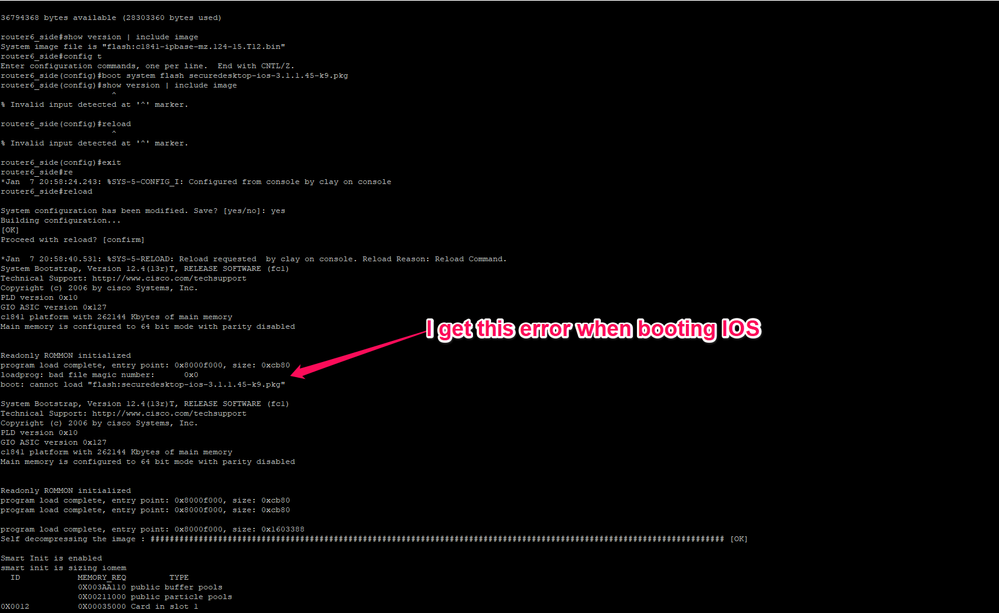- Cisco Community
- Technology and Support
- Networking
- Routing
- Re: Check if DRAM and compact flash card are working cisco 1841 router
- Subscribe to RSS Feed
- Mark Topic as New
- Mark Topic as Read
- Float this Topic for Current User
- Bookmark
- Subscribe
- Mute
- Printer Friendly Page
- Mark as New
- Bookmark
- Subscribe
- Mute
- Subscribe to RSS Feed
- Permalink
- Report Inappropriate Content
01-07-2020 01:10 PM
Is there a command to check if the DRAM and the compact flash are working? I have an 1841 on my test network. I need to use the K9 IOS for SSH login configurations. It's in flash but the K9 IOS can't load into NVRAM startup. I think the DRAM is bad. I have ordered a replacement DRAM bank. Any other ideas? Screen shot included.
Thank you.
Solved! Go to Solution.
- Labels:
-
Other Routers
Accepted Solutions
- Mark as New
- Bookmark
- Subscribe
- Mute
- Subscribe to RSS Feed
- Permalink
- Report Inappropriate Content
01-07-2020 02:43 PM
IOS image always in most cases end with .bin file (for example for your models - c181x-advipservicesk9-mz.151-4.M12a.bin)
if you have cisco CCO account access to download IOS image you can download.
or google is your friend for learning purpose - there may be some images available to download.
- Mark as New
- Bookmark
- Subscribe
- Mute
- Subscribe to RSS Feed
- Permalink
- Report Inappropriate Content
01-07-2020 01:56 PM
- Mark as New
- Bookmark
- Subscribe
- Mute
- Subscribe to RSS Feed
- Permalink
- Report Inappropriate Content
01-07-2020 02:19 PM - edited 01-07-2020 02:21 PM
Thank you. Please forgive my ignorance. I just started learning this 2 weeks ago. How did you determine that the IOS wasn't a valid file? What should I look for? I assume I have to acquire a legitimate K9 IOS for the 1841. Do I have to purchase this IOS?
- Mark as New
- Bookmark
- Subscribe
- Mute
- Subscribe to RSS Feed
- Permalink
- Report Inappropriate Content
01-07-2020 02:43 PM
IOS image always in most cases end with .bin file (for example for your models - c181x-advipservicesk9-mz.151-4.M12a.bin)
if you have cisco CCO account access to download IOS image you can download.
or google is your friend for learning purpose - there may be some images available to download.
Discover and save your favorite ideas. Come back to expert answers, step-by-step guides, recent topics, and more.
New here? Get started with these tips. How to use Community New member guide