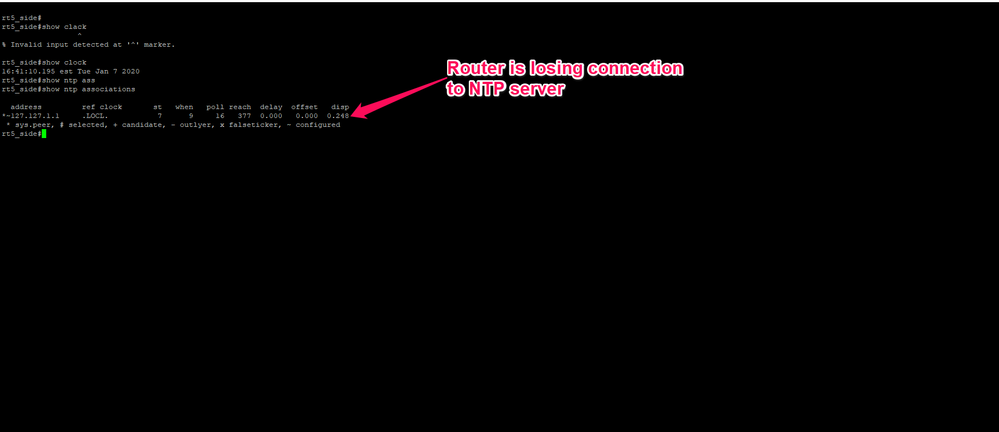- Cisco Community
- Technology and Support
- Networking
- Routing
- Re: Cisco 2811 not maintaining NTP configuration
- Subscribe to RSS Feed
- Mark Topic as New
- Mark Topic as Read
- Float this Topic for Current User
- Bookmark
- Subscribe
- Mute
- Printer Friendly Page
- Mark as New
- Bookmark
- Subscribe
- Mute
- Subscribe to RSS Feed
- Permalink
- Report Inappropriate Content
01-07-2020 01:54 PM
I have a test network I am using for my CCNA. I have a Cisco 2811 router, 2 Cisco 2960 switches, 1 domain controller and 1 member server. I have NTP configured as master on the 2811 router. The switches and the servers are configured as NTP clients. The switches and the servers are syncing with the 2811 router. The problem is, the time on the 2811 router is wrong. I have configured NTP on the router twice, but when I turn the router off and on again, it loses it's connection to the NTP server. I am using this configuration:
R1(config)# ip nameserver 8.8.8.8
R1(config)# ntp server 1.gr.pool.ntp.org
Is there another ntp server you can recommend I try? What could cause the router to lose it's connection to the NTP server? Screenshot included.
Thank you.
Solved! Go to Solution.
- Labels:
-
Other Routers
Accepted Solutions
- Mark as New
- Bookmark
- Subscribe
- Mute
- Subscribe to RSS Feed
- Permalink
- Report Inappropriate Content
01-07-2020 03:21 PM
Hi,
Routers make poor ntp servers. I would recommend you stand up a linux server, install ntp on it and use that as the ntp server for your lab.
You screenshot does not show the router trying to contact an ntp server. Can you try setting the ip address instead of the dns name of the ntp server the router should sync to. Also can you include the command clock update-calendar in the router config.
Thanks
John
- Mark as New
- Bookmark
- Subscribe
- Mute
- Subscribe to RSS Feed
- Permalink
- Report Inappropriate Content
01-08-2020 03:46 PM
Hi,
You have to make sure the router has an internal clock to use it as an ntp server, otherwise it will loose time when you reboot it. It is always better to use are server or appliance for your ntp.
Windows is not normally a good candidate for ntp because most windows implementations use sntp instead of ntp. Network devices may have issues synchronising to windows servers. If you are going to use you windows server as an ntp server, then i suggest you install the meinberg ntp software(https://www.meinbergglobal.com/english/sw/ntp.htm)
Once your server is setup, then all you need on your network devices is the ntp server x.x.x.x command and remove ntp master command.
Thanks
John
- Mark as New
- Bookmark
- Subscribe
- Mute
- Subscribe to RSS Feed
- Permalink
- Report Inappropriate Content
01-07-2020 02:05 PM - edited 01-07-2020 04:14 PM
@Clay Plaga wrote:
The problem is, the time on the 2811 router is wrong. I have configured NTP on the router twice, but when I turn the router off and on again, it loses it's connection to the NTP server.
Cisco routers are not NTP servers. PERIOD.
Cisco routers need to synchronize NTP clock source externally.
Windows-based platform have a different "definition" of NTP which is incompatible with Cisco.
Build yourself a cheap stratum-1 NTP server: The Raspberry Pi as a Stratum-1 NTP Server
- Mark as New
- Bookmark
- Subscribe
- Mute
- Subscribe to RSS Feed
- Permalink
- Report Inappropriate Content
01-07-2020 03:21 PM
Hi,
Routers make poor ntp servers. I would recommend you stand up a linux server, install ntp on it and use that as the ntp server for your lab.
You screenshot does not show the router trying to contact an ntp server. Can you try setting the ip address instead of the dns name of the ntp server the router should sync to. Also can you include the command clock update-calendar in the router config.
Thanks
John
- Mark as New
- Bookmark
- Subscribe
- Mute
- Subscribe to RSS Feed
- Permalink
- Report Inappropriate Content
01-08-2020 11:33 AM
Thank you for the information. I tried to configure the router as NTP master one more time but it did not work as expected. I have decided to configure the domain controller as the NTP master. I have the information, I think I can make the configuration. Why are routers poor NTP servers? Also, do I need to remove the NTP configuration from the 2811 before I configure the router as NTP client?
Thanks.
- Mark as New
- Bookmark
- Subscribe
- Mute
- Subscribe to RSS Feed
- Permalink
- Report Inappropriate Content
01-08-2020 03:46 PM
Hi,
You have to make sure the router has an internal clock to use it as an ntp server, otherwise it will loose time when you reboot it. It is always better to use are server or appliance for your ntp.
Windows is not normally a good candidate for ntp because most windows implementations use sntp instead of ntp. Network devices may have issues synchronising to windows servers. If you are going to use you windows server as an ntp server, then i suggest you install the meinberg ntp software(https://www.meinbergglobal.com/english/sw/ntp.htm)
Once your server is setup, then all you need on your network devices is the ntp server x.x.x.x command and remove ntp master command.
Thanks
John
- Mark as New
- Bookmark
- Subscribe
- Mute
- Subscribe to RSS Feed
- Permalink
- Report Inappropriate Content
01-09-2020 09:30 PM
I have the domain controller set as NTP master. It looks like it's working for now. Most routers don't have an internal clock?
Thanks.
Find answers to your questions by entering keywords or phrases in the Search bar above. New here? Use these resources to familiarize yourself with the community: