- Cisco Community
- Technology and Support
- Networking
- Routing
- Cisco HSRP routers when connected to HP STP switches
- Subscribe to RSS Feed
- Mark Topic as New
- Mark Topic as Read
- Float this Topic for Current User
- Bookmark
- Subscribe
- Mute
- Printer Friendly Page
Cisco HSRP routers when connected to HP STP switches
- Mark as New
- Bookmark
- Subscribe
- Mute
- Subscribe to RSS Feed
- Permalink
- Report Inappropriate Content
10-11-2012 01:18 AM - edited 03-04-2019 05:49 PM
Hi All,
I am pretty new with Cisco and I am having a hard time figuring out how to solve this, so I am hoping someone could help me.
I want to connect the dotted lines in the attached network layout to be able to handle the loss of Switch A or B and still have connectivity to both Router A and B. I am today using HSRP configured as shown in the attached configuration, giving me a default gateway. How could I make this work as I want it too?
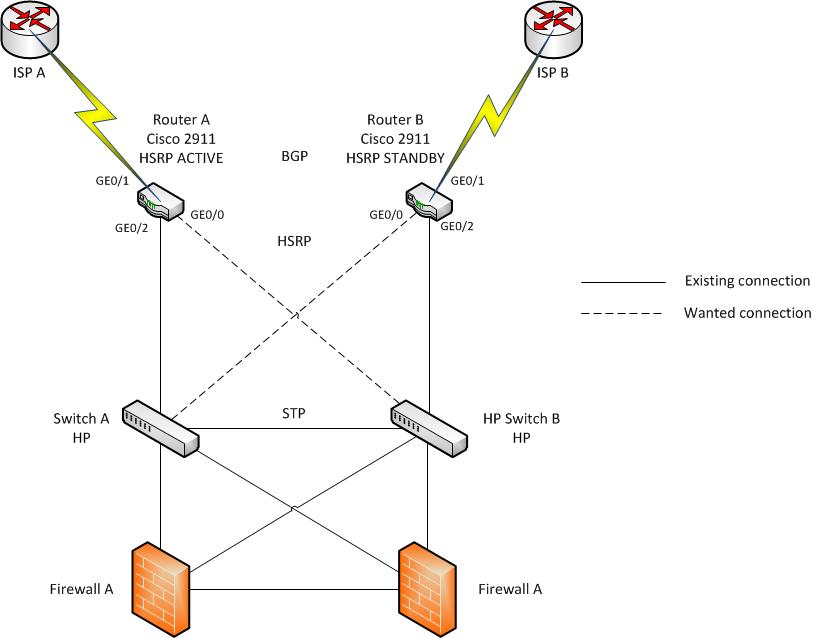
Router A
interface GigabitEthernet0/0
no ip address
shutdown
duplex auto
speed auto
!
interface GigabitEthernet0/1
description Interface towards ISP A
ip address 10.10.10.10 255.255.255.0
duplex auto
speed auto
!
interface GigabitEthernet0/2
description Interface towards Switch A
ip address 10.12.10.2 255.255.255.0
standby 1 ip 10.12.10.1
standby 1 priority 105
standby 1 preempt delay minimum 60
standby 1 track 1 decrement 10
duplex auto
speed auto
!
Router B
interface GigabitEthernet0/0
no ip address
shutdown
duplex auto
speed auto
!
interface GigabitEthernet0/1
description Interface towards ISP B
ip address 10.11.10.10 255.255.255.252
duplex auto
speed auto
!
interface GigabitEthernet0/2
description Interface towards Switch B
ip address 10.12.10.3 255.255.255.0
standby 1 ip 10.12.10.1
standby 1 preempt
duplex auto
speed auto
!
Best regards,
Nicholas
- Labels:
-
LAN Switching
- Mark as New
- Bookmark
- Subscribe
- Mute
- Subscribe to RSS Feed
- Permalink
- Report Inappropriate Content
10-11-2012 02:02 AM
Hi,
are the HP switches L3 or L2 ones?
What about connecting those Cisco routers back-to-back using their free GigabitEthernet0/0 interfaces?
HTH,
Milan
- Mark as New
- Bookmark
- Subscribe
- Mute
- Subscribe to RSS Feed
- Permalink
- Report Inappropriate Content
10-11-2012 02:28 AM
Hi Milan,
The switches are HP 2620-24 (J9623A) and they are Lite Layer 3 IPv4/IPv6 static and RIP routing switches.
Static IP routing — provides manually configured routing; includes ECMP capability
Routing Information Protocol (RIP) — provides RIPv1 and RIPv2 routing
If I connected the routers back-to-back would for example Router A still be usable as my primary router if I lost Switch A?
Regards,
Nicholas
- Mark as New
- Bookmark
- Subscribe
- Mute
- Subscribe to RSS Feed
- Permalink
- Report Inappropriate Content
10-11-2012 02:58 AM
Hi,
if you connectthe routers back-to-back and lost Switch A, your router B would become your primary router.
But you could configure a BGP session between your routers to keep using ISP A as the primary WNA connection as long as the IPS A connection is alive.
Another possibility would be configuring an SVI on you routers using two physical ports assigned to the same VLAN and connected to different switches (as shown on your diagram).
But I'm not sure if Cisco 2911 provides this capability.
If not, you would have to put the second interface to a different IP subnet (and different VLAN on the switches).
And routibng would get quite complicated from your FW point of view.
BR,
Milan
Find answers to your questions by entering keywords or phrases in the Search bar above. New here? Use these resources to familiarize yourself with the community:
