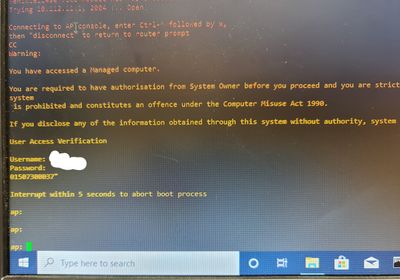- Cisco Community
- Technology and Support
- Networking
- Routing
- Re: Cisco IR800 failing to load AP cli (service-module wlan-ap 0 session)
- Subscribe to RSS Feed
- Mark Topic as New
- Mark Topic as Read
- Float this Topic for Current User
- Bookmark
- Subscribe
- Mute
- Printer Friendly Page
Cisco IR800 failing to load AP cli (service-module wlan-ap 0 session)
- Mark as New
- Bookmark
- Subscribe
- Mute
- Subscribe to RSS Feed
- Permalink
- Report Inappropriate Content
03-13-2021 06:01 AM - edited 03-13-2021 06:39 AM
Hi i have been configuring a collection of IR800's all with the same config, i had had no issues with the first 9 i configured but now for some reason i am unable to configure the next 3 IR800's, each gives the same error or loads the ap session but in the wrong cli mode. And i still have another 6 to do on top of the 3 i am stuck on.
If i enter: service-module wlan-ap 0 session i get a odd message about "Trying gateway, 2004 .... % Connections to that host not permitted from this terminal" where the gateway is the Ip assigned to the router. And then the connection fails to load.
Or if i am very persistent it sometimes loads, i then enter the username and password but it then says "Interrupt within 5 seconds to abort boot process" and after say 20 seconds i then have to press enter as nothing happens and i then get ap: which has very little commands, compared to ap#
what the hell is going on? how can i get out of this ap: mode and into ap# mode?
And why is some of the routers failing to load the ap cli? the configs are all the same and so are the routers and versions.
My only thought is that some of these routers may have configured prior and the ap gateway will only connect to the IP it was assigned prior, god knows what it was assigned. Is there any way i can completely wipe the ap of its settings as when i do erase and reload and repeat the config it says "overwrite ap configuration" so that indicates the ap still has old settings?
Thanks for your help and sorry for the ramble i fear its going to be a long weekend working
- Labels:
-
Other Routers
- Mark as New
- Bookmark
- Subscribe
- Mute
- Subscribe to RSS Feed
- Permalink
- Report Inappropriate Content
03-13-2021 07:44 AM
Hello,
instead of the 'wr erase' did you try a factory reset ?
Cisco IR800 Series Router Factory Default Settings
- Mark as New
- Bookmark
- Subscribe
- Mute
- Subscribe to RSS Feed
- Permalink
- Report Inappropriate Content
03-15-2021 03:51 AM
No joy after pressing the reset button and confirming the reset in the CLI output the AP module still has its old config as when i enter " service-module wlan-ap 0 session" i get the message "Profile 1 already exists with above parameters. Do you want to overwrite?" and i am still unable to get into the AP CLI.
Trying 10.112.10.1, 2004 ...
% Connections to that host not permitted from this terminal
I really need to get this sorted today...
- Mark as New
- Bookmark
- Subscribe
- Mute
- Subscribe to RSS Feed
- Permalink
- Report Inappropriate Content
03-15-2021 05:08 AM
FPGA version 0x20a00 built 2019-4-1
Booted from the upgrade FPGA; SecureBoot did not fallback
Reset reason: CPU reset
BIOS Platform: IR800
BIOS Version: 25
SecureBoot core version: F01047R15.017cc1eea2019-02-08
Microloader version: MA0061R06.0404022015
Booted from the upgrade BIOS
Config reg configured to Autoboot
Autoboot is ON, variable: bootstrap:ir800-hv.srp.SPA.3.1.2
Image signature verified
Booting image bootstrap:ir800-hv.srp.SPA.3.1.2
[ 20.090215] kexec: Starting new kernel
RIF heap (initial): 2774816 bytes
RIF<3> Added 2774816 bytes at <0x2015a8e0> to the RIF heap
RIF: Host RAM: 1467008KB required, 1467729KB available
RIF: Host low RAM: 4808KB required, 1467729KB available
RIF: Host RAM unused by memory regions: 721KB total, 721KB low
Processing SRP...
RIF: used 10568/16384 bytes of stack
##############################################################
LynxSecure TRUNK (No Service Packs installed)
Copyright 2004-2016 Lynx Software Technologies, Inc
All rights reserved.
LynxSecure (x86_64) build ENGINEERING created on 01/27/2016 09:35:28
URL: svn://txx.lynx.com/svn/lynxsecure/engr/psubramaniam/tot-20141010/lynxsecure/src
Revision(s): 11396M
Built by: psubramaniam@paricos62.localdomain
##############################################################
Initializing the Internal Timekeeping...
Initializing the System State Manager...
Initializing LynxSecure global data areas.
Number of CPU(s) : 2
Initializing the CPU Support Package.
Initializing LynxSecure page table...
Initializing the Board Support Package.
Initializing Scheduler...
Initializing the VCPU module...
Starting up the other CPUs...
CPUs online: #0 #1
Initializing Device Configuration Virtualization...
Initializing Subject Resources...
LS<3> DCV: device SATA0 (00:17.0) doesn't support generic reset
Initializing Interrupt Routing...
Initializing Hypercalls...
Heap memory used by LynxSecure: 1766800 (0x1af590) bytes
Launching Subjects
<3> [0.824189] IOAPIC: IOAPIC 1 initialized, implementation version 32
<3> [0.824189] <E1000> e1000_device_init: initialized E1000 device
<3> [0.824189] <E1000> e1000_device_init: initialized E1000 device
<6> PCI: Initializing
<6> PCI: Finished Initializing
Autoboot string ir800-universalk9-mz.SPA.158-3.M4,12;
Booting image: ir800-universalk9-mz.SPA.158-3.M4.... [Multiboot-elf, <0x11000
0:0xabda91c:0x3d40f8>, shtab=0xb0bf2f8[csvds]:/ir800-universalk9-mz.SPA.158-3.M
4... , entry=0x1100b0]
[CU:0]
Jumps to: 0x1100b0
Smart Init is enabled
smart init is sizing iomem
TYPE MEMORY_REQ
Onboard devices &
buffer pools 0x03644000
-----------------------------------------------
TOTAL: 0x03644000
Rounded IOMEM up to: 55MB.
Using 12 percent iomem. [55MB/448MB]
Restricted Rights Legend
Use, duplication, or disclosure by the Government is
subject to restrictions as set forth in subparagraph
(c) of the Commercial Computer Software - Restricted
Rights clause at FAR sec. 52.227-19 and subparagraph
(c) (1) (ii) of the Rights in Technical Data and Computer
Software clause at DFARS sec. 252.227-7013.
cisco Systems, Inc.
170 West Tasman Drive
San Jose, California 95134-1706
Cisco IOS Software, ir800 Software (ir800-UNIVERSALK9-M), Version 15.8(3)M4, RELEASE SOFTWARE (fc1)
Technical Support: http://www.cisco.com/techsupport
Copyright (c) 1986-2020 by Cisco Systems, Inc.
Compiled Tue 25-Feb-20 11:11 by prod_rel_team
This product contains cryptographic features and is subject to United
States and local country laws governing import, export, transfer and
use. Delivery of Cisco cryptographic products does not imply
third-party authority to import, export, distribute or use encryption.
Importers, exporters, distributors and users are responsible for
compliance with U.S. and local country laws. By using this product you
agree to comply with applicable laws and regulations. If you are unable
to comply with U.S. and local laws, return this product immediately.
A summary of U.S. laws governing Cisco cryptographic products may be found at:
http://www.cisco.com/wwl/export/crypto/tool/stqrg.html
If you require further assistance please contact us by sending email to
export@cisco.com.
Cisco IR829M-LTE-EA-EK9 (revision 2.0) with 365568K/60416K bytes of memory.Installed image archive
Processor board ID FGL2446LAD6
Last reset from Power-on
FPGA version: 2.A.0
FPGA date[YYYY/MM/DD] :[2019/4/1]
BIOS: version 25 Production
BIOS: date[YYYY/MM/DD] :[2019/4/26]
MCU Bootloader : 28
MCU Application: 33
2 Serial(sync/async) interfaces
7 Gigabit Ethernet interfaces
9 terminal lines
2 Cellular interfaces
1 cisco Embedded AP (s)
DRAM configuration is 72 bits wide with parity disabled.
256K bytes of non-volatile configuration memory.
976562K bytes of ATA System Flash (Read/Write)
250000K bytes of ATA Bootstrap Flash (Read/Write)
Press RETURN to get started!
*Jan 2 00:00:00.614: %IOS_LICENSE_IMAGE_APPLICATION-6-LICENSE_LEVEL: Module name = ir800 Next reboot level = ipbasek9 and License = ipbasek9
*Jan 2 00:00:00.688: %IOS_LICENSE_IMAGE_APPLICATION-6-LICENSE_LEVEL: Module name = ir800 Next reboot level = securityk9 and License = securityk9
*Jan 2 00:00:00.762: %IOS_LICENSE_IMAGE_APPLICATION-6-LICENSE_LEVEL: Module name = ir800 Next reboot level = datak9 and License = datak9
*Mar 15 12:04:21.053: CELLULAR: modem in slot 1 powered up
*Mar 15 12:04:21.398: %RBCP-7-SCP_SET_MSG: RBCP protocal on Interface Wlan-GigabitEthernet0,changed state to down
*Mar 15 12:04:28.404: %ACT2-5-STARTED: ACT2 process started.
*Mar 15 12:04:30.166: %LINEPROTO-5-UPDOWN: Line protocol on Interface wlan-ap0, changed state to up
*Mar 15 12:04:30.234: %LINK-3-UPDOWN: Interface GigabitEthernet5, changed state to up
*Mar 15 12:04:30.234: %LINEPROTO-5-UPDOWN: Line protocol on Interface Vlan1, changed state to down
*Mar 15 12:04:31.757: %LINEPROTO-5-UPDOWN: Line protocol on Interface GigabitEthernet5, changed state to up
*Mar 15 12:04:34.406: %LINEPROTO-5-UPDOWN: Line protocol on Interface GigabitEthernet0, changed state to down
*Mar 15 12:04:34.406: %LINEPROTO-5-UPDOWN: Line protocol on Interface GigabitEthernet1, changed state to down
*Mar 15 12:04:34.406: %LINEPROTO-5-UPDOWN: Line protocol on Interface GigabitEthernet2, changed state to down
*Mar 15 12:04:34.406: %LINEPROTO-5-UPDOWN: Line protocol on Interface GigabitEthernet3, changed state to down
*Mar 15 12:04:34.406: %LINEPROTO-5-UPDOWN: Line protocol on Interface GigabitEthernet4, changed state to down
*Mar 15 12:04:34.552: %SYS-6-CLOCKUPDATE: System clock has been updated from 12:04:34 UTC Mon Mar 15 2021 to 12:04:34 GMT Mon Mar 15 2021, configured from console by vty0.
*Mar 15 12:04:34.554: %SYS-6-CLOCKUPDATE: System clock has been updated from 12:04:34 GMT Mon Mar 15 2021 to 13:04:34 BST Mon Mar 15 2021, configured from console by vty0.
*Mar 15 12:04:34.756: %IGNITION-5-IGN_ENABLE_CMD: The Ignition Power Management is disabled
*Mar 15 12:04:34.886: %WLAN_AP_INTF-6-NOCHANGE: Interface wlan-ap0, always stays up, to session into service-module
*Mar 15 12:04:35.096: %SYS-5-CONFIG_I: Configured from memory by console
*Mar 15 12:04:35.366: %SYS-5-RESTART: System restarted --
Cisco IOS Software, ir800 Software (ir800-UNIVERSALK9-M), Version 15.8(3)M4, RELEASE SOFTWARE (fc1)
Technical Support: http://www.cisco.com/techsupport
Copyright (c) 1986-2020 by Cisco Systems, Inc.
Compiled Tue 25-Feb-20 11:11 by prod_rel_team
*Mar 15 12:04:36.282: %VPN_HW-6-INFO_LOC: Crypto engine: onboard 0 State changed to: Initialized
*Mar 15 12:04:36.282: %VPN_HW-6-INFO_LOC: Crypto engine: onboard 0 State changed to: Enabled
*Mar 15 12:04:36.282: %LINK-3-UPDOWN: Interface Wlan-GigabitEthernet0, changed state to up
*Mar 15 12:04:36.282: %LINK-3-UPDOWN: Interface Async0, changed state to up
*Mar 15 12:04:36.284: %LINK-3-UPDOWN: Interface Async1, changed state to up
*Mar 15 12:04:36.284: %LINK-3-UPDOWN: Interface GigabitEthernet0, changed state to up
*Mar 15 12:04:36.284: %LINEPROTO-5-UPDOWN: Line protocol on Interface Tunnel10, changed state to down
*Mar 15 12:04:36.284: %LINEPROTO-5-UPDOWN: Line protocol on Interface NVI0, changed state to up
*Mar 15 12:04:36.290: %CRYPTO-6-ISAKMP_ON_OFF: ISAKMP is OFF
*Mar 15 12:04:36.290: %CRYPTO-6-GDOI_ON_OFF: GDOI is OFF
*Mar 15 12:04:36.290: %CRYPTO-6-ISAKMP_ON_OFF: ISAKMP is OFF
*Mar 15 12:04:36.290: %CRYPTO-6-GDOI_ON_OFF: GDOI is OFF
*Mar 15 12:04:36.296: %QAT15_CRYPTO-6-SELF_TEST_RESULT: Self test info: (Self test started.)
*Mar 15 12:04:36.304: %QAT15_CRYPTO-6-SELF_TEST_RESULT: Self test info: (All Tests Passed)
*Mar 15 12:04:36.304: %SYS-3-HARIKARI: Process IR800 Test top-level routine exited
*Mar 15 12:04:36.800: %LINK-5-CHANGED: Interface GigabitEthernet0, changed state to administratively down
*Mar 15 12:04:36.812: %LINK-5-CHANGED: Interface GigabitEthernet5, changed state to administratively down
*Mar 15 12:04:36.882: %LINK-5-CHANGED: Interface Cellular1, changed state to administratively down
*Mar 15 12:04:36.892: %LINK-5-CHANGED: Interface Vlan1, changed state to administratively down
*Mar 15 12:04:37.475: %LINEPROTO-5-UPDOWN: Line protocol on Interface Wlan-GigabitEthernet0, changed state to up
*Mar 15 12:04:37.813: %LINEPROTO-5-UPDOWN: Line protocol on Interface GigabitEthernet5, changed state to down
*Mar 15 12:04:41.476: %PNP-6-PNP_DISCOVERY_STOPPED: PnP Discovery stopped (Startup Config Present)
*Mar 15 12:04:45.943: %CRYPTO-6-ISAKMP_ON_OFF: ISAKMP is OFF
*Mar 15 12:04:45.943: %CRYPTO-6-GDOI_ON_OFF: GDOI is OFF
*Mar 15 12:07:29.571: %CELLULAR-2-MODEM_UP: Cellular0 modem is now UP.CC
Warning:
You have accessed a Managed computer.
You are required to have authorisation from System Owner before you proceed and you are strictly limited to the use set out within that authorisation. Unauthorised access to or misuse of this system
is prohibited and constitutes an offence under the Computer Misuse Act 1990.
If you disclose any of the information obtained through this system without authority, system Owner may take legal action against you.
vehicle10>
vehicle10>
vehicle10>
vehicle10>
vehicle10>
vehicle10>
vehicle10>
vehicle10>
vehicle10>
vehicle10>
*Mar 15 12:08:29.750: %CELLWAN-2-MODEM_RADIO: Cellular0 Modem radio has been turned on
vehicle10>
vehicle10>
vehicle10>
vehicle10>
vehicle10>
vehicle10>
vehicle10>
vehicle10>ENABLE
Password:
vehicle10#
vehicle10#service-module wlan-ap 0 session
Trying 10.112.10.1, 2004 ...
% Connections to that host not permitted from this terminal
vehicle10#
- Mark as New
- Bookmark
- Subscribe
- Mute
- Subscribe to RSS Feed
- Permalink
- Report Inappropriate Content
03-15-2021 05:20 AM
Hello,
can you post the output of:
show tcp tcb
?
- Mark as New
- Bookmark
- Subscribe
- Mute
- Subscribe to RSS Feed
- Permalink
- Report Inappropriate Content
07-04-2022 03:51 PM
Hi,
Did you find the resolution for this case? I'm also experiencing the same issue... thanks!
Discover and save your favorite ideas. Come back to expert answers, step-by-step guides, recent topics, and more.
New here? Get started with these tips. How to use Community New member guide