Hello there, the company I work for have been trying to get an Ubuntu 18 Server iso on a Cisco ISR4331 Router, having viewed this tutorial:
https://www.youtube.com/watch?v=wCRlPzWfwhk&
And then from that, finding this guide:
http://files.technologyordie.com/Service-Containers-Tutorial.pdf
We began work.
I got a bog standard Ubuntu 18 Server iso, installed it via Virtual Machine Manager, added the users I wanted, installed the applications I wanted.
I have ensured the grub menu is booting into TTYS0 as the guide shows to use upstart but Ubuntu 18 doesn't use upstart, so I added it to the grubmenu and actually created a service to start at boot as well, and I can verify it like so:
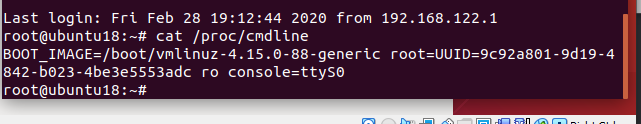
I then can use:
virsh ubuntu18 console
to connect to the server via my test environment and this works fine.
I then followed the ova creation tool in that guide which created me a ubuntu18.mf file as well as an ova, I used the templates and ova creation tool found here:
https://github.com/shabaz123/ServiceContainers/raw/master/templates.tar
I have tried using the qcow2 disk that Virtual Machine Manager spits out, and I have also tried converting it like so:
qemu-img convert -p -c -f raw -o compat=0.10 -O qcow2 /var/lib/libvirt/images/ubuntu18.qcow2 ubuntu18.qcow2
And then the command to generate the ova.
./create_ova.sh -mts 200000 -mfs 100000 ubuntu18
The VM installs on the router fine and activates fine, however when I try to connect using:
virtual-server connect name ubuntu18 console
I am faced with text that says "Connected to appliance" then after 5-10 seconds I am taking back to the default router prompt.
I am really stuck here now and would appreciate any input on how to get this working.
Thank you.