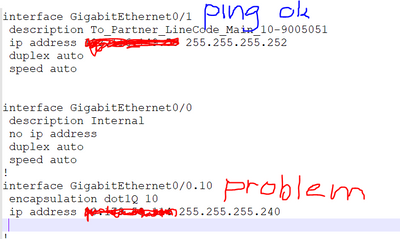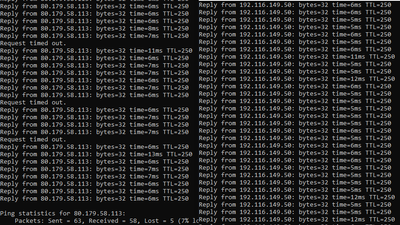- Cisco Community
- Technology and Support
- Networking
- Routing
- Re: Cisco router Packet lost to internet
- Subscribe to RSS Feed
- Mark Topic as New
- Mark Topic as Read
- Float this Topic for Current User
- Bookmark
- Subscribe
- Mute
- Printer Friendly Page
Cisco router Packet lost to internet
- Mark as New
- Bookmark
- Subscribe
- Mute
- Subscribe to RSS Feed
- Permalink
- Report Inappropriate Content
12-07-2022 12:37 PM - edited 12-07-2022 12:42 PM
Hi,
maybe someone has an idea about network slowness and losing pings to internet in our company.
Our router is connected to the Internet provider with point to point addresses, in addition the Internet provider assigned us a network with 16 public IP addresses. On the router one interface is defined for the point to point with the provider and another interface for the network with the public addresses that the provider assigned to us. When I ping from anywhere in the world the router to the point to point interface I have no problem. When I ping the router to interface with the network that the provider assigned to us, I get slowness and ping drops. On the network assigned to us by the provider there are 2 firewalls to which I lose connection and experience slowness.
There are no errors on the ports, I checked crc input error
We even changed the router from 1941 to 4331 and the problem still exists
Thanks
- Labels:
-
Other Routers
-
Routing Protocols
-
WAN
- Mark as New
- Bookmark
- Subscribe
- Mute
- Subscribe to RSS Feed
- Permalink
- Report Inappropriate Content
12-15-2022 10:15 AM
Hello,
Just a thought, aside from pings, suggest performing trace routes to both the router interfaces to see where the delay/loss is occurring. In theory they should follow identical paths. Also, from the router's inside interface, try trace routes and pings to IPs on your ISP provider's network, in other words inside their AS. If they have issues then it's probably how they are routing your network inside their AS. If it's clean then try the same to IPs outside their AS. If you then see the issue, then it is how they are advertising or routing you to the rest of the Internet.
Hope this helps
- Mark as New
- Bookmark
- Subscribe
- Mute
- Subscribe to RSS Feed
- Permalink
- Report Inappropriate Content
12-15-2022 12:10 PM
When I ping the router to interface with the network that the provider assigned to us, I get slowness and ping drops.do you have example output,
can you post show interface gig 0/0 and gig0/1 and sub interface ?
from what is the IP addres you pining to this IP address
- Mark as New
- Bookmark
- Subscribe
- Mute
- Subscribe to RSS Feed
- Permalink
- Report Inappropriate Content
12-18-2022 01:44 AM
Hi thanks for your help
This is the settings on the interfaces 0/1. When I ping 192.116.149.50
No problem . When I ping addresses on interface 0/0.10
80.179.58.113
I have delays and lost pings
interface GigabitEthernet0/1
description To_Partner_LineCode_Main_10-9005051
ip address 192.116.149.50 255.255.255.252
duplex auto
speed auto
interface GigabitEthernet0/0
description Internal
no ip address
ip flow ingress
ip flow egress
duplex auto
speed auto
!
interface GigabitEthernet0/0.10
encapsulation dot1Q 10
ip address 80.179.58.114 255.255.255.240
standby 10 ip 80.179.58.113
standby 10 preempt
standby 10 track 100 decrement 60
Thanks
- Mark as New
- Bookmark
- Subscribe
- Mute
- Subscribe to RSS Feed
- Permalink
- Report Inappropriate Content
12-18-2022 02:51 AM
Do you have high level diagram how this connected. Look for me some configuration issue related to HSRP (looking at your ping results)
https://www.cisco.com/c/en/us/support/docs/ip/hot-standby-router-protocol-hsrp/10583-62.html
if we get other information, like how is your Layer2 connection and Layer3, we can suggest better.
- Mark as New
- Bookmark
- Subscribe
- Mute
- Subscribe to RSS Feed
- Permalink
- Report Inappropriate Content
12-18-2022 01:01 PM
With intermittent drops like this I wonder about the possibility of duplex mismatch. Would you post the output of show interface for the physical interface and subinterface?
What is connected to G0/0? Can you give that interface config and show interface output?
Rick
- Mark as New
- Bookmark
- Subscribe
- Mute
- Subscribe to RSS Feed
- Permalink
- Report Inappropriate Content
12-18-2022 01:57 PM
I see some article about the MTU size and VLAN tag,
from what I see I think you face same issue
can you confirm with SP what MTU they use ?
- Mark as New
- Bookmark
- Subscribe
- Mute
- Subscribe to RSS Feed
- Permalink
- Report Inappropriate Content
12-19-2022 01:20 AM
Hello,
try and make the changes marked in bold:
interface GigabitEthernet0/0
description Internal
no ip address
--> no ip flow ingress
--> no ip flow egress
duplex auto
speed auto
!
interface GigabitEthernet0/0.10
encapsulation dot1Q 10
ip address 80.179.58.114 255.255.255.240
standby 10 ip 80.179.58.113
standby 10 preempt
standby 10 track 100 decrement 60
--> ip mtu 1400
--> ip tcp adjust-mss 1360
Discover and save your favorite ideas. Come back to expert answers, step-by-step guides, recent topics, and more.
New here? Get started with these tips. How to use Community New member guide