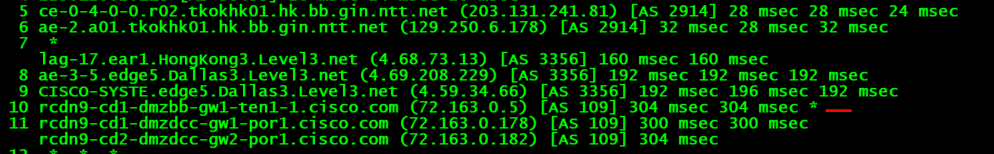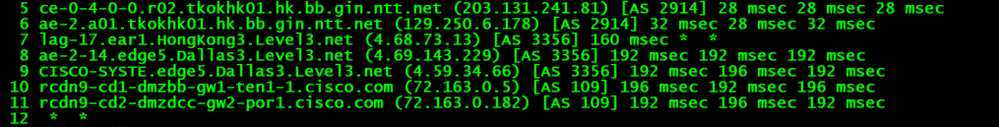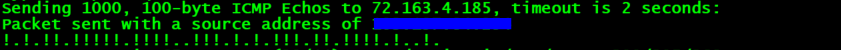- Cisco Community
- Technology and Support
- Networking
- Routing
- Cisco Routing
- Subscribe to RSS Feed
- Mark Topic as New
- Mark Topic as Read
- Float this Topic for Current User
- Bookmark
- Subscribe
- Mute
- Printer Friendly Page
Cisco Routing
- Mark as New
- Bookmark
- Subscribe
- Mute
- Subscribe to RSS Feed
- Permalink
- Report Inappropriate Content
12-02-2018 10:24 PM
Hi,
Where can i get support why is our routing to cisco.com, gets high latency compare to our upstream .
1st image: Hop 10 ~300ms (USING our IP block) 2nd image: Hop 10 ~192ms (USING our UPstream IP block)
- Labels:
-
WAN
- Mark as New
- Bookmark
- Subscribe
- Mute
- Subscribe to RSS Feed
- Permalink
- Report Inappropriate Content
12-03-2018 01:03 AM
Hello,
do you experience latency when actually accessing the content on Cisco.com ? ISPs often treat PING traffic as low priority, so slow ping responses do not necessarily mean that the link is slow...
- Mark as New
- Bookmark
- Subscribe
- Mute
- Subscribe to RSS Feed
- Permalink
- Report Inappropriate Content
12-03-2018 01:22 AM
Yes slow connection on cisco website. Also monitored with severe packet loss.
- Mark as New
- Bookmark
- Subscribe
- Mute
- Subscribe to RSS Feed
- Permalink
- Report Inappropriate Content
12-03-2018 01:25 AM
- Mark as New
- Bookmark
- Subscribe
- Mute
- Subscribe to RSS Feed
- Permalink
- Report Inappropriate Content
12-03-2018 01:53 AM
Hello,
try and send different packet sizes with the DF bit set, until you get the value where paclets are not fragemented anymore:
C:\Users\pauwe>ping -l 1500 -f www.cisco.com
Pinging e2867.dsca.akamaiedge.net [104.98.129.232] with 1500 bytes of data:
Packet needs to be fragmented but DF set.
Packet needs to be fragmented but DF set.
Packet needs to be fragmented but DF set.
Packet needs to be fragmented but DF set.
Ping statistics for 104.98.129.232:
Packets: Sent = 4, Received = 0, Lost = 4 (100% loss),
C:\Users\pauwe>ping -l 1472 -f www.cisco.com
Pinging e2867.dsca.akamaiedge.net [104.98.129.232] with 1472 bytes of data:
Reply from 104.98.129.232: bytes=1472 time=124ms TTL=57
Reply from 104.98.129.232: bytes=1472 time=13ms TTL=57
Reply from 104.98.129.232: bytes=1472 time=12ms TTL=57
Reply from 104.98.129.232: bytes=1472 time=12ms TTL=57
Ping statistics for 104.98.129.232:
Packets: Sent = 4, Received = 4, Lost = 0 (0% loss),
Approximate round trip times in milli-seconds:
Minimum = 12ms, Maximum = 124ms, Average = 40ms
- Mark as New
- Bookmark
- Subscribe
- Mute
- Subscribe to RSS Feed
- Permalink
- Report Inappropriate Content
12-03-2018 04:08 AM
Is this fragmentation can cause high latency?
As per my post, there was a sudden increase in latency in hop 10, that is why i think it’s a routing issue.
- Mark as New
- Bookmark
- Subscribe
- Mute
- Subscribe to RSS Feed
- Permalink
- Report Inappropriate Content
12-03-2018 06:14 AM
seems a boundary between two AS, both routers seem to lay in the Cisco network?
72.163.0.5
| everse DNS (PTR) | rcdn9-cd1-dmzbb-gw1-ten1-1.cisco.com |
|---|
4.59.34.66
| Reverse DNS (PTR) |
CISCO-SYSTE.edge5.Dallas3.Level3.net |
|---|
- Mark as New
- Bookmark
- Subscribe
- Mute
- Subscribe to RSS Feed
- Permalink
- Report Inappropriate Content
12-03-2018 08:47 AM
Perhaps as simple as a congested link. If so, often provider monitoring would inform them of this (and if it did, they may or may not have plans to remediate [complaining can sometimes get an upgrade scheduled]) but sometimes it's missed by provider monitoring (and complaining about it might also get the issue remediated).
- Mark as New
- Bookmark
- Subscribe
- Mute
- Subscribe to RSS Feed
- Permalink
- Report Inappropriate Content
12-03-2018 05:10 PM
Can this be IP blacklisting? causing it to de-prioritize the packets?
- Mark as New
- Bookmark
- Subscribe
- Mute
- Subscribe to RSS Feed
- Permalink
- Report Inappropriate Content
12-04-2018 07:49 AM
- Mark as New
- Bookmark
- Subscribe
- Mute
- Subscribe to RSS Feed
- Permalink
- Report Inappropriate Content
12-04-2018 05:08 PM
- Mark as New
- Bookmark
- Subscribe
- Mute
- Subscribe to RSS Feed
- Permalink
- Report Inappropriate Content
12-05-2018 12:11 AM
some remark: I had a similar issue where the problem occurred between offices in Europe and Africa.
The Africa office had two providers, where the primary provider link latency was more than double the value of the backup!
I did not succeed in making improvement, because both Europe and Africa provider said their configuration was in order.
NB! as traffic incoming to the African country was censored, not purely routing was involved. It could be the censoring system runs out of resources.
I think you better contact Cisco directly to address the issue.
- Mark as New
- Bookmark
- Subscribe
- Mute
- Subscribe to RSS Feed
- Permalink
- Report Inappropriate Content
12-05-2018 12:41 AM
- Mark as New
- Bookmark
- Subscribe
- Mute
- Subscribe to RSS Feed
- Permalink
- Report Inappropriate Content
12-05-2018 03:09 AM
Find answers to your questions by entering keywords or phrases in the Search bar above. New here? Use these resources to familiarize yourself with the community: