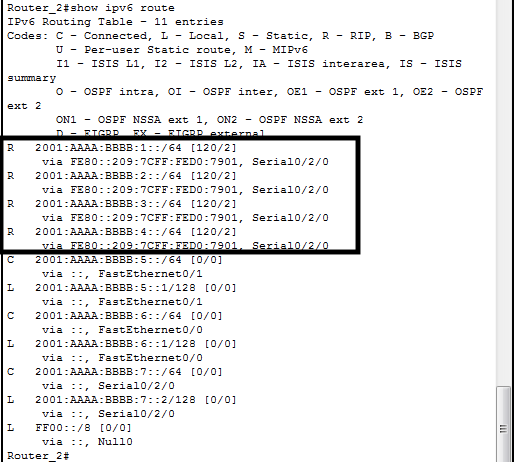- Cisco Community
- Technology and Support
- Networking
- Routing
- Re: Destination Host unreachable
- Subscribe to RSS Feed
- Mark Topic as New
- Mark Topic as Read
- Float this Topic for Current User
- Bookmark
- Subscribe
- Mute
- Printer Friendly Page
Destination Host unreachable
- Mark as New
- Bookmark
- Subscribe
- Mute
- Subscribe to RSS Feed
- Permalink
- Report Inappropriate Content
09-01-2019 03:59 AM - edited 09-01-2019 05:09 AM
I have this project to do and i got the pinging issues from PC SysAdmin to other Pcs.
I dont know what the problem is, tried almost everything in my knowledge.
Need help plz.
- Labels:
-
Other Community Feedback
- Mark as New
- Bookmark
- Subscribe
- Mute
- Subscribe to RSS Feed
- Permalink
- Report Inappropriate Content
09-01-2019 04:03 AM - edited 09-01-2019 04:17 AM
you tried everything, But you have not input enough information here to assits here.
So provide more about your envirionment - like model of the device , ios, what is the configuration on that device, where is this device you trying to connect not reachable from where ?
As per host not reachable cause--there is no route available or host not configured as expected.
- Mark as New
- Bookmark
- Subscribe
- Mute
- Subscribe to RSS Feed
- Permalink
- Report Inappropriate Content
09-01-2019 05:12 AM
- Mark as New
- Bookmark
- Subscribe
- Mute
- Subscribe to RSS Feed
- Permalink
- Report Inappropriate Content
09-01-2019 04:12 AM - edited 09-01-2019 04:14 AM
Hello Wasif,
as noted by Balaji you need to describe your network scenario to get better help.
First of all, how many network devices are involved ? What type they are: L2 switch. routers, L3 switches or multilayer switches.
How many IP subnets are in the network ?
Is the sysadmin PC in a different IP subnet then the target PCs for which you get host unreachable?
If sysadmin PC is in a different IP subnet, has its network configuration the correct default gateway value?
check also the network settings on target PCs as well.
If more then one L3 device is involved ( router or L3 switch or multilayer switch) network devices need to be configured to know what IP subnets can be reached via each other by using either static routes or a dynamic IP routing protocol.
Collect all the possible info and if possible provide a network diagram in an attachment file.
Hope to help
Giuseppe
- Mark as New
- Bookmark
- Subscribe
- Mute
- Subscribe to RSS Feed
- Permalink
- Report Inappropriate Content
09-01-2019 05:11 AM
plz let me know of any solution.
- Mark as New
- Bookmark
- Subscribe
- Mute
- Subscribe to RSS Feed
- Permalink
- Report Inappropriate Content
09-01-2019 04:43 AM
My wild guess is that this is a Packet Tracer project ?
If so, post the (zipped) project file...
- Mark as New
- Bookmark
- Subscribe
- Mute
- Subscribe to RSS Feed
- Permalink
- Report Inappropriate Content
09-01-2019 05:10 AM
- Mark as New
- Bookmark
- Subscribe
- Mute
- Subscribe to RSS Feed
- Permalink
- Report Inappropriate Content
09-01-2019 05:09 AM
- Mark as New
- Bookmark
- Subscribe
- Mute
- Subscribe to RSS Feed
- Permalink
- Report Inappropriate Content
09-01-2019 10:09 AM - edited 09-01-2019 10:21 AM
Hi @WasifNaseem9057 ,
Try these changes:
In the interfaces that connect the routers:
interface Serial0/2/0
no ipv6 address FE80::1 link-local <--this is a P2P network so this command was unnecessary
On all enabled interfaces (fa x/x and se x/x/x)
interface FastEthernet x/x
ipv6 rip test enable
interface Serial x/x/x
ipv6 rip test enable <--test is the name of the process, so you can change it
These commands enable RIPng on your routers
After those changes, when executing the show ipv6 route command you should see the routes learned by RIPng.
Regards
Find answers to your questions by entering keywords or phrases in the Search bar above. New here? Use these resources to familiarize yourself with the community: