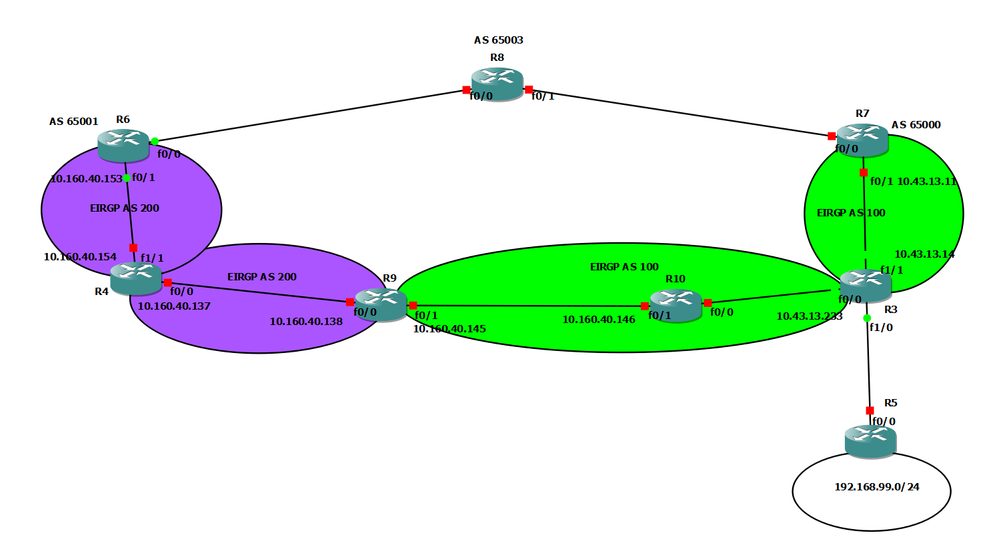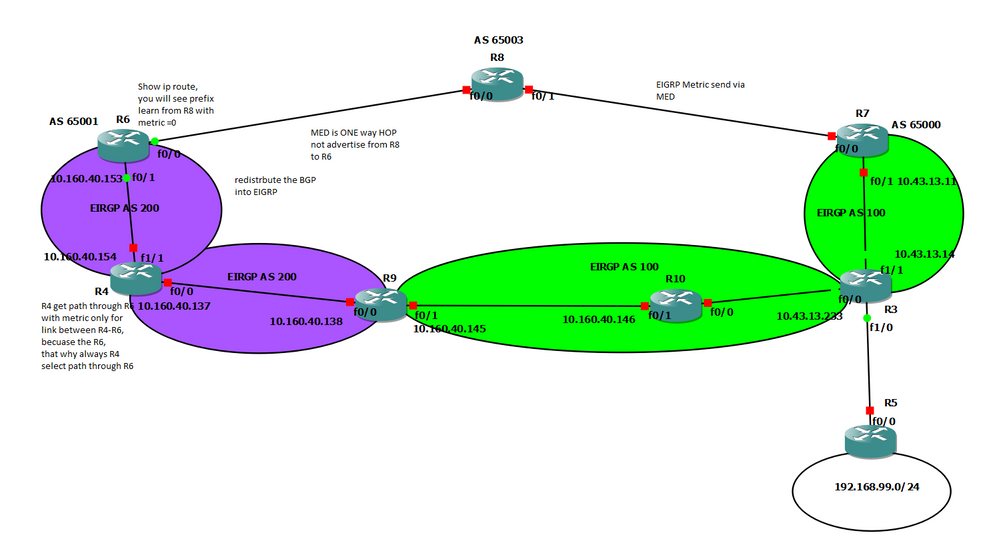- Cisco Community
- Technology and Support
- Networking
- Routing
- Re: EIGRP delete lower metric route and install higher metric route
- Subscribe to RSS Feed
- Mark Topic as New
- Mark Topic as Read
- Float this Topic for Current User
- Bookmark
- Subscribe
- Mute
- Printer Friendly Page
EIGRP delete lower metric route and install higher metric route
- Mark as New
- Bookmark
- Subscribe
- Mute
- Subscribe to RSS Feed
- Permalink
- Report Inappropriate Content
07-29-2022 10:00 PM
Hi ,
Router is learning route 192.168.99.0/24 from 10.160.40.138 and 10.160.40.153. Router installed 192.168.99.0/24 which learned from 10.160.40.153 even metric from 10.160.40.138 is lower.
Can anyone able to explain why?
*Mar 1 01:04:44.875: RT: add 192.168.99.0/24 via 10.160.40.138, eigrp metric [170/28416]
*Mar 1 01:04:44.875: RT: NET-RED 192.168.99.0/24
*Mar 1 01:04:44.875: DUAL: RT installed 192.168.99.0/24 via 10.160.40.138
*Mar 1 01:04:44.875: DUAL: Send update about 192.168.99.0/24. Reason: metric chg
*Mar 1 01:04:44.875: DUAL: Send update about 192.168.99.0/24. Reason: new if
*Mar 1 01:04:44.963: DUAL: rcvquery: 192.168.99.0/24 via 10.160.40.138 metric 4294967295/4294967295, RD is 28416
*Mar 1 01:04:44.963: DUAL: Find FS for dest 192.168.99.0/24. FD is 28416, RD is 28416
*Mar 1 01:04:44.963: DUAL: 10.160.40.138 metric 4294967295/4294967295
*Mar 1 01:04:44.963: DUAL: 10.160.40.153 metric 30720/28160 found Dmin is 30720
*Mar 1 01:04:44.967: DUAL: send REPLY(r1/n1) about 192.168.99.0/24 to 10.160.40.138
*Mar 1 01:04:44.967: RT: delete route to 192.168.99.0 via 10.160.40.138, eigrp metric [170/28416]
*Mar 1 01:04:44.967: RT: SET_LAST_RDB for 192.168.99.0/24
OLD rdb: via 10.160.40.138, FastEthernet0/0
*Mar 1 01:04:44.967: RT: no routes to 192.168.99.0
*Mar 1 01:04:44.967: RT: NET-RED 192.168.99.0/24
*Mar 1 01:04:44.967: RT: delete network route to 192.168.99.0
*Mar 1 01:04:44.967: RT: NET-RED 192.168.99.0/24
*Mar 1 01:04:44.967: RT: SET_LAST_RDB for 192.168.99.0/24
NEW rdb: via 10.160.40.153
*Mar 1 01:04:44.967: RT: add 192.168.99.0/24 via 10.160.40.153, eigrp metric [170/30720]
*Mar 1 01:04:44.967: RT: NET-RED 192.168.99.0/24
*Mar 1 01:04:44.967: DUAL: RT installed 192.168.99.0/24 via 10.160.40.153
*Mar 1 01:04:44.967: DUAL: Send update about 192.168.99.0/24. Reason: metric chg
*Mar 1 01:04:44.967: DUAL: Send update about 192.168.99.0/24. Reason: new if
*Mar 1 01:04:45.003: DUAL: Removing dest 192.168.99.0/24, nexthop 10.160.40.138, infosource 10.160.40.138
- Labels:
-
Routing Protocols
- Mark as New
- Bookmark
- Subscribe
- Mute
- Subscribe to RSS Feed
- Permalink
- Report Inappropriate Content
07-30-2022 01:18 AM
Hello Eric,
Looking through your debug output, very soon after your router received the update about 192.168.99.0/24 from 10.160.40.138, the same 10.160.40.138 sent out a Query indicating an infinite distance. That forced your router to move away from using 10.160.40.138 as the next hop and picking 10.160.40.153 instead. In fact, your router is not picking a worse route - it is picking the best route that is available at the time because the route through 10.160.40.138 is reported as unreachable.
The real question is: Why did 10.160.40.138 send out the Query indicating the infinite distance?
Can you share a diagram of the topology, and can you describe what experiment are you doing in it and how? (For example, tweaking interface metrics, or shutting them down competely... simply describe whether you are doing any action in the network during the time when this anomaly occurs.)
Thank you!
Best regards,
Peter
- Mark as New
- Bookmark
- Subscribe
- Mute
- Subscribe to RSS Feed
- Permalink
- Report Inappropriate Content
07-30-2022 04:06 AM
can I see Network and your config, I think when the EIGRP is UP there is Routing Loop.
- Mark as New
- Bookmark
- Subscribe
- Mute
- Subscribe to RSS Feed
- Permalink
- Report Inappropriate Content
07-30-2022 04:32 AM
Hello,
Very respectfully, I don't think that a routing loop is occurring - first of all, with EIGRP, a routing loop is not even possible. Second, the debugs show an event that in itself is clear - the next hop itself losing the path and querying for an alternate path. The real puzzle here is what made the next hop lose the path in the first place.
It will be interesting to see the configs and the topology diagrams that we have both requested
Best regards,
Peter
- Mark as New
- Bookmark
- Subscribe
- Mute
- Subscribe to RSS Feed
- Permalink
- Report Inappropriate Content
07-30-2022 04:34 AM
Reason: metric chg
Reason: new if
this make me think it routing Loop. and EIGRP design to detect and prevent it so the prefix next-hop is change.
- Mark as New
- Bookmark
- Subscribe
- Mute
- Subscribe to RSS Feed
- Permalink
- Report Inappropriate Content
07-30-2022 05:08 AM
Hello,
Eric did not include the full debug output but I suspect that in the earlier lines that are not included, there would be information about the router learning a new better path about the 192.168.99.0/24, and therefore sending out an update. The two lines you have pointed out are not specifically related to routing loop prevention:
- The "metric chg" indicates only that the metric of the 192.168.99.0/24 changed with respect to what it was previously.
- The "new if" indicates only that the router changed the next hop interface for the network.
This sequence of events was caused by 10.160.40.138 first advertising the 192.168.99.0/24 network and then surprisingly querying for it using the infinite distance, as if it lost the path completely. We need to understand what happened on 10.160.40.138.
Best regards,
Peter
- Mark as New
- Bookmark
- Subscribe
- Mute
- Subscribe to RSS Feed
- Permalink
- Report Inappropriate Content
07-30-2022 05:10 AM
that why I ask him network and Config
- Mark as New
- Bookmark
- Subscribe
- Mute
- Subscribe to RSS Feed
- Permalink
- Report Inappropriate Content
07-30-2022 07:10 AM
Hi Peter,
Here is network diagram
Network 192.168.99.0/24 is behind the R5. R3 has a static route for 192.168.99.0/24 point to R5 . R3 is redistributing the static route into EIGRP AS 100.
R3 config
router eigrp 100
redistribute static metric 100 100 255 1 1500 route-map STATIC-TO-EIGRP
network 10.43.0.0 0.0.255.255
no auto-summary
route-map STATIC-TO-EIGRP permit 10
match ip address prefix-list STATIC-TO-EIGRP
ip prefix-list STATIC-TO-EIGRP seq 10 permit 192.168.99.0/24
R7 then redistribute 192.168.99.0/24 from EIGRP into BGP (AS 65000).
R8 advertise route 192.168.99.0/24 to R6 via eBGP.
R6 redistribute 192.168.99.0/24 from BGP (AS 65001) into EIGRP AS 200.
R6 Config
router eigrp 200
redistribute bgp 65001 metric 100000 10 255 1 1500
network 10.160.40.152 0.0.0.3
no auto-summary
R4 then advertise 192.168.99.0/24 to its neighbour R9
R4 Config
router eigrp 200
network 10.160.40.136 0.0.0.3
network 10.160.40.152 0.0.0.3
no auto-summary
At the same time, R10 learned 192.168.99.0/24 from R3 and advertised to its neighbour R9.
R10 Config
router eigrp 100
network 10.43.13.0 0.0.0.255
network 10.160.40.144 0.0.0.3
no auto-summary
R9 is redistributing 192.168.99.0/24 from EIGRP AS 100 into EIGRP AS 200
R9 Config
router eigrp 100
redistribute eigrp 200 metric 1000000 10000 255 1 1500 route-map EIGRP200->EIGRP100
network 10.160.40.144 0.0.0.3
no auto-summary
router eigrp 200
redistribute eigrp 100 metric 1000000 10000 255 1 1500 route-map EIGRP100->EIGRP200
network 10.160.40.136 0.0.0.3
no auto-summary
route-map EIGRP100->EIGRP200 permit 30
match ip address prefix-list EIGRP100->EIGRP200
set metric 1000000 1 1 1 1
set tag 43
ip prefix-list EIGRP100->EIGRP200 seq 5 permit 192.168.99.0/24
For R4 point of view, the primary path to 192.168.99.0/24 is via R9. Backup path is via R6.
- Mark as New
- Bookmark
- Subscribe
- Mute
- Subscribe to RSS Feed
- Permalink
- Report Inappropriate Content
07-30-2022 07:37 AM - edited 07-30-2022 07:57 AM
I think you hit the classic mutual redistribute between two routing.
make some routing Loop.
so check from your side,
later today I will do your lab and solve it.
ISSUE in redistribute BGP into EIGRP and EIGRP into BGP.
- Mark as New
- Bookmark
- Subscribe
- Mute
- Subscribe to RSS Feed
- Permalink
- Report Inappropriate Content
07-30-2022 11:21 AM
I need Config for each router
- Mark as New
- Bookmark
- Subscribe
- Mute
- Subscribe to RSS Feed
- Permalink
- Report Inappropriate Content
07-30-2022 07:42 AM
As per Peter's request can you describe what you were doing at the time in your lab when you saw this in the debug ie. did you change metrics, did you shut an interface etc.
Also on R9 can you include the other route map details ie. the one for redistributing EIGRP AS 200 routes into AS 100.
Jon
- Mark as New
- Bookmark
- Subscribe
- Mute
- Subscribe to RSS Feed
- Permalink
- Report Inappropriate Content
07-30-2022 12:08 PM - edited 07-30-2022 01:08 PM
Hello,
As Peter mentioned R9 advertised an infinite metric so it chose the other route. And it looks like it had the route and then the metrics changed as Jon mentioned. I will say this:
1. You don't need to provide any metrics when redistributing between EIGRP AS's as EIGRP already knows how to propagate its metrics between other EIGRP routing domains.
2. You have metrics on top of metrics and its a lot to follow the logic. You have the metrics in the redistribute command as well as referencing a route map that also sets metrics.
I would remove all the route maps and metric redistribution commands from EIGRP related neighbors. You can still redistribute, but no need for the extra metrics yet.
The reason for that is you can see how EIGRP functions without any traffic manipulation and you will see EIGRP for what it does. Then you can add commands 1 by 1 to determine at which point it chooses the other route. Just a suggestions.
Hope that helps
-David
- Mark as New
- Bookmark
- Subscribe
- Mute
- Subscribe to RSS Feed
- Permalink
- Report Inappropriate Content
07-30-2022 01:05 PM - edited 07-30-2022 01:06 PM
solution is config route-map add metric to prefix
- Mark as New
- Bookmark
- Subscribe
- Mute
- Subscribe to RSS Feed
- Permalink
- Report Inappropriate Content
07-31-2022 01:47 AM
Hi Eric, MHM,
Speaking at least for myself, I do not yet have an explanation of what exactly is happening. I would like to dig deeper before suggesting any particular step (such as adding additional metric to a prefix).
@chong.eric , if you're still interested in finding out why this is happening, can you do me a favor please? When your network stabilizes into the situation that R4 picks R6 as the primary route even though it should be using R9, can you please provide me with the output of these commands from each router in your diagram?
show ip route 192.168.99.0 255.255.255.0
show ip eigrp topology 192.168.99.0/24 ! only on EIGRP speakersThank you!
Best regards,
Peter
- Mark as New
- Bookmark
- Subscribe
- Mute
- Subscribe to RSS Feed
- Permalink
- Report Inappropriate Content
07-31-2022 06:47 AM
Hi Peter,
Here is the output
R4#sh ip route 192.168.99.0 255.255.255.0
Routing entry for 192.168.99.0/24
Known via "eigrp 200", distance 170, metric 30720
Tag 13879, type external
Redistributing via eigrp 200
Last update from 10.160.40.153 on FastEthernet1/1, 00:29:18 ago
Routing Descriptor Blocks:
* 10.160.40.153, from 10.160.40.153, 00:29:18 ago, via FastEthernet1/1
Route metric is 30720, traffic share count is 1
Total delay is 200 microseconds, minimum bandwidth is 100000 Kbit
Reliability 255/255, minimum MTU 1500 bytes
Loading 1/255, Hops 1
Route tag 13879
R4#show ip eigrp topology 192.168.99.0/24
IP-EIGRP (AS 200): Topology entry for 192.168.99.0/24
State is Passive, Query origin flag is 1, 1 Successor(s), FD is 30720
Routing Descriptor Blocks:
10.160.40.153 (FastEthernet1/1), from 10.160.40.153, Send flag is 0x0
Composite metric is (30720/28160), Route is External
Vector metric:
Minimum bandwidth is 100000 Kbit
Total delay is 200 microseconds
Reliability is 255/255
Load is 1/255
Minimum MTU is 1500
Hop count is 1
External data:
Originating router is 57.213.9.110
AS number of route is 65001
External protocol is BGP, external metric is 0
Administrator tag is 65003 (0x00003637)
10.160.40.138 (FastEthernet0/0), from 10.160.40.138, Send flag is 0x0
Composite metric is (2588160/2562560), Route is External
Vector metric:
Minimum bandwidth is 100000 Kbit
Total delay is 100100 microseconds
Reliability is 255/255
Load is 1/255
Minimum MTU is 1500
Hop count is 1
External data:
Originating router is 10.160.40.138
AS number of route is 100
External protocol is EIGRP, external metric is 25630720
Administrator tag is 43 (0x0000002B)
R9#show ip eigrp topology 192.168.99.0/24
IP-EIGRP (AS 200): Topology entry for 192.168.99.0/24
State is Passive, Query origin flag is 1, 1 Successor(s), FD is 33280
Routing Descriptor Blocks:
10.160.40.137 (FastEthernet0/0), from 10.160.40.137, Send flag is 0x0
Composite metric is (33280/30720), Route is External
Vector metric:
Minimum bandwidth is 100000 Kbit
Total delay is 300 microseconds
Reliability is 255/255
Load is 1/255
Minimum MTU is 1500
Hop count is 2
External data:
Originating router is 57.213.9.110
AS number of route is 65001
External protocol is BGP, external metric is 0
Administrator tag is 65003 (0x00003637)
IP-EIGRP (AS 100): Topology entry for 192.168.99.0/24
State is Passive, Query origin flag is 1, 0 Successor(s), FD is 4294967295
Routing Descriptor Blocks:
10.160.40.146 (FastEthernet0/1), from 10.160.40.146, Send flag is 0x0
Composite metric is (25630720/25628160), Route is External
Vector metric:
Minimum bandwidth is 100 Kbit
Total delay is 1200 microseconds
Reliability is 255/255
Load is 1/255
Minimum MTU is 1500
Hop count is 2
External data:
Originating router is 10.43.13.233
AS number of route is 0
External protocol is Static, external metric is 0
Administrator tag is 0 (0x00000000)
R10#show ip route 192.168.99.0 255.255.255.0
Routing entry for 192.168.99.0/24
Known via "eigrp 100", distance 170, metric 25628160, type external
Redistributing via eigrp 100
Last update from 10.43.13.233 on FastEthernet0/0, 00:28:57 ago
Routing Descriptor Blocks:
* 10.43.13.233, from 10.43.13.233, 00:28:57 ago, via FastEthernet0/0
Route metric is 25628160, traffic share count is 1
Total delay is 1100 microseconds, minimum bandwidth is 100 Kbit
Reliability 255/255, minimum MTU 1500 bytes
Loading 1/255, Hops 1
R10#show ip eigrp topology 192.168.99.0/24
IP-EIGRP (AS 100): Topology entry for 192.168.99.0/24
State is Passive, Query origin flag is 1, 1 Successor(s), FD is 25628160
Routing Descriptor Blocks:
10.43.13.233 (FastEthernet0/0), from 10.43.13.233, Send flag is 0x0
Composite metric is (25628160/25625600), Route is External
Vector metric:
Minimum bandwidth is 100 Kbit
Total delay is 1100 microseconds
Reliability is 255/255
Load is 1/255
Minimum MTU is 1500
Hop count is 1
External data:
Originating router is 10.43.13.233
AS number of route is 0
External protocol is Static, external metric is 0
Administrator tag is 0 (0x00000000)
R3#show ip route 192.168.99.0 255.255.255.0
Routing entry for 192.168.99.0/24
Known via "static", distance 1, metric 0
Redistributing via eigrp 100
Advertised by eigrp 100 metric 100 100 255 1 1500 route-map STATIC-TO-EIGRP
Routing Descriptor Blocks:
* 10.43.13.249
Route metric is 0, traffic share count is 1
R3#show ip eigrp topology 192.168.99.0/24
IP-EIGRP (AS 100): Topology entry for 192.168.99.0/24
State is Passive, Query origin flag is 1, 1 Successor(s), FD is 25625600
Routing Descriptor Blocks:
10.43.13.249, from Rstatic, Send flag is 0x0
Composite metric is (25625600/0), Route is External
Vector metric:
Minimum bandwidth is 100 Kbit
Total delay is 1000 microseconds
Reliability is 255/255
Load is 1/255
Minimum MTU is 1500
Hop count is 0
External data:
Originating router is 10.43.13.233 (this system)
AS number of route is 0
External protocol is Static, external metric is 0
Administrator tag is 0 (0x00000000)
R7#show ip route 192.168.99.0 255.255.255.0
Routing entry for 192.168.99.0/24
Known via "eigrp 100", distance 170, metric 25628160, type external
Redistributing via eigrp 100, bgp 65000
Advertised by bgp 65000
Last update from 10.43.13.14 on FastEthernet0/1, 01:13:45 ago
Routing Descriptor Blocks:
* 10.43.13.14, from 10.43.13.14, 01:13:45 ago, via FastEthernet0/1
Route metric is 25628160, traffic share count is 1
Total delay is 1100 microseconds, minimum bandwidth is 100 Kbit
Reliability 255/255, minimum MTU 1500 bytes
Loading 1/255, Hops 1
R7#show ip eigrp topology 192.168.99.0/24
IP-EIGRP (AS 100): Topology entry for 192.168.99.0/24
State is Passive, Query origin flag is 1, 1 Successor(s), FD is 25628160
Routing Descriptor Blocks:
10.43.13.14 (FastEthernet0/1), from 10.43.13.14, Send flag is 0x0
Composite metric is (25628160/25625600), Route is External
Vector metric:
Minimum bandwidth is 100 Kbit
Total delay is 1100 microseconds
Reliability is 255/255
Load is 1/255
Minimum MTU is 1500
Hop count is 1
External data:
Originating router is 10.43.13.233
AS number of route is 0
External protocol is Static, external metric is 0
Administrator tag is 0 (0x00000000)
R6#show ip eigrp topology 192.168.99.0/24
IP-EIGRP (AS 200): Topology entry for 192.168.99.0/24
State is Passive, Query origin flag is 1, 1 Successor(s), FD is 28160
Routing Descriptor Blocks:
57.213.9.109, from Redistributed, Send flag is 0x0
Composite metric is (28160/0), Route is External
Vector metric:
Minimum bandwidth is 100000 Kbit
Total delay is 100 microseconds
Reliability is 255/255
Load is 1/255
Minimum MTU is 1500
Hop count is 0
External data:
Originating router is 57.213.9.110 (this system)
AS number of route is 65001
External protocol is BGP, external metric is 0
Administrator tag is 65003 (0x00003637)
10.160.40.154 (FastEthernet0/1), from 10.160.40.154, Send flag is 0x0
Composite metric is (2590720/2588160), Route is External
Vector metric:
Minimum bandwidth is 100000 Kbit
Total delay is 100200 microseconds
Reliability is 255/255
Load is 1/255
Minimum MTU is 1500
Hop count is 2
External data:
Originating router is 10.160.40.138
AS number of route is 100
External protocol is EIGRP, external metric is 25630720
Administrator tag is 43 (0x0000002B)
R8#sh ip route 192.168.99.0 255.255.255.0
Routing entry for 192.168.99.0/24
Known via "bgp 65003", distance 20, metric 25628160
Tag 65000, type external
Last update from 57.213.223.194 01:13:08 ago
Routing Descriptor Blocks:
* 57.213.223.194, from 57.213.223.194, 01:13:08 ago
Route metric is 25628160, traffic share count is 1
AS Hops 1
Route tag 65000
Discover and save your favorite ideas. Come back to expert answers, step-by-step guides, recent topics, and more.
New here? Get started with these tips. How to use Community New member guide