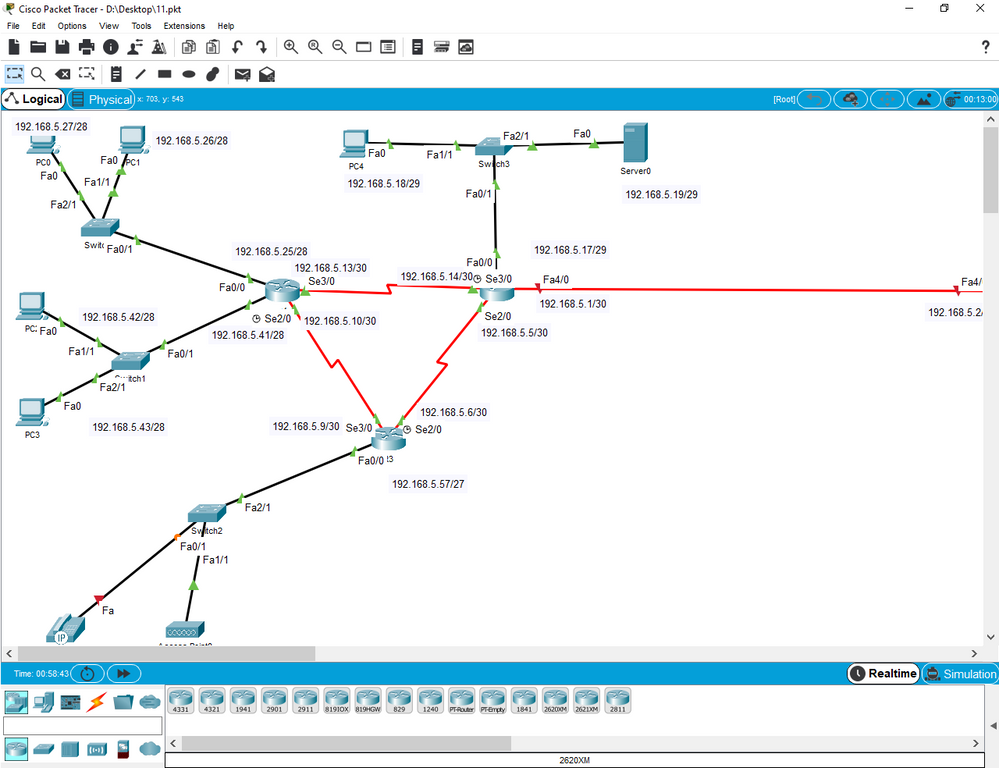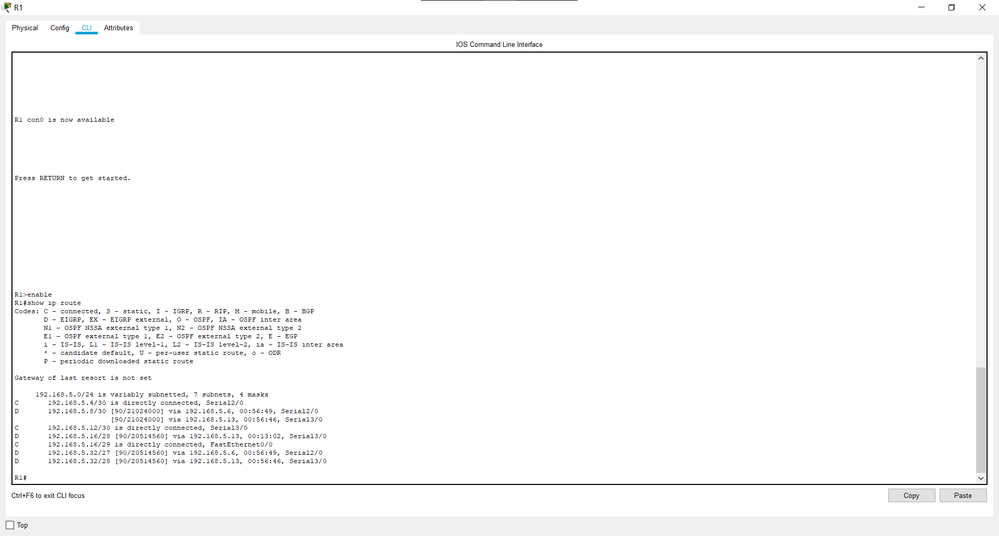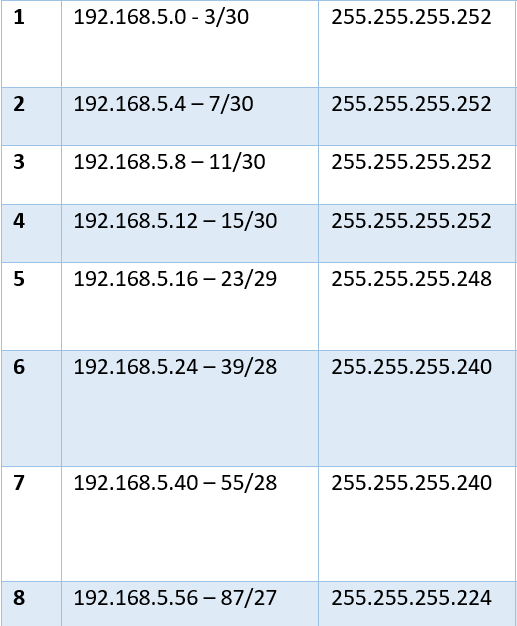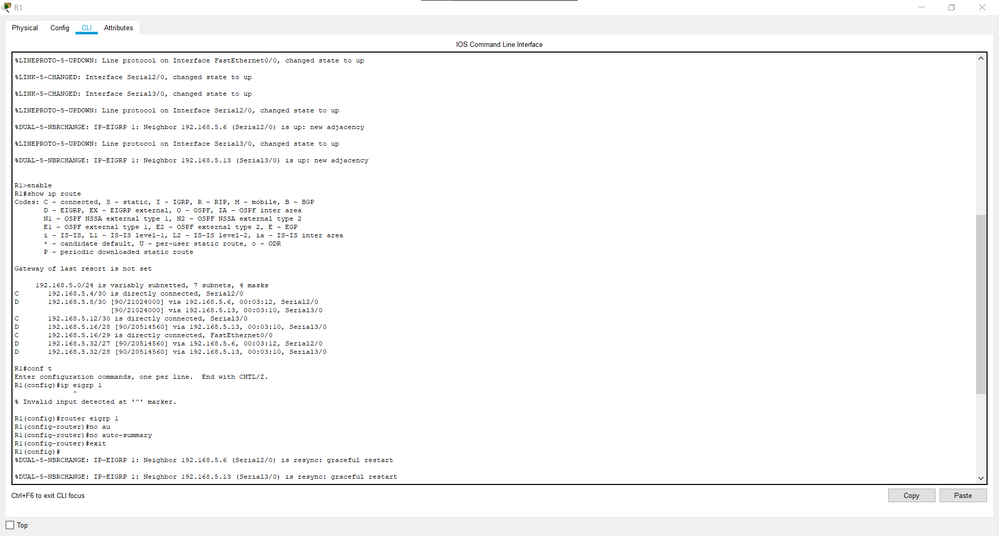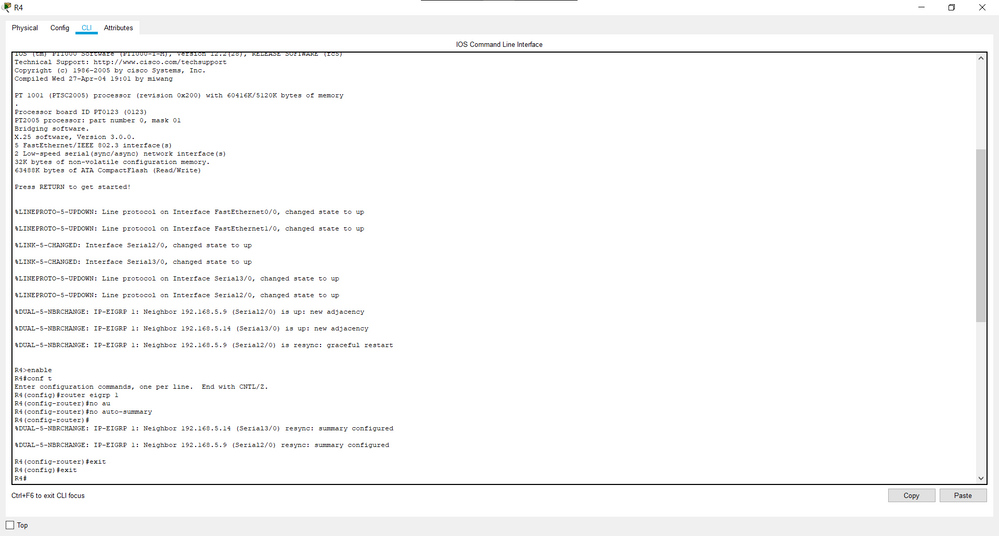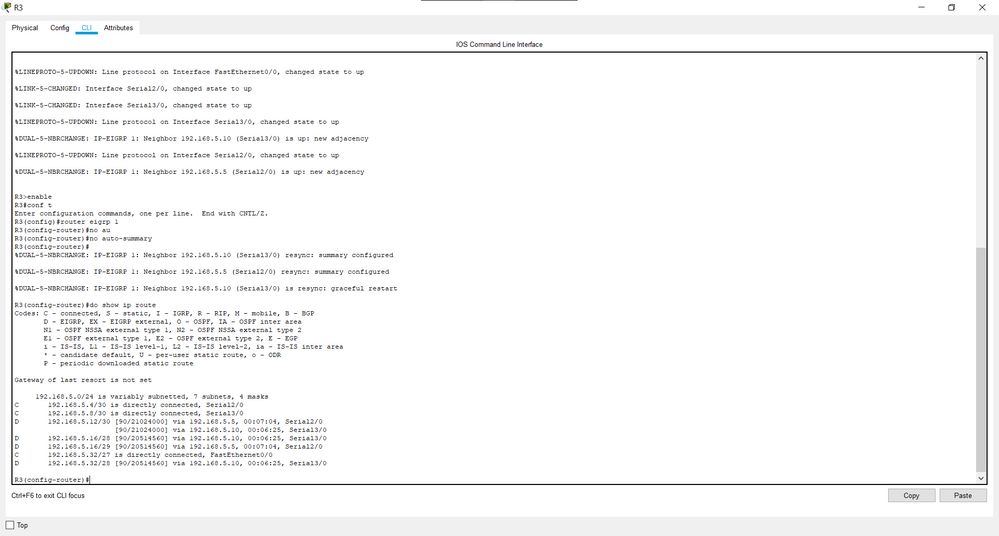- Cisco Community
- Technology and Support
- Networking
- Routing
- Re: EIGRP, not all subnets are displayed
- Subscribe to RSS Feed
- Mark Topic as New
- Mark Topic as Read
- Float this Topic for Current User
- Bookmark
- Subscribe
- Mute
- Printer Friendly Page
- Mark as New
- Bookmark
- Subscribe
- Mute
- Subscribe to RSS Feed
- Permalink
- Report Inappropriate Content
09-27-2020 02:16 AM
so i configured all the network interfaces and EIGRP networks on all 3 routers, but in IP route table 192.168.5.40, 192.168.5.24, and 192.168.5.56 subnets does now show up. it shows the 192.168.5.24/28 as 192.168.5.16/28. i only configured a 192.168.5.16/29 network
this is my subnetting scheme,
Solved! Go to Solution.
- Labels:
-
Routing Protocols
Accepted Solutions
- Mark as New
- Bookmark
- Subscribe
- Mute
- Subscribe to RSS Feed
- Permalink
- Report Inappropriate Content
09-27-2020 11:58 PM
Hello,
you can use /28 (255.255.255.240) subnets, but if you use them, the only 'issue' is that with these subnets, you are not propagating the 24/40/56 subnets you are expecting. Simply because they are not there. Have a look at my previous post again. The easiest way to find out which subnets you have actually configured is to do a 'show ip route' and look at the connected networks. With the /28 mask, there are no 24/40/56 networks, with the /29 mask, there are.
- Mark as New
- Bookmark
- Subscribe
- Mute
- Subscribe to RSS Feed
- Permalink
- Report Inappropriate Content
09-27-2020 02:26 AM
Hello,
post your zipped Packet Tracer project (.pkt) file.
- Mark as New
- Bookmark
- Subscribe
- Mute
- Subscribe to RSS Feed
- Permalink
- Report Inappropriate Content
09-27-2020 02:31 AM
- Mark as New
- Bookmark
- Subscribe
- Mute
- Subscribe to RSS Feed
- Permalink
- Report Inappropriate Content
09-27-2020 02:51 AM
- Mark as New
- Bookmark
- Subscribe
- Mute
- Subscribe to RSS Feed
- Permalink
- Report Inappropriate Content
09-27-2020 08:44 AM
sorry, I couldn't open your file which version of the PT are you using thank you, and I also used the network 0.0.0.0 command and it didn't work.
thank you
- Mark as New
- Bookmark
- Subscribe
- Mute
- Subscribe to RSS Feed
- Permalink
- Report Inappropriate Content
09-27-2020 08:50 AM
Hello,
I am using version 7.3.
Either way, make sure all three routers have the below configured:
router eigrp 1
no auto-summary
- Mark as New
- Bookmark
- Subscribe
- Mute
- Subscribe to RSS Feed
- Permalink
- Report Inappropriate Content
09-27-2020 09:01 AM
Sorry for bothering you again, I configured no auto-summary on all 3 routers but it still doesn't show those students,
- Mark as New
- Bookmark
- Subscribe
- Mute
- Subscribe to RSS Feed
- Permalink
- Report Inappropriate Content
09-27-2020 09:10 AM
one more thing how come the routeing table shows a 192.168.5.32 network when i didn't configured any, thank you
- Mark as New
- Bookmark
- Subscribe
- Mute
- Subscribe to RSS Feed
- Permalink
- Report Inappropriate Content
09-27-2020 11:24 AM
Hello,
I see what's going on. If you want to see the 24/40/56 networks, you need to change the subnet masks to 255.255.255.248 masks. Have a look at the below:
R4
interface FastEthernet0/0
ip address 192.168.5.25 255.255.255.240
--> subnet 192.168.5.16
--> address range 192.168.5.17 - 192.168.5.30
!
interface FastEthernet1/0
ip address 192.168.5.41 255.255.255.240
--> subnet 192.168.5.32
--> address range 192.168.5.33 - 192.168.5.46
Change the mask:
interface FastEthernet0/0
ip address 192.168.5.25 255.255.255.248
--> subnet 192.168.5.24
--> address range 192.168.5.25 - 192.168.5.30
!
interface FastEthernet1/0
ip address 192.168.5.41 255.255.255.248
--> subnet 192.168.5.40
--> address range 192.168.5.41 - 192.168.5.46
R3
interface FastEthernet0/0
ip address 192.168.5.57 255.255.255.224
--> subnet 192.168.5.32
--> address range 192.168.5.33 - 192.168.5.62
Change the mask:
interface FastEthernet0/0
ip address 192.168.5.57 255.255.255.248
--> subnet 192.168.5.56
--> address range 192.168.5.57 - 192.168.5.62
- Mark as New
- Bookmark
- Subscribe
- Mute
- Subscribe to RSS Feed
- Permalink
- Report Inappropriate Content
09-27-2020 11:26 PM
if it's not too much trouble could you please explain why I can't use 240 subnets and is there a way around it because I need at least 10 usable IPs in each subnet.
thank you
- Mark as New
- Bookmark
- Subscribe
- Mute
- Subscribe to RSS Feed
- Permalink
- Report Inappropriate Content
09-27-2020 11:58 PM
Hello,
you can use /28 (255.255.255.240) subnets, but if you use them, the only 'issue' is that with these subnets, you are not propagating the 24/40/56 subnets you are expecting. Simply because they are not there. Have a look at my previous post again. The easiest way to find out which subnets you have actually configured is to do a 'show ip route' and look at the connected networks. With the /28 mask, there are no 24/40/56 networks, with the /29 mask, there are.
- Mark as New
- Bookmark
- Subscribe
- Mute
- Subscribe to RSS Feed
- Permalink
- Report Inappropriate Content
09-28-2020 12:18 AM
thank you so much for taking time out of your schedule to reply to this thread,
hope you have a great week
Find answers to your questions by entering keywords or phrases in the Search bar above. New here? Use these resources to familiarize yourself with the community: