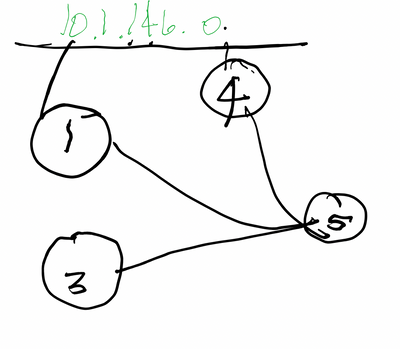- Cisco Community
- Technology and Support
- Networking
- Routing
- Re: EIGRP over DMVPN - add route feature no working.
- Subscribe to RSS Feed
- Mark Topic as New
- Mark Topic as Read
- Float this Topic for Current User
- Bookmark
- Subscribe
- Mute
- Printer Friendly Page
EIGRP over DMVPN - add route feature no working.
- Mark as New
- Bookmark
- Subscribe
- Mute
- Subscribe to RSS Feed
- Permalink
- Report Inappropriate Content
02-11-2021 02:57 PM - edited 02-11-2021 02:59 PM
I stumbled across the add route feature for DMVPN load balancing with EIGRP but can't seem to get the hub to identify or advertise both routes to 10.1.146.0/24. The EIGRP topology database has 2 routes with the same feasible distance and composite metrics.
interface Tunnel0
ip address 10.1.0.5 255.255.255.0
no ip redirects
ip mtu 1400
no ip split-horizon eigrp 100
ip nhrp authentication NHRPPASS
ip nhrp network-id 1
ip tcp adjust-mss 1360
delay 1000
tunnel source GigabitEthernet0/0.100
tunnel mode gre multipoint
tunnel key 150
tunnel protection ipsec profile DMVPN_PROFILE
!
router eigrp MULTI-AF
address-family ipv4 unicast autonomous-system 100
af-interface default
authentication key-chain MD5_KEYS
exit-af-interface
!
af-interface Tunnel0
no next-hop-self
add-path 2
no split-horizon
exit-af-interface
!
topology base
exit-af-topology
neighbor 10.1.45.4 GigabitEthernet0/0.45
network 10.0.0.0
network 150.1.0.0
exit-address-family
###
R5#sho ip eig top 10.1.146.0/24
EIGRP-IPv4 VR(MULTI-AF) Topology Entry for AS(100)/ID(150.1.5.5) for 10.1.146.0/24
State is Passive, Query origin flag is 1, 2 Successor(s), FD is 7209615360, RIB is 56325120
Descriptor Blocks:
10.1.0.1 (Tunnel0), from 10.1.0.1, Send flag is 0x0
Composite metric is (7209615360/1310720), route is Internal
Vector metric:
Minimum bandwidth is 100 Kbit
Total delay is 10010000000 picoseconds
Reliability is 255/255
Load is 2/255
Minimum MTU is 1400
Hop count is 1
Originating router is 150.1.1.1
ECMP Mode: Advertise by default
10.1.0.4 (Tunnel0), from 10.1.0.4, Send flag is 0x0
Composite metric is (7209615360/1310720), route is Internal
Vector metric:
Minimum bandwidth is 100 Kbit
Total delay is 10010000000 picoseconds
Reliability is 255/255
Load is 2/255
Minimum MTU is 1400
Hop count is 1
Originating router is 150.1.4.4
ECMP Mode: Advertise out Tunnel0
###
R5(config-router-af-interface)#do sho ip route | in 10.1.146
D 10.1.146.0/24 [90/56325120] via 10.1.0.4, 00:00:54, Tunnel0
R3#sho ip route | in 10.1.146
D 10.1.146.0/24 [90/81925120] via 10.1.0.4, 00:19:17, Tunnel0
!
interface Tunnel0
ip address 10.1.0.3 255.255.255.0
no ip redirects
ip mtu 1400
ip nhrp authentication NHRPPASS
ip nhrp map 10.1.0.5 169.254.100.5
ip nhrp map multicast 169.254.100.5
ip nhrp network-id 1
ip nhrp holdtime 300
ip nhrp nhs 10.1.0.5
ip tcp adjust-mss 1360
tunnel source GigabitEthernet0/0.100
tunnel mode gre multipoint
tunnel key 150
tunnel protection ipsec profile DMVPN_PROFILE
- Labels:
-
Routing Protocols
- Mark as New
- Bookmark
- Subscribe
- Mute
- Subscribe to RSS Feed
- Permalink
- Report Inappropriate Content
02-11-2021 03:44 PM
One tunnel in spoke so one route
- Mark as New
- Bookmark
- Subscribe
- Mute
- Subscribe to RSS Feed
- Permalink
- Report Inappropriate Content
02-11-2021 05:24 PM
Are you saying that this nerd knob requires multiple tunnels to load balance traffic to 10.1.146.0 between R1 and R4? I don't read the solutions guide that way. Not sure it's best practice or common to have multiple dmvpn tunnels to the same NBMA address endpoints?
- Mark as New
- Bookmark
- Subscribe
- Mute
- Subscribe to RSS Feed
- Permalink
- Report Inappropriate Content
02-12-2021 11:12 AM
Dual hub serve same subnet,
we config dual tunnel, one with each hub router and we config delay to make spoke1 prefer one tunnel than other.
- Mark as New
- Bookmark
- Subscribe
- Mute
- Subscribe to RSS Feed
- Permalink
- Report Inappropriate Content
02-11-2021 05:44 PM
If tunnels are established to both R1 and R4, I don't see why R5 wouldn't have two routes to 10.1.146.0/24. Can you confirm that tunnels to both R1 and R4 are up and that you show R5 to be EIGRP neighbors with R1 & R4?
- Mark as New
- Bookmark
- Subscribe
- Mute
- Subscribe to RSS Feed
- Permalink
- Report Inappropriate Content
02-11-2021 06:09 PM
-Is R3 eigrp process/topology getting both routes?
-Is tunnel pingable to r1,r4 from r3.
-Observe show ip eigrp events?
Config looks fine
- Mark as New
- Bookmark
- Subscribe
- Mute
- Subscribe to RSS Feed
- Permalink
- Report Inappropriate Content
04-27-2021 10:09 AM
I lost track of this problem. It was a lab. Thank you for your replies
Discover and save your favorite ideas. Come back to expert answers, step-by-step guides, recent topics, and more.
New here? Get started with these tips. How to use Community New member guide