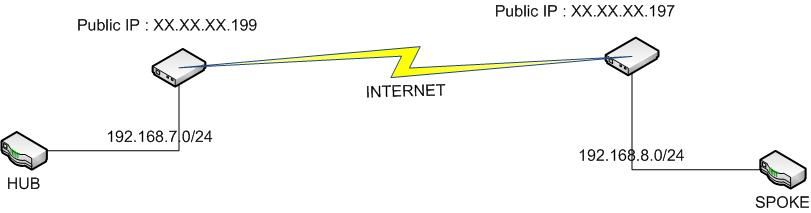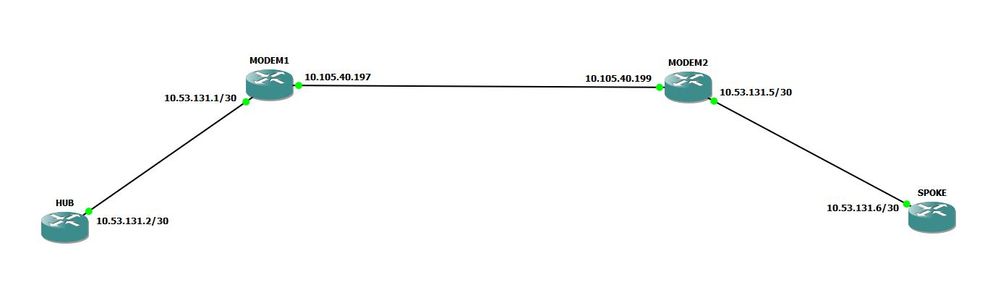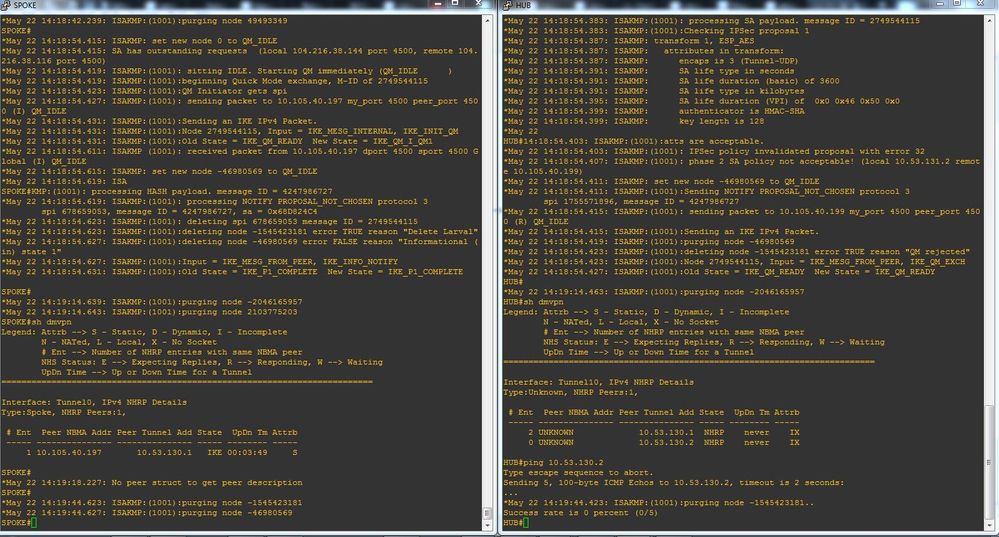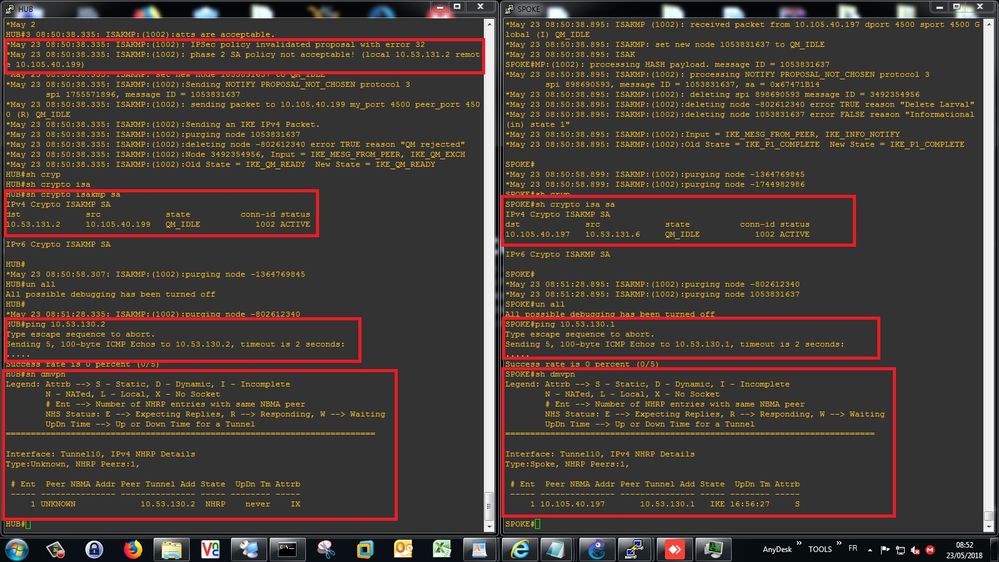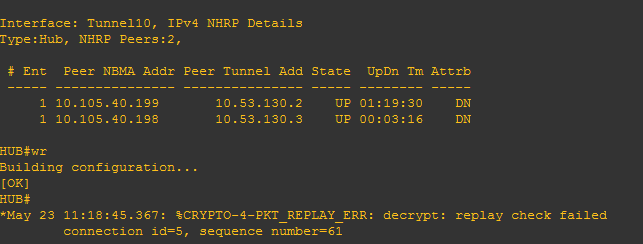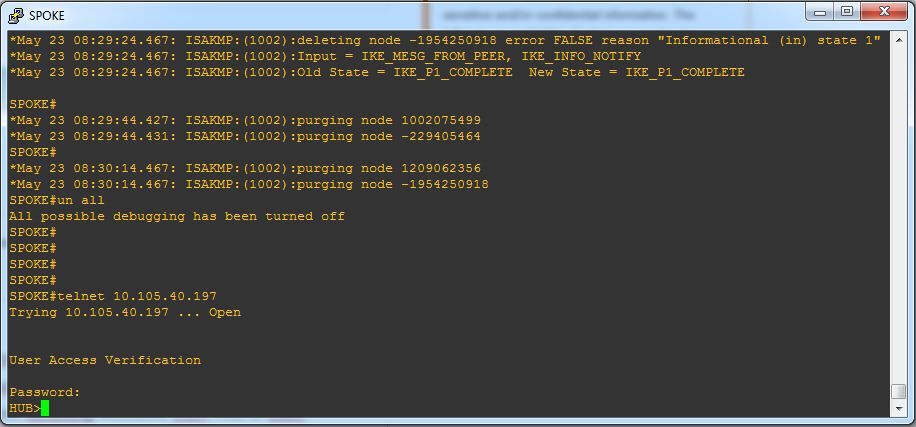- Cisco Community
- Technology and Support
- Networking
- Routing
- Re: Failed to create DMVPN tunnel between two routers
- Subscribe to RSS Feed
- Mark Topic as New
- Mark Topic as Read
- Float this Topic for Current User
- Bookmark
- Subscribe
- Mute
- Printer Friendly Page
- Mark as New
- Bookmark
- Subscribe
- Mute
- Subscribe to RSS Feed
- Permalink
- Report Inappropriate Content
05-15-2018 05:01 AM - edited 03-05-2019 10:27 AM
Hello,
I am trying to configure DMVPN connection between two routers (and more programmed), following this diagram:
or the routers, i'm using:
C7200 with IOS: c7200-advipservicesk9-mz.152-4.S5
The configurations used are attached.
My question now, when i use debug command, i get the errors in the attached file "spoke_error.txt", but when i use the same command in the hub, i get nothing. And the tunnel is not created.
Can anyone help me please?
Thank you in advance.
Solved! Go to Solution.
- Labels:
-
Other Routing
Accepted Solutions
- Mark as New
- Bookmark
- Subscribe
- Mute
- Subscribe to RSS Feed
- Permalink
- Report Inappropriate Content
05-22-2018 07:38 AM
Hi,
On both routers change the mode from tunnel to transport
crypto ipsec transform-set VPN_GRE_G3 esp-aes esp-sha-hmac
mode transport
- Mark as New
- Bookmark
- Subscribe
- Mute
- Subscribe to RSS Feed
- Permalink
- Report Inappropriate Content
05-15-2018 05:11 AM
HTH
- Mark as New
- Bookmark
- Subscribe
- Mute
- Subscribe to RSS Feed
- Permalink
- Report Inappropriate Content
05-15-2018 05:15 AM
Hello,
Thank you for your prompt answer. There is no firewalls and no acls between the two routers. The only ACL configured is the one used for natting for clients. About the two modems, are in the same subnet. (special 3g wan provided by telecom provider).
- Mark as New
- Bookmark
- Subscribe
- Mute
- Subscribe to RSS Feed
- Permalink
- Report Inappropriate Content
05-15-2018 05:23 AM
Can you ping the hub's natted ip address x.x.x.199 from the spoke?
- Mark as New
- Bookmark
- Subscribe
- Mute
- Subscribe to RSS Feed
- Permalink
- Report Inappropriate Content
05-16-2018 12:01 AM
Hello Sir. And thank you for your reply.
For the second question about ping, i can ping from hub both hub and spoke public ip, from spoke i can do the same.
For the modems, i am using huawei e5331 3g modem in both sides, where i do not find the option to allow the required ports especially ip ports (esp..). In the option forward ports, only tcp/udp protocol types available.
I do not know if you ever faced this problem.
Thank you
- Mark as New
- Bookmark
- Subscribe
- Mute
- Subscribe to RSS Feed
- Permalink
- Report Inappropriate Content
05-16-2018 12:19 AM
Fine ok, if those Huawei 3g modems are natting, then ESP will be encapsulated inside UDP 4500.
You will just need to port forward UDP 500 and UDP 4500, which it appears you have the ability to do, set this up and see if this resolves the issue.
HTH
- Mark as New
- Bookmark
- Subscribe
- Mute
- Subscribe to RSS Feed
- Permalink
- Report Inappropriate Content
05-16-2018 01:33 AM - edited 05-16-2018 01:58 AM
Hello,
on a side note, looking at the configuration of your spoke, the NAT access list doesn't exist:
ip nat inside source list 1 interface FastEthernet0/0 overload
!
access-list 111 permit ip 10.10.108.0 0.0.0.255 any
Also, post the output of 'show dmvpn' of both sides...
- Mark as New
- Bookmark
- Subscribe
- Mute
- Subscribe to RSS Feed
- Permalink
- Report Inappropriate Content
05-22-2018 06:36 AM - edited 05-22-2018 07:34 AM
Hello,
I am back in thread to tell you about what i've done all this period.
First of all, i changed my tests from DMVPN to SITE TO SITE vpn, just temporary to check if my 3g modems have the necessary ports open or not.
What i did, is simulating the same topology with the same IP addresses, as the following screenshot, and tried to create a site to site vpn (back to the basics).
In that case, the tunnel is created correctly, and everything can reach everything. I configured my routers, with the same configuration as the simulation, and worked properly. (Now time to come back to the first objective which is configuring DMVPN).
Please, attached, is my configuration (new DMVPN), of the hub and spoke, and the two modems (routers for simulation, nothing special about them, and no problem in their configurations just configuring NAT for test).
When i read debug traces, i find that the tunnel is not created and blocks in phase 2 (as the bellow screenshot). Can you please help me in this final step?
Thank you in advance.
Regards.
- Mark as New
- Bookmark
- Subscribe
- Mute
- Subscribe to RSS Feed
- Permalink
- Report Inappropriate Content
05-22-2018 07:38 AM
Hi,
On both routers change the mode from tunnel to transport
crypto ipsec transform-set VPN_GRE_G3 esp-aes esp-sha-hmac
mode transport
- Mark as New
- Bookmark
- Subscribe
- Mute
- Subscribe to RSS Feed
- Permalink
- Report Inappropriate Content
05-23-2018 01:33 AM
Hello,
Thank you for your reply.
I changed the tunnel mode in the transform-set, to Transport. What i notice, the tunnel state is IKE, and the tunnel is up. I noticed that the command show dmvpn in the HUB, displays UNKNOWN.
And the ping from both hub and spoke to the other tunnel ip address does not succeed.
Thank you in advance.
- Mark as New
- Bookmark
- Subscribe
- Mute
- Subscribe to RSS Feed
- Permalink
- Report Inappropriate Content
05-23-2018 01:48 AM
- Mark as New
- Bookmark
- Subscribe
- Mute
- Subscribe to RSS Feed
- Permalink
- Report Inappropriate Content
05-23-2018 03:42 AM
Hello,
I would like to thank you so much for your help. It is now working correctly between HUB and SPOKE. I even added a new SPOKE to check if it does work, and it did.
Otherwize, I noticed a the bellow error, and would like to know what it really means and if it would create some problem later.
Thank you for your help.
- Mark as New
- Bookmark
- Subscribe
- Mute
- Subscribe to RSS Feed
- Permalink
- Report Inappropriate Content
05-23-2018 05:12 AM
Good to hear this is now working
In regard to your error, please see this page it has more information and recommendations
- Mark as New
- Bookmark
- Subscribe
- Mute
- Subscribe to RSS Feed
- Permalink
- Report Inappropriate Content
05-22-2018 03:04 PM
Hello,
on a side note. I don't see any (or I might be failing to see them) routes on both modems, there is not even a default route....
Can you add:
Modem 1
ip route 0.0.0.0 0.0.0.0 10.105.40.199
Modem 2
ip route 0.0.0.0 0.0.0.0 10.105.40.197
- Mark as New
- Bookmark
- Subscribe
- Mute
- Subscribe to RSS Feed
- Permalink
- Report Inappropriate Content
05-23-2018 12:33 AM - edited 05-23-2018 06:07 AM
Hello,
Thank you for your reply. For my simulation, in basis, those 3g wan modems (real ones) are connected to a public network and they transmit every received packet from wan to the router. So i do not need to configure any routes in them. NAT is sufficient. If you test, telnetting MODEM2 from HUB or even MODEM1, it's the spoke who answers (made this configuration, just to simulate real network).
Find answers to your questions by entering keywords or phrases in the Search bar above. New here? Use these resources to familiarize yourself with the community: