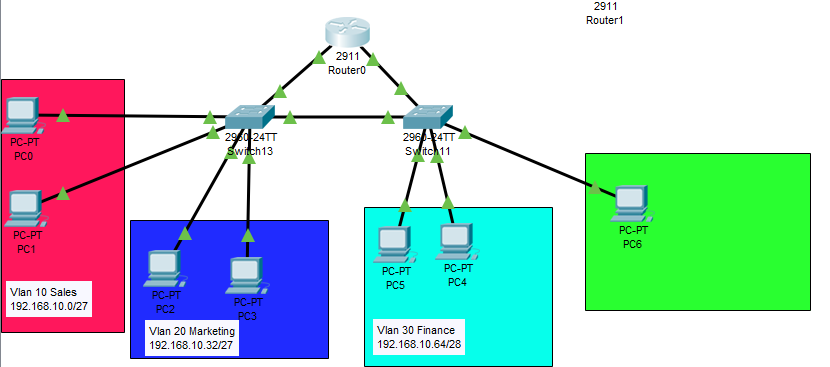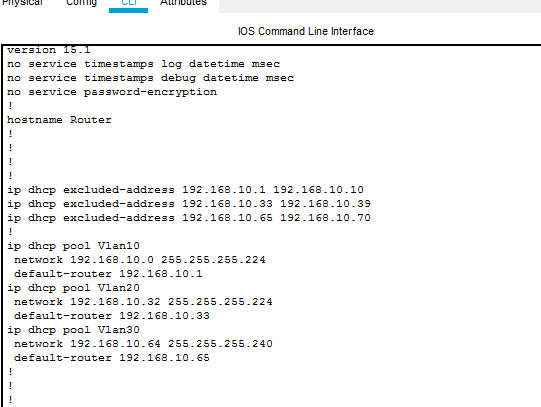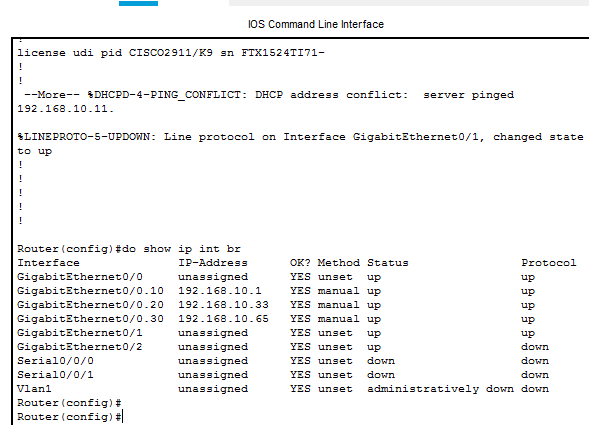- Cisco Community
- Technology and Support
- Networking
- Routing
- Re: Help with inter-vlan routing
- Subscribe to RSS Feed
- Mark Topic as New
- Mark Topic as Read
- Float this Topic for Current User
- Bookmark
- Subscribe
- Mute
- Printer Friendly Page
- Mark as New
- Bookmark
- Subscribe
- Mute
- Subscribe to RSS Feed
- Permalink
- Report Inappropriate Content
03-24-2019 03:22 PM - edited 03-25-2019 04:47 AM
Hi guys
I am new to Cisco switching and i need some help. I have 3 vlans och 2 switches. Switch 1 has vlan 10 and vlan 20 configured on it and switch 2 has vlan 30 on it. I configured router on stick with dhcp and everything is good between the vlans and dhcp. My problem right now is that, i have a PC on the switch 2 which is in the default vlan 1. I would like to know how i can configure that pc so that it will get an ip address from the dhcp pool from the dhcp router.
Solved! Go to Solution.
- Labels:
-
Other Routing
Accepted Solutions
- Mark as New
- Bookmark
- Subscribe
- Mute
- Subscribe to RSS Feed
- Permalink
- Report Inappropriate Content
03-25-2019 02:28 AM
Hi,
As VLAN 1 is not configured on Router. As both switches are working in L2 mode so you have to configure new VLAN 1 on the Router and configure DHCP pool for the VLAN 1. Same like you had configured VLAN 10 or 20.
Regards,
Deepak Kumar
Deepak Kumar,
Don't forget to vote and accept the solution if this comment will help you!
- Mark as New
- Bookmark
- Subscribe
- Mute
- Subscribe to RSS Feed
- Permalink
- Report Inappropriate Content
03-25-2019
03:08 AM
- last edited on
01-19-2023
04:44 AM
by
Translator
![]()
Hello,
in addition to Deepak's post, and wihout wanting to be redundant, you (obviously) also need a subinterface for the native Vlan. So the entire thing would look like this:
ip dhcp excluded-address 192.168.1.1
!
ip dhcp pool Vlan1
network 192.168.1.0 255.255.255.0
default-router 192.168.1.1
!
interface GigabitEthernet0/0.1
encapsulation dot1q 1 native
ip address 192.168.1.1 255.255.255.0
- Mark as New
- Bookmark
- Subscribe
- Mute
- Subscribe to RSS Feed
- Permalink
- Report Inappropriate Content
03-25-2019
04:02 AM
- last edited on
01-19-2023
04:46 AM
by
Translator
![]()
Hello
An alternative to creating a additional
sub-interface
which isn't necessarily required for vlan 1
int gig0/0
ip address 192.168.1.1 255.255.255.224
exit
ip dhcp pool vlan 1
network 192.168.1.0 /26
default-router 192.168.1.1
Please rate and mark as an accepted solution if you have found any of the information provided useful.
This then could assist others on these forums to find a valuable answer and broadens the community’s global network.
Kind Regards
Paul
- Mark as New
- Bookmark
- Subscribe
- Mute
- Subscribe to RSS Feed
- Permalink
- Report Inappropriate Content
03-25-2019 02:28 AM
Hi,
As VLAN 1 is not configured on Router. As both switches are working in L2 mode so you have to configure new VLAN 1 on the Router and configure DHCP pool for the VLAN 1. Same like you had configured VLAN 10 or 20.
Regards,
Deepak Kumar
Deepak Kumar,
Don't forget to vote and accept the solution if this comment will help you!
- Mark as New
- Bookmark
- Subscribe
- Mute
- Subscribe to RSS Feed
- Permalink
- Report Inappropriate Content
03-25-2019
03:08 AM
- last edited on
01-19-2023
04:44 AM
by
Translator
![]()
Hello,
in addition to Deepak's post, and wihout wanting to be redundant, you (obviously) also need a subinterface for the native Vlan. So the entire thing would look like this:
ip dhcp excluded-address 192.168.1.1
!
ip dhcp pool Vlan1
network 192.168.1.0 255.255.255.0
default-router 192.168.1.1
!
interface GigabitEthernet0/0.1
encapsulation dot1q 1 native
ip address 192.168.1.1 255.255.255.0
- Mark as New
- Bookmark
- Subscribe
- Mute
- Subscribe to RSS Feed
- Permalink
- Report Inappropriate Content
03-25-2019 09:48 AM
Thanks everyone.. It was helpful and i was able to fix it.
- Mark as New
- Bookmark
- Subscribe
- Mute
- Subscribe to RSS Feed
- Permalink
- Report Inappropriate Content
03-25-2019
04:02 AM
- last edited on
01-19-2023
04:46 AM
by
Translator
![]()
Hello
An alternative to creating a additional
sub-interface
which isn't necessarily required for vlan 1
int gig0/0
ip address 192.168.1.1 255.255.255.224
exit
ip dhcp pool vlan 1
network 192.168.1.0 /26
default-router 192.168.1.1
Please rate and mark as an accepted solution if you have found any of the information provided useful.
This then could assist others on these forums to find a valuable answer and broadens the community’s global network.
Kind Regards
Paul
Discover and save your favorite ideas. Come back to expert answers, step-by-step guides, recent topics, and more.
New here? Get started with these tips. How to use Community New member guide