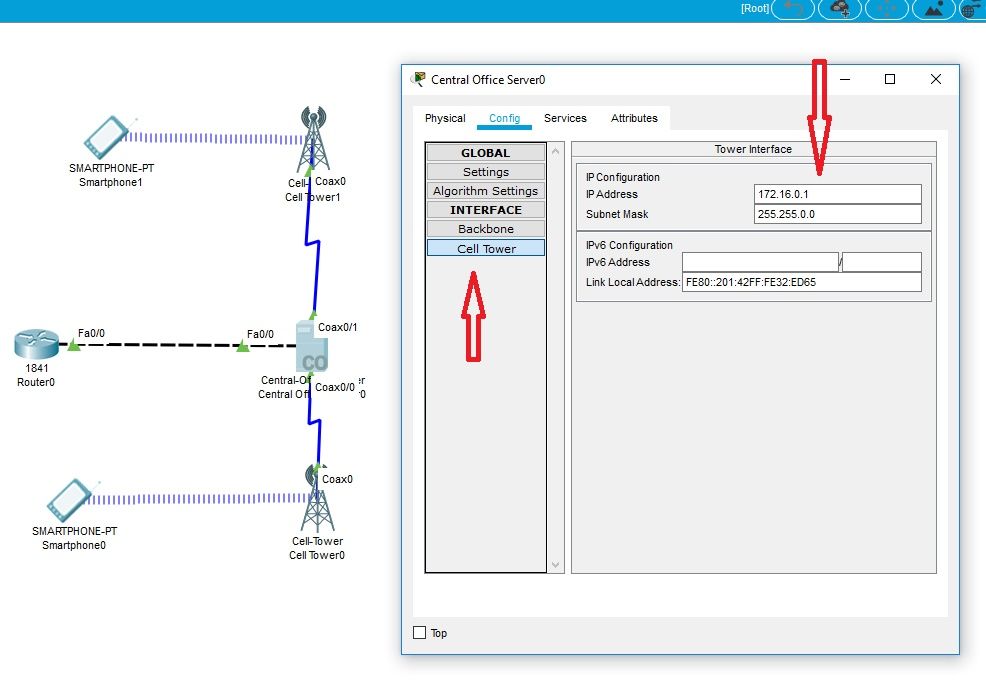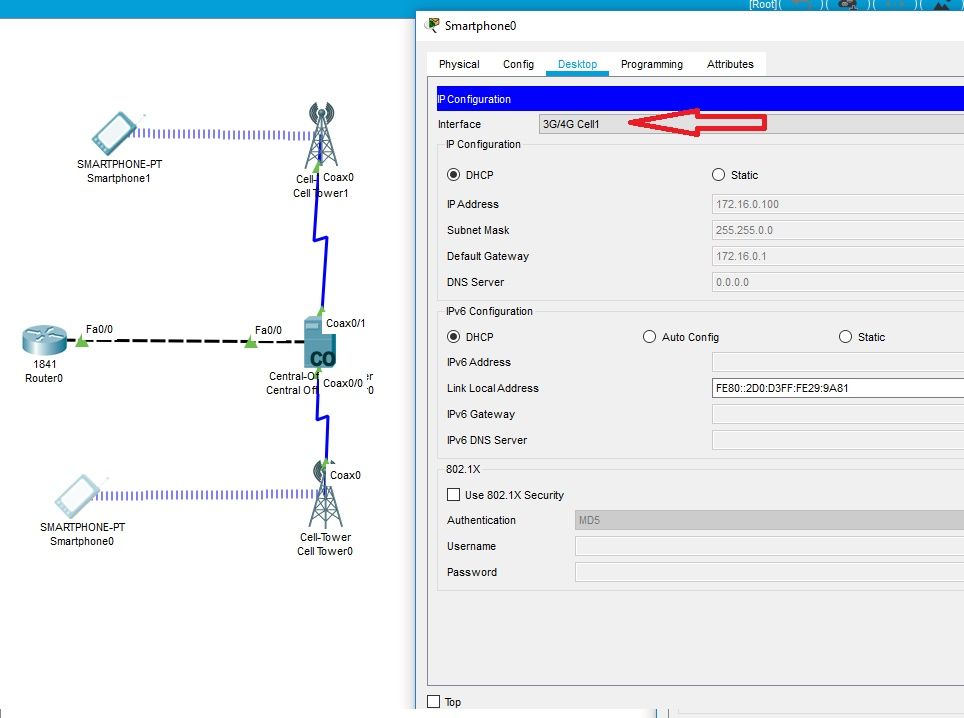- Cisco Community
- Technology and Support
- Networking
- Routing
- How to configuring a cell tower on Central Office Server (Packet tracer)
- Subscribe to RSS Feed
- Mark Topic as New
- Mark Topic as Read
- Float this Topic for Current User
- Bookmark
- Subscribe
- Mute
- Printer Friendly Page
- Mark as New
- Bookmark
- Subscribe
- Mute
- Subscribe to RSS Feed
- Permalink
- Report Inappropriate Content
04-05-2019
06:48 AM
- last edited on
12-06-2022
03:53 AM
by
Translator
![]()
Smartphone0 to Cell Tower0
Smartphone1 to Cell Tower1
Smartphone2 to Cell Tower2 in 3G/4G
819HGW to Cell Tower2 in 3G/4G
PC14 connect(Wireless) 819HGW
819HGW set DHCP to PC14 "200.200.200.0/24"
Central Office Server0 set DHCP to Smartphone0~2 "172.16.1.0/24"
PC14 SSID= “skills” WPA-PSK= "1234567890" connect to 819HGW
819HGW set NAT PC14 - Smartphone0~2 (do ping)
I want learn a Cell Tower configuring, and I don't know to configuring Wireless smart phone and more.
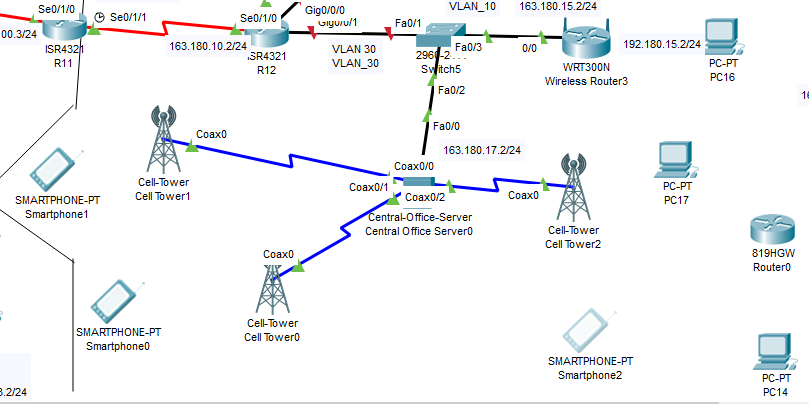
Solved! Go to Solution.
- Labels:
-
Routing Protocols
Accepted Solutions
- Mark as New
- Bookmark
- Subscribe
- Mute
- Subscribe to RSS Feed
- Permalink
- Report Inappropriate Content
04-05-2019 08:10 AM
Hi @Kimjohn ,
Follow these steps:
1- Assign static address to your central:
2- Assign address to your 3G network (the network must be different than your central network)
3- By default, cell phones will search for a wireless network, but you only have to change this parameter to search for a 3G network
With that, everything should be ok
Regards
- Mark as New
- Bookmark
- Subscribe
- Mute
- Subscribe to RSS Feed
- Permalink
- Report Inappropriate Content
04-05-2019
09:45 AM
- last edited on
12-06-2022
03:54 AM
by
Translator
![]()
Hi @Kimjohn ,
To do this, follow these steps:
Router(config)#interface cellular 0
Router(config-if)#ip address negotiated
Router(config-if)#no shutdown
Remember to mark the correct answers as solved, since that helps other users with similar doubts
Regards
- Mark as New
- Bookmark
- Subscribe
- Mute
- Subscribe to RSS Feed
- Permalink
- Report Inappropriate Content
04-05-2019 08:10 AM
Hi @Kimjohn ,
Follow these steps:
1- Assign static address to your central:
2- Assign address to your 3G network (the network must be different than your central network)
3- By default, cell phones will search for a wireless network, but you only have to change this parameter to search for a 3G network
With that, everything should be ok
Regards
- Mark as New
- Bookmark
- Subscribe
- Mute
- Subscribe to RSS Feed
- Permalink
- Report Inappropriate Content
04-05-2019 08:57 AM
- Mark as New
- Bookmark
- Subscribe
- Mute
- Subscribe to RSS Feed
- Permalink
- Report Inappropriate Content
04-05-2019
09:45 AM
- last edited on
12-06-2022
03:54 AM
by
Translator
![]()
Hi @Kimjohn ,
To do this, follow these steps:
Router(config)#interface cellular 0
Router(config-if)#ip address negotiated
Router(config-if)#no shutdown
Remember to mark the correct answers as solved, since that helps other users with similar doubts
Regards
Discover and save your favorite ideas. Come back to expert answers, step-by-step guides, recent topics, and more.
New here? Get started with these tips. How to use Community New member guide