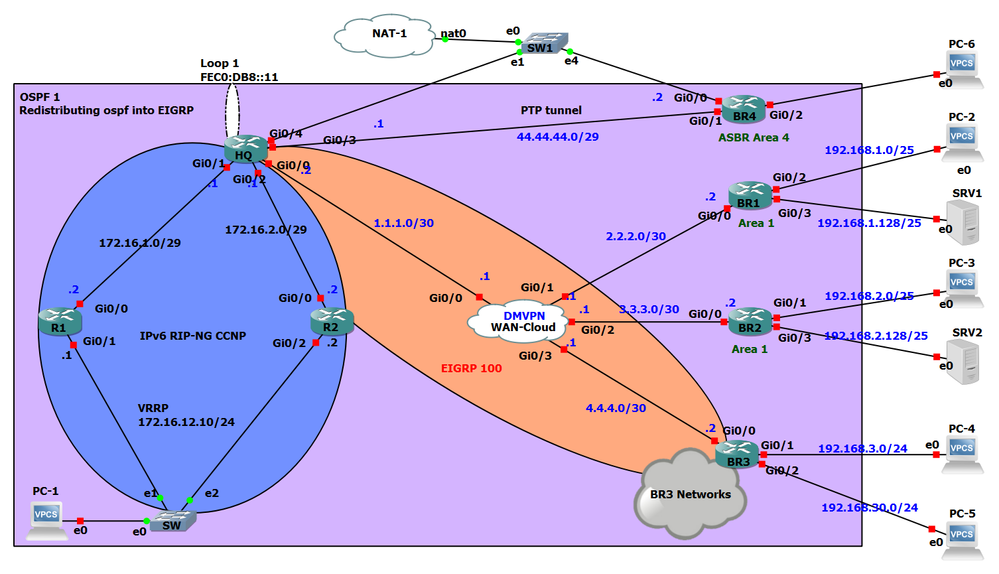- Cisco Community
- Technology and Support
- Networking
- Routing
- Re: injecting a default-route by an ASBR into OSPF domain and reaching the ABR
- Subscribe to RSS Feed
- Mark Topic as New
- Mark Topic as Read
- Float this Topic for Current User
- Bookmark
- Subscribe
- Mute
- Printer Friendly Page
injecting a default-route by an ASBR into OSPF domain and reaching the ABR
- Mark as New
- Bookmark
- Subscribe
- Mute
- Subscribe to RSS Feed
- Permalink
- Report Inappropriate Content
09-08-2018 07:59 AM
What I want to do here is to generate a default-route on BR4 ( Totally NSSA ) which till this part it is simple
by
BR4(config-router)#area 4 nssa default-information-originate metric-type 1
and advertisement of this default-route reaches the HQ ( ABR & ASBR ) but the HQ does not consider it,
how can I make the HQ to consider it , what are the ways to do that ?
I appreciate any help that I can get.
- Labels:
-
Other Routing
- Mark as New
- Bookmark
- Subscribe
- Mute
- Subscribe to RSS Feed
- Permalink
- Report Inappropriate Content
09-11-2018 12:16 AM
Hello,
so the default route is in there. What is the output of 'show ip ospf database' and 'show ip route' on HQ router ?
- Mark as New
- Bookmark
- Subscribe
- Mute
- Subscribe to RSS Feed
- Permalink
- Report Inappropriate Content
09-11-2018 02:13 AM
Hello
HQ(config-if)#do show ip route
Codes: L - local, C - connected, S - static, R - RIP, M - mobile, B - BGP
D - EIGRP, EX - EIGRP external, O - OSPF, IA - OSPF inter area
N1 - OSPF NSSA external type 1, N2 - OSPF NSSA external type 2
E1 - OSPF external type 1, E2 - OSPF external type 2
i - IS-IS, su - IS-IS summary, L1 - IS-IS level-1, L2 - IS-IS level-2
ia - IS-IS inter area, * - candidate default, U - per-user static route
o - ODR, P - periodic downloaded static route, H - NHRP, l - LISP
a - application route
+ - replicated route, % - next hop override, p - overrides from PfR
Gateway of last resort is not set
1.0.0.0/8 is variably subnetted, 2 subnets, 2 masks
C 1.1.1.0/30 is directly connected, GigabitEthernet0/0
L 1.1.1.2/32 is directly connected, GigabitEthernet0/0
2.0.0.0/30 is subnetted, 1 subnets
S 2.2.2.0 [1/0] via 1.1.1.1
3.0.0.0/30 is subnetted, 1 subnets
S 3.3.3.0 [1/0] via 1.1.1.1
4.0.0.0/30 is subnetted, 1 subnets
S 4.4.4.0 [1/0] via 1.1.1.1
5.0.0.0/8 is variably subnetted, 2 subnets, 2 masks
O 5.0.0.4/30 is a summary, 00:00:41, Null0
O 5.0.0.5/32 [110/1001] via 10.4.4.4, 00:00:41, Tunnel4
8.0.0.0/32 is subnetted, 2 subnets
O N2 8.8.4.4 [110/1] via 10.4.4.4, 00:00:41, Tunnel4
C 8.8.8.8 is directly connected, Loopback4
9.0.0.0/32 is subnetted, 1 subnets
S 9.9.9.9 [1/0] via 44.44.44.2
10.0.0.0/8 is variably subnetted, 2 subnets, 2 masks
C 10.4.4.0/24 is directly connected, Tunnel4
L 10.4.4.1/32 is directly connected, Tunnel4
11.0.0.0/32 is subnetted, 1 subnets
C 11.11.11.11 is directly connected, Loopback1
44.0.0.0/8 is variably subnetted, 2 subnets, 2 masks
C 44.44.44.0/29 is directly connected, GigabitEthernet0/3
L 44.44.44.1/32 is directly connected, GigabitEthernet0/3
172.16.0.0/16 is variably subnetted, 5 subnets, 3 masks
C 172.16.1.0/29 is directly connected, GigabitEthernet0/1
L 172.16.1.1/32 is directly connected, GigabitEthernet0/1
C 172.16.2.0/29 is directly connected, GigabitEthernet0/2
L 172.16.2.1/32 is directly connected, GigabitEthernet0/2
O 172.16.12.0/24 [110/2] via 172.16.2.2, 00:04:05, GigabitEthernet0/2
192.168.40.0/25 is subnetted, 1 subnets
O 192.168.40.0 [110/1001] via 10.4.4.4, 00:00:41, Tunnel4
192.168.123.0/24 is variably subnetted, 2 subnets, 2 masks
C 192.168.123.0/28 is directly connected, Tunnel123
L 192.168.123.1/32 is directly connected, Tunnel123
HQ(config-if)#do show ip ospf database
OSPF Router with ID (144.0.4.0) (Process ID 1)
Router Link States (Area 0)
Link ID ADV Router Age Seq# Checksum Link count
5.0.4.0 5.0.4.0 255 0x80000004 0x002A98 2
144.0.4.0 144.0.4.0 258 0x80000005 0x00E9D0 2
Net Link States (Area 0)
Link ID ADV Router Age Seq# Checksum
172.16.2.2 5.0.4.0 255 0x80000003 0x002AAD
Summary Net Link States (Area 0)
Link ID ADV Router Age Seq# Checksum
5.0.0.4 144.0.4.0 49 0x80000001 0x001B9A
10.4.4.0 144.0.4.0 288 0x80000001 0x00ADFC
192.168.40.0 144.0.4.0 49 0x80000001 0x002E7B
192.168.123.0 144.0.4.0 288 0x80000001 0x0032B4
Router Link States (Area 1)
Link ID ADV Router Age Seq# Checksum Link count
144.0.4.0 144.0.4.0 298 0x80000003 0x00DB67 1
Summary Net Link States (Area 1)
Link ID ADV Router Age Seq# Checksum
5.0.0.4 144.0.4.0 49 0x80000001 0x001B9A
10.4.4.0 144.0.4.0 288 0x80000001 0x00ADFC
172.16.1.0 144.0.4.0 288 0x80000001 0x00A749
172.16.2.0 144.0.4.0 288 0x80000001 0x009C53
172.16.12.0 144.0.4.0 253 0x80000001 0x00627B
192.168.40.0 144.0.4.0 49 0x80000001 0x002E7B
Router Link States (Area 4)
Link ID ADV Router Age Seq# Checksum Link count
44.0.4.0 44.0.4.0 55 0x80000007 0x00D69B 3
144.0.4.0 144.0.4.0 54 0x80000006 0x00D218 1
Net Link States (Area 4)
Link ID ADV Router Age Seq# Checksum
10.4.4.1 144.0.4.0 54 0x80000001 0x005D6A
Summary Net Link States (Area 4)
Link ID ADV Router Age Seq# Checksum
0.0.0.0 144.0.4.0 298 0x80000001 0x00B7BE
Type-7 AS External Link States (Area 4)
Link ID ADV Router Age Seq# Checksum Tag
0.0.0.0 44.0.4.0 488 0x80000001 0x00E40B 0
0.0.0.0 144.0.4.0 298 0x80000001 0x00086A 0
8.8.4.4 44.0.4.0 488 0x80000001 0x009BD3 65001
8.8.8.8 44.0.4.0 563 0x80000001 0x00FD3A 4
Type-5 AS External Link States
Link ID ADV Router Age Seq# Checksum Tag
8.8.4.4 144.0.4.0 48 0x80000001 0x00A86C 65001
HQ(config-if)#
Thanks.
- Mark as New
- Bookmark
- Subscribe
- Mute
- Subscribe to RSS Feed
- Permalink
- Report Inappropriate Content
09-11-2018 12:57 AM - edited 09-11-2018 02:10 AM
Hello
Can you give HQ an ospf router id a high value something like
222.222.222.222, Then clear the ospf process and test again please
One other thing i have forgot to ask is how BR4 receiving it bgp default?
i assume its peer is advertising a default - is that by a bgp neighbour default originate command?
Please rate and mark as an accepted solution if you have found any of the information provided useful.
This then could assist others on these forums to find a valuable answer and broadens the community’s global network.
Kind Regards
Paul
- Mark as New
- Bookmark
- Subscribe
- Mute
- Subscribe to RSS Feed
- Permalink
- Report Inappropriate Content
09-11-2018 02:17 AM
Hello,
I changed the HQ router-id to 222.222.222.222 but still the same situation.
and BR4 gets its default route through the ( neighbor default-originate ) BGP command at its bgp peer
Thanks.
- Mark as New
- Bookmark
- Subscribe
- Mute
- Subscribe to RSS Feed
- Permalink
- Report Inappropriate Content
09-11-2018 02:34 AM
Hello
okay then I can only suggest at this time its gns related
what version are you running and iOS software for the rtrs ?
Please rate and mark as an accepted solution if you have found any of the information provided useful.
This then could assist others on these forums to find a valuable answer and broadens the community’s global network.
Kind Regards
Paul
- Mark as New
- Bookmark
- Subscribe
- Mute
- Subscribe to RSS Feed
- Permalink
- Report Inappropriate Content
09-11-2018 08:10 AM
Hello,
GNS3 2.1.8
Cisco IOS Software, IOSv Software (VIOS-ADVENTERPRISEK9-M), Version 15.6(2)T, RELEASE SOFTWARE (fc2)
Thanks.
- Mark as New
- Bookmark
- Subscribe
- Mute
- Subscribe to RSS Feed
- Permalink
- Report Inappropriate Content
09-11-2018 08:17 AM
Hello
Possible then, I am using the same GNS3 version but i have dyanmips ios c3725-adventerprisek9-mz.124-15.T14.image, And it works just fine with your lab setup
Be interest to hear from @Georg Pauwen and what software he was using as he stated it didnt work on his lab either
Please rate and mark as an accepted solution if you have found any of the information provided useful.
This then could assist others on these forums to find a valuable answer and broadens the community’s global network.
Kind Regards
Paul
- Mark as New
- Bookmark
- Subscribe
- Mute
- Subscribe to RSS Feed
- Permalink
- Report Inappropriate Content
09-11-2018 12:41 PM
Hello,
I am using the exact same versions...
Can you post the output of 'show ip ospf int brief' from HQ router ?
- Mark as New
- Bookmark
- Subscribe
- Mute
- Subscribe to RSS Feed
- Permalink
- Report Inappropriate Content
09-11-2018 03:31 PM
Hello,
HQ#show ip ospf int brief
Interface PID Area IP Address/Mask Cost State Nbrs F/C
Gi0/2 1 0 172.16.2.1/29 1 BDR 1/1
Gi0/1 1 0 172.16.1.1/29 1 BDR 1/1
Tu123 1 1 192.168.123.1/28 1000 DR 2/2
Tu4 1 4 10.4.4.1/24 1000 P2P 1/1
HQ#
BR4#show ip ospf int brief
Interface PID Area IP Address/Mask Cost State Nbrs F/C
Lo5 1 4 5.0.0.5/32 1 LOOP 0/0
Gi0/2 1 4 192.168.40.1/25 1 DR 0/0
Tu4 1 4 10.4.4.4/24 1000 P2P 1/1
BR4#
- Mark as New
- Bookmark
- Subscribe
- Mute
- Subscribe to RSS Feed
- Permalink
- Report Inappropriate Content
09-16-2018 04:00 AM
Hello,
try and set the cost of the tunnel to the lowest of all others, that is e.g.:
interface GigabitEthernet0/2
ip ospf cost 10
!
interface GigabitEthernet0/1
ip ospf cost 10
!
interface Tunnel123
ip ospf cost 100
!
interface Tunnel4
ip ospf cost 9
- « Previous
- Next »
Discover and save your favorite ideas. Come back to expert answers, step-by-step guides, recent topics, and more.
New here? Get started with these tips. How to use Community New member guide