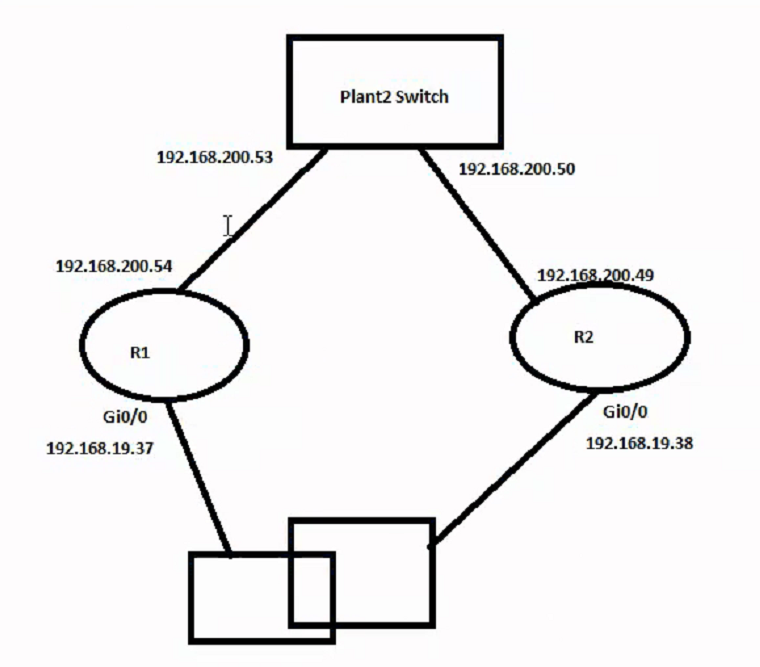- Cisco Community
- Technology and Support
- Networking
- Routing
- Ip sla not coming up
- Subscribe to RSS Feed
- Mark Topic as New
- Mark Topic as Read
- Float this Topic for Current User
- Bookmark
- Subscribe
- Mute
- Printer Friendly Page
Ip sla not coming up
- Mark as New
- Bookmark
- Subscribe
- Mute
- Subscribe to RSS Feed
- Permalink
- Report Inappropriate Content
02-14-2018 11:21 PM - edited 03-05-2019 09:56 AM
track 1 interface GigabitEthernet0/1 line-protocol ! track 2 ip sla 2 reachability ! track 3 ip sla 3 reachability ! track 4 ip sla 4 reachability ! track 5 ip sla 5 reachability ! ! ! ! interface GigabitEthernet0/0 description *** Connected to ESCORTS-DC-WAN-SW02 on port Gi0/4 *** ip address 192.168.19.38 255.255.255.240 no ip redirects no ip unreachables duplex auto speed auto standby 0 ip 192.168.19.36 standby 0 preempt standby 1 ip 192.168.19.46 standby 1 priority 110 standby 1 preempt standby 1 track 3 decrement 20 no mop enabled ip sla 3
- Labels:
-
Other Routing
- Mark as New
- Bookmark
- Subscribe
- Mute
- Subscribe to RSS Feed
- Permalink
- Report Inappropriate Content
02-15-2018 04:33 AM
Hi
Could you please share more details about the question? are you using IP SLA to monitor a interface or it is related to HSRP tracking?
Thank you in advance.
>> Marcar como útil o contestado, si la respuesta resolvió la duda, esto ayuda a futuras consultas de otros miembros de la comunidad. <<
- Mark as New
- Bookmark
- Subscribe
- Mute
- Subscribe to RSS Feed
- Permalink
- Report Inappropriate Content
02-15-2018 07:01 AM
There are 3 parts of IP SLA:
- ip sla configuration
- track object configuration
- scheduler configuration
Ignoring all details about ip sla and track object configuration - is scheduler enabled so IP SLA can become active?
- Mark as New
- Bookmark
- Subscribe
- Mute
- Subscribe to RSS Feed
- Permalink
- Report Inappropriate Content
02-28-2018 03:40 PM
Apology for late reply
The purpose is HSRP .
below is the deaths
R2
track 3 ip sla 3 reliability
ip sla 3
icmp-echo 192.168.200.50 source-ip 192.168.19.38
frequency 5
ip sla schedule 3 life forever start-time now
interface GigabitEthernet0/0
ip address 192.168.19.38 255.255.255.240
interface GigabitEthernet0/1
ip address 192.168.200.49 255.255.255.252
%TRACKING-5-STATE: 3 ip sla 3 reachability Up->Down
Plant 2 switch
interface GigabitEthernet1/0/1
ip address 192.168.200.50 255.255.255.252
interface GigabitEthernet2/0/1
ip address 192.168.200.53 255.255.255.252
R1#
ip sla 3
icmp-echo 192.168.200.53 source-ip 192.168.19.37
frequency 120
ip sla schedule 3 life forever start-time now
access-list 101 deny icmp host 192.168.200.50 host 192.168.19.38
Find answers to your questions by entering keywords or phrases in the Search bar above. New here? Use these resources to familiarize yourself with the community: