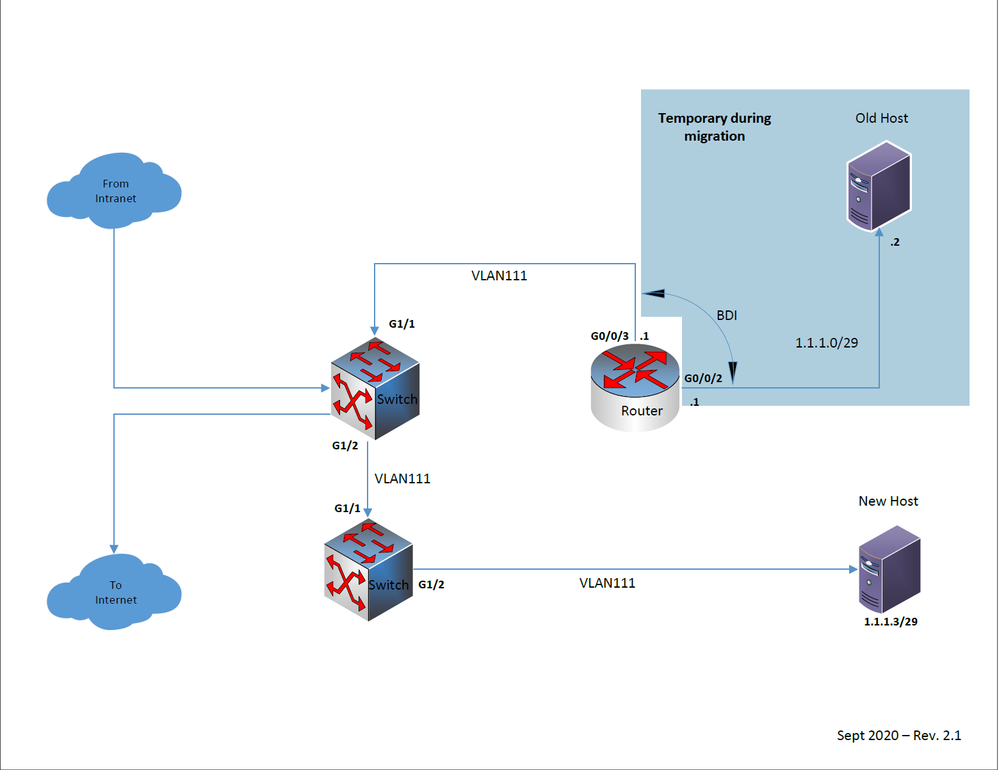- Cisco Community
- Technology and Support
- Networking
- Routing
- Re: ISR4431 BDI not Forwarding L2 Traffic?
- Subscribe to RSS Feed
- Mark Topic as New
- Mark Topic as Read
- Float this Topic for Current User
- Bookmark
- Subscribe
- Mute
- Printer Friendly Page
- Mark as New
- Bookmark
- Subscribe
- Mute
- Subscribe to RSS Feed
- Permalink
- Report Inappropriate Content
09-16-2020 12:35 PM - edited 09-17-2020 07:49 AM
I'm new to interface bridging, and I have an ISR4431 running 03.16.04b.S on which I need to bridge between two interfaces for two hosts: One interface is connecting directly to a host, the other to a switch (diagram below). I initially configured it as documented here, but this setup wasn't working in my environment, so I've read everything I can find on BDIs and played with all the related commands for a few days... I could use some input, nothing is working.
I currently have it working so L3 traffic is handled properly (both hosts can reach the BDI IP and can reach/be reached from other subnets), but L2 traffic doesn't seem to work-- the hosts can't reach each other (there was a brief blip twice where ARP resolved on one host for the other, but it went back to "incomplete" when I tried to SSH between them).
If I do a sh mac add add [host1/host2 MAC] on either of the switches, it will show the host's MAC, VLAN111, and interface correctly. I'm guessing something is wrong on the router that's stopping it from forwarding L2 traffic.
Here are the current configs:
Router:
interface GigabitEthernet0/0/2 description DLink Host .2 no ip address negotiation auto service instance 111 ethernet encapsulation untagged bridge-domain 111 ! interface GigabitEthernet0/0/3 description DLink Host .3 via Switch no ip address negotiation auto service instance 111 ethernet encapsulation untagged l2protocol peer stp bridge-domain 111 ! interface BDI111 mac-address 0000.1221.3443 ip address 1.1.1.1 255.255.255.248 no cdp enable
Top Switch:
interface GigabitEthernet1/1 description DLink Router G0/0/3 switchport mode access switchport access vlan 111 no cdp enable spanning-tree bpduguard enable ! interface GigabitEthernet1/2 description DLink Switch2 G1/1 switchport trunk native vlan 200 switchport mode trunk switchport nonegotiate
Bottom Switch:
interface GigabitEthernet1/1 description ULink Switch 1 G1/2 switchport trunk native vlan 200 switchport mode trunk switchport nonegotiate ! interface GigabitEthernet1/2 description DLink Host .3 switchport mode access switchport access vlan 111 no cdp enable
Any help is greatly appreciated, I've been stuck on this for a while and am completely out of ideas.
Edit: Changed both G0/0/2 and G0/0/3 to encapsulation untagged, removed the rewrite commands from them. No changed in behavior.
Solved! Go to Solution.
Accepted Solutions
- Mark as New
- Bookmark
- Subscribe
- Mute
- Subscribe to RSS Feed
- Permalink
- Report Inappropriate Content
09-17-2020 09:38 AM
I think we've found the problem.
These hosts are a vendor's special proprietary blend, which I have next to no control over. With their blessing, I increased the subnet mask on the old host to /29 from /30 so we could add the new host. I reached out to the vendor asking they check if maybe the subnet mask didn't update on the host since there really doesn't seem to be a misconfiguration on my end, and he found that the old host has the wrong broadcast address-- it retained the broadcast for the /30. All these days troubleshooting, and of course it's not a network problem, it's a server issue.
Waiting to confirm getting the broadcast address fixed resolves this issue, if it does I'll mark this topic resolved. Thanks all for the input to this point.
- Mark as New
- Bookmark
- Subscribe
- Mute
- Subscribe to RSS Feed
- Permalink
- Report Inappropriate Content
09-17-2020 12:11 AM
- Check if the solving-reply from this thread can be helpful :
M.
-- Each morning when I wake up and look into the mirror I always say ' Why am I so brilliant ? '
When the mirror will then always repond to me with ' The only thing that exceeds your brilliance is your beauty! '
- Mark as New
- Bookmark
- Subscribe
- Mute
- Subscribe to RSS Feed
- Permalink
- Report Inappropriate Content
09-17-2020 05:17 AM
Thank you, but I've been over that thread, and it doesn't resolve the issue in my instance.
- Mark as New
- Bookmark
- Subscribe
- Mute
- Subscribe to RSS Feed
- Permalink
- Report Inappropriate Content
09-17-2020 12:16 AM
Hello,
use the configuration below:
interface GigabitEthernet0/0/2
description DLink Host .2
no ip address
negotiation auto
service instance 111 ethernet
encapsulation dot1q 111
rewrite ingress tag pop 1 symmetric
bridge-domain 111
!
interface GigabitEthernet0/0/3
description DLink Host .3 via Switch
no ip address
negotiation auto
service instance 111 ethernet
encapsulation dot1q 111
rewrite ingress tag pop 1 symmetric
bridge-domain 111
!
interface BDI111
mac-address 0000.1221.3443
ip address 1.1.1.1 255.255.255.248
- Mark as New
- Bookmark
- Subscribe
- Mute
- Subscribe to RSS Feed
- Permalink
- Report Inappropriate Content
09-17-2020 05:21 AM
Thanks for the suggestion, but "encapsulation dot1q 111" on int g0/0/2 effectively breaks that interface-- the host only works if it's set to encapsulation untagged.
Both g0/0/2 and g0/0/3 are set to untagged now, and I've removed the rewrite commands from both. Everything is functioning the same this was (L3 traffic passes, L2 doesn't).
- Mark as New
- Bookmark
- Subscribe
- Mute
- Subscribe to RSS Feed
- Permalink
- Report Inappropriate Content
09-17-2020 07:41 AM - edited 09-17-2020 07:42 AM
Hello
Encapsulation unttaged would be applicble here , The rtr interfaces are directly connecting a untagged host and a tagged access port.
So you wouldnt want any rewrite to occur, also you shouldnt require the BDI interface either it should work all at L2.
All you should require in the rtr is the following:
rtr
int x/x
service instance 1 ethernet
encapsulation untagged
bridge-domain 111
no int BDI 111
Please rate and mark as an accepted solution if you have found any of the information provided useful.
This then could assist others on these forums to find a valuable answer and broadens the community’s global network.
Kind Regards
Paul
- Mark as New
- Bookmark
- Subscribe
- Mute
- Subscribe to RSS Feed
- Permalink
- Report Inappropriate Content
09-17-2020 07:48 AM - edited 09-17-2020 07:50 AM
Thank you, that is how it's currently configured, but good to have confirmation that it's correct now.
Both hosts still need L3 access to other subnets/the internet, so the BDI is needed for that. However, for troubleshooting, I removed the BDI and the hosts still weren't able to communicate with eachother.
- Mark as New
- Bookmark
- Subscribe
- Mute
- Subscribe to RSS Feed
- Permalink
- Report Inappropriate Content
09-17-2020 08:07 AM - edited 09-17-2020 08:08 AM
Hello
As your topology stands you wont require BDI for L3 on the rtr unless you want it to run you inter-vlan routing otherwse one or both of those switches could perfroming that function.
Please rate and mark as an accepted solution if you have found any of the information provided useful.
This then could assist others on these forums to find a valuable answer and broadens the community’s global network.
Kind Regards
Paul
- Mark as New
- Bookmark
- Subscribe
- Mute
- Subscribe to RSS Feed
- Permalink
- Report Inappropriate Content
09-17-2020 08:24 AM
That is true, the hosts were using the router for their default gateway because it made the most sense logically with everything else that's going on with that router and the networks it's a part of. However, I can try moving the gateway to the top switch as a test to see if that changes the behavior at all.
- Mark as New
- Bookmark
- Subscribe
- Mute
- Subscribe to RSS Feed
- Permalink
- Report Inappropriate Content
09-17-2020 08:45 AM - edited 09-17-2020 08:46 AM
After moving the default gateway to the top switch, the "new host" acted the same, while the "old host" lost all connectivity. I'll keep fiddling with it a bit.
Router:
no interface bdi111Top switch:
interface vlan111
ip address 1.1.1.1 255.255.255.248
no shutdown
- Mark as New
- Bookmark
- Subscribe
- Mute
- Subscribe to RSS Feed
- Permalink
- Report Inappropriate Content
09-17-2020 09:01 AM
Hello
You need to enable ip routing on the switch!
Please rate and mark as an accepted solution if you have found any of the information provided useful.
This then could assist others on these forums to find a valuable answer and broadens the community’s global network.
Kind Regards
Paul
- Mark as New
- Bookmark
- Subscribe
- Mute
- Subscribe to RSS Feed
- Permalink
- Report Inappropriate Content
09-17-2020 09:07 AM - edited 09-17-2020 09:07 AM
Thanks for looking out! The top switch already handles the inter-vlan routing in my organization, so it's set up.
- Mark as New
- Bookmark
- Subscribe
- Mute
- Subscribe to RSS Feed
- Permalink
- Report Inappropriate Content
09-17-2020 09:38 AM
I think we've found the problem.
These hosts are a vendor's special proprietary blend, which I have next to no control over. With their blessing, I increased the subnet mask on the old host to /29 from /30 so we could add the new host. I reached out to the vendor asking they check if maybe the subnet mask didn't update on the host since there really doesn't seem to be a misconfiguration on my end, and he found that the old host has the wrong broadcast address-- it retained the broadcast for the /30. All these days troubleshooting, and of course it's not a network problem, it's a server issue.
Waiting to confirm getting the broadcast address fixed resolves this issue, if it does I'll mark this topic resolved. Thanks all for the input to this point.
Discover and save your favorite ideas. Come back to expert answers, step-by-step guides, recent topics, and more.
New here? Get started with these tips. How to use Community New member guide