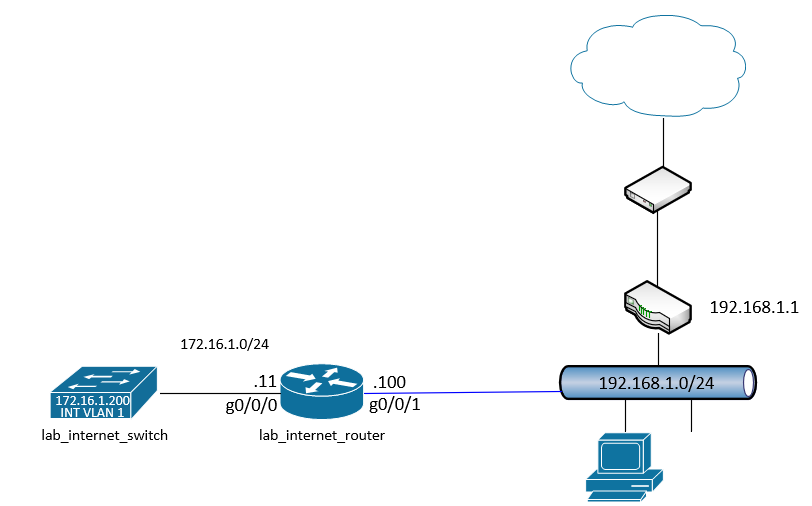- Cisco Community
- Technology and Support
- Networking
- Routing
- Re: Lab Project issue - Internet access from PC through live cisco router and switch
- Subscribe to RSS Feed
- Mark Topic as New
- Mark Topic as Read
- Float this Topic for Current User
- Bookmark
- Subscribe
- Mute
- Printer Friendly Page
- Mark as New
- Bookmark
- Subscribe
- Mute
- Subscribe to RSS Feed
- Permalink
- Report Inappropriate Content
05-24-2020 02:01 PM - edited 05-24-2020 03:25 PM
I'm working on one of Keith Barker's Cisco labs from Youtube. The goal of the lab is to get your Cisco lab router and switch to be able to access the internet on your home network. Btw.. I'm using a 4321 router and 3560X switch. So yes, they both can reach the live internet. That part of the lab is successful.
My issue: The laptop that is plugged into one of the ports on the lab switch does not have internet access. The switch SVI is 172.16.1.200 and the PC laptop is .5. The gateway on the PC is .200, the switch SVI. I'm not sure what I'm missing.
There is OSPF running in between the router and the switch. The router is advertising it's default route into the OSPF process. There's also a one-to-one NAT statement NATng the switch SVI (172.16.1.200) to an unused IP (192.168.1.250) in my home LAN. This is to allow my PC on my home LAN to telnet into the cisco lab network.
Here is the ACL and NAT statement: access-list 1 permit 172.16.0.0 0.0.255.255 | ip nat inside source static 172.16.1.200 192.168.1.250
My question is what else do i need to configure to get the PC to route out to the internet?
A part of me is thinking to add another router behind the switch and inject that subnet into the OSPF process.
This is not a production environment and so all the configs are attached.
Solved! Go to Solution.
- Labels:
-
ISR 4000 Series
-
Routing Protocols
Accepted Solutions
- Mark as New
- Bookmark
- Subscribe
- Mute
- Subscribe to RSS Feed
- Permalink
- Report Inappropriate Content
05-24-2020 11:41 PM
Hello,
not sure if this has already been mentioned, but you need to add the line below to your router:
ip nat inside source list 1 interface GigabitEthernet0/0/1 overload
- Mark as New
- Bookmark
- Subscribe
- Mute
- Subscribe to RSS Feed
- Permalink
- Report Inappropriate Content
05-24-2020 03:08 PM
can laptop ping switch and router ?
looks like Gig0/1 on switch is missing sw mode access. that is connection to router , right?
- Mark as New
- Bookmark
- Subscribe
- Mute
- Subscribe to RSS Feed
- Permalink
- Report Inappropriate Content
05-24-2020 03:17 PM
I've configured port g0/1 as an access port now. Yes, the PC can ping both. Even the router egress interface, 192.168.1.100 but not 192.168.1.1. Weird.
- Mark as New
- Bookmark
- Subscribe
- Mute
- Subscribe to RSS Feed
- Permalink
- Report Inappropriate Content
05-24-2020 03:23 PM
There's also a NAT statement NATng the switch SVI (172.16.1.200) to an unused IP (192.168.1.250) in my home LAN. I've since added this in the original post.
- Mark as New
- Bookmark
- Subscribe
- Mute
- Subscribe to RSS Feed
- Permalink
- Report Inappropriate Content
05-24-2020 11:41 PM
Hello,
not sure if this has already been mentioned, but you need to add the line below to your router:
ip nat inside source list 1 interface GigabitEthernet0/0/1 overload
- Mark as New
- Bookmark
- Subscribe
- Mute
- Subscribe to RSS Feed
- Permalink
- Report Inappropriate Content
05-25-2020 08:30 PM
Thank you! This solved my problem.
You know.. in the lab this is the original nat statement. But it was removed to add in the new statement to statically nat my home pc (192.168.1.x) into the lab network (172.16.1.x) to manage over the network instead of a console cable.
I should've known better to add it back in! This was my next thought which was reaffirmed as soon as I read your reply.
Thanks again!
Discover and save your favorite ideas. Come back to expert answers, step-by-step guides, recent topics, and more.
New here? Get started with these tips. How to use Community New member guide