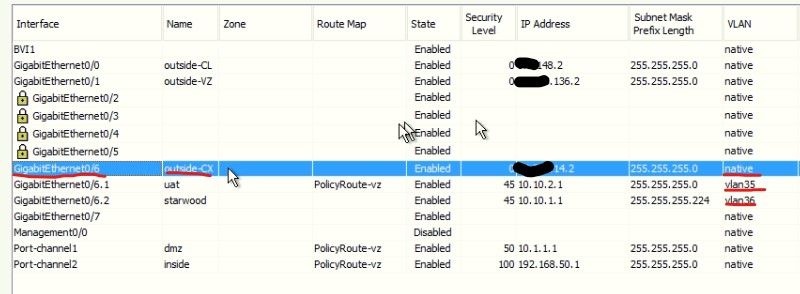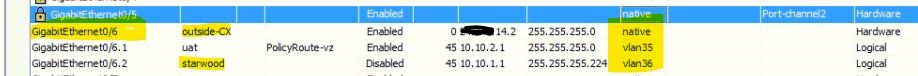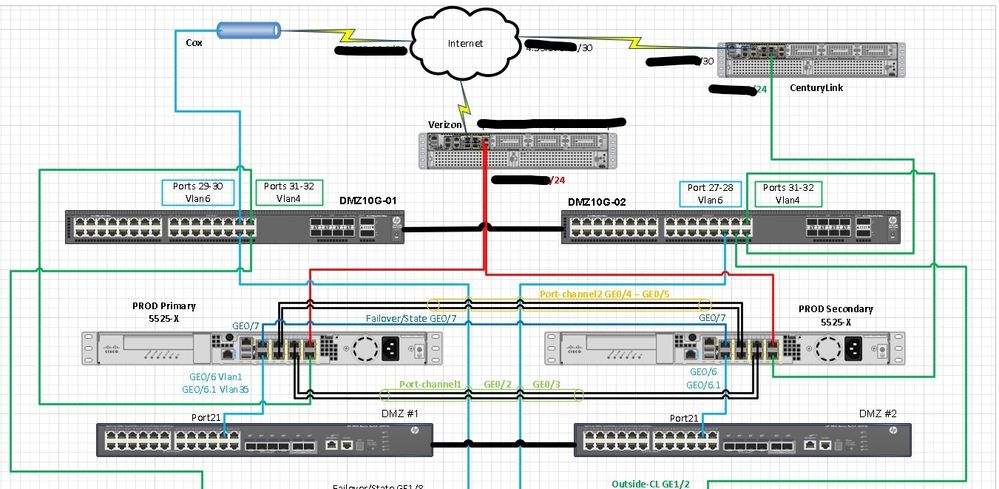- Cisco Community
- Technology and Support
- Networking
- Routing
- Re: Moving off of Physical to Logical Interface on ASA
- Subscribe to RSS Feed
- Mark Topic as New
- Mark Topic as Read
- Float this Topic for Current User
- Bookmark
- Subscribe
- Mute
- Printer Friendly Page
Moving off of Physical to Logical Interface on ASA
- Mark as New
- Bookmark
- Subscribe
- Mute
- Subscribe to RSS Feed
- Permalink
- Report Inappropriate Content
11-17-2020 12:37 PM
We are adding a 3rd ISP to our ASA. It is ASA 5525-X that has 8 Physical Interfaces. I was looking for the best method to recover a physical interface for use with the new ISP (Cox). G0/0 and G0/1 are connecting to two existing ISP's. G0/2 - G0/3 are used for Port-channel1 and G0/4-G0/5 are used for Port-channel2. (See attached image). So I moved "Starwood" off of the physical interface G0/6 and created a sub-interface G0/6.2. It has a new vlan of 36. I also have a (user acceptance testing) uat interface on vlan 35. If I move the existing cable to another port on the HP switch, I lose my vlan35 and vlan36 connections. Notice G0/6 is native vlan 1 and sub-interfaces are G0/6.1 and G0/6.2 with vlans 35 and 36 respectively. Do I just tag the vlans to the existing ports on the switch?
- Labels:
-
LAN Switching
-
WAN
- Mark as New
- Bookmark
- Subscribe
- Mute
- Subscribe to RSS Feed
- Permalink
- Report Inappropriate Content
11-17-2020 12:46 PM
Hello,
not really sure what you are asking. If you use subinterfaces on the ASA, whatever is physically connected to the main interface (GigabitEthernet6) needs to be a trunk.
What is 'Starwood' ? Is that the HP switch ? Either way, make the link between the HP and the ASA a trunk.
That said, you also have GigabitEthernet 7 and 8, can't you use these interfaces ?
- Mark as New
- Bookmark
- Subscribe
- Mute
- Subscribe to RSS Feed
- Permalink
- Report Inappropriate Content
11-17-2020 04:17 PM
G0/7 is used for LAN/STATE Failover to a secondary ASA and there is no G0/8. Only ports G0/0 - G0/7.
To make it it little more complex, Each ASA is plugged into a different switch within the switch stack so there is redundancy in switches as well. I will confirm if this was trunked. Looking now and will get back shortly.
- Mark as New
- Bookmark
- Subscribe
- Mute
- Subscribe to RSS Feed
- Permalink
- Report Inappropriate Content
01-22-2021 10:19 PM
Sorry, other Projects have taken me away from this and now it is becoming urgent.
To clarify We have a customer called starwood that was assigned to the physical interface ge0/6. We moved them off of interface ge6/0 to a sub-interface ge0/6.2 (See above) Anyways, we now want to use the "Physical" interface ge6/0 for a new ISP Cox for failover (interface name outside-CX), we have no other ports available on the asa. The issue is the other sub interface ge0/6.1 has loads of traffic and I cannot bring it down for any length of time. In the image above, you can see interface ge0/6, is it using the native vlan1? GE0/6.1 is assigned a vlan 35. The switch the asa is connected to is an HP5500 and the port 21 shows it is assigned as tagged. See image below. So I am not sure what that means in HP land BAGG????. Cox is the new ISP.
Here is an image of the devices and connections.
So the switches all have an IP address on the same subnet 192.168.50.0/24. Notice the Top switches have a Vlan6 that looks like it was used for a prior ISP. Do I run a cable between the lower switch to the upper switch?
Really confused at the moment. This HP crap has me second guessing. Definitely NOT Cisco.
- Mark as New
- Bookmark
- Subscribe
- Mute
- Subscribe to RSS Feed
- Permalink
- Report Inappropriate Content
01-23-2021 02:52 AM - edited 01-23-2021 04:25 AM
Hello
IN HP/Aruba depending on what model of device you are using you can apply port/trunks just like cisco or port/trunks to vlans unlike cisco so it may be you if haven’t accommodated for a trunk on the HP switch then this could be your issue
Also BAGG is an aggregation port - such as an etherchannel in cisco.
example access port 1/2 in vlan 35
vlan35
untagged 1/2
or
int 1/2
port link-type accces
port hyvbid vlan xx untagged
vlan 35
port 1/2
example ports 1/1 and 1/2 in a trunk in vlan 35-36 with native vlan 1
trunk 1/1-1/2 trk1
vlan 1
untagged trk1
vlan35
tagged trk1
vlan36
tagged trk1
or
int x/x, x/x
port link-aggregation group 1
interface Bridge-Aggregation1
description BRAGG1
port link-type trunk
port trunk permit vlan xxx
link-aggregation mode dynamic
Please rate and mark as an accepted solution if you have found any of the information provided useful.
This then could assist others on these forums to find a valuable answer and broadens the community’s global network.
Kind Regards
Paul
- Mark as New
- Bookmark
- Subscribe
- Mute
- Subscribe to RSS Feed
- Permalink
- Report Inappropriate Content
02-02-2021 12:45 PM - edited 02-02-2021 04:16 PM
OK, I feel like Jen Psaki, I keep having to circle back around.
So how can I tell there is a trunk between my 1 gig and ten gig switches? All are HP. Almost all ports are populated and the 10 gigs have a sync cable between two 10g switches. There are three 1 Gig and there is a sync cable between all three. How can I confirm they are connected to each other without being onsite? I have remote access LOL
- Mark as New
- Bookmark
- Subscribe
- Mute
- Subscribe to RSS Feed
- Permalink
- Report Inappropriate Content
01-22-2021 10:21 PM
Please see my response in the thread. Thanks for looking
Find answers to your questions by entering keywords or phrases in the Search bar above. New here? Use these resources to familiarize yourself with the community: