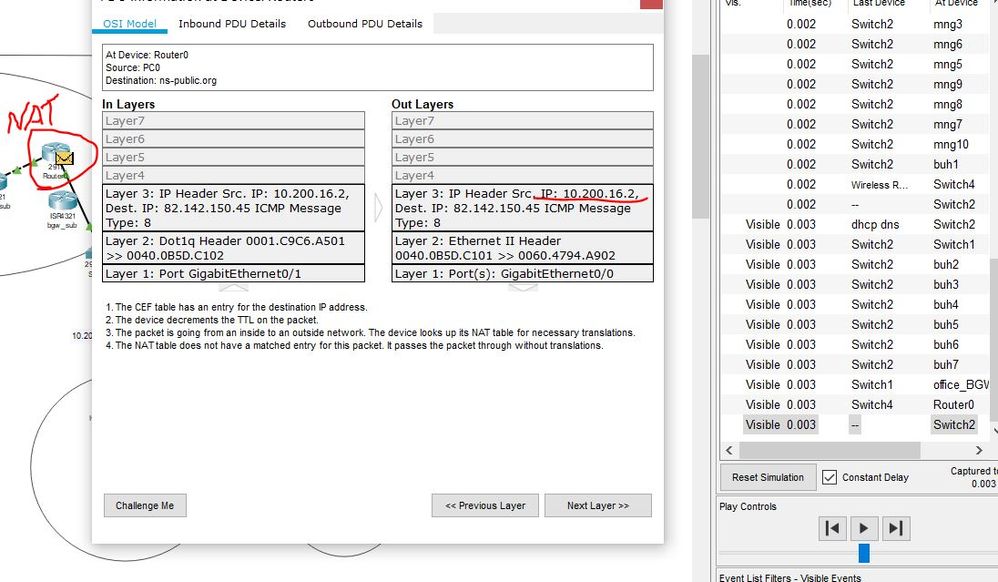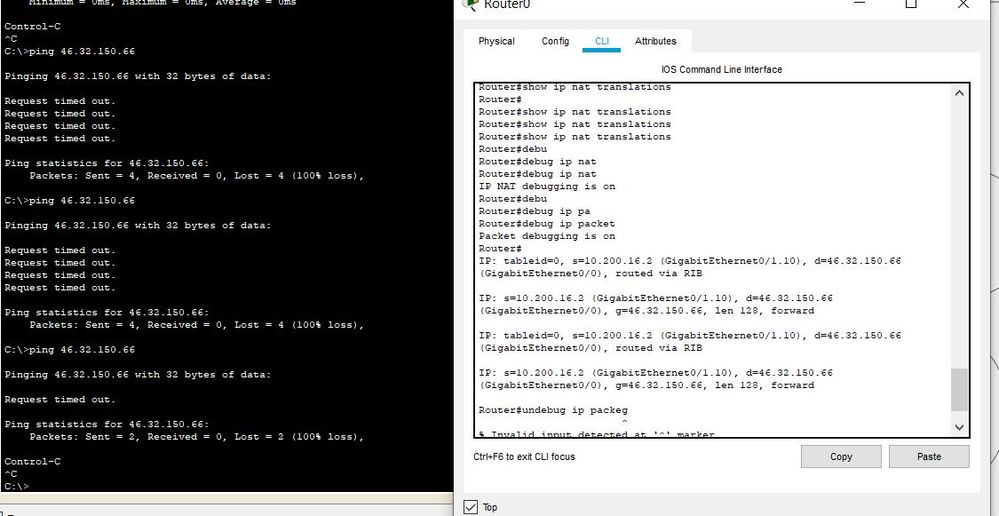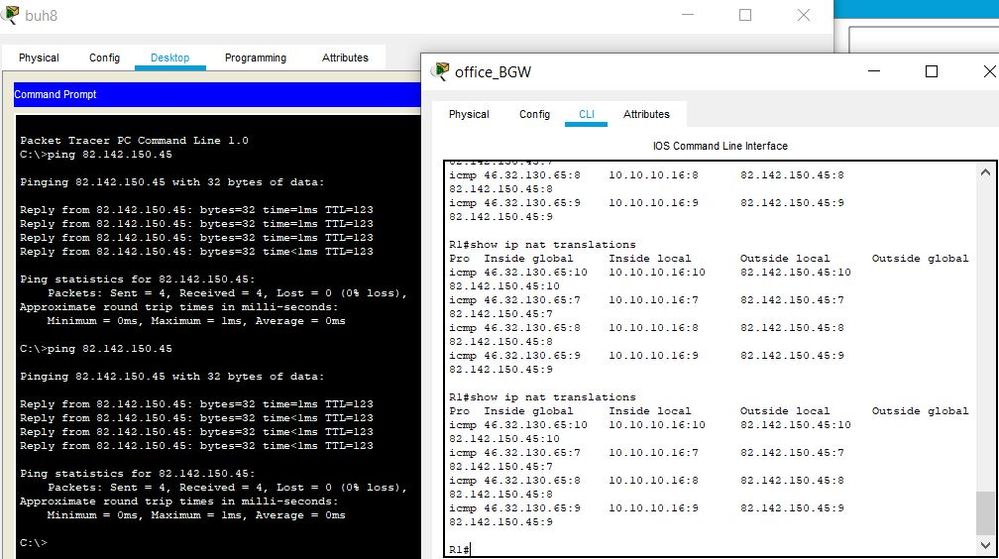- Cisco Community
- Technology and Support
- Networking
- Routing
- NAT not translating
- Subscribe to RSS Feed
- Mark Topic as New
- Mark Topic as Read
- Float this Topic for Current User
- Bookmark
- Subscribe
- Mute
- Printer Friendly Page
NAT not translating
- Mark as New
- Bookmark
- Subscribe
- Mute
- Subscribe to RSS Feed
- Permalink
- Report Inappropriate Content
01-17-2020 05:04 AM
Hi all. I have problem with nat and i dont find problem, two router where nat work and 1 rouret with dont working nat.
Please help me.
My topology:
config in problem router:
!
ip dhcp excluded-address 10.200.16.1
ip dhcp excluded-address 10.200.32.1
ip dhcp excluded-address 10.200.48.1
ip dhcp excluded-address 10.200.64.1
!
ip dhcp pool sub-vlan10
network 10.200.16.0 255.255.240.0
default-router 10.200.16.1
dns-server 82.142.150.45
domain-name isp_vrn.ru
ip dhcp pool sub-vlan20
network 10.200.32.0 255.255.240.0
default-router 10.200.32.1
dns-server 82.142.150.45
domain-name isp_vrn.ru
ip dhcp pool sub-vlan30
network 10.200.48.0 255.255.240.0
default-router 10.200.48.1
dns-server 82.142.150.45
domain-name ips_vrn.ru
ip dhcp pool sub-vlan40
network 10.200.64.0 255.255.240.0
default-router 10.200.64.1
dns-server 82.142.150.45
domain-name ips_vrn.ru
!
!
!
ip cef
no ipv6 cef
!
!
!
!
license udi pid CISCO2911/K9 sn FTX1524775K-
!
!
!
!
!
!
!
!
!
!
!
spanning-tree mode pvst
!
!
!
!
!
!
interface GigabitEthernet0/0
ip address 46.32.150.65 255.255.255.252
ip nat outside
duplex auto
speed auto
!
interface GigabitEthernet0/1
no ip address
ip nat inside
duplex auto
speed auto
!
interface GigabitEthernet0/1.10
encapsulation dot1Q 10
ip address 10.200.16.1 255.255.240.0
ip nat inside
!
interface GigabitEthernet0/1.20
encapsulation dot1Q 20
ip address 10.200.32.1 255.255.240.0
ip nat inside
!
interface GigabitEthernet0/1.30
encapsulation dot1Q 30
ip address 10.200.48.1 255.255.240.0
ip nat inside
!
interface GigabitEthernet0/1.40
encapsulation dot1Q 40
ip address 10.200.64.1 255.255.240.0
ip nat inside
!
interface GigabitEthernet0/2
no ip address
duplex auto
speed auto
shutdown
!
interface Vlan1
no ip address
shutdown
!
ip nat inside source list 1 interface GigabitEthernet0/0 overload
ip classless
ip route 0.0.0.0 0.0.0.0 46.32.150.66
!
ip flow-export version 9
!
!
access-list 1 permit 10.240.0.0 0.0.255.255
!
I dont understand, why adresses don't translated?
Also i Have another rourer where nat working.
!
!
interface GigabitEthernet0/0
no ip address
ip nat inside
duplex auto
speed auto
!
interface GigabitEthernet0/0.100
encapsulation dot1Q 100
ip address 10.10.10.1 255.255.255.0
ip helper-address 10.10.1.2
ip access-group buh-acl out
ip nat inside
!
interface GigabitEthernet0/0.200
encapsulation dot1Q 200
ip address 10.10.20.1 255.255.255.0
ip helper-address 10.10.1.2
ip access-group mng-acl out
ip nat inside
!
interface GigabitEthernet0/0.300
encapsulation dot1Q 300
ip address 10.10.30.1 255.255.255.0
ip helper-address 10.10.1.2
ip access-group tech-in in
ip access-group tech-acl out
ip nat inside
!
interface GigabitEthernet0/0.500
encapsulation dot1Q 500
ip address 10.10.50.1 255.255.255.0
ip helper-address 10.10.1.2
ip access-group sales-in in
ip access-group sales-in out
ip nat inside
!
interface GigabitEthernet0/0.999
encapsulation dot1Q 999
ip address 10.10.99.1 255.255.255.0
ip helper-address 10.10.1.2
ip access-group dir-acl out
ip nat inside
!
interface GigabitEthernet0/0.1000
encapsulation dot1Q 1000
ip address 10.10.1.1 255.255.255.0
ip nat inside
!
interface GigabitEthernet0/1
ip address 46.32.130.65 255.255.255.252
ip nat outside
duplex auto
speed auto
!
interface GigabitEthernet0/2
no ip address
duplex auto
speed auto
shutdown
!
interface Vlan1
no ip address
shutdown
!
interface Vlan100
mac-address 00e0.f99a.0d01
no ip address
ip helper-address 10.10.1.2
ip nat inside
!
interface Vlan1000
mac-address 00e0.f99a.0d02
no ip address
ip nat inside
!
ip nat inside source list 1 interface GigabitEthernet0/1 overload
ip classless
ip route 0.0.0.0 0.0.0.0 46.32.130.66
!
ip flow-export version 9
!
!
ip access-list extended sales-in
deny ip 10.10.10.0 0.0.0.255 10.10.50.0 0.0.0.255
deny ip 10.10.20.0 0.0.0.255 10.10.50.0 0.0.0.255
deny ip 10.10.30.0 0.0.0.255 10.10.50.0 0.0.0.255
deny ip 10.10.99.0 0.0.0.255 10.10.50.0 0.0.0.255
permit ip any any
ip access-list extended buh-acl
deny ip 10.10.20.0 0.0.0.255 10.10.10.0 0.0.0.255
deny ip 10.10.30.0 0.0.0.255 10.10.10.0 0.0.0.255
deny ip 10.10.50.0 0.0.0.255 10.10.10.0 0.0.0.255
deny ip 10.10.99.0 0.0.0.255 10.10.10.0 0.0.0.255
permit ip any any
ip access-list extended tech-acl
deny ip 10.10.10.0 0.0.0.255 10.10.30.0 0.0.0.255
deny ip 10.10.20.0 0.0.0.255 10.10.30.0 0.0.0.255
deny ip 10.10.50.0 0.0.0.255 10.10.30.0 0.0.0.255
deny ip 10.10.99.0 0.0.0.255 10.10.30.0 0.0.0.255
permit ip any any
ip access-list extended dir-acl
deny ip 10.10.10.0 0.0.0.255 10.10.99.0 0.0.0.255
deny ip 10.10.20.0 0.0.0.255 10.10.99.0 0.0.0.255
deny ip 10.10.30.0 0.0.0.255 10.10.99.0 0.0.0.255
deny ip 10.10.50.0 0.0.0.255 10.10.99.0 0.0.0.255
permit ip any any
ip access-list extended mng-acl
deny ip 10.10.10.0 0.0.0.255 10.10.20.0 0.0.0.255
deny ip 10.10.30.0 0.0.0.255 10.10.20.0 0.0.0.255
deny ip 10.10.50.0 0.0.0.255 10.10.20.0 0.0.0.255
deny ip 10.10.99.0 0.0.0.255 10.10.20.0 0.0.0.255
permit ip any any
access-list 1 permit 10.10.0.0 0.0.255.255
!
- Mark as New
- Bookmark
- Subscribe
- Mute
- Subscribe to RSS Feed
- Permalink
- Report Inappropriate Content
01-17-2020 05:19 AM - edited 01-17-2020 05:20 AM
Hello,
as you can see, the default gateway on your router is not pingable, check this connection firstly.
"ip route 0.0.0.0 0.0.0.0 46.32.150.66" << this address is not available according your attached files.. check it firstly and try again.
1. Check if both routers if their interfaces are up/up.
2. Check if the address is correctly on both routers.
3. Check if the connection is establish pinging it.
*** Rate All Helpful Responses ***
- Mark as New
- Bookmark
- Subscribe
- Mute
- Subscribe to RSS Feed
- Permalink
- Report Inappropriate Content
01-17-2020 05:49 AM
config from router 46.32.150.66:
!
interface GigabitEthernet0/0/0
ip address 192.168.1.10 255.255.255.0
duplex auto
speed auto
!
interface GigabitEthernet0/0/1
ip address 46.32.150.66 255.255.255.252
duplex auto
speed auto
!
interface Vlan1
no ip address
shutdown
!
router bgp 5
bgp log-neighbor-changes
no synchronization
neighbor 192.168.1.1 remote-as 2
neighbor 192.168.1.20 remote-as 3
network 46.32.150.64 mask 255.255.255.252
!
ip classless
!
ip flow-export version 9
!
!
ping from problem router to interten over gateway successfull.
- Mark as New
- Bookmark
- Subscribe
- Mute
- Subscribe to RSS Feed
- Permalink
- Report Inappropriate Content
01-17-2020 05:54 AM
That has issue with nat and that is current gateway .64 network.
*** Rate All Helpful Responses ***
- Mark as New
- Bookmark
- Subscribe
- Mute
- Subscribe to RSS Feed
- Permalink
- Report Inappropriate Content
01-17-2020 05:57 AM
Hello,
looking at your configuration, it seems to me that the access list:
access-list 1 permit 10.240.0.0 0.0.255.255
does not match any of the configured IP addresses on the problem router. Change it to:
access-list 1 permit 10.200.0.0 0.0.255.255
- Mark as New
- Bookmark
- Subscribe
- Mute
- Subscribe to RSS Feed
- Permalink
- Report Inappropriate Content
01-18-2020 02:19 AM
Ooo, sure. Thank you a lot. I mixed up the second octet of the network with a mask and don't see)))).
- Mark as New
- Bookmark
- Subscribe
- Mute
- Subscribe to RSS Feed
- Permalink
- Report Inappropriate Content
01-18-2020 03:31 AM
So it is working now ?
Discover and save your favorite ideas. Come back to expert answers, step-by-step guides, recent topics, and more.
New here? Get started with these tips. How to use Community New member guide