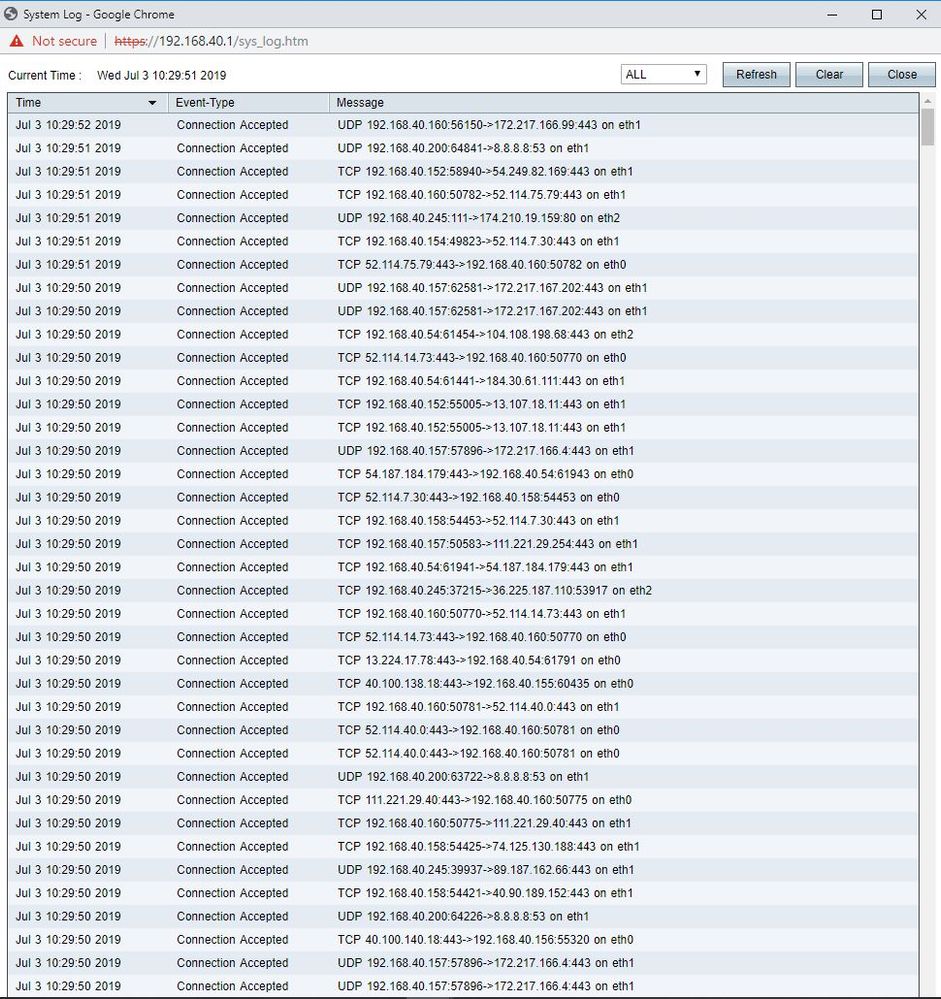- Cisco Community
- Technology and Support
- Networking
- Routing
- Re: Not able to Connect Gateway to Gateway Site VPN in RV042 and RV042G Router
- Subscribe to RSS Feed
- Mark Topic as New
- Mark Topic as Read
- Float this Topic for Current User
- Bookmark
- Subscribe
- Mute
- Printer Friendly Page
Not able to Connect Gateway to Gateway Site VPN in RV042 and RV042G Router
- Mark as New
- Bookmark
- Subscribe
- Mute
- Subscribe to RSS Feed
- Permalink
- Report Inappropriate Content
07-01-2019 06:49 AM
Hi Folks,
I am facing an issue regarding the connectivity of Gateway to Gateway Site VPN in RV042 and RV042G Router. I did configuration as per https://www.cisco.com/c/en/us/support/docs/smb/routers/cisco-rv-series-small-business-routers/smb3294-configuration-of-gateway-to-gateway-vpn-on-rv016-rv042-rv042.html
I have a confusion about the port forwarding and Access rules, I think in both places I am doing wrong because of some times VPN get connected but that time I am not able to connect with my remote location. kindly help me out with this problem so that I can do this into my RV042 & RV042G Router.
Thank You.!
- Labels:
-
Routing Protocols
- Mark as New
- Bookmark
- Subscribe
- Mute
- Subscribe to RSS Feed
- Permalink
- Report Inappropriate Content
07-02-2019 04:25 PM
Hi @Kanhaiya Kumar,
What logs are you getting in the View System Log when you are not able to connect with the remote location? How you test you cannot connect to the remote location? what do you see?
Also, what concerns you have with the port forwarding and access rules?
You have probably followed this document Configuration of Gateway to Gateway VPN on RV016, RV042, RV042G and RV082 VPN Routers but I want to make sure.
Cheers.
- Mark as New
- Bookmark
- Subscribe
- Mute
- Subscribe to RSS Feed
- Permalink
- Report Inappropriate Content
07-02-2019 10:10 PM
Hi Sir @Hector Gustavo Serrano Gutierrez ,
I have attached the View System log snap here and I am getting this message every time nothing is seeing like an error while trying to connect through Gateway to Gateway VPN.
The concern is that regarding port forwarding and access rules, I mean is this play any role to connect Gateway to Gateway VPN if yes then how to set both port forwarding and access rules into Router.
And yes I have followed the same settings refer by your shared link, into Router.
please help me i am facing this issue from last week.
Thank You.!
- Mark as New
- Bookmark
- Subscribe
- Mute
- Subscribe to RSS Feed
- Permalink
- Report Inappropriate Content
07-03-2019 05:24 AM
Does your RV042 have a Public IP assigned on the WAN interface or just a Private IP? If they have a Private IP you must make sure that their Gateway to the Internet has a Public IP and you are opening the right ports on that Gateway on both sites.
Choose VPN Log in the drop-down list in View System Log. Does it show any relevant logs?
Are you facing intermittent connectivity or not connectivity at all between the hosts on both of your sites?
- Mark as New
- Bookmark
- Subscribe
- Mute
- Subscribe to RSS Feed
- Permalink
- Report Inappropriate Content
07-03-2019 11:35 PM
Hi, sir @Hector Gustavo Serrano Gutierrez ,
Yes, we have Public Ip assigned on the WAN interface. what does means opening the right ports on that Gateway on both sites.? can you please tell me the ports number so that I can do.
I have checked and found it doesn't show any relevant logs, in the previous reply I have attached the snap so this time also showing the same.
We are accessing the internet separately in both sites but when trying to connect the Gateway top Gateway VPN connection that time I am getting the STATUS is Waiting for Connection.
Waiting for your Support.!
Find answers to your questions by entering keywords or phrases in the Search bar above. New here? Use these resources to familiarize yourself with the community: