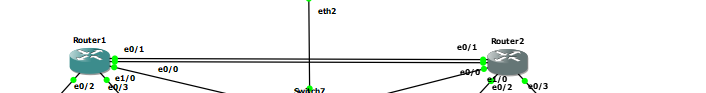- Cisco Community
- Technology and Support
- Networking
- Routing
- Re: OSPF Equal Load Balancing Not Working
- Subscribe to RSS Feed
- Mark Topic as New
- Mark Topic as Read
- Float this Topic for Current User
- Bookmark
- Subscribe
- Mute
- Printer Friendly Page
OSPF Equal Load Balancing Not Working
- Mark as New
- Bookmark
- Subscribe
- Mute
- Subscribe to RSS Feed
- Permalink
- Report Inappropriate Content
09-09-2018 08:27 AM
Hi All,
I am having trouble with equal cost load balancing.
I am trying to ping host with IP 10.0.10.11
Below are the routers that I am trying to loadbalance. But almost all off traffic is going out Ethernet0/1 only even though they are with equal cost.
And this is the output of the route table
Gateway of last resort is not set
10.0.0.0/8 is variably subnetted, 5 subnets, 2 masks
O 10.0.0.0/30 [110/20] via 84.0.1.1, 00:04:50, Ethernet0/1
[110/20] via 52.0.1.1, 00:04:50, Ethernet0/0
O 10.0.0.4/30 [110/20] via 84.0.1.1, 00:04:50, Ethernet0/1
[110/20] via 52.0.1.1, 00:04:50, Ethernet0/0
O 10.0.0.8/30 [110/30] via 84.0.1.1, 00:04:50, Ethernet0/1
[110/30] via 52.0.1.1, 00:04:50, Ethernet0/0
O 10.0.10.0/24 [110/30] via 84.0.1.1, 00:04:50, Ethernet0/1
[110/30] via 52.0.1.1, 00:04:50, Ethernet0/0
O 10.0.20.0/24 [110/30] via 84.0.1.1, 00:04:50, Ethernet0/1
[110/30] via 52.0.1.1, 00:04:50, Ethernet0/0
- Labels:
-
Routing Protocols
- Mark as New
- Bookmark
- Subscribe
- Mute
- Subscribe to RSS Feed
- Permalink
- Report Inappropriate Content
09-09-2018 09:58 AM
Hi!
Could you post configs on both routers?
/Mohammed
- Mark as New
- Bookmark
- Subscribe
- Mute
- Subscribe to RSS Feed
- Permalink
- Report Inappropriate Content
09-09-2018 10:07 AM
Router 1:
Current configuration : 2218 bytes
!
version 15.2
service timestamps debug datetime msec
service timestamps log datetime msec
no service password-encryption
!
hostname Router1
!
boot-start-marker
boot-end-marker
!
!
!
no aaa new-model
mmi polling-interval 60
no mmi auto-configure
no mmi pvc
mmi snmp-timeout 180
!
!
!
!
!
!
ip cef
no ipv6 cef
!
multilink bundle-name authenticated
!
!
!
!
!
!
!
!
!
redundancy
!
!
!
!
!
!
!
!
!
!
!
!
!
!
interface Ethernet0/0
ip address 52.0.1.1 255.255.255.252
!
interface Ethernet0/1
ip address 84.0.1.1 255.255.255.252
!
interface Ethernet0/2
ip address 10.0.0.1 255.255.255.252
!
interface Ethernet0/3
ip address 10.0.0.5 255.255.255.252
!
interface Ethernet1/0
ip address 172.16.10.1 255.255.255.0
!
interface Ethernet1/1
no ip address
shutdown
!
interface Ethernet1/2
no ip address
shutdown
!
interface Ethernet1/3
no ip address
shutdown
!
interface Ethernet2/0
no ip address
shutdown
!
interface Ethernet2/1
no ip address
shutdown
!
interface Ethernet2/2
no ip address
shutdown
!
interface Ethernet2/3
no ip address
shutdown
!
interface Ethernet3/0
no ip address
shutdown
!
interface Ethernet3/1
no ip address
shutdown
!
interface Ethernet3/2
no ip address
shutdown
!
interface Ethernet3/3
no ip address
shutdown
!
interface Serial4/0
no ip address
shutdown
serial restart-delay 0
!
interface Serial4/1
no ip address
shutdown
serial restart-delay 0
!
interface Serial4/2
no ip address
shutdown
serial restart-delay 0
!
interface Serial4/3
no ip address
shutdown
serial restart-delay 0
!
interface Serial5/0
no ip address
shutdown
serial restart-delay 0
!
interface Serial5/1
no ip address
shutdown
serial restart-delay 0
!
interface Serial5/2
no ip address
shutdown
serial restart-delay 0
!
interface Serial5/3
no ip address
shutdown
serial restart-delay 0
!
router ospf 10
router-id 1.1.1.1
network 10.0.0.0 0.0.0.3 area 0
network 10.0.0.4 0.0.0.3 area 0
network 52.0.1.0 0.0.0.3 area 0
network 84.0.1.0 0.0.0.3 area 0
!
ip forward-protocol nd
!
!
no ip http server
no ip http secure-server
!
!
snmp-server community network RW
!
!
control-plane
!
!
!
!
!
!
!
line con 0
logging synchronous
line aux 0
line vty 0 4
login
transport input all
!
!
end
Router 2:
Current configuration : 2230 bytes
!
version 15.2
service timestamps debug datetime msec
service timestamps log datetime msec
no service password-encryption
!
hostname Router2
!
boot-start-marker
boot-end-marker
!
!
!
no aaa new-model
mmi polling-interval 60
no mmi auto-configure
no mmi pvc
mmi snmp-timeout 180
!
!
!
!
!
!
ip cef
no ipv6 cef
!
multilink bundle-name authenticated
!
!
!
!
!
!
!
!
!
redundancy
!
!
!
!
!
!
!
!
!
!
!
!
!
!
interface Ethernet0/0
ip address 52.0.1.2 255.255.255.252
!
interface Ethernet0/1
ip address 84.0.1.2 255.255.255.252
!
interface Ethernet0/2
ip address 192.168.0.1 255.255.255.252
!
interface Ethernet0/3
ip address 192.168.0.5 255.255.255.252
!
interface Ethernet1/0
ip address 172.16.10.2 255.255.255.0
!
interface Ethernet1/1
no ip address
shutdown
!
interface Ethernet1/2
no ip address
shutdown
!
interface Ethernet1/3
no ip address
shutdown
!
interface Ethernet2/0
no ip address
shutdown
!
interface Ethernet2/1
no ip address
shutdown
!
interface Ethernet2/2
no ip address
shutdown
!
interface Ethernet2/3
no ip address
shutdown
!
interface Ethernet3/0
no ip address
shutdown
!
interface Ethernet3/1
no ip address
shutdown
!
interface Ethernet3/2
no ip address
shutdown
!
interface Ethernet3/3
no ip address
shutdown
!
interface Serial4/0
no ip address
shutdown
serial restart-delay 0
!
interface Serial4/1
no ip address
shutdown
serial restart-delay 0
!
interface Serial4/2
no ip address
shutdown
serial restart-delay 0
!
interface Serial4/3
no ip address
shutdown
serial restart-delay 0
!
interface Serial5/0
no ip address
shutdown
serial restart-delay 0
!
interface Serial5/1
no ip address
shutdown
serial restart-delay 0
!
interface Serial5/2
no ip address
shutdown
serial restart-delay 0
!
interface Serial5/3
no ip address
shutdown
serial restart-delay 0
!
router ospf 10
router-id 2.2.2.2
network 52.0.1.0 0.0.0.3 area 0
network 84.0.1.0 0.0.0.3 area 0
network 192.168.0.0 0.0.0.3 area 0
network 192.168.0.4 0.0.0.3 area 0
!
ip forward-protocol nd
!
!
no ip http server
no ip http secure-server
!
!
snmp-server community network RW
!
!
control-plane
!
!
!
!
!
!
!
line con 0
logging synchronous
line aux 0
line vty 0 4
login
transport input all
!
!
end
- Mark as New
- Bookmark
- Subscribe
- Mute
- Subscribe to RSS Feed
- Permalink
- Report Inappropriate Content
09-09-2018 10:16 AM
Hello,
with ip cef enabled, the default load sharing algorithm is per destination. You can change that with the interface command 'ip load-sharing per-packet'. Try and configure this on all participating interfaces...
- Mark as New
- Bookmark
- Subscribe
- Mute
- Subscribe to RSS Feed
- Permalink
- Report Inappropriate Content
09-09-2018 10:08 AM
Router 1:
Current configuration : 2218 bytes
!
version 15.2
service timestamps debug datetime msec
service timestamps log datetime msec
no service password-encryption
!
hostname Router1
!
boot-start-marker
boot-end-marker
!
!
!
no aaa new-model
mmi polling-interval 60
no mmi auto-configure
no mmi pvc
mmi snmp-timeout 180
!
!
!
!
!
!
ip cef
no ipv6 cef
!
multilink bundle-name authenticated
!
!
!
!
!
!
!
!
!
redundancy
!
!
!
!
!
!
!
!
!
!
!
!
!
!
interface Ethernet0/0
ip address 52.0.1.1 255.255.255.252
!
interface Ethernet0/1
ip address 84.0.1.1 255.255.255.252
!
interface Ethernet0/2
ip address 10.0.0.1 255.255.255.252
!
interface Ethernet0/3
ip address 10.0.0.5 255.255.255.252
!
interface Ethernet1/0
ip address 172.16.10.1 255.255.255.0
!
interface Ethernet1/1
no ip address
shutdown
!
interface Ethernet1/2
no ip address
shutdown
!
interface Ethernet1/3
no ip address
shutdown
!
interface Ethernet2/0
no ip address
shutdown
!
interface Ethernet2/1
no ip address
shutdown
!
interface Ethernet2/2
no ip address
shutdown
!
interface Ethernet2/3
no ip address
shutdown
!
interface Ethernet3/0
no ip address
shutdown
!
interface Ethernet3/1
no ip address
shutdown
!
interface Ethernet3/2
no ip address
shutdown
!
interface Ethernet3/3
no ip address
shutdown
!
interface Serial4/0
no ip address
shutdown
serial restart-delay 0
!
interface Serial4/1
no ip address
shutdown
serial restart-delay 0
!
interface Serial4/2
no ip address
shutdown
serial restart-delay 0
!
interface Serial4/3
no ip address
shutdown
serial restart-delay 0
!
interface Serial5/0
no ip address
shutdown
serial restart-delay 0
!
interface Serial5/1
no ip address
shutdown
serial restart-delay 0
!
interface Serial5/2
no ip address
shutdown
serial restart-delay 0
!
interface Serial5/3
no ip address
shutdown
serial restart-delay 0
!
router ospf 10
router-id 1.1.1.1
network 10.0.0.0 0.0.0.3 area 0
network 10.0.0.4 0.0.0.3 area 0
network 52.0.1.0 0.0.0.3 area 0
network 84.0.1.0 0.0.0.3 area 0
!
ip forward-protocol nd
!
!
no ip http server
no ip http secure-server
!
!
snmp-server community network RW
!
!
control-plane
!
!
!
!
!
!
!
line con 0
logging synchronous
line aux 0
line vty 0 4
login
transport input all
!
!
end
Router 2:
Current configuration : 2230 bytes
!
version 15.2
service timestamps debug datetime msec
service timestamps log datetime msec
no service password-encryption
!
hostname Router2
!
boot-start-marker
boot-end-marker
!
!
!
no aaa new-model
mmi polling-interval 60
no mmi auto-configure
no mmi pvc
mmi snmp-timeout 180
!
!
!
!
!
!
ip cef
no ipv6 cef
!
multilink bundle-name authenticated
!
!
!
!
!
!
!
!
!
redundancy
!
!
!
!
!
!
!
!
!
!
!
!
!
!
interface Ethernet0/0
ip address 52.0.1.2 255.255.255.252
!
interface Ethernet0/1
ip address 84.0.1.2 255.255.255.252
!
interface Ethernet0/2
ip address 192.168.0.1 255.255.255.252
!
interface Ethernet0/3
ip address 192.168.0.5 255.255.255.252
!
interface Ethernet1/0
ip address 172.16.10.2 255.255.255.0
!
interface Ethernet1/1
no ip address
shutdown
!
interface Ethernet1/2
no ip address
shutdown
!
interface Ethernet1/3
no ip address
shutdown
!
interface Ethernet2/0
no ip address
shutdown
!
interface Ethernet2/1
no ip address
shutdown
!
interface Ethernet2/2
no ip address
shutdown
!
interface Ethernet2/3
no ip address
shutdown
!
interface Ethernet3/0
no ip address
shutdown
!
interface Ethernet3/1
no ip address
shutdown
!
interface Ethernet3/2
no ip address
shutdown
!
interface Ethernet3/3
no ip address
shutdown
!
interface Serial4/0
no ip address
shutdown
serial restart-delay 0
!
interface Serial4/1
no ip address
shutdown
serial restart-delay 0
!
interface Serial4/2
no ip address
shutdown
serial restart-delay 0
!
interface Serial4/3
no ip address
shutdown
serial restart-delay 0
!
interface Serial5/0
no ip address
shutdown
serial restart-delay 0
!
interface Serial5/1
no ip address
shutdown
serial restart-delay 0
!
interface Serial5/2
no ip address
shutdown
serial restart-delay 0
!
interface Serial5/3
no ip address
shutdown
serial restart-delay 0
!
router ospf 10
router-id 2.2.2.2
network 52.0.1.0 0.0.0.3 area 0
network 84.0.1.0 0.0.0.3 area 0
network 192.168.0.0 0.0.0.3 area 0
network 192.168.0.4 0.0.0.3 area 0
!
ip forward-protocol nd
!
!
no ip http server
no ip http secure-server
!
!
snmp-server community network RW
!
!
control-plane
!
!
!
!
!
!
!
line con 0
logging synchronous
line aux 0
line vty 0 4
login
transport input all
!
!
end
- Mark as New
- Bookmark
- Subscribe
- Mute
- Subscribe to RSS Feed
- Permalink
- Report Inappropriate Content
09-09-2018 10:08 AM
Is CEF enable?
Use the maximum-paths command under OSPF to allow more than one path to the routing table.
https://blog.ipspace.net/2006/10/cef-load-sharing-details.html
- Mark as New
- Bookmark
- Subscribe
- Mute
- Subscribe to RSS Feed
- Permalink
- Report Inappropriate Content
09-09-2018 10:10 AM
But there are already 2 path in the routing table..
Now to see if the cef is enabled? And if its not, how can enable it ?
- Mark as New
- Bookmark
- Subscribe
- Mute
- Subscribe to RSS Feed
- Permalink
- Report Inappropriate Content
09-09-2018 10:14 AM
Hi!
Run command "show ip cef" and see if you cef is enabled. You can enable cef by going on config terminal and then run command "ip cef"
HTH
/Mohammed
- Mark as New
- Bookmark
- Subscribe
- Mute
- Subscribe to RSS Feed
- Permalink
- Report Inappropriate Content
09-09-2018 10:17 AM
Prefix Next Hop Interface
0.0.0.0/0 no route
0.0.0.0/8 drop
0.0.0.0/32 receive
10.0.0.0/30 attached Ethernet0/2
10.0.0.0/32 receive Ethernet0/2
10.0.0.1/32 receive Ethernet0/2
10.0.0.2/32 attached Ethernet0/2
10.0.0.3/32 receive Ethernet0/2
10.0.0.4/30 attached Ethernet0/3
10.0.0.4/32 receive Ethernet0/3
10.0.0.5/32 receive Ethernet0/3
10.0.0.6/32 attached Ethernet0/3
10.0.0.7/32 receive Ethernet0/3
10.0.0.8/30 10.0.0.2 Ethernet0/2
10.0.0.6 Ethernet0/3
10.0.10.0/24 10.0.0.2 Ethernet0/2
10.0.20.0/24 10.0.0.6 Ethernet0/3
52.0.1.0/30 attached Ethernet0/0
52.0.1.0/32 receive Ethernet0/0
52.0.1.1/32 receive Ethernet0/0
52.0.1.2/32 attached Ethernet0/0
This is the output of the command.
- Mark as New
- Bookmark
- Subscribe
- Mute
- Subscribe to RSS Feed
- Permalink
- Report Inappropriate Content
09-09-2018 10:24 AM - edited 09-09-2018 10:24 AM
Hi!
Can you post "show ip ospf nei"? Where have you 10.0.10.0/24 is that network behind R1 och R2?
/Mohammed
- Mark as New
- Bookmark
- Subscribe
- Mute
- Subscribe to RSS Feed
- Permalink
- Report Inappropriate Content
09-09-2018 01:22 PM
Router1#sh ip ospf neighbor
Neighbor ID Pri State Dead Time Address Interface
2.2.2.2 1 2WAY/DROTHER 00:00:37 84.0.1.2 Ethernet0/1
2.2.2.2 1 2WAY/DROTHER 00:00:36 52.0.1.2 Ethernet0/0
4.4.4.4 1 2WAY/DROTHER 00:00:36 10.0.0.6 Ethernet0/3
3.3.3.3 1 2WAY/DROTHER 00:00:37 10.0.0.2 Ethernet0/2
Router2#sh ip ospf neighbor
Neighbor ID Pri State Dead Time Address Interface
6.6.6.6 1 FULL/DR 00:00:35 192.168.0.6 Ethernet0/3
5.5.5.5 1 FULL/DR 00:00:34 192.168.0.2 Ethernet0/2
1.1.1.1 1 FULL/BDR 00:00:36 84.0.1.1 Ethernet0/1
1.1.1.1 1 FULL/BDR 00:00:38 52.0.1.1 Ethernet0/0
- Mark as New
- Bookmark
- Subscribe
- Mute
- Subscribe to RSS Feed
- Permalink
- Report Inappropriate Content
09-10-2018 11:25 AM
Hi!
Can you post "show ip route on R1"? It has to be like this output:
Router1#show ip route
Codes: L - local, C - connected, S - static, R - RIP, M - mobile, B - BGP
D - EIGRP, EX - EIGRP external, O - OSPF, IA - OSPF inter area
N1 - OSPF NSSA external type 1, N2 - OSPF NSSA external type 2
E1 - OSPF external type 1, E2 - OSPF external type 2
i - IS-IS, su - IS-IS summary, L1 - IS-IS level-1, L2 - IS-IS level-2
ia - IS-IS inter area, * - candidate default, U - per-user static route
o - ODR, P - periodic downloaded static route, H - NHRP, l - LISP
+ - replicated route, % - next hop override
Gateway of last resort is not set
10.0.0.0/8 is variably subnetted, 4 subnets, 2 masks
C 10.0.0.0/30 is directly connected, Ethernet0/2
L 10.0.0.1/32 is directly connected, Ethernet0/2
C 10.0.0.4/30 is directly connected, Ethernet0/3
L 10.0.0.5/32 is directly connected, Ethernet0/3
52.0.0.0/8 is variably subnetted, 2 subnets, 2 masks
C 52.0.1.0/30 is directly connected, Ethernet0/0
L 52.0.1.1/32 is directly connected, Ethernet0/0
84.0.0.0/8 is variably subnetted, 2 subnets, 2 masks
C 84.0.1.0/30 is directly connected, Ethernet0/1
L 84.0.1.1/32 is directly connected, Ethernet0/1
192.168.0.0/30 is subnetted, 2 subnets
O 192.168.0.0 [110/20] via 84.0.1.2, 00:03:09, Ethernet0/1
[110/20] via 52.0.1.2, 00:03:19, Ethernet0/0
O 192.168.0.4 [110/20] via 84.0.1.2, 00:03:09, Ethernet0/1
[110/20] via 52.0.1.2, 00:03:19, Ethernet0/0
Discover and save your favorite ideas. Come back to expert answers, step-by-step guides, recent topics, and more.
New here? Get started with these tips. How to use Community New member guide