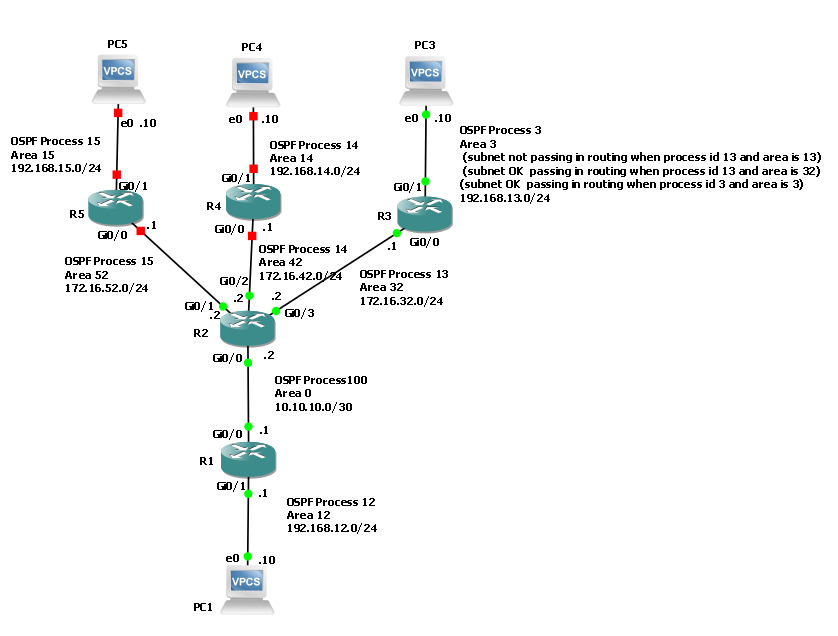- Cisco Community
- Technology and Support
- Networking
- Routing
- Re: OSPF Learning Lab - Inter and Intra Area
- Subscribe to RSS Feed
- Mark Topic as New
- Mark Topic as Read
- Float this Topic for Current User
- Bookmark
- Subscribe
- Mute
- Printer Friendly Page
- Mark as New
- Bookmark
- Subscribe
- Mute
- Subscribe to RSS Feed
- Permalink
- Report Inappropriate Content
06-13-2022
08:59 AM
- last edited on
06-14-2022
03:13 AM
by
Translator
![]()
Hello.
I am attaching R1 R2 and R3 run cfg and diagram. I am working on improving my ospf skills.
Goal = R1's PC 12.10 and R3's PC 13.10 need to be able to ping each other.
WORKS = Subnet 192.16.13.0 passes when R3's OSPF process id 13 and area is 32 (no special redis needed)
WORKS = Subnet 192.16.13.0 passes when R3's OSPF process id 3 and area is 3 (redis needed from PID 3 to PID 13)
FAILS = Subnet 192.16.13.0 fails to pass through when R3's OSPF process id 13 and area is 13 (tried redis connected, static 192.168.13.0 subnet not passing past R3's down to R2 to R1)
What am I missing? Not using any
route-map
and ACLs, at this time in lab, since only want to understand inter and intra area ospf routing when PID is same and when it is different.
Appreciate guidance.
Thank you.
Solved! Go to Solution.
- Labels:
-
Routing Protocols
Accepted Solutions
- Mark as New
- Bookmark
- Subscribe
- Mute
- Subscribe to RSS Feed
- Permalink
- Report Inappropriate Content
06-13-2022 09:30 AM - edited 06-13-2022 09:36 AM
Hello,
Basic OSPF rules state that all non-zero areas need to pass through area 0 to send traffic. So in this case when you have R3 in area other than the same area of the router it’s connected to to get to area 0 it won’t work.
In other words you can’t have a non-zero area connected to another non-zero area (unless you use virtual-links). That’s why it works when you put R3 in the same area as the uplink router it’s connected to. It’s one non-zero area connected to area 0.
The process ID is a locally significant number for the OSPF process on that router. It is not sent in any updates and don’t have to match on routers.
Hope that helps
-David
- Mark as New
- Bookmark
- Subscribe
- Mute
- Subscribe to RSS Feed
- Permalink
- Report Inappropriate Content
06-13-2022 09:30 AM - edited 06-13-2022 09:36 AM
Hello,
Basic OSPF rules state that all non-zero areas need to pass through area 0 to send traffic. So in this case when you have R3 in area other than the same area of the router it’s connected to to get to area 0 it won’t work.
In other words you can’t have a non-zero area connected to another non-zero area (unless you use virtual-links). That’s why it works when you put R3 in the same area as the uplink router it’s connected to. It’s one non-zero area connected to area 0.
The process ID is a locally significant number for the OSPF process on that router. It is not sent in any updates and don’t have to match on routers.
Hope that helps
-David
- Mark as New
- Bookmark
- Subscribe
- Mute
- Subscribe to RSS Feed
- Permalink
- Report Inappropriate Content
06-13-2022 09:15 PM
Thank you much, David, for putting my lab thoughts in perspective. Very helpful indeed.
- Mark as New
- Bookmark
- Subscribe
- Mute
- Subscribe to RSS Feed
- Permalink
- Report Inappropriate Content
06-13-2022 10:28 AM - edited 06-13-2022 10:28 AM
why this mess
you config different OSPF process every where ? is this what are you looking for?
if yes then
you need redistribute every where
any router connect to two process need redistribute from one process to other.
Discover and save your favorite ideas. Come back to expert answers, step-by-step guides, recent topics, and more.
New here? Get started with these tips. How to use Community New member guide