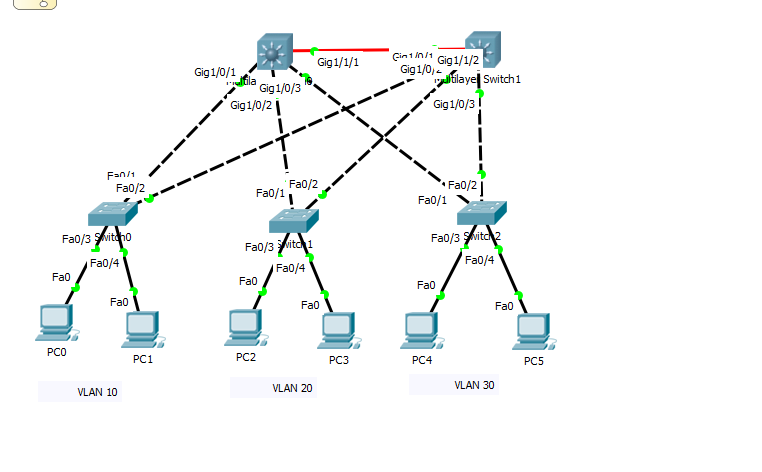- Cisco Community
- Technology and Support
- Networking
- Routing
- Re: Packet tracer topology
- Subscribe to RSS Feed
- Mark Topic as New
- Mark Topic as Read
- Float this Topic for Current User
- Bookmark
- Subscribe
- Mute
- Printer Friendly Page
Packet tracer topology
- Mark as New
- Bookmark
- Subscribe
- Mute
- Subscribe to RSS Feed
- Permalink
- Report Inappropriate Content
03-05-2018 06:43 AM - edited 03-05-2019 10:02 AM
I have a few questions and I hope someone helps me. If you have a topology such as the one above, how would you configure the distribution switches 1 and 2 and will all uplinks to the distribution switches be active??
Thanks in advance.
- Labels:
-
Other Routing
- Mark as New
- Bookmark
- Subscribe
- Mute
- Subscribe to RSS Feed
- Permalink
- Report Inappropriate Content
03-05-2018 09:02 AM
Hi,
This is Packet Tracer so there is some limitations as you cannot configure the stack between your distribution switches. So now you are having only few choices as use the routed port (L3) between your access switch and distribution switch with static or dynamic routing protocol so you can avoid the STP limitations.
Regards,
Deepak Kumar
Deepak Kumar,
Don't forget to vote and accept the solution if this comment will help you!
- Mark as New
- Bookmark
- Subscribe
- Mute
- Subscribe to RSS Feed
- Permalink
- Report Inappropriate Content
03-05-2018 09:05 AM - edited 03-05-2018 09:08 AM
Hi,
Beacuse of loops causing broadcast storms/mayhem! - Having all "uplinks" on layer 2 in packet tracer running on the same broadcast domain is not possibly/advised. STP (spanning tree protocol) protects layer 2 networks from this and you can read about this below. But in short it ultimately makes one route to everywhere based on the cost (most efficient path) but this can be set manually in configuration.
https://www.cisco.com/c/en/us/support/docs/lan-switching/spanning-tree-protocol/5234-5.html
You could technically utilise all links by having different VLANs use different links to maximise bandwidth effeciency. And of course those uplinks are always relevent for redundancy anyway. You can read about this in the later literations of STP.
Hope this helps.
Thanks
George
- Mark as New
- Bookmark
- Subscribe
- Mute
- Subscribe to RSS Feed
- Permalink
- Report Inappropriate Content
03-05-2018 10:17 AM - edited 03-06-2018 05:23 AM
You could set you STP topology so that your distribution cross link (in red in your diagram) would block first. This also assumes you don't have the same VLAN across multiple edge switches. (BTW: I'm not suggesting such is a best practice design.)
- Mark as New
- Bookmark
- Subscribe
- Mute
- Subscribe to RSS Feed
- Permalink
- Report Inappropriate Content
03-06-2018 05:12 AM
Would a basic config. for this be something like, on both dist. switches, create 3 SVIs for VLANs 10, 20 and 30, apply HSRP and set the ports connecting the switches to trunk ports.
Also, if for example dist. switch 1 is acting as the active router for VLAN 10, how would traffic flow if I ping PC4 (VLAN 30) from PC1 (VLAN10) ? And what would the difference be if the red link between the dist. switch was a L3 instead of a L2?
- Mark as New
- Bookmark
- Subscribe
- Mute
- Subscribe to RSS Feed
- Permalink
- Report Inappropriate Content
03-06-2018 06:11 AM
With the above, if PC1 tried to ping PC4, it would go to its active HSRP GW, which would route it, on the same L3 switch, to VLAN 30, and then the ping would go to SW2 and then to PC4.
The RED link woudn't come into play (assuming all else is "up") if it was L3 or blocked at L2.
Find answers to your questions by entering keywords or phrases in the Search bar above. New here? Use these resources to familiarize yourself with the community: