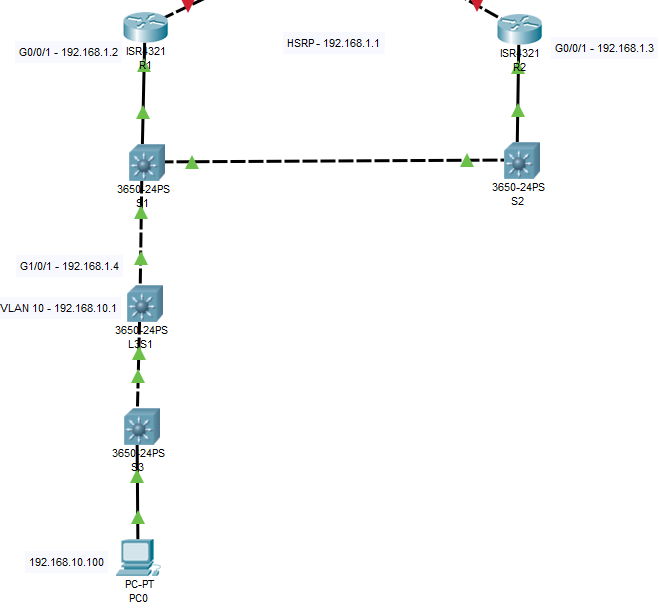- Cisco Community
- Technology and Support
- Networking
- Routing
- Re: PC cannot ping HSRP IP and R2
- Subscribe to RSS Feed
- Mark Topic as New
- Mark Topic as Read
- Float this Topic for Current User
- Bookmark
- Subscribe
- Mute
- Printer Friendly Page
- Mark as New
- Bookmark
- Subscribe
- Mute
- Subscribe to RSS Feed
- Permalink
- Report Inappropriate Content
06-19-2019 07:28 PM
Hi all,
While doing some simulation, I encountered some problems.
L3 Switch (L3S1) is able to ping to the HSRP IP address and R2 G0/0/1 IP address. However, PC0 is unable to ping to the HSRP IP address and R2 G0/0/1 IP address.
Did I missed out any configuration? Please advise.
I have attached all the things I have configured.
Thank You
Peter
Solved! Go to Solution.
- Labels:
-
LAN Switching
-
Routing Protocols
Accepted Solutions
- Mark as New
- Bookmark
- Subscribe
- Mute
- Subscribe to RSS Feed
- Permalink
- Report Inappropriate Content
06-19-2019 10:24 PM
Hi @PeterTWJ13 ,
Try these changes:
-In L3S1 change the default route so that it point the next hop to the virtual IP of the HSRP
-In R2 you must configure the static route so that the packets can return to the PC network
Regards
- Mark as New
- Bookmark
- Subscribe
- Mute
- Subscribe to RSS Feed
- Permalink
- Report Inappropriate Content
06-19-2019 07:29 PM
- Mark as New
- Bookmark
- Subscribe
- Mute
- Subscribe to RSS Feed
- Permalink
- Report Inappropriate Content
06-19-2019 10:24 PM
Hi @PeterTWJ13 ,
Try these changes:
-In L3S1 change the default route so that it point the next hop to the virtual IP of the HSRP
-In R2 you must configure the static route so that the packets can return to the PC network
Regards
- Mark as New
- Bookmark
- Subscribe
- Mute
- Subscribe to RSS Feed
- Permalink
- Report Inappropriate Content
06-23-2019 07:26 PM
Hi luis_cordova,
-In L3S1 change the default route so that it point the next hop to the virtual IP of the HSRP
May I know what is the next hop for this case? R2 IP Address (192.168.1.3)?
I have tried a few combinations and so far it doesn't work.
no ip route 0.0.0.0 0.0.0.0 192.168.1.1 (HSRP IP Address)
no ip route 0.0.0.0 0.0.0.0 192.168.1.3 (R2 IP Address)
-In R2 you must configure the static route so that the packets can return to the PC network
I changed back the default route to point to R1 IP address and the following IP route in R2.
ip route 0.0.0.0 0.0.0.0 192.168.1.4
Now, I am able to use PC0 and ping to the R2 and HSRP IP Address.
Thank you for your help.
Peter
- Mark as New
- Bookmark
- Subscribe
- Mute
- Subscribe to RSS Feed
- Permalink
- Report Inappropriate Content
06-23-2019 08:37 PM
Hi @PeterTWJ13 ,
I'm glad it worked for you.
Remember to mark the answers. correct as solved, because that helps other users with similar doubts.
Regards
Discover and save your favorite ideas. Come back to expert answers, step-by-step guides, recent topics, and more.
New here? Get started with these tips. How to use Community New member guide