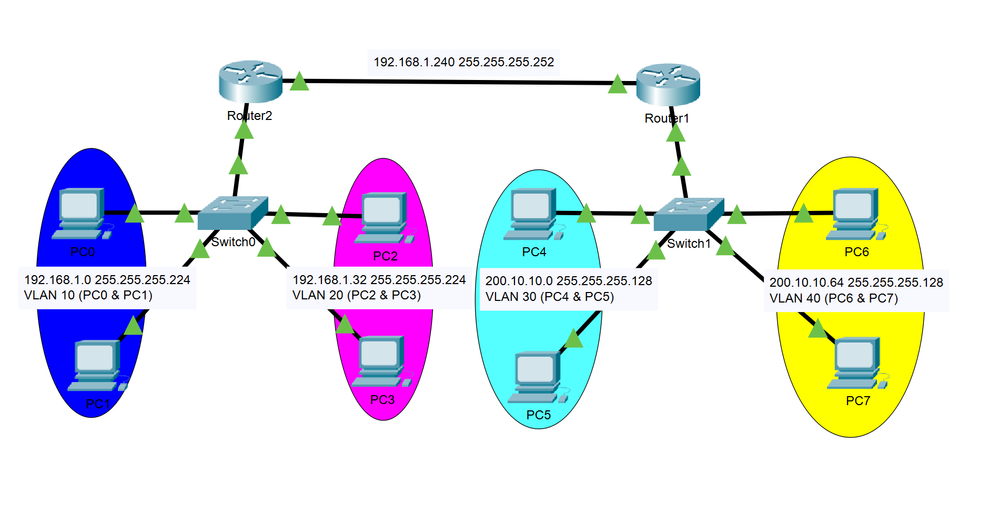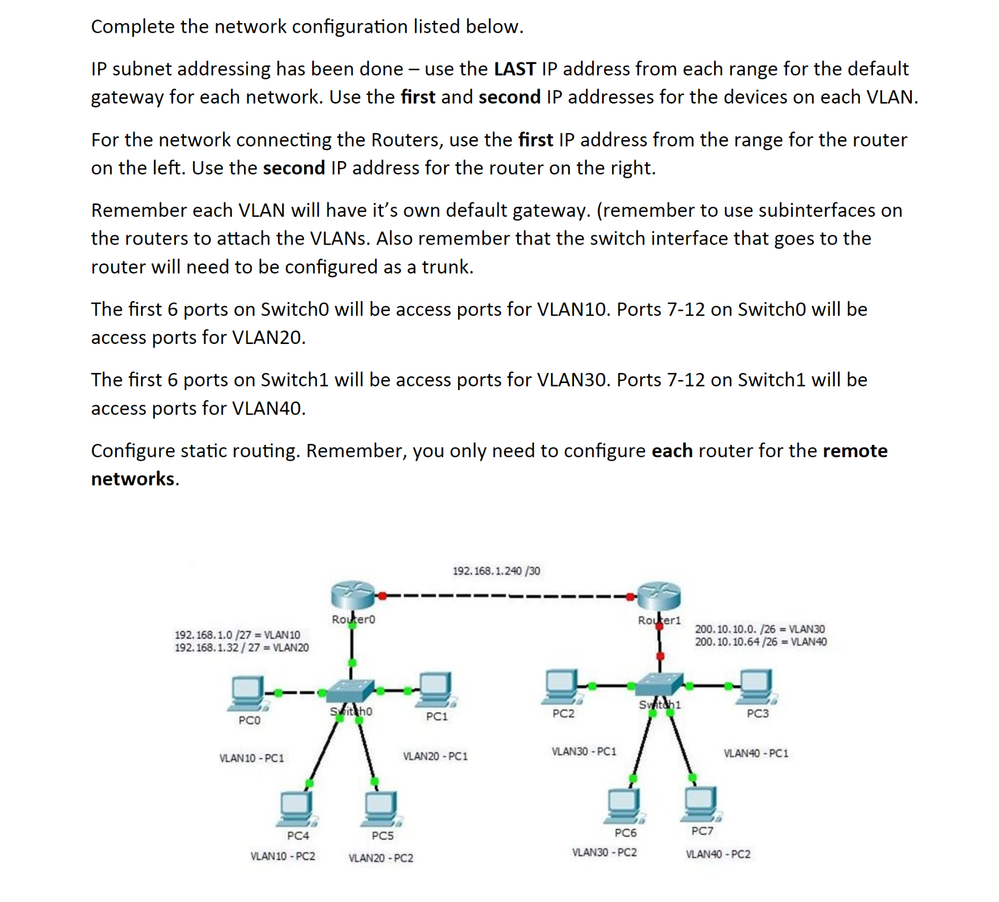- Cisco Community
- Technology and Support
- Networking
- Routing
- PT: IP Address OVERLAPS or Bad Mask
- Subscribe to RSS Feed
- Mark Topic as New
- Mark Topic as Read
- Float this Topic for Current User
- Bookmark
- Subscribe
- Mute
- Printer Friendly Page
PT: IP Address OVERLAPS or Bad Mask
- Mark as New
- Bookmark
- Subscribe
- Mute
- Subscribe to RSS Feed
- Permalink
- Report Inappropriate Content
10-18-2020 05:01 PM
I've successfully created a sub-interface for VLAN10 but when I try to create one for VLAN20 I keep getting a "BAD MASK" message or "IP ADDRESS OVERLAPPING". I may be getting the words twisted up from my professor but I am having issues with assigning an IP to the sub-interface. Any help or tips with this?
- Labels:
-
Other Routing
-
Routing Protocols
- Mark as New
- Bookmark
- Subscribe
- Mute
- Subscribe to RSS Feed
- Permalink
- Report Inappropriate Content
10-18-2020 05:51 PM - edited 10-18-2020 05:56 PM
Hi @SchwabVang
Zip your exercise (winzip) and attach it to check.
Meanwhile, you can verify that you are not assigning a network IP address on the interface, remembering that you must assign a host IP on the interfaces, within the corresponding network.
Regards
- Mark as New
- Bookmark
- Subscribe
- Mute
- Subscribe to RSS Feed
- Permalink
- Report Inappropriate Content
10-18-2020 11:17 PM - edited 10-18-2020 11:17 PM
Hello
FYI-
router 1
int x/x
description facing rtr2
192.168.1.241 mask 255.255.255.252
int x/x
description facing sw0
no shut
int x/x.10
encapsulation dot1q 10
ip address 192.168.1.1 255.255.255.224
int x/x.20
encapsulation dot1q 20
ip address 192.168.1.33 255.255.255.224
router 2
int x/x
description facing rtr1
192.168.1.242 mask 255.255.255.252
int x/x
description facing sw1
no shut
int x/x.30
encapsulation dot1q 30
ip address 200.10.10.1 255.255.255.192
int x/x.40
encapsulation dot1q 40
ip address 200.10.10.65 255.255.255.192
Please rate and mark as an accepted solution if you have found any of the information provided useful.
This then could assist others on these forums to find a valuable answer and broadens the community’s global network.
Kind Regards
Paul
Discover and save your favorite ideas. Come back to expert answers, step-by-step guides, recent topics, and more.
New here? Get started with these tips. How to use Community New member guide