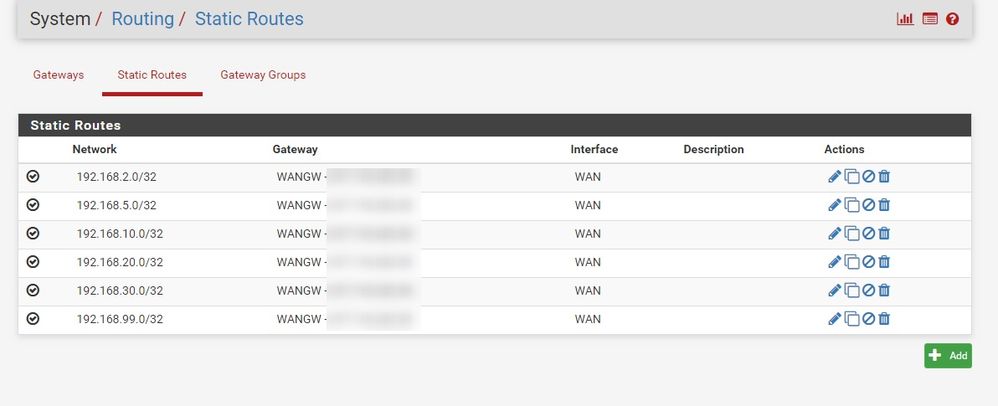- Cisco Community
- Technology and Support
- Networking
- Routing
- Re: Router can ping 8.8.8.8 but vlan clients can't
- Subscribe to RSS Feed
- Mark Topic as New
- Mark Topic as Read
- Float this Topic for Current User
- Bookmark
- Subscribe
- Mute
- Printer Friendly Page
- Mark as New
- Bookmark
- Subscribe
- Mute
- Subscribe to RSS Feed
- Permalink
- Report Inappropriate Content
06-18-2019 03:56 AM
Hi
We have got a setup with a Pfsense box as the firewall between LAN and WAN.
Quick example overview:
Firewall
^
l
l
fa1----R1---fa0
l l
l fa0/21 l fa0/21
S1 S2
Our problem is that our VLAN clients on the L2 switches (5, 10, 20, 30 and 99) aren't able to ping the firewall (192.168.2.2)
Router: Cisco 1811
Switches: 2960
All clients can ping the router and the router can ping 8.8.8.8.
R1#show running-config
Building configuration...
Current configuration : 2208 bytes
!
version 12.4
service timestamps debug datetime msec
service timestamps log datetime msec
no service password-encryption
!
hostname R1
!
boot-start-marker
boot-end-marker
!
logging message-counter syslog
enable password cisco
!
no aaa new-model
!
!
dot11 syslog
ip source-route
!
!
!
!
ip cef
ip domain name cybercenter.local
no ipv6 cef
!
multilink bundle-name authenticated
!
!
!
username cisco password 0 cisco
!
!
!
archive
log config
hidekeys
!
!
ip ssh time-out 60
ip ssh authentication-retries 2
ip ssh version 2
!
!
!
interface FastEthernet0
no ip address
duplex auto
speed auto
!
interface FastEthernet0.5
encapsulation dot1Q 5
ip address 192.168.5.1 255.255.255.0
ip ospf 1 area 0
!
interface FastEthernet0.30
encapsulation dot1Q 30
ip address 192.168.30.1 255.255.255.0
ip ospf 1 area 0
!
interface FastEthernet0.99
encapsulation dot1Q 99
ip address 192.168.99.1 255.255.255.0
ip ospf 1 area 0
!
interface FastEthernet1
no ip address
duplex auto
speed auto
!
interface FastEthernet1.10
encapsulation dot1Q 10
ip address 192.168.10.1 255.255.255.0
ip ospf 1 area 0
!
interface FastEthernet1.20
encapsulation dot1Q 20
ip address 192.168.20.1 255.255.255.0
ip ospf 1 area 0
!
interface FastEthernet2
switchport access vlan 2
!
interface FastEthernet3
!
interface FastEthernet4
!
interface FastEthernet5
!
interface FastEthernet6
!
interface FastEthernet7
!
interface FastEthernet8
!
interface FastEthernet9
!
interface Vlan1
no ip address
shutdown
!
interface Vlan2
ip address 192.168.2.1 255.255.255.0
ip ospf 1 area 0
!
interface Async1
no ip address
encapsulation slip
!
router ospf 1
log-adjacency-changes
network 192.168.0.0 0.0.0.255 area 0
network 192.168.2.0 0.0.0.255 area 0
network 192.168.10.0 0.0.0.255 area 0
network 192.168.20.0 0.0.0.255 area 0
network 192.168.30.0 0.0.0.255 area 0
network 192.168.99.0 0.0.0.255 area 0
!
ip forward-protocol nd
ip route 0.0.0.0 0.0.0.0 192.168.2.2
ip route 0.0.0.0 0.0.0.0 FastEthernet2
no ip http server
no ip http secure-server
!
!
!
!
!
!
!
!
!
control-plane
!
!
line con 0
line 1
modem InOut
stopbits 1
speed 115200
flowcontrol hardware
line aux 0
line vty 0 4
login local
transport input ssh
!
end
And we have set the the interface which goes to the router as "switchport mode trunk"
Solved! Go to Solution.
- Labels:
-
Routing Protocols
Accepted Solutions
- Mark as New
- Bookmark
- Subscribe
- Mute
- Subscribe to RSS Feed
- Permalink
- Report Inappropriate Content
06-18-2019 05:03 AM
If you are not allowed to use any routing (dynamic or static routes) then what you need to do is setup NAT on your router so all the LAN subnet IPs are translated to the 192.168.2.1 IP address which the pfSense does not need a route for as it is directly connected.
Jon
- Mark as New
- Bookmark
- Subscribe
- Mute
- Subscribe to RSS Feed
- Permalink
- Report Inappropriate Content
06-18-2019 04:09 AM
Does the pfSense have routes to the LAN subnets ?
Jon
- Mark as New
- Bookmark
- Subscribe
- Mute
- Subscribe to RSS Feed
- Permalink
- Report Inappropriate Content
06-18-2019 04:24 AM
I can also add static routes to the LAN through Pfsense but I think it's supposed to be like this
- Mark as New
- Bookmark
- Subscribe
- Mute
- Subscribe to RSS Feed
- Permalink
- Report Inappropriate Content
06-18-2019 04:41 AM
I don't think those routes are right.
Firstly they have a /32 subnet mask which is incorrect and secondly if I understand your topology correctly the routes should use the LAN interface on the pfSense.
Jon
- Mark as New
- Bookmark
- Subscribe
- Mute
- Subscribe to RSS Feed
- Permalink
- Report Inappropriate Content
06-18-2019 04:43 AM
Also setting them to LAN now
- Mark as New
- Bookmark
- Subscribe
- Mute
- Subscribe to RSS Feed
- Permalink
- Report Inappropriate Content
06-18-2019 04:53 AM
You are a life saviour but I just found out that we aren't allowed to use routing on the Pfsense by our teacher...
Guess I will try some workarounds on the router
- Mark as New
- Bookmark
- Subscribe
- Mute
- Subscribe to RSS Feed
- Permalink
- Report Inappropriate Content
06-18-2019 05:03 AM
If you are not allowed to use any routing (dynamic or static routes) then what you need to do is setup NAT on your router so all the LAN subnet IPs are translated to the 192.168.2.1 IP address which the pfSense does not need a route for as it is directly connected.
Jon
- Mark as New
- Bookmark
- Subscribe
- Mute
- Subscribe to RSS Feed
- Permalink
- Report Inappropriate Content
06-18-2019 05:26 AM - edited 06-18-2019 05:26 AM
Thank you!
Now we have access to the firewall from the clients and we can also ping 8.8.8.8. We just can't get proper internet access yet
Perhaps we need to fiddle with the firewall settings on Pfsense.
- Mark as New
- Bookmark
- Subscribe
- Mute
- Subscribe to RSS Feed
- Permalink
- Report Inappropriate Content
06-18-2019 05:54 AM
We have found out it's a DNS problem from our server.
My group and I will find out the issue. Thanks for you help again
- Mark as New
- Bookmark
- Subscribe
- Mute
- Subscribe to RSS Feed
- Permalink
- Report Inappropriate Content
06-18-2019 04:10 AM
Hi there,
Since you are not NATing the traffic sources from your local subnets which are routed by the 1811, you will need to configure the pfsense box with the correct static routes (or configure OSPF and establish an adjacency), something like:
! ip route 192.168.5.0 255.255.255.0 192.168.2.1 ip route 192.168.10.0 255.255.255.0 192.168.2.1 ip route 192.168.20.0 255.255.255.0 192.168.2.1 ip route 192.168.30.0 255.255.255.0 192.168.2.1 ip route 192.168.99.0 255.255.255.0 192.168.2.1 !
cheers,
Seb.
- Mark as New
- Bookmark
- Subscribe
- Mute
- Subscribe to RSS Feed
- Permalink
- Report Inappropriate Content
06-18-2019 04:57 AM
%Invalid next hop address (it's this router)
Find answers to your questions by entering keywords or phrases in the Search bar above. New here? Use these resources to familiarize yourself with the community: