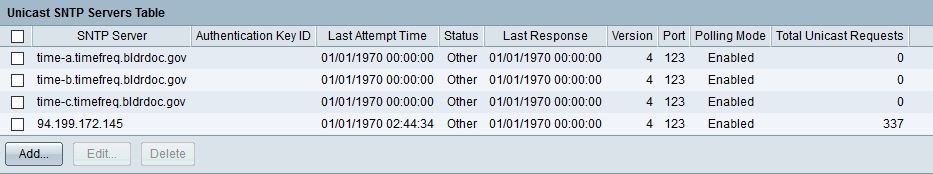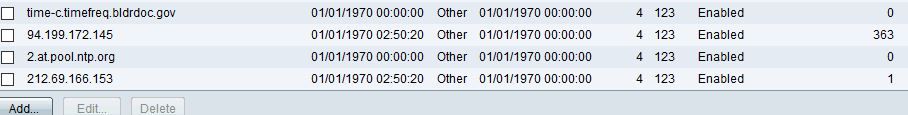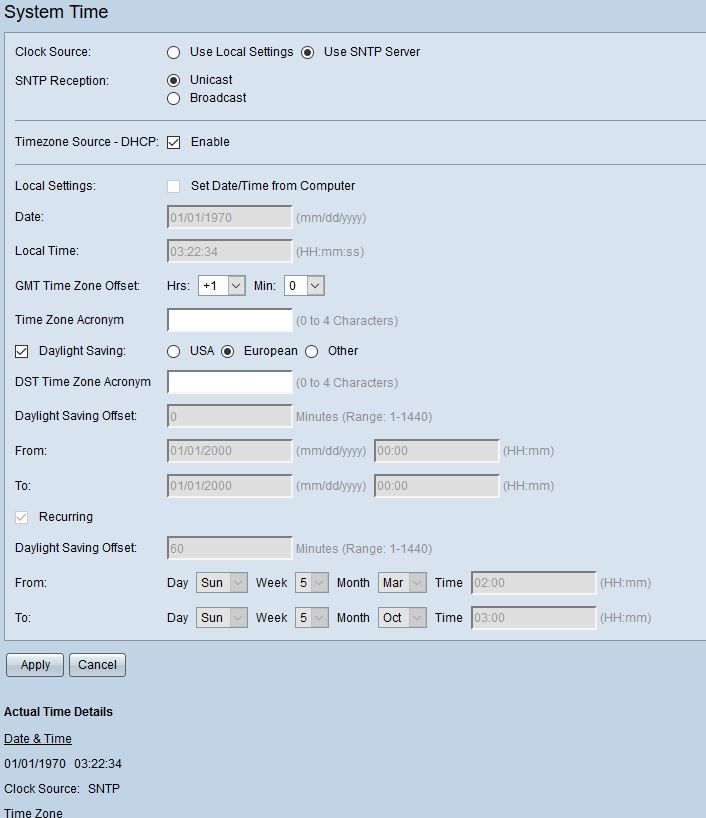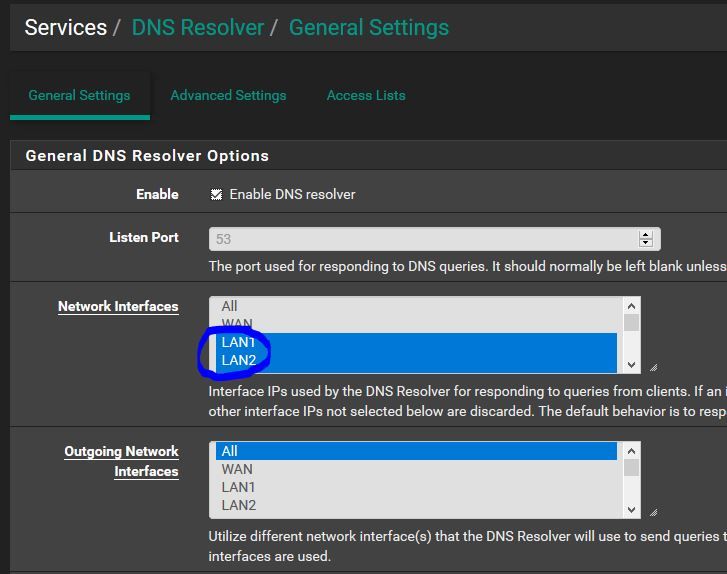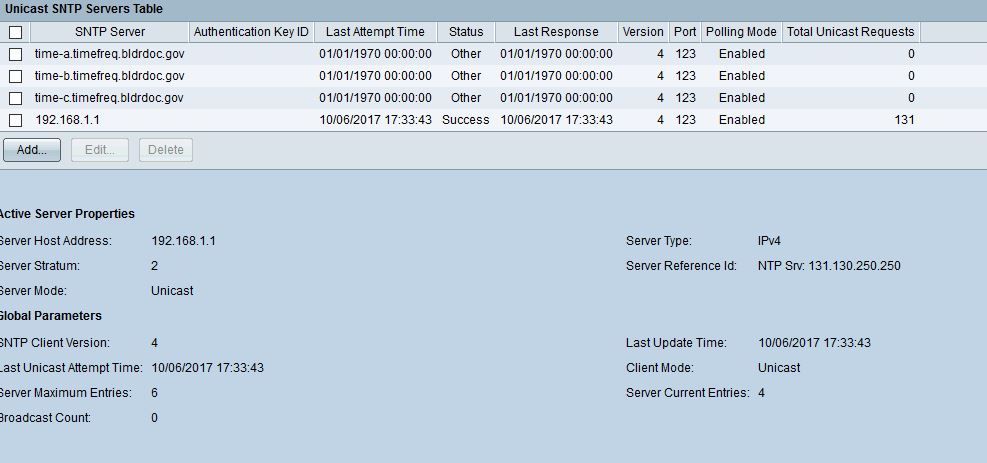- Cisco Community
- Technology and Support
- Networking
- Routing
- Re: SG-200 08 ntp not working
- Subscribe to RSS Feed
- Mark Topic as New
- Mark Topic as Read
- Float this Topic for Current User
- Bookmark
- Subscribe
- Mute
- Printer Friendly Page
- Mark as New
- Bookmark
- Subscribe
- Mute
- Subscribe to RSS Feed
- Permalink
- Report Inappropriate Content
10-03-2017 10:39 PM - edited 03-05-2019 09:14 AM
Hi there,
i bought this Switch but ntp is not working.
All other Clients behind the Switch do have no Problem getting Time from my local ntp Server(192.168.1.1). Active Server is always 0.0.0.0.. I tried with sntp broadcast and unicast. I tried it with the hostname and the ip of my lokal ntp Server and some on the Internet. But Time is always starting on 1970. i use the newest firmware. Gateway is set and i tried it with dhcp and static Settings. DNS is also set. I tried it with getting DNS and as DNS Server set. I also did a lot of reboots. No luck. Is there any Beta firmware. Please, i do need that. Any workaround? Thx
Solved! Go to Solution.
- Labels:
-
Other Routing
- Mark as New
- Bookmark
- Subscribe
- Mute
- Subscribe to RSS Feed
- Permalink
- Report Inappropriate Content
10-04-2017 09:54 AM
Did i buy a cisco manufactured switch or a "noname" switch ?
is this the way cisco makes products ?
No beta firmware ?
- Mark as New
- Bookmark
- Subscribe
- Mute
- Subscribe to RSS Feed
- Permalink
- Report Inappropriate Content
10-04-2017 10:45 AM
Hello,
when you define a Unicast SNTP server, do you even get a response at all (Last Response field, page 74 of the attached user guide) ?
- Mark as New
- Bookmark
- Subscribe
- Mute
- Subscribe to RSS Feed
- Permalink
- Report Inappropriate Content
10-04-2017 10:51 AM - edited 10-04-2017 10:52 AM
- Mark as New
- Bookmark
- Subscribe
- Mute
- Subscribe to RSS Feed
- Permalink
- Report Inappropriate Content
10-04-2017 10:57 AM - edited 10-04-2017 11:05 AM
as you can see... i have also problems with nameserver on the switch. of course my name server is configured and working fine on all clients. i use a static ip with gateway (ipv4). i even tried it with dhcp ->no change -> same problem.
i made two entrys in the configuration.
one is the ip the other is the real hostname of the ip
212.69.166.153 -> 2.at.pool.ntp.org
- Mark as New
- Bookmark
- Subscribe
- Mute
- Subscribe to RSS Feed
- Permalink
- Report Inappropriate Content
10-04-2017 11:05 AM
Are any of the other devices on your network that actually DO get their time settings using SNTP (and not NTP) ?
- Mark as New
- Bookmark
- Subscribe
- Mute
- Subscribe to RSS Feed
- Permalink
- Report Inappropriate Content
10-04-2017 11:12 AM
In addition, under Administration > Time Settings > System Time, in Clock Source Settings, do you have 'Main Clock Source (SNTP Servers)' selected ?
And did you reboot the switch (after saving your settings) ?
- Mark as New
- Bookmark
- Subscribe
- Mute
- Subscribe to RSS Feed
- Permalink
- Report Inappropriate Content
10-04-2017 11:29 AM
i did at least 100 reboots
this is the screenshot of the settings you want.
- Mark as New
- Bookmark
- Subscribe
- Mute
- Subscribe to RSS Feed
- Permalink
- Report Inappropriate Content
10-04-2017 11:51 AM
Hello,
when you deselect the Timezone Source - DHCP option and assign an IP address to your switch manually, does that make a difference ?
Also, europe.pool.ntp.org is probably yiour closest and best source, you might want to use that...
- Mark as New
- Bookmark
- Subscribe
- Mute
- Subscribe to RSS Feed
- Permalink
- Report Inappropriate Content
10-04-2017 10:10 PM - edited 10-04-2017 10:18 PM
No other device in my local network uses sntp..only ntp...so, I will try to disable ntp on the subnet the switch listens to. I also will try a straight port forwarding to my switch on port 123.
in my firewall logs i found no blocking rule for port 123.
i will give it a try and message the result.
thx for your patient.
- Mark as New
- Bookmark
- Subscribe
- Mute
- Subscribe to RSS Feed
- Permalink
- Report Inappropriate Content
10-05-2017 01:19 AM
I think you are on the right track, the device uses SNTP, not NTP. Curious to know if you get it to work...
- Mark as New
- Bookmark
- Subscribe
- Mute
- Subscribe to RSS Feed
- Permalink
- Report Inappropriate Content
10-06-2017 10:37 AM - edited 10-06-2017 10:44 AM
i managed it and it works now.
the problem was the "dns resolver" configuration on pfsense. its the dns server of pfsense.
it was no problem for all client machines recieving ntp. even freenas, a brother printer and all windows clients had no problems except this switch.
i disabled under the network interfaces the "WAN" interface. so the only selected interfaces are the "LAN"and the "LOCALHOST" interfaces and everything works now perfect (see screenshot). thx for your patient. i hope i can help other people with this solution too.
- Mark as New
- Bookmark
- Subscribe
- Mute
- Subscribe to RSS Feed
- Permalink
- Report Inappropriate Content
10-06-2017 11:18 AM
Good stuff, glad you found the solution ! At least now we know it was not the switch...
- « Previous
-
- 1
- 2
- Next »
Find answers to your questions by entering keywords or phrases in the Search bar above. New here? Use these resources to familiarize yourself with the community: