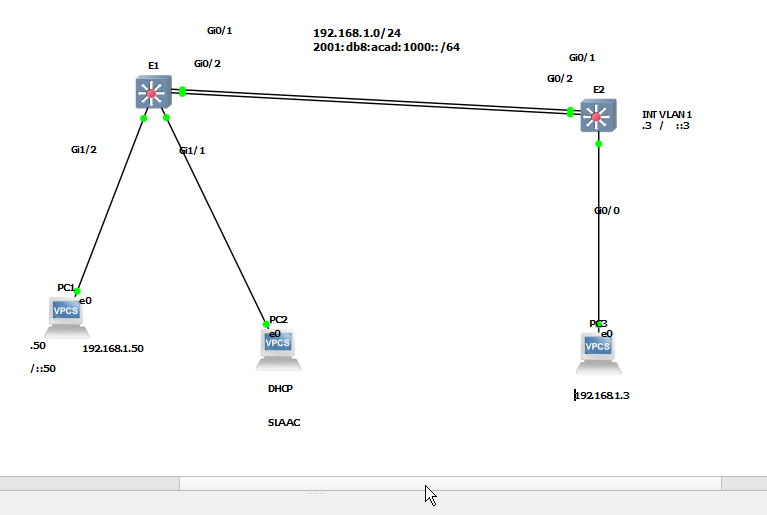- Cisco Community
- Technology and Support
- Networking
- Routing
- Re: Simple vlan ping question
- Subscribe to RSS Feed
- Mark Topic as New
- Mark Topic as Read
- Float this Topic for Current User
- Bookmark
- Subscribe
- Mute
- Printer Friendly Page
- Mark as New
- Bookmark
- Subscribe
- Mute
- Subscribe to RSS Feed
- Permalink
- Report Inappropriate Content
06-12-2022
08:30 AM
- last edited on
06-14-2022
04:02 AM
by
Translator
![]()
How do I get VPC 3 (bottom right) to ping VPC 1 (bottom left)
VPC 3 = 192.168.1.3
VPC 1 = 192.168.1.50
Switch D! Left Switch
*Jun 12 06:59:24.724: %SYS-5-CONFIG_I: Configured from console by console
D1#sh run
Building configuration...
Current configuration : 4121 bytes
!
! Last configuration change at 01:59:24 EST Sun Jun 12 2022
!
version 15.2
service timestamps debug datetime msec
service timestamps log datetime msec
no service password-encryption
service compress-config
!
hostname D1
!
boot-start-marker
boot-end-marker
!
!
!
no aaa new-model
clock timezone EST -5 0
!
!
!
!
!
!
!
ip dhcp pool THIRD_POOL
network 192.168.3.0 255.255.255.0
default-router 192.168.3.1
!
ip dhcp pool SECOND_POOL
network 192.168.2.0 255.255.255.0
default-router 192.168.2.1
!
ip dhcp pool SECOND_VLAN_POOL
default-router 192.168.2.1
!
ip dhcp pool THIRD_VLAN_POOL
default-router 192.168.3.1
!
!
no ip domain-lookup
ip cef
ipv6 unicast-routing
ipv6 cef
!
!
!
spanning-tree mode pvst
spanning-tree extend system-id
!
vlan internal allocation policy ascending
!
!
!
!
!
!
!
!
!
!
!
!
!
!
interface Port-channel1
switchport trunk encapsulation dot1q
switchport mode trunk
!
interface GigabitEthernet0/0
media-type rj45
negotiation auto
!
interface GigabitEthernet0/1
switchport trunk encapsulation dot1q
switchport mode trunk
media-type rj45
negotiation auto
channel-group 1 mode on
!
interface GigabitEthernet0/2
switchport trunk encapsulation dot1q
switchport mode trunk
media-type rj45
negotiation auto
channel-group 1 mode on
!
interface GigabitEthernet0/3
media-type rj45
negotiation auto
!
interface GigabitEthernet1/0
media-type rj45
negotiation auto
!
interface GigabitEthernet1/1
switchport access vlan 2
switchport mode access
media-type rj45
negotiation auto
!
interface GigabitEthernet1/2
media-type rj45
negotiation auto
!
interface Vlan1
ip address 192.168.1.1 255.255.255.0
ipv6 address FE80::D1:1 link-local
ipv6 address 2001:DB8:ACAD:1000::1/64
!
interface Vlan2
ip address 192.168.2.1 255.255.255.0
ipv6 address FE80::D1:2 link-local
ipv6 address 2001:DB8:ACAD:2000::1/64
!
interface Vlan3
ip address 192.168.3.1 255.255.255.0
ipv6 address FE80::D1:3 link-local
ipv6 address 2001:DB8:ACAD:3000::1/64
!
ip forward-protocol nd
!
no ip http server
no ip http secure-server
!
!
!
!
!
!
control-plane
Switch E2 Right Switch
Switch#
*Jun 12 06:57:24.905: %SYS-5-CONFIG_I: Configured from console by consolesh run
Building configuration...
Current configuration : 3346 bytes
!
! Last configuration change at 01:57:24 EST Sun Jun 12 2022
!
version 15.2
service timestamps debug datetime msec
service timestamps log datetime msec
no service password-encryption
service compress-config
!
hostname Switch
!
boot-start-marker
boot-end-marker
!
!
!
no aaa new-model
clock timezone EST -5 0
!
!
!
!
!
!
!
!
ip cef
no ipv6 cef
!
!
!
spanning-tree mode rapid-pvst
spanning-tree extend system-id
!
vlan internal allocation policy ascending
!
!
!
!
!
!
!
!
!
!
!
!
!
!
interface Port-channel1
switchport trunk encapsulation dot1q
switchport mode trunk
!
interface GigabitEthernet0/0
media-type rj45
negotiation auto
!
interface GigabitEthernet0/1
switchport trunk encapsulation dot1q
switchport mode trunk
media-type rj45
negotiation auto
channel-group 1 mode on
!
interface GigabitEthernet0/2
switchport trunk encapsulation dot1q
switchport mode trunk
media-type rj45
negotiation auto
channel-group 1 mode on
!
interface GigabitEthernet0/3
media-type rj45
negotiation auto
!
interface GigabitEthernet1/0
media-type rj45
negotiation auto
!
interface GigabitEthernet1/1
media-type rj45
negotiation auto
!
interface GigabitEthernet1/2
media-type rj45
negotiation auto
!
interface Vlan1
ip address 192.168.1.3 255.255.255.0
ipv6 address FE80::A1:1 link-local
ipv6 address 2001:DB8:ACAD:1000::3/64
!
ip forward-protocol nd
!
no ip http server
no ip http secure-server
!
!
!
!
!
!
control-plane
Solved! Go to Solution.
- Labels:
-
Other Community Feedback
Accepted Solutions
- Mark as New
- Bookmark
- Subscribe
- Mute
- Subscribe to RSS Feed
- Permalink
- Report Inappropriate Content
06-12-2022 09:49 AM - edited 06-12-2022 09:57 AM
trunk need allow VLAN
I double check your config VLAN1 have same IP address of PC ?? I think you misocnfig here.
- Mark as New
- Bookmark
- Subscribe
- Mute
- Subscribe to RSS Feed
- Permalink
- Report Inappropriate Content
06-12-2022 09:01 AM
This wrong
You need,
L2 between two sw since both sw connect to same subnet.
You config l3 sw and that wrong
Only config trunk or access l2 between sw and you can ping
- Mark as New
- Bookmark
- Subscribe
- Mute
- Subscribe to RSS Feed
- Permalink
- Report Inappropriate Content
06-12-2022
09:45 AM
- last edited on
06-14-2022
04:00 AM
by
Translator
![]()
It is a trunk port between the 2
I am missing something simple to get the VPC on bottom right to send pings across the port chaannel I do not know what though
interface GigabitEthernet0/1
switchport trunk encapsulation dot1q
switchport mode trunk
media-type rj45
negotiation auto
channel-group 1 mode on
!
interface GigabitEthernet0/2
switchport trunk encapsulation dot1q
switchport mode trunk
media-type rj45
negotiation auto
channel-group 1 mode on
- Mark as New
- Bookmark
- Subscribe
- Mute
- Subscribe to RSS Feed
- Permalink
- Report Inappropriate Content
06-12-2022 09:49 AM - edited 06-12-2022 09:57 AM
trunk need allow VLAN
I double check your config VLAN1 have same IP address of PC ?? I think you misocnfig here.
- Mark as New
- Bookmark
- Subscribe
- Mute
- Subscribe to RSS Feed
- Permalink
- Report Inappropriate Content
06-12-2022 10:01 AM
That is exactly what it was thank you
- Mark as New
- Bookmark
- Subscribe
- Mute
- Subscribe to RSS Feed
- Permalink
- Report Inappropriate Content
06-12-2022 09:56 AM - edited 06-12-2022 09:57 AM
Vlan should not be a problem as you are using vlan 1.
But, make sure the VPC can ping the gateway
And make sure you need dot1q on port channel
- Mark as New
- Bookmark
- Subscribe
- Mute
- Subscribe to RSS Feed
- Permalink
- Report Inappropriate Content
06-12-2022 09:59 AM
I did that I think it's something small I misconfigured along the way and I can't see it now it's okay though I thoght it was only me and I was going crazy...
Find answers to your questions by entering keywords or phrases in the Search bar above. New here? Use these resources to familiarize yourself with the community: