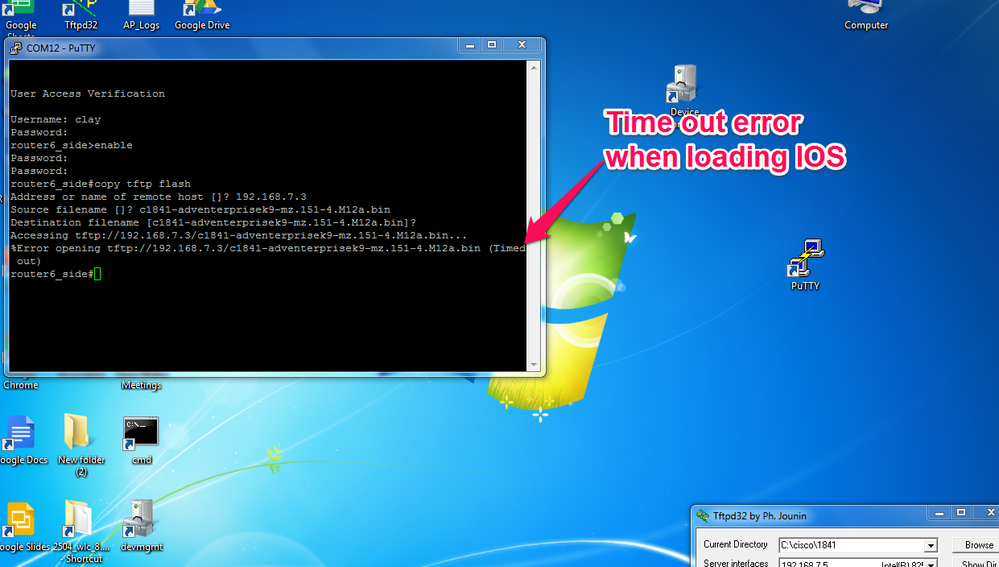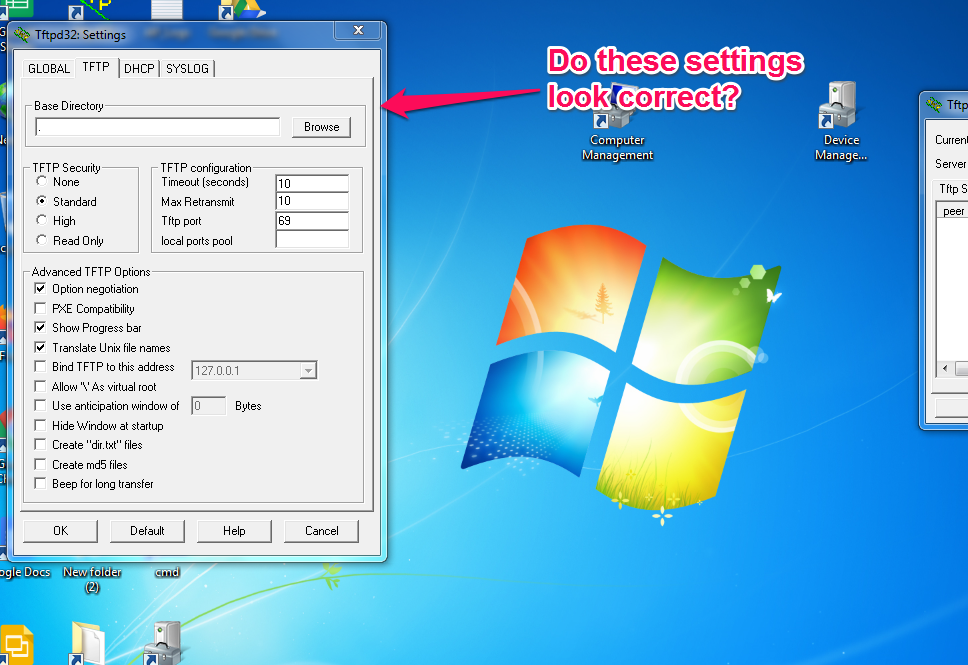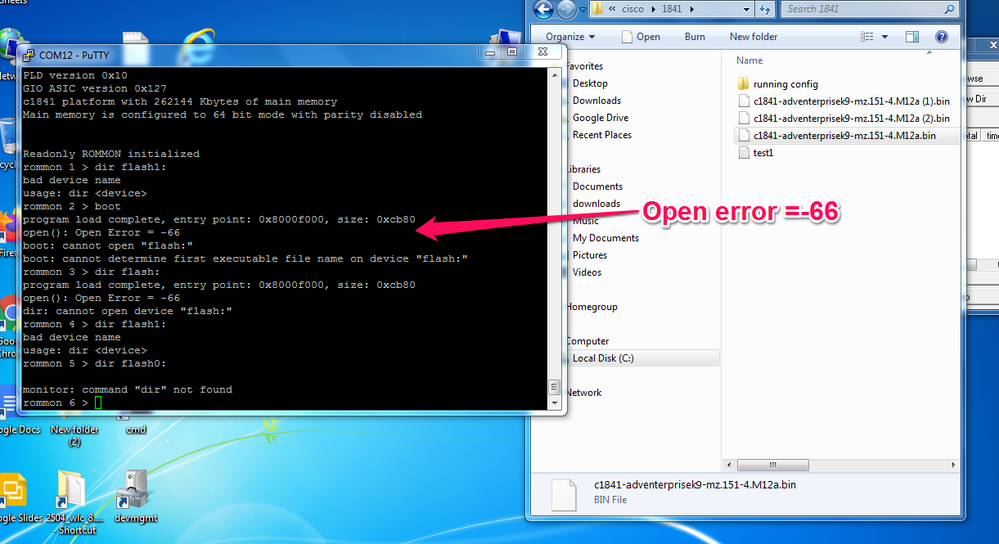- Cisco Community
- Technology and Support
- Networking
- Routing
- Re: TFTP times out when installing IOS on Cisco 1841
- Subscribe to RSS Feed
- Mark Topic as New
- Mark Topic as Read
- Float this Topic for Current User
- Bookmark
- Subscribe
- Mute
- Printer Friendly Page
- Mark as New
- Bookmark
- Subscribe
- Mute
- Subscribe to RSS Feed
- Permalink
- Report Inappropriate Content
01-14-2020 11:18 AM
I am attempting to upgrade the IOS on a Cisco 1841 that I have on my test network. The TFTP connection just times out. I am using tftp32.
This is what I have configured:
Ran this command on interface that is connected to laptop with TFTP installed:
#ip tftp source-interface fa0/1
Can ping both ways to and from router interface
Firewall on laptop off
Port 69 on TFTP server
speed auto
duplex auto
Could the IOS file itself be corrupt in some way? Is there a way I check to see if the IOS file okay? Could something be wrong with the flash memory?
router6_side#show flash
-#- --length-- -----date/time------ path
1 23082280 Feb 10 2010 15:35:40 +00:00 c1841-ipbase-mz.124-15.T12.bin
2 2898 Feb 10 2010 15:39:20 +00:00 cpconfig-18xx.cfg
3 2324992 Feb 10 2010 15:39:44 +00:00 cpexpress.tar
4 1038 Feb 10 2010 15:39:58 +00:00 home.shtml
5 115712 Feb 10 2010 15:40:10 +00:00 home.tar
6 527849 Feb 10 2010 15:40:26 +00:00 128MB.sdf
7 1697952 Feb 10 2010 15:40:50 +00:00 securedesktop-ios-3.1.1.45-k9.pkg
8 415956 Feb 10 2010 15:41:08 +00:00 sslclient-win-1.1.4.176.pkg
9 115712 Sep 22 2016 13:43:56 +00:00 exit
36794368 bytes available (28303360 bytes used)
Does anybody have any ideas about how to fix this. I have included screen shots.
Thank you.
Solved! Go to Solution.
- Labels:
-
Other Routers
- Mark as New
- Bookmark
- Subscribe
- Mute
- Subscribe to RSS Feed
- Permalink
- Report Inappropriate Content
01-15-2020 01:44 PM
So this is the update, I was able to copy some of the iOS files that were on the flash to my tftp server. Then on my computer using the compact flash USB adapter, I deleted all the files from flash. I've then formatted the flash card in FAT. I then copied the K9 iOS onto the Flash, and I could see it was on the flash. When I rebooted the router with the Flash in the router, the router went directly into rommon mode and I got an open error 66 message. I think I'm just going to leave it for a couple of days until I get the new compact flash card. Then I'll know for sure if it's the router or the compact flash. I have one question. If the new compact flash is working, what's the correct way to format the flash card? Do I have to format the card in the router? Screen shot included.
Thanks again.
- Mark as New
- Bookmark
- Subscribe
- Mute
- Subscribe to RSS Feed
- Permalink
- Report Inappropriate Content
01-15-2020 03:09 PM
Once the format is complete, eject the CF, copy the IOS from the computer to the CF.
Insert the CF back into the router and try booting again.
- Mark as New
- Bookmark
- Subscribe
- Mute
- Subscribe to RSS Feed
- Permalink
- Report Inappropriate Content
01-16-2020 09:17 AM
The format flash: command returned:
command "format" not found
When I get the new CF card I'll find out what's wrong.
Thank you.
- Mark as New
- Bookmark
- Subscribe
- Mute
- Subscribe to RSS Feed
- Permalink
- Report Inappropriate Content
01-16-2020 02:28 PM
flash_init
load_helper
format flash:
- « Previous
-
- 1
- 2
- Next »
Discover and save your favorite ideas. Come back to expert answers, step-by-step guides, recent topics, and more.
New here? Get started with these tips. How to use Community New member guide