Other 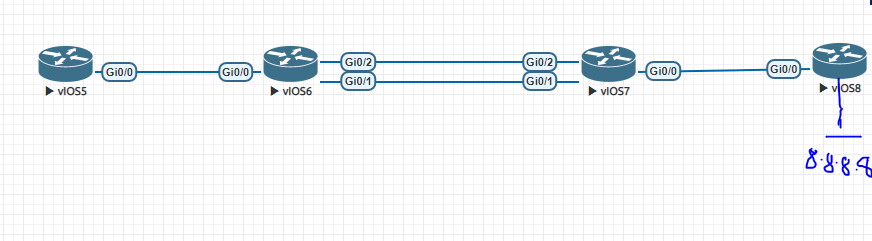 Traceroute
Traceroute
Routing table of VIOS6
==================
Switch#sh IP route 8.8.8.8
Routing entry for 8.8.8.8/32
Known via "ospf 1", distance 110, metric 506, type intra area
Last update from 192.168.20.1 on GigabitEthernet0/1, 00:15:13 ago
Routing Descriptor Blocks:
* 192.168.20.1, from 192.168.40.2, 00:15:13 ago, via GigabitEthernet0/1
Route metric is 506, traffic share count is 1
Routing table of VIOS7
=================
Switch#sh IP route 192.168.10.1
Routing entry for 192.168.10.0/24
Known via "ospf 1", distance 110, metric 501, type intra area
Last update from 192.168.30.2 on GigabitEthernet0/2, 00:31:31 ago
Routing Descriptor Blocks:
* 192.168.30.2, from 192.168.30.2, 00:31:31 ago, via GigabitEthernet0/2
Route metric is 501, traffic share count is 1
========================================================================
I am doing traceroute from VIOS5 (Source IP:-192.168.10.1 & destination IP:-8.8.8.8)..
From VIOS7 point of view, Gi0/1 is ingress interface of traceroute packet (As per VIOS 6 routing table)...
My query is when VIOS7 sending back time exceed ICMP message to 192.168.10.1 which IP would be the source address of the packet ? As per routing table interface GigabitEthernet0/2 is egress interface to reach 192.168.10.1.
In the traceroute report, it is showing ingress interface as source IP address instead of egress interface.
Switch#traceroute 8.8.8.8
Type escape sequence to abort.
Tracing the route to 8.8.8.8
VRF info: (vrf in name/id, vrf out name/id)
1 192.168.10.2 3 msec 2 msec 3 msec --->VIOS6 -GI0/0
2 192.168.20.1 3 msec 4 msec 3 msec--->VIOS6 -GI0/1(Ingress int) (As per routing table of VIOS 7 gi0/2 is exit int)
3 192.168.40.2 4 msec 4 msec *
Switch#
Why is it showing ingress interface IP as source of the time exceed ICMP message packet instead of egress interface ?