- Cisco Community
- Technology and Support
- Networking
- Routing
- Trouble with P to P fiber utilizing 2901 ISR and 2924XL switch
- Subscribe to RSS Feed
- Mark Topic as New
- Mark Topic as Read
- Float this Topic for Current User
- Bookmark
- Subscribe
- Mute
- Printer Friendly Page
Trouble with P to P fiber utilizing 2901 ISR and 2924XL switch
- Mark as New
- Bookmark
- Subscribe
- Mute
- Subscribe to RSS Feed
- Permalink
- Report Inappropriate Content
06-09-2013 04:24 PM - edited 03-04-2019 08:09 PM
I am having a bit of trouble with the following scenario; I have two 2901 ISRs and a 2924XL setup in the following fashion.
2924XL--->P2P-Fiber--->2901ISR--->P2P-Fiber--->2901ISR
I need to be able to reach the LAN 192.168.1.0 from 192.168.3.0 for TS but cannot get this to work. I can ping from within the switch all around and i can ping from within the woodlawn router all around but cannot ping host to host. Any help would be much appreciated as i am sure i have missed something obvious. Attached is a diagram.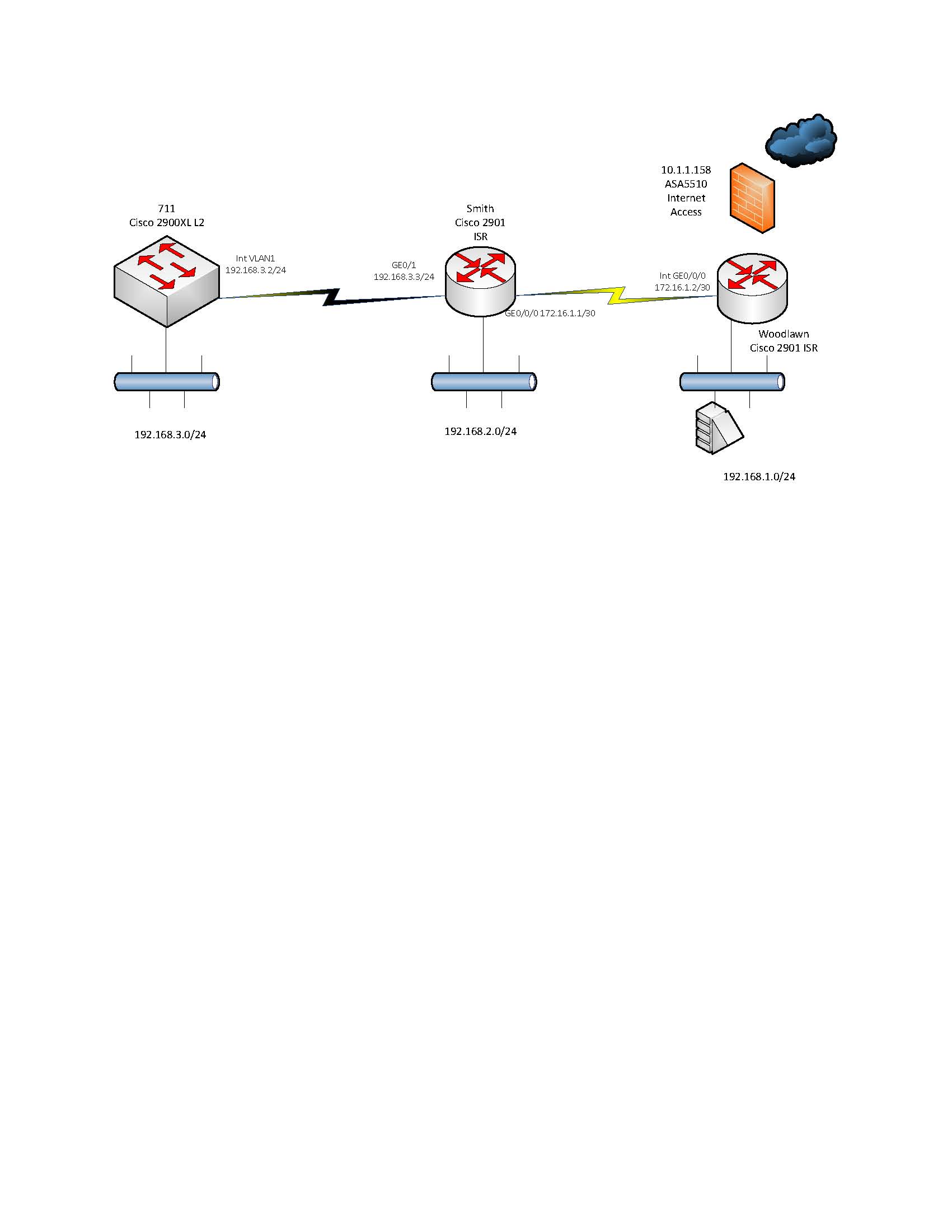
- Labels:
-
LAN Switching
- Mark as New
- Bookmark
- Subscribe
- Mute
- Subscribe to RSS Feed
- Permalink
- Report Inappropriate Content
06-09-2013 06:16 PM
Hi,
What is the default gateway for the host connect to the 2900XL? It needs to be the router (192.168.3.3)
You also need a default gateway on the 2900XL switch and that should also point to the router (192.168.3.3).
Are static routes correctly configured between the 2901 routers or are you running a dynamic routing protocol?
HTH
- Mark as New
- Bookmark
- Subscribe
- Mute
- Subscribe to RSS Feed
- Permalink
- Report Inappropriate Content
06-09-2013 06:20 PM
Reza,
Thanks for you help. The default-gateway for the host is in fact the router (192.168.3.3) the get their IP addresses from a DHCP server on the 192.168.1.0 network and i am able to accomplish that. Also the switches default-gateway is in fact set to 192.168.3.3. I noticed also that the Smith 2901 does not show 711 as a CDP neighbor and 711 has NO cdp neighbors. I am running EIGRP on the routers.
- Mark as New
- Bookmark
- Subscribe
- Mute
- Subscribe to RSS Feed
- Permalink
- Report Inappropriate Content
06-09-2013 06:34 PM
Sorry, what is 711?
- Mark as New
- Bookmark
- Subscribe
- Mute
- Subscribe to RSS Feed
- Permalink
- Report Inappropriate Content
06-09-2013 06:35 PM
If you refer to the diagram it is the switch on the left that i am referencing below.
- Mark as New
- Bookmark
- Subscribe
- Mute
- Subscribe to RSS Feed
- Permalink
- Report Inappropriate Content
06-09-2013 06:38 PM
I saw that, but my question is what type device is this 711 and how it is connected to the 2900XL?
- Mark as New
- Bookmark
- Subscribe
- Mute
- Subscribe to RSS Feed
- Permalink
- Report Inappropriate Content
06-09-2013 06:39 PM
711 is the 2900XL - It is a 2924XL Switch Layer2
711 is just the name of the location, sorry that wasnt very clear.
- Mark as New
- Bookmark
- Subscribe
- Mute
- Subscribe to RSS Feed
- Permalink
- Report Inappropriate Content
06-09-2013 06:49 PM
ok, 711 is the 2900XL's name. The problem is that you have subnet 192.168.1.0/24 connected to the host (lan/dhcp server) and also you are using 192.168.1.0/30 between the 2 routers. This will cause IP address confilict You need to change the /30 between the 2 router to something different. Example 192.168.10.0/30
HTH
- Mark as New
- Bookmark
- Subscribe
- Mute
- Subscribe to RSS Feed
- Permalink
- Report Inappropriate Content
06-09-2013 06:53 PM
The subnet between the two routers is 172.16.1.0/30 not 192.168.1.0 - that is the lan side of the router on the far right.
192.168.1.0 is only used in one spot and that is the LAN on router name - Woodlawn. If you click on the diagram it will zoom and you will be able to read a bit better, sorry its pretty blurry.
- Mark as New
- Bookmark
- Subscribe
- Mute
- Subscribe to RSS Feed
- Permalink
- Report Inappropriate Content
06-09-2013 07:01 PM
My apologies, you are correct. It is in fact 172.16.1.0/30.
Ok, on smith router do you have 192.168.3.0/24, 192.168.2.0/24 and 172.16.1.0/30 added to EIGRP?
On woodlawon router do you have 192.168.1.0/24 and 172.16.1.0/30 added to its EIGRP?
If the answer is yes to both questions, you should be able to ping from host in 192.168.1.0/24 to host in 192.168.3.0/24 and vice versa
Can you?
- Mark as New
- Bookmark
- Subscribe
- Mute
- Subscribe to RSS Feed
- Permalink
- Report Inappropriate Content
06-09-2013 07:15 PM
I have verified that all of the correct networks that you have listed were applied to the EIGRP configs on specified routers and also included the below output:
------------------------------------------------------------------------------------------------------
WOODLAWN-2901#show ip eigrp topo
EIGRP-IPv4 Topology Table for AS(10)/ID(192.168.1.1)
Codes: P - Passive, A - Active, U - Update, Q - Query, R - Reply,
r - reply Status, s - sia Status
P 192.168.3.0/24, 1 successors, FD is 30720
via 172.16.1.1 (30720/28160), GigabitEthernet0/0/0
P 192.168.2.0/24, 1 successors, FD is 30720
via 172.16.1.1 (30720/28160), GigabitEthernet0/0/0
P 192.168.1.0/24, 1 successors, FD is 28160
via Connected, GigabitEthernet0/0
P 172.16.1.0/30, 1 successors, FD is 28160
via Connected, GigabitEthernet0/0/0
P 10.1.1.0/24, 1 successors, FD is 28160
via Connected, GigabitEthernet0/1
-----------------------------------------------------------------------------------------------------
smith-rtr-2901#show ip eigrp topo
EIGRP-IPv4 Topology Table for AS(10)/ID(192.168.3.3)
Codes: P - Passive, A - Active, U - Update, Q - Query, R - Reply,
r - reply Status, s - sia Status
P 192.168.3.0/24, 1 successors, FD is 28160
via Connected, GigabitEthernet0/1
P 192.168.2.0/24, 1 successors, FD is 28160
via Connected, GigabitEthernet0/0
P 192.168.1.0/24, 1 successors, FD is 30720
via 172.16.1.2 (30720/28160), GigabitEthernet0/0/0
P 172.16.1.0/30, 1 successors, FD is 28160
via Connected, GigabitEthernet0/0/0
P 10.1.1.0/24, 1 successors, FD is 30720
via 172.16.1.2 (30720/28160), GigabitEthernet0/0/0
--------------------------------------------------------------------------------------------------------------------
I still cannot ping across in either direction, from 192.168.1.0 i get as far as the VLAN ip address 192.168.3.2 but no further.
- Mark as New
- Bookmark
- Subscribe
- Mute
- Subscribe to RSS Feed
- Permalink
- Report Inappropriate Content
06-09-2013 07:24 PM
Ok, good info you provided. Can you post the config from the 2900XL. The host connected to 192.168.3.0/24 subnet needs to be in vlan 1. Is this the case?
Can you post sh run from the switch?
- Mark as New
- Bookmark
- Subscribe
- Mute
- Subscribe to RSS Feed
- Permalink
- Report Inappropriate Content
06-09-2013 07:33 PM
711-2924XL#show run
Building configuration...
Current configuration:
!
version 12.0
no service pad
service timestamps debug uptime
service timestamps log uptime
service password-encryption
!
hostname 711-2924XL
!
aaa new-model
aaa authentication login default local enable
aaa authorization exec default local
enable secret 5 $1$HFJa$uxQhL7clb4ujajyAwotQh.
!
username admin privilege 15 password 7 09191F590A081E0603
!
!
!
!
!
no spanning-tree vlan 1
ip subnet-zero
ip domain-name *************
!
!
!
interface FastEthernet0/1
!
interface FastEthernet0/2
!
interface FastEthernet0/3
!
interface FastEthernet0/4
!
interface FastEthernet0/5
!
interface FastEthernet0/6
!
interface FastEthernet0/7
!
interface FastEthernet0/8
!
interface FastEthernet0/9
!
interface FastEthernet0/10
!
interface FastEthernet0/11
!
interface FastEthernet0/12
!
interface FastEthernet0/13
!
interface FastEthernet0/14
!
interface FastEthernet0/15
!
interface FastEthernet0/16
!
interface FastEthernet0/17
!
interface FastEthernet0/18
!
interface FastEthernet0/19
!
interface FastEthernet0/20
!
interface FastEthernet0/21
!
interface FastEthernet0/22
!
interface FastEthernet0/23
description monitors internet traffic
port monitor FastEthernet0/24
!
interface FastEthernet0/24
description link to router 192.168.3.2
!
interface VLAN1
ip address 192.168.3.2 255.255.255.0
ip helper-address 192.168.1.18
ip directed-broadcast
!
ip default-gateway 192.168.3.3
snmp-server engineID local 0000000902000002B9908C80
snmp-server community private RW
snmp-server community public RO
snmp-server chassis-id 0x0E
!
line con 0
transport input none
stopbits 1
line vty 0 4
password 7 03510A5B1502285846
line vty 5 15
password 7 09191F590A081E0603
!
end
------------------------------------------------------------------------------------------------------
VLAN INFO:
711-2924XL#show vlan
VLAN Name Status Ports
---- -------------------------------- --------- -------------------------------
1 default active Fa0/1, Fa0/2, Fa0/3, Fa0/4,
Fa0/5, Fa0/6, Fa0/7, Fa0/8,
Fa0/9, Fa0/10, Fa0/11, Fa0/12,
Fa0/13, Fa0/14, Fa0/15, Fa0/16,
Fa0/17, Fa0/18, Fa0/19, Fa0/20,
Fa0/21, Fa0/22, Fa0/23, Fa0/24
1002 fddi-default active
1003 token-ring-default active
1004 fddinet-default active
1005 trnet-default active
VLAN Type SAID MTU Parent RingNo BridgeNo Stp BrdgMode Trans1 Trans2
---- ----- ---------- ----- ------ ------ -------- ---- -------- ------ ------
1 enet 100001 1500 - - - - - 1002 1003
1002 fddi 101002 1500 - - - - - 1 1003
1003 tr 101003 1500 1005 0 - - srb 1 1002
1004 fdnet 101004 1500 - - 1 ibm - 0 0
1005 trnet 101005 1500 - - 1 ibm - 0 0
-----------------------------------------------------------------------------------------------------------------------------------------------
- Mark as New
- Bookmark
- Subscribe
- Mute
- Subscribe to RSS Feed
- Permalink
- Report Inappropriate Content
06-09-2013 07:39 PM
Can you delete this from port 0/23
port monitor FastEthernet0/24
Is port 0/24 the one that connects to the router?
What port is the host connected to?
do you see the host's mac address on the switch?
- Mark as New
- Bookmark
- Subscribe
- Mute
- Subscribe to RSS Feed
- Permalink
- Report Inappropriate Content
06-09-2013 07:43 PM
192.168.3.100 is the host i have been using. It has an appearance in the switches MAC table and I am able to ping from the switch with no issues.
otb711alb2900#sh arp
Protocol Address Age (min) Hardware Addr Type Interface
Internet 192.168.3.104 6 0007.df00.76b0 ARPA VLAN1
Internet 192.168.3.100 8 0011.256d.d4b8 ARPA VLAN1
Internet 192.168.3.3 0 7cad.7403.ee21 ARPA VLAN1
Internet 192.168.3.2 - 0002.b990.8c80 ARPA VLAN1
Internet 192.168.1.18 78 7cad.7403.ee21 ARPA VLAN1
Internet 10.1.1.158 15 7cad.7403.ee21 ARPA VLAN1
Internet 172.16.1.1 34 7cad.7403.ee21 ARPA VLAN1
Internet 172.16.1.2 72 7cad.7403.ee21 ARPA VLAN1
otb711alb2900#ping 192.168.3.100
Type escape sequence to abort.
Sending 5, 100-byte ICMP Echos to 192.168.3.100, timeout is 2 seconds:
!!!!!
Success rate is 100 percent (5/5), round-trip min/avg/max = 5/5/6 ms
----------------------------------------------------------------------------------------------------------
I have also removed the port monitoring command from fa0/23.
Port fa0/24 is connected to the router, and the host is on one of the ports not sure which one i am not on-site. But they are all members of VLAN 1 and there are only about 5 or 6 computers in this location. See output brief below:
otb711alb2900#show ip int brie
Interface IP-Address OK? Method Status Protocol
VLAN1 192.168.3.2 YES NVRAM up up
VLAN2 unassigned YES unset administratively down down
FastEthernet0/1 unassigned YES unset down down
FastEthernet0/2 unassigned YES unset down down
FastEthernet0/3 unassigned YES unset up up
FastEthernet0/4 unassigned YES unset up up
FastEthernet0/5 unassigned YES unset down down
FastEthernet0/6 unassigned YES unset down down
FastEthernet0/7 unassigned YES unset down down
FastEthernet0/8 unassigned YES unset down down
FastEthernet0/9 unassigned YES unset down down
FastEthernet0/10 unassigned YES unset up up
FastEthernet0/11 unassigned YES unset up up
FastEthernet0/12 unassigned YES unset down down
FastEthernet0/13 unassigned YES unset down down
FastEthernet0/14 unassigned YES unset up up
FastEthernet0/15 unassigned YES unset down down
FastEthernet0/16 unassigned YES unset down down
FastEthernet0/17 unassigned YES unset down down
FastEthernet0/18 unassigned YES unset down down
FastEthernet0/19 unassigned YES unset down down
FastEthernet0/20 unassigned YES unset down down
FastEthernet0/21 unassigned YES unset down down
FastEthernet0/22 unassigned YES unset down down
FastEthernet0/23 unassigned YES unset down down
FastEthernet0/24 unassigned YES unset up up
Discover and save your favorite ideas. Come back to expert answers, step-by-step guides, recent topics, and more.
New here? Get started with these tips. How to use Community New member guide
