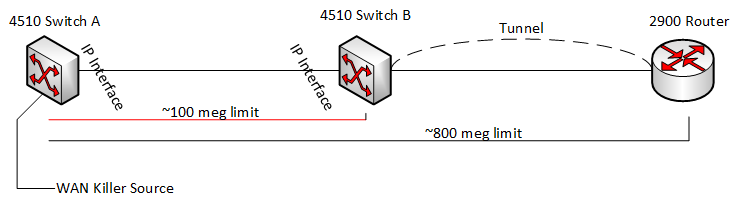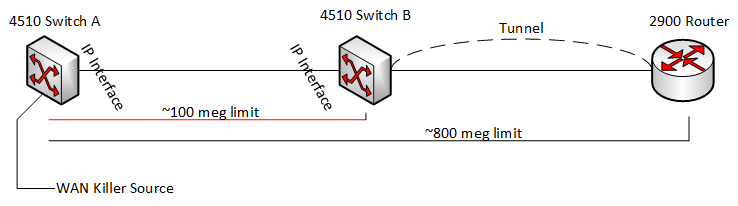- Cisco Community
- Technology and Support
- Networking
- Routing
- Re: Troubleshooting Mystery Bottleneck?
- Subscribe to RSS Feed
- Mark Topic as New
- Mark Topic as Read
- Float this Topic for Current User
- Bookmark
- Subscribe
- Mute
- Printer Friendly Page
Troubleshooting Mystery Bottleneck?
- Mark as New
- Bookmark
- Subscribe
- Mute
- Subscribe to RSS Feed
- Permalink
- Report Inappropriate Content
09-23-2019 05:13 PM - edited 09-24-2019 02:10 PM
Hi, I'm currently trying to troubleshoot someone's slow backup speeds across the network. Whats troubling is that I can use a software like WAN Killer from Solarwinds to cram data across the network to the destination gateway and it goes up to around 800 meg before I start to see issues on a 1 gig link. Thats ok, but to get to the destination router it goes through a 4510 switch. If I send data to that switch instead, it stops at around 100 meg. So I can send more data to a far destination than if I send it to a hop in the same path? I'm a little puzzled by this and think it might have a small part to play in the slow backups but I'm a little lost on how to prove why I'm seeing what I'm seeing. Has anyone ran into this issue before or have insight on what I could check out? I'm adding a hopefully helpful picture. Thanks for your help.
- Labels:
-
Other Routing
- Mark as New
- Bookmark
- Subscribe
- Mute
- Subscribe to RSS Feed
- Permalink
- Report Inappropriate Content
09-23-2019 09:24 PM
Hi,
Did you check whether there is QoS configured? Could you share the config of the switches hiding sensitive information?
HTH,
Meheretab
Meheretab
- Mark as New
- Bookmark
- Subscribe
- Mute
- Subscribe to RSS Feed
- Permalink
- Report Inappropriate Content
09-24-2019 02:05 PM
I'll get back to you with this. The switches in question are "secret" so I will have to do a slot of scrubbing. Is there a certain section you would like to see?
- Mark as New
- Bookmark
- Subscribe
- Mute
- Subscribe to RSS Feed
- Permalink
- Report Inappropriate Content
09-24-2019 06:45 AM
HI,
I am not sure, I got your query correctly or not but seems that you are seating on Switch A and Switch and Switch B are connected with FastEthernet link so you will get maximum 100 Mbps (real-life 80-90 Mbps). So there are two main Tshoot steps:
1. Why switches are connected with FastEthernet? Is it hardware limit or some other issues as QoS?
2. Connect laptop Directly to Switch A on gig port and check the Backup speed?
3. Are you facing any issue with MTU size? Because mostly on LAN network we are using Jumbo packets but it does not seem possible over the tunnel (due to router or ISP limit).
Deepak Kumar,
Don't forget to vote and accept the solution if this comment will help you!
- Mark as New
- Bookmark
- Subscribe
- Mute
- Subscribe to RSS Feed
- Permalink
- Report Inappropriate Content
09-24-2019 02:08 PM
1. Why switches are connected with FastEthernet? Is it hardware limit or some other issues as QoS?
They are connected at 1gig. I can send close to 1gig past switch B but if I send it to stop at switch B is where I see the slow speeds.
2. Connect laptop Directly to Switch A on gig port and check the Backup speed?
No can do, We're talking server mainframe backups
3. Are you facing any issue with MTU size? Because mostly on LAN network we are using Jumbo packets but it does not seem possible over the tunnel (due to router or ISP limit).
The tunnel after switch B is at 2248 MTU size. No problems seen there as it is capable of the full speeds.
Thanks for your time and response.
- Mark as New
- Bookmark
- Subscribe
- Mute
- Subscribe to RSS Feed
- Permalink
- Report Inappropriate Content
09-24-2019 02:10 PM
Posting this picture here since it didnt post in my original message.
- Mark as New
- Bookmark
- Subscribe
- Mute
- Subscribe to RSS Feed
- Permalink
- Report Inappropriate Content
09-24-2019 08:24 PM
HI,
Can you share some show output from switch B as an interface speed, configuration, tunnel configuration etc and Show interface tunnel (tunnel_ID) output. It will help us to understand more.
Deepak Kumar,
Don't forget to vote and accept the solution if this comment will help you!
Discover and save your favorite ideas. Come back to expert answers, step-by-step guides, recent topics, and more.
New here? Get started with these tips. How to use Community New member guide