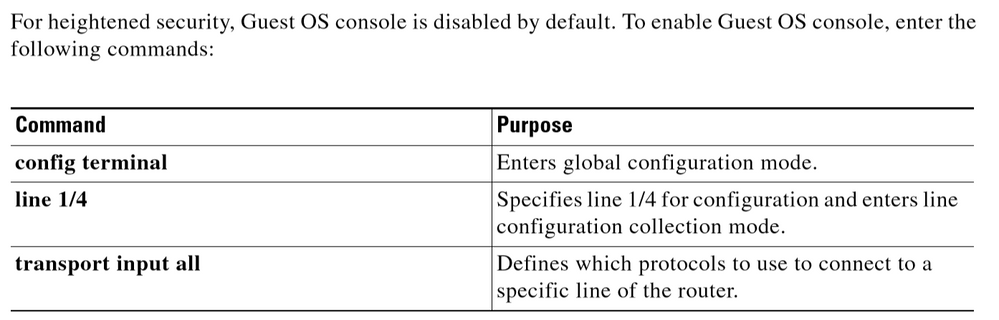- Cisco Community
- Technology and Support
- Networking
- Routing
- Re: Unable to telnet GOS in IR809: Connection refused
- Subscribe to RSS Feed
- Mark Topic as New
- Mark Topic as Read
- Float this Topic for Current User
- Bookmark
- Subscribe
- Mute
- Printer Friendly Page
Unable to telnet GOS in IR809: Connection refused
- Mark as New
- Bookmark
- Subscribe
- Mute
- Subscribe to RSS Feed
- Permalink
- Report Inappropriate Content
07-17-2019 05:04 AM
Hello Community,
I am using an IR809 router. I could establish GE0 connection successfully. But GE2 I intended for accessing IOx manager is not working out. It should give me the manager at port 8443 of my GE2 IOx host IP 192.168.1.3, but it is not.
ir809#sh iox host list detail is giving:
Host registered:
===============
IOX Server Address: FE80::200:CFF:FEB5:D079; Port: 22222
Link Local Address of Host: FE80::1FF:FE90:8B05
IPV4 Address of Host: 192.168.1.3
IPV6 Address of Host: fe80::1ff:fe90:8b05
Client Version: 0.4
Session ID: 1
OS Nodename: ir809-GOS-1
Host Hardware Vendor: Cisco Systems, Inc.
Host Hardware Version: 1.0
Host Card Type: not implemented
Host OS Version: 1.5.5.1
OS status: RUNNING
Interface Hardware Vendor: None
Interface Hardware Version: None
Interface Card Type: NoneAS per installation documents, I should be able to telnet 192.168.1.3:2070, this is also not happening.
Also, regarding nat translations, it is empty. Can it be related.?
ir809#sh ip nat translations
Telnet output is:
ir809#telnet 192.168.1.3 2070 Trying 192.168.1.3, 2070 ... % Connection refused by remote host
Am I missing any configuration here.?
Thanks,
Mahesh
- Labels:
-
Routing Protocols
- Mark as New
- Bookmark
- Subscribe
- Mute
- Subscribe to RSS Feed
- Permalink
- Report Inappropriate Content
07-18-2019 01:34 AM
hm..... I'm doing some guessing here
IOX Server Address: FE80::200:CFF:FEB5:D079; Port: 22222
can you try accessing the router using its IPV6 address on port 2222?
maybe access to the ipv4 address has also been changed to use port 2222?
- Mark as New
- Bookmark
- Subscribe
- Mute
- Subscribe to RSS Feed
- Permalink
- Report Inappropriate Content
07-18-2019 02:06 AM
also found this:
- Mark as New
- Bookmark
- Subscribe
- Mute
- Subscribe to RSS Feed
- Permalink
- Report Inappropriate Content
07-18-2019 01:47 AM
Hello,
check the post below (although it is related to the 829, the 809 should work the same way):
- Mark as New
- Bookmark
- Subscribe
- Mute
- Subscribe to RSS Feed
- Permalink
- Report Inappropriate Content
07-19-2019 01:33 AM
Hello Peiterh and Georg,
I am able to telnet now. Issue was the IP, didn't know it would auto resolve.
ir809#telnet 192.168.1.1 2070 Trying 192.168.1.1, 2070 ... Open Searching bootor MontaVista Carrier Grade Express Linux 2.0.0 ir809-GOS-1 /dev/console ir809-GOS-1 login: root IOS user password: *Jul 19 07:41:14.807: %IOX-6-SOCK_MESSAGE: Received IOX_REQUEST message with opcode IOX_REQUEST_AUTHENTICATION from IOX Client Login incorrect
Now the issue is password incorrect. I have only set one password wherever it asked during the interface setup. Is there a default password/user.?
Thanks,
Mahesh
- Mark as New
- Bookmark
- Subscribe
- Mute
- Subscribe to RSS Feed
- Permalink
- Report Inappropriate Content
07-19-2019 05:51 AM
My guess is the user "root" does not exist on the IR809?
please read these documents
Cisco IOx Local Manager Reference Guide, Release 1.0
Where you will find:
When you log in to Cisco IOx Local Manager, your user name and password are authenticated against your Cisco IOS username and password on the host system on which Cisco IOx Local Manager is installed.
- Mark as New
- Bookmark
- Subscribe
- Mute
- Subscribe to RSS Feed
- Permalink
- Report Inappropriate Content
07-19-2019 11:29 PM - edited 07-19-2019 11:32 PM
Hi pieterh,
Solved!!
Yes, "root" does not exist by default.
Also,
I was doing wrong simply using "root" instead of "username" - Misled somewhere reading the docs
Was not expecting this username would be used by GOS!! 😇
After a few tries, I gave my username and it worked!
So,
// Enter the configure terminal mode ir809#conf t Enter configuration commands, one per line. End with CNTL/Z. // Add privilege level 15 for user: <username> "secret" means password - which is entered right after: @abcdef12345678 ir809(config)#username <username> privilege 15 secret @abcdef12345678 >>> This username has to be used to login to GOS<<<<
Thanks,
Mahesh
- Mark as New
- Bookmark
- Subscribe
- Mute
- Subscribe to RSS Feed
- Permalink
- Report Inappropriate Content
07-21-2019 11:28 PM
Hello Manesh,
I'm glad my answer was helpfull
Regards,
Pieter
Find answers to your questions by entering keywords or phrases in the Search bar above. New here? Use these resources to familiarize yourself with the community: