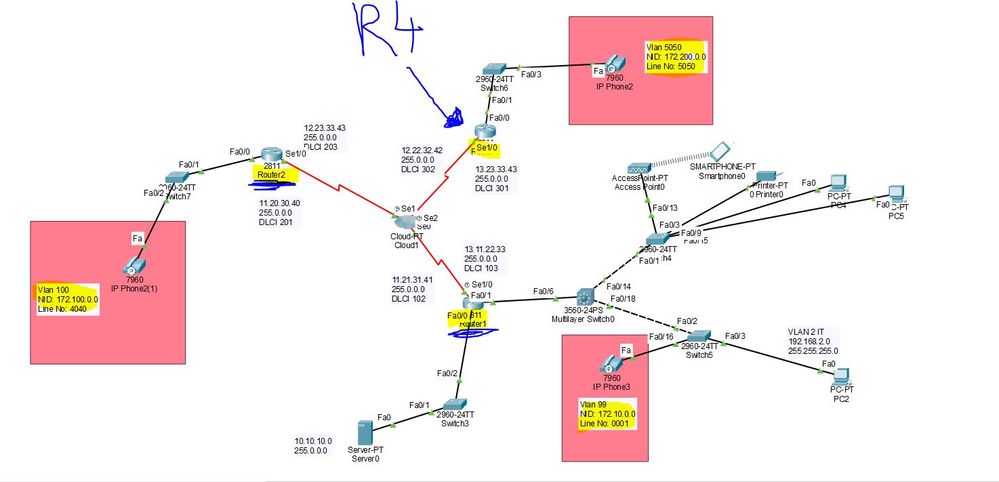- Cisco Community
- Technology and Support
- Networking
- Routing
- Re: VoIP through WAN issue
- Subscribe to RSS Feed
- Mark Topic as New
- Mark Topic as Read
- Float this Topic for Current User
- Bookmark
- Subscribe
- Mute
- Printer Friendly Page
- Mark as New
- Bookmark
- Subscribe
- Mute
- Subscribe to RSS Feed
- Permalink
- Report Inappropriate Content
11-07-2019 11:46 AM
I have problem, when connect two LANs through WAN frame-relay, the VoIP works fine...
But when Connect 3 LANs through WAN frame Relay, I cannot make calls to other LANs...
Please help... It's related to graduation Project
Solved! Go to Solution.
- Labels:
-
LAN Switching
-
WAN
Accepted Solutions
- Mark as New
- Bookmark
- Subscribe
- Mute
- Subscribe to RSS Feed
- Permalink
- Report Inappropriate Content
11-14-2019 05:53 AM
Hello,
I finally got it to work but configuring the actual destination numbers rather than the 4 dots (....) in the dial peers. On the middle router, you had the wrong IP address configured as the session target for the phone with number 4040, I fixed that as well.
Not sure if that is a quirk in Packet Tracer...
Either way, attached is the working version.
- Mark as New
- Bookmark
- Subscribe
- Mute
- Subscribe to RSS Feed
- Permalink
- Report Inappropriate Content
11-07-2019 12:05 PM
Hello,
post a schematic drawing of your topology, as well as the configurations of your devices...
- Mark as New
- Bookmark
- Subscribe
- Mute
- Subscribe to RSS Feed
- Permalink
- Report Inappropriate Content
11-12-2019
11:10 AM
- last edited on
07-21-2022
05:30 AM
by
Translator
![]()
All connections are fine, all can ping each other,
except doing calls with each other there is issue
R1#
!
dial-peer voice 1 voip
destination-pattern ....
session target ipv4:11.20.30.40
!
dial-peer voice 2 voip
destination-pattern ....
session target ipv4:13.23.33.43
!
telephony-service
max-ephones 10
max-dn 10
ip source-address 172.10.2.1 port 2000
auto assign 1 to 10
!
ephone-dn 1
number 0001
!
ephone-dn 2
number 0002
!
ephone-dn 3
number 0003
!
ephone-dn 4
number 0004
!
ephone 1
device-security-mode none
mac-address 00E0.F90D.06DA
type 7960
button 1:1
------------------------------------------------------
R2#
dial-peer voice 1 voip
destination-pattern ....
session target ipv4:11.21.31.41
!
dial-peer voice 3 voip
destination-pattern ...
session target ipv4:12.22.32.42
!
telephony-service
max-ephones 10
max-dn 10
ip source-address 172.100.2.0 port 2000
auto assign 1 to 10
!
ephone-dn 1
number 4040
!
ephone-dn 2
number 4050
!
ephone 1
device-security-mode none
mac-address 000C.CF1A.3D95
type 7960
button 1:1
------------------------------------------------------------
R4#
dial-peer voice 2 voip
destination-pattern ....
session target ipv4:11.21.31.41
!
dial-peer voice 3 voip
destination-pattern ....
session target ipv4:12.23.33.43
!
telephony-service
max-ephones 10
max-dn 10
ip source-address 172.200.2.0 port 2000
auto assign 1 to 10
!
ephone-dn 1
number 5050
!
ephone-dn 2
number 3945
!
ephone 1
device-security-mode none
mac-address 00D0.587B.C83B
type 7960
button 1:1
- Mark as New
- Bookmark
- Subscribe
- Mute
- Subscribe to RSS Feed
- Permalink
- Report Inappropriate Content
11-12-2019 01:53 PM
Hello,
I was actually looking for the full configs. Or better yet, if this is a Packet Tracer project, post the (zipped) project (.pkt) file...
- Mark as New
- Bookmark
- Subscribe
- Mute
- Subscribe to RSS Feed
- Permalink
- Report Inappropriate Content
11-13-2019 05:22 AM
- Mark as New
- Bookmark
- Subscribe
- Mute
- Subscribe to RSS Feed
- Permalink
- Report Inappropriate Content
11-13-2019 08:19 AM
Hello,
when you add the third router, your frame relay network basically changes from a simple point-to-point network to a point-to-multipoint network, where typically you would configure a hub and spokes. Packet Tracer has a lot of limitations, I am not sure what you want is even possible with the limited command set available. If this is a project, what exactly are the requirements ?
- Mark as New
- Bookmark
- Subscribe
- Mute
- Subscribe to RSS Feed
- Permalink
- Report Inappropriate Content
11-13-2019 09:42 AM
- Mark as New
- Bookmark
- Subscribe
- Mute
- Subscribe to RSS Feed
- Permalink
- Report Inappropriate Content
11-13-2019 11:21 AM
Hello,
I suppose the topology (frame relay WAN) is a given ? I'll reconfigure it with all three routers as point to multipoint and let you know if that works...
- Mark as New
- Bookmark
- Subscribe
- Mute
- Subscribe to RSS Feed
- Permalink
- Report Inappropriate Content
11-14-2019 02:52 AM
Yes, dear
If you'd show me, I would be thankful
- Mark as New
- Bookmark
- Subscribe
- Mute
- Subscribe to RSS Feed
- Permalink
- Report Inappropriate Content
11-14-2019 05:53 AM
Hello,
I finally got it to work but configuring the actual destination numbers rather than the 4 dots (....) in the dial peers. On the middle router, you had the wrong IP address configured as the session target for the phone with number 4040, I fixed that as well.
Not sure if that is a quirk in Packet Tracer...
Either way, attached is the working version.
- Mark as New
- Bookmark
- Subscribe
- Mute
- Subscribe to RSS Feed
- Permalink
- Report Inappropriate Content
11-14-2019 12:41 PM
I saved my life God bless you
Again thaaaaaaaaank you ^_^
- Mark as New
- Bookmark
- Subscribe
- Mute
- Subscribe to RSS Feed
- Permalink
- Report Inappropriate Content
11-14-2019 12:51 PM
Hello,
glad that it works now. I wonder if the same problem occurs with 'real' devices, or if this is Packet Tracer specific...
- Mark as New
- Bookmark
- Subscribe
- Mute
- Subscribe to RSS Feed
- Permalink
- Report Inappropriate Content
11-13-2019 08:24 AM
Discover and save your favorite ideas. Come back to expert answers, step-by-step guides, recent topics, and more.
New here? Get started with these tips. How to use Community New member guide