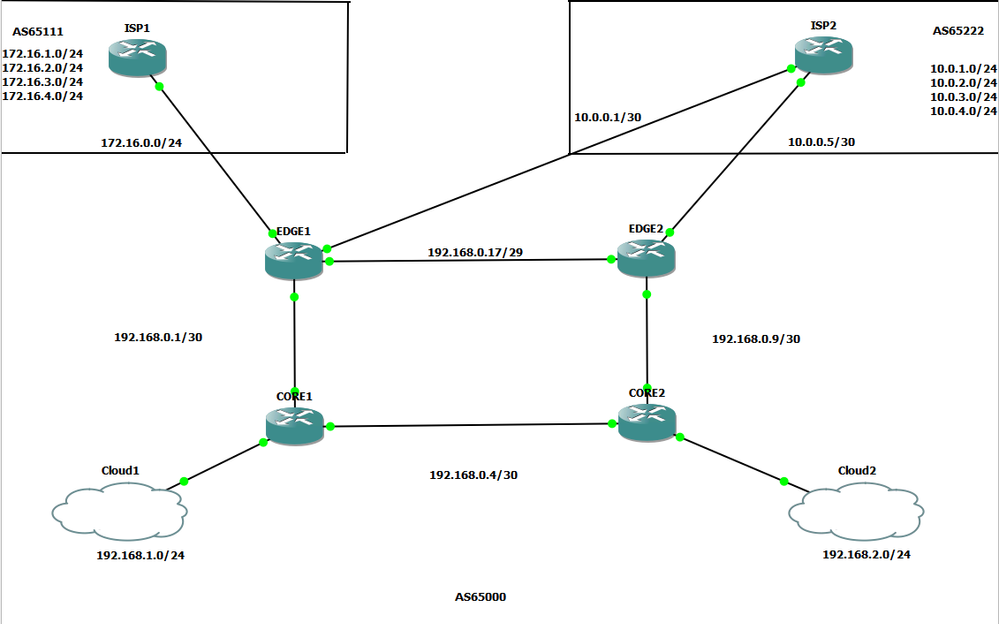- Cisco Community
- Technology and Support
- Networking
- Routing
- Weird GNS3 thing or am I doing it wrong?
- Subscribe to RSS Feed
- Mark Topic as New
- Mark Topic as Read
- Float this Topic for Current User
- Bookmark
- Subscribe
- Mute
- Printer Friendly Page
Weird GNS3 thing or am I doing it wrong?
- Mark as New
- Bookmark
- Subscribe
- Mute
- Subscribe to RSS Feed
- Permalink
- Report Inappropriate Content
09-28-2020 02:45 PM
So I loaded this topology backup in GNS3 and I noticed that Edge2 can't ping any of the 172.16 addresses. I was pretty sure this was working before. I've done "clear ip bgp *" on both Edge1 and Edge 2. Weirdest part to me is, Edge 2 has the routes for it, pointing at Edge1 as the next hop, but pings just won't work.
Edge1:
Gateway of last resort is 172.16.0.1 to network 0.0.0.0
S* 0.0.0.0/0 [1/0] via 172.16.0.1
10.0.0.0/8 is variably subnetted, 7 subnets, 3 masks
C 10.0.0.0/30 is directly connected, GigabitEthernet2/0
L 10.0.0.2/32 is directly connected, GigabitEthernet2/0
B 10.0.0.4/30 [20/0] via 10.0.0.1, 00:48:51
B 10.0.1.0/24 [20/0] via 10.0.0.1, 00:48:51
B 10.0.2.0/24 [20/0] via 10.0.0.1, 00:48:51
B 10.0.3.0/24 [20/0] via 10.0.0.1, 00:48:51
B 10.0.4.0/24 [20/0] via 10.0.0.1, 00:48:51
172.16.0.0/16 is variably subnetted, 6 subnets, 3 masks
C 172.16.0.0/30 is directly connected, GigabitEthernet1/0
L 172.16.0.2/32 is directly connected, GigabitEthernet1/0
B 172.16.1.0/24 [20/0] via 172.16.0.1, 00:47:44
B 172.16.2.0/24 [20/0] via 172.16.0.1, 00:47:44
B 172.16.3.0/24 [20/0] via 172.16.0.1, 00:47:44
B 172.16.4.0/24 [20/0] via 172.16.0.1, 00:47:44
192.168.0.0/24 is variably subnetted, 6 subnets, 3 masks
C 192.168.0.0/30 is directly connected, GigabitEthernet3/0
L 192.168.0.1/32 is directly connected, GigabitEthernet3/0
O 192.168.0.4/30 [110/2] via 192.168.0.2, 00:05:39, GigabitEthernet3/0
O 192.168.0.8/30 [110/2] via 192.168.0.19, 00:29:43, GigabitEthernet4/0
C 192.168.0.16/29 is directly connected, GigabitEthernet4/0
L 192.168.0.18/32 is directly connected, GigabitEthernet4/0
O 192.168.1.0/24 [110/2] via 192.168.0.2, 00:05:39, GigabitEthernet3/0
O 192.168.2.0/24 [110/3] via 192.168.0.19, 00:29:43, GigabitEthernet4/0
[110/3] via 192.168.0.2, 00:05:39, GigabitEthernet3/0
EDGE1#
EDGE1#sh run | s bgp
router bgp 65000
bgp log-neighbor-changes
no bgp default ipv4-unicast
neighbor 10.0.0.1 remote-as 65222
neighbor 172.16.0.1 remote-as 65111
neighbor 192.168.0.19 remote-as 65000
!
address-family ipv4
neighbor 10.0.0.1 activate
neighbor 172.16.0.1 activate
neighbor 192.168.0.19 activate
neighbor 192.168.0.19 next-hop-self
exit-address-family
EDGE1#
EDGE1#sh ip pro
*** IP Routing is NSF aware ***
Routing Protocol is "ospf 1"
Outgoing update filter list for all interfaces is not set
Incoming update filter list for all interfaces is not set
Router ID 192.168.0.18
Number of areas in this router is 1. 1 normal 0 stub 0 nssa
Maximum path: 4
Routing for Networks:
192.168.0.1 0.0.0.0 area 0
192.168.0.18 0.0.0.0 area 0
Passive Interface(s):
FastEthernet0/0
GigabitEthernet1/0
GigabitEthernet2/0
GigabitEthernet5/0
GigabitEthernet6/0
VoIP-Null0
Routing Information Sources:
Gateway Distance Last Update
192.168.1.1 110 00:05:47
192.168.2.1 110 00:05:47
Distance: (default is 110)
Routing Protocol is "bgp 65000"
Outgoing update filter list for all interfaces is not set
Incoming update filter list for all interfaces is not set
IGP synchronization is disabled
Automatic route summarization is disabled
Neighbor(s):
Address FiltIn FiltOut DistIn DistOut Weight RouteMap
10.0.0.1
172.16.0.1
192.168.0.19
Maximum path: 1
Routing Information Sources:
Gateway Distance Last Update
10.0.0.1 20 00:49:00
172.16.0.1 20 00:46:10
Distance: external 20 internal 200 local 200
EDGE1#
EDGE1#sh ip bgp
BGP table version is 24, local router ID is 192.168.0.18
Status codes: s suppressed, d damped, h history, * valid, > best, i - internal,
r RIB-failure, S Stale, m multipath, b backup-path, f RT-Filter,
x best-external, a additional-path, c RIB-compressed,
Origin codes: i - IGP, e - EGP, ? - incomplete
RPKI validation codes: V valid, I invalid, N Not found
Network Next Hop Metric LocPrf Weight Path
r i 10.0.0.0/30 192.168.0.19 0 100 0 65222 i
r> 10.0.0.1 0 0 65222 i
* i 10.0.0.4/30 192.168.0.19 0 100 0 65222 i
*> 10.0.0.1 0 0 65222 i
* i 10.0.1.0/24 192.168.0.19 0 100 0 65222 i
*> 10.0.0.1 0 0 65222 i
* i 10.0.2.0/24 192.168.0.19 0 100 0 65222 i
*> 10.0.0.1 0 0 65222 i
* i 10.0.3.0/24 192.168.0.19 0 100 0 65222 i
*> 10.0.0.1 0 0 65222 i
* i 10.0.4.0/24 192.168.0.19 0 100 0 65222 i
*> 10.0.0.1 0 0 65222 i
r> 172.16.0.0/30 172.16.0.1 0 0 65111 i
*> 172.16.1.0/24 172.16.0.1 0 0 65111 i
Network Next Hop Metric LocPrf Weight Path
*> 172.16.2.0/24 172.16.0.1 0 0 65111 i
*> 172.16.3.0/24 172.16.0.1 0 0 65111 i
*> 172.16.4.0/24 172.16.0.1 0 0 65111 iEdge2:
Gateway of last resort is 10.0.0.5 to network 0.0.0.0
S* 0.0.0.0/0 [1/0] via 10.0.0.5
10.0.0.0/8 is variably subnetted, 7 subnets, 3 masks
B 10.0.0.0/30 [20/0] via 10.0.0.5, 00:19:12
C 10.0.0.4/30 is directly connected, GigabitEthernet1/0
L 10.0.0.6/32 is directly connected, GigabitEthernet1/0
B 10.0.1.0/24 [20/0] via 10.0.0.5, 00:19:12
B 10.0.2.0/24 [20/0] via 10.0.0.5, 00:19:12
B 10.0.3.0/24 [20/0] via 10.0.0.5, 00:19:12
B 10.0.4.0/24 [20/0] via 10.0.0.5, 00:19:12
172.16.0.0/16 is variably subnetted, 5 subnets, 2 masks
B 172.16.0.0/30 [200/0] via 192.168.0.18, 00:19:12
B 172.16.1.0/24 [200/0] via 192.168.0.18, 00:19:12
B 172.16.2.0/24 [200/0] via 192.168.0.18, 00:19:12
B 172.16.3.0/24 [200/0] via 192.168.0.18, 00:19:12
B 172.16.4.0/24 [200/0] via 192.168.0.18, 00:19:12
192.168.0.0/24 is variably subnetted, 6 subnets, 3 masks
O 192.168.0.0/30 [110/2] via 192.168.0.18, 00:07:06, GigabitEthernet2/0
O 192.168.0.4/30 [110/2] via 192.168.0.10, 01:35:25, GigabitEthernet3/0
C 192.168.0.8/30 is directly connected, GigabitEthernet3/0
L 192.168.0.9/32 is directly connected, GigabitEthernet3/0
C 192.168.0.16/29 is directly connected, GigabitEthernet2/0
L 192.168.0.19/32 is directly connected, GigabitEthernet2/0
O 192.168.1.0/24 [110/3] via 192.168.0.18, 00:07:06, GigabitEthernet2/0
[110/3] via 192.168.0.10, 01:35:25, GigabitEthernet3/0
O 192.168.2.0/24 [110/2] via 192.168.0.10, 01:35:25, GigabitEthernet3/0
EDGE2#
EDGE2#sh run | s bgp
router bgp 65000
bgp log-neighbor-changes
no bgp default ipv4-unicast
neighbor 10.0.0.5 remote-as 65222
neighbor 192.168.0.18 remote-as 65000
!
address-family ipv4
neighbor 10.0.0.5 activate
neighbor 192.168.0.18 activate
neighbor 192.168.0.18 next-hop-self
exit-address-family
EDGE2#
EDGE2#sh ip pro
*** IP Routing is NSF aware ***
Routing Protocol is "ospf 1"
Outgoing update filter list for all interfaces is not set
Incoming update filter list for all interfaces is not set
Router ID 192.168.0.19
Number of areas in this router is 1. 1 normal 0 stub 0 nssa
Maximum path: 4
Routing for Networks:
192.168.0.9 0.0.0.0 area 0
192.168.0.19 0.0.0.0 area 0
Passive Interface(s):
FastEthernet0/0
GigabitEthernet1/0
GigabitEthernet4/0
GigabitEthernet5/0
GigabitEthernet6/0
VoIP-Null0
Routing Information Sources:
Gateway Distance Last Update
192.168.1.1 110 00:07:14
192.168.2.1 110 01:35:33
192.168.0.18 110 00:07:24
Distance: (default is 110)
Routing Protocol is "bgp 65000"
Outgoing update filter list for all interfaces is not set
Incoming update filter list for all interfaces is not set
IGP synchronization is disabled
Automatic route summarization is disabled
Neighbor(s):
Address FiltIn FiltOut DistIn DistOut Weight RouteMap
10.0.0.5
192.168.0.18
Maximum path: 1
Routing Information Sources:
Gateway Distance Last Update
10.0.0.5 20 00:19:21
192.168.0.18 200 00:19:21
Distance: external 20 internal 200 local 200
EDGE2#
EDGE2#sh ip bgp
BGP table version is 12, local router ID is 192.168.0.19
Status codes: s suppressed, d damped, h history, * valid, > best, i - internal,
r RIB-failure, S Stale, m multipath, b backup-path, f RT-Filter,
x best-external, a additional-path, c RIB-compressed,
Origin codes: i - IGP, e - EGP, ? - incomplete
RPKI validation codes: V valid, I invalid, N Not found
Network Next Hop Metric LocPrf Weight Path
*> 10.0.0.0/30 10.0.0.5 0 0 65222 i
* i 192.168.0.18 0 100 0 65222 i
r> 10.0.0.4/30 10.0.0.5 0 0 65222 i
r i 192.168.0.18 0 100 0 65222 i
*> 10.0.1.0/24 10.0.0.5 0 0 65222 i
* i 192.168.0.18 0 100 0 65222 i
*> 10.0.2.0/24 10.0.0.5 0 0 65222 i
* i 192.168.0.18 0 100 0 65222 i
*> 10.0.3.0/24 10.0.0.5 0 0 65222 i
* i 192.168.0.18 0 100 0 65222 i
*> 10.0.4.0/24 10.0.0.5 0 0 65222 i
* i 192.168.0.18 0 100 0 65222 i
*>i 172.16.0.0/30 192.168.0.18 0 100 0 65111 i
*>i 172.16.1.0/24 192.168.0.18 0 100 0 65111 i
Network Next Hop Metric LocPrf Weight Path
*>i 172.16.2.0/24 192.168.0.18 0 100 0 65111 i
*>i 172.16.3.0/24 192.168.0.18 0 100 0 65111 i
*>i 172.16.4.0/24 192.168.0.18 0 100 0 65111 iCan anyone tell me what I'm doing wrong? It has the routes, so I would think pings would work. Scratching my head on this one.
- Labels:
-
Routing Protocols
- Mark as New
- Bookmark
- Subscribe
- Mute
- Subscribe to RSS Feed
- Permalink
- Report Inappropriate Content
09-28-2020 05:11 PM
NVM I'm stupid. Forgot about return traffic
- Mark as New
- Bookmark
- Subscribe
- Mute
- Subscribe to RSS Feed
- Permalink
- Report Inappropriate Content
09-28-2020 11:27 PM
Hello @WallaceVanDunk1494 ,
it is not a problem you have provided feedback on the issue.
EDGE1 needed to advertise 192.168.0.16/29 to ISP1 in eBGP session using a network command.
Hope to help
Giuseppe
Discover and save your favorite ideas. Come back to expert answers, step-by-step guides, recent topics, and more.
New here? Get started with these tips. How to use Community New member guide