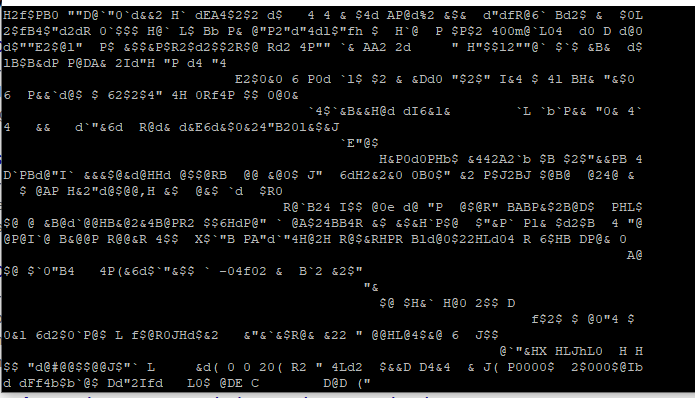- Cisco Community
- Technology and Support
- Networking
- Routing
- Re: when starting router the boot screen looks like this
- Subscribe to RSS Feed
- Mark Topic as New
- Mark Topic as Read
- Float this Topic for Current User
- Bookmark
- Subscribe
- Mute
- Printer Friendly Page
when starting router the boot screen looks like this
- Mark as New
- Bookmark
- Subscribe
- Mute
- Subscribe to RSS Feed
- Permalink
- Report Inappropriate Content
02-17-2022 04:21 PM
- Mark as New
- Bookmark
- Subscribe
- Mute
- Subscribe to RSS Feed
- Permalink
- Report Inappropriate Content
02-17-2022 04:31 PM
Rookie mistake.
Always check the baud rate. If the rates are correct, then go to the highest speed and work your way down until the characters are recognisable.
- Mark as New
- Bookmark
- Subscribe
- Mute
- Subscribe to RSS Feed
- Permalink
- Report Inappropriate Content
02-17-2022 05:42 PM
I would suggest that before making a remark like you just did ask some questions first.
For I already thought about what you state and tried to do that with no results. I am trying to see if others suddenly may have this is after the recent Windows updates that may have somehow affected the putty program. I tried the default 115200 and the other stated rates used by Cisco. A couple weeks ago I was able to get it to boot and it was at 9600 baud.
- Mark as New
- Bookmark
- Subscribe
- Mute
- Subscribe to RSS Feed
- Permalink
- Report Inappropriate Content
02-17-2022 05:54 PM - edited 02-17-2022 06:11 PM
@michael.mcmahon wrote:
For I already thought about what you state and tried to do that with no results. I am trying to see if others suddenly may have this is after the recent Windows updates that may have somehow affected the putty program. I tried the default 115200 and the other stated rates used by Cisco. A couple weeks ago I was able to get it to boot and it was at 9600 baud.
I would ask questions but judging the information provided was only a screenshot, I made the decision to go with the jugular kill and provide the most common issue anyone would post a question like this would make.
If the above paragraph was even in the opening thread, I would have not made such a comment and my approach to troubleshooting would be very different, like, "Get a different computer and attempt to replicate the issue".
- Mark as New
- Bookmark
- Subscribe
- Mute
- Subscribe to RSS Feed
- Permalink
- Report Inappropriate Content
02-17-2022 06:50 PM
That was my next thought in trying to figure out what is going? And no success with that too. Next trying a new console cable.
- Mark as New
- Bookmark
- Subscribe
- Mute
- Subscribe to RSS Feed
- Permalink
- Report Inappropriate Content
02-17-2022 07:04 PM
@michael.mcmahon wrote:
That was my next thought in trying to figure out what is going? And no success with that too. Next trying a new console cable.
Wait ... What console cable?
Roll back ...
1. What kind of platform is this?
2. What kind of console cable is used? Is this a USB-to-Serial console cable or is this a USB A to micro USB cable?
- Mark as New
- Bookmark
- Subscribe
- Mute
- Subscribe to RSS Feed
- Permalink
- Report Inappropriate Content
02-17-2022 07:31 PM
The console cable is a usb to rj45 connector console cable
- Mark as New
- Bookmark
- Subscribe
- Mute
- Subscribe to RSS Feed
- Permalink
- Report Inappropriate Content
02-17-2022 07:39 PM
Hi, you better try different console cable (USB-to-RJ45) or try without connector (direct console to COM port in some older PC)
Good luck
KB
- Mark as New
- Bookmark
- Subscribe
- Mute
- Subscribe to RSS Feed
- Permalink
- Report Inappropriate Content
02-17-2022 07:40 PM
4 routers were giving like the above image 2 x 3925 2x 2911 routers
- Mark as New
- Bookmark
- Subscribe
- Mute
- Subscribe to RSS Feed
- Permalink
- Report Inappropriate Content
02-17-2022 07:43 PM
Is the console working with other devices?
Good luck
KB
- Mark as New
- Bookmark
- Subscribe
- Mute
- Subscribe to RSS Feed
- Permalink
- Report Inappropriate Content
02-17-2022 10:29 PM
The symptom described in the original post of strange characters on the console connection during boot up are classic symptoms of a speed mismatch between the console port and the terminal emulator program accessing the console. If the symptoms are observed on multiple routers, and using several PCs then it does suggest that it is perhaps some type of OS issue. I do have a few questions/comments:
- You observe the strange characters during the boot process. Does the router successfully boot? (if a few minutes after power cycle does the router forward traffic?)
- If the router does successfully boot are you able to access the router? (console probably still does not work, but do you have access using SSH/telnet?) If so the output of show line might be helpful.
- It has been my experience with some terminal emulators that if you change the configured speed of the connection that you may need to terminate the emulator session and initiate a fresh session to pick up the changed speed.
Rick
- Mark as New
- Bookmark
- Subscribe
- Mute
- Subscribe to RSS Feed
- Permalink
- Report Inappropriate Content
02-18-2022 09:44 AM
It is booting up but can not interpret what is going on from the output I tried the cable on two routers I know for sure the ios is good on and get the same sort of output to the screen and it is not a mismatch speed baud issue for I tried all the supported baud rates I have ordered more usb to rj45 serial cables for that seems to be the most logical in this case.
- Mark as New
- Bookmark
- Subscribe
- Mute
- Subscribe to RSS Feed
- Permalink
- Report Inappropriate Content
02-18-2022 01:14 PM
I did get the replacement usb to serial cable and I hooked it up to the computer and powered up a router of mine and the system did come up and the terminal output is now readable what I at very beginning I thought I had corrupted flash drive now it clear it was the cable. So if you start see like I did you know it is more likely a cable issue.
- Mark as New
- Bookmark
- Subscribe
- Mute
- Subscribe to RSS Feed
- Permalink
- Report Inappropriate Content
02-18-2022 10:24 PM
Thanks for the update letting us know that the problem was with the cable. Glad that it is now working for you.
Rick
Find answers to your questions by entering keywords or phrases in the Search bar above. New here? Use these resources to familiarize yourself with the community: