- Cisco Community
- Technology and Support
- Networking
- Routing
- Why is s0/0.1 down?
- Subscribe to RSS Feed
- Mark Topic as New
- Mark Topic as Read
- Float this Topic for Current User
- Bookmark
- Subscribe
- Mute
- Printer Friendly Page
- Mark as New
- Bookmark
- Subscribe
- Mute
- Subscribe to RSS Feed
- Permalink
- Report Inappropriate Content
09-11-2013 01:42 AM - edited 03-04-2019 09:00 PM
Dear All,
Recently my lab did grind my gears and I simply cannot figure it out why my frame-relay config wont work.
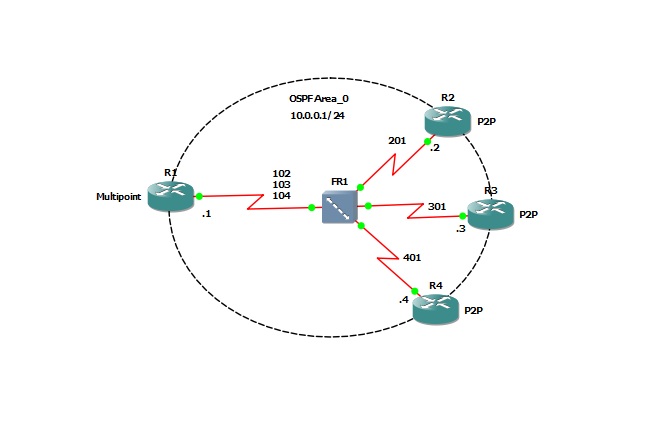
This is the topology I use.
R1 Uses a Multipoint S0/0.1 interface and OSPF works fine in the area with routers R2 and R3.
R1:
R1#sh frame-relay map
Serial0/0.1 (up): ip 10.0.0.2 dlci 102(0x66,0x1860), static,
CISCO, status defined, active
Serial0/0.1 (up): ip 10.0.0.3 dlci 103(0x67,0x1870), static,
CISCO, status defined, active
Serial0/0.1 (up): ip 10.0.0.4 dlci 104(0x68,0x1880), static,
CISCO, status defined, active
R4:
R4#sh frame-relay map
Serial0/0.1 (down): point-to-point dlci, dlci 401(0x191,0x6410), broadcast
status defined, inactive
R4#sh ip ospf interface
Serial0/0.1 is down, line protocol is down
Internet Address 10.0.0.4/24, Area 0
Process ID 1, Router ID 4.4.4.4, Network Type POINT_TO_POINT, Cost: 64
Transmit Delay is 1 sec, State DOWN
Timer intervals configured, Hello 20, Dead 80, Wait 80, Retransmit 5
oob-resync timeout 80
R4#sh run:
!
interface Serial0/0
no ip address
encapsulation frame-relay
clock rate 2000000
!
interface Serial0/0.1 point-to-point
ip address 10.0.0.4 255.255.255.0
ip ospf hello-interval 20
frame-relay interface-dlci 401
!
from the sh run one can see that the s0/0.1 should be up.
R4#sh ip int br
Interface IP-Address OK? Method Status Protocol
FastEthernet0/0 unassigned YES unset administratively down down
Serial0/0 unassigned YES unset up down
Serial0/0.1 10.0.0.4 YES manual down down
FastEthernet0/1 unassigned YES unset administratively down down
any ideas/help would be appreciated!
Thanks in advance!
Solved! Go to Solution.
- Labels:
-
Other Routing
Accepted Solutions
- Mark as New
- Bookmark
- Subscribe
- Mute
- Subscribe to RSS Feed
- Permalink
- Report Inappropriate Content
09-11-2013 01:49 AM
Hi,
your main interface is up/down so that's why your subinterface is down/down.
Can you post your FR switch config.
Regards
Alain
Don't forget to rate helpful posts.
- Mark as New
- Bookmark
- Subscribe
- Mute
- Subscribe to RSS Feed
- Permalink
- Report Inappropriate Content
09-11-2013 01:49 AM
Hi,
your main interface is up/down so that's why your subinterface is down/down.
Can you post your FR switch config.
Regards
Alain
Don't forget to rate helpful posts.
- Mark as New
- Bookmark
- Subscribe
- Mute
- Subscribe to RSS Feed
- Permalink
- Report Inappropriate Content
09-11-2013 01:54 AM
Hi Alain!
Thanks for drawing my attention to it! after several times of shut/no shut I did add a new FRS and remapped the dlci-port allocation and with the new one it works...
guess more likely GNS3 related.
Anyways I misse the up/down severaltimes...
Thanks for the help!
Find answers to your questions by entering keywords or phrases in the Search bar above. New here? Use these resources to familiarize yourself with the community:
