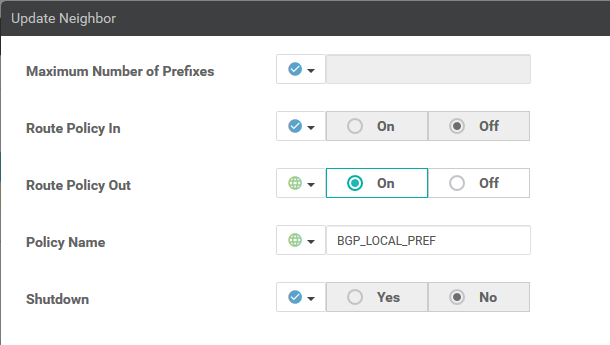- Cisco Community
- Technology and Support
- Networking
- SD-WAN and Cloud Networking
- Cisco SD-WAN BGP Template
- Subscribe to RSS Feed
- Mark Topic as New
- Mark Topic as Read
- Float this Topic for Current User
- Bookmark
- Subscribe
- Mute
- Printer Friendly Page
Cisco SD-WAN BGP Template
- Mark as New
- Bookmark
- Subscribe
- Mute
- Subscribe to RSS Feed
- Permalink
- Report Inappropriate Content
05-25-2021 01:37 AM
In Cisco SD-WAN I configured BGP template. In BGP template I was trying to configure the Neigh, there is option for Route Policy IN & Route Policy Out as shown in the attached diagram
Would like to know where is the option to configure the BGP Policy IN & Policy OUT should be configured.
Where is the option in the vManage to configure this policy
- Mark as New
- Bookmark
- Subscribe
- Mute
- Subscribe to RSS Feed
- Permalink
- Report Inappropriate Content
05-25-2021 05:01 AM
You can configure a route-policy in a "Localized Policy" and then reference that (local) route-policy in the "Policy Name" dialog box. In my test example here (see attached screencap as well) I created a "BGP_LOCAL_PREF" route policy in my local policy:
route-policy BGP_LOCAL_PREF
sequence 10
action accept
set
local-preference 100
!
!
!
default-action accept
Then I reference that route-policy in the BGP template. In my case, this is an outbound policy in VPN 1. It is used (obviously) to set the local pref to 100 and send that to the local BGP neighbor.
Hope this helps.
Discover and save your favorite ideas. Come back to expert answers, step-by-step guides, recent topics, and more.
New here? Get started with these tips. How to use Community New member guide