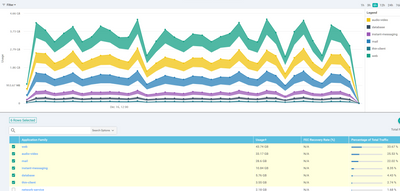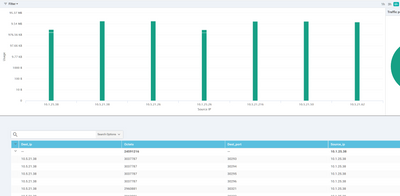- Cisco Community
- Technology and Support
- Networking
- SD-WAN and Cloud Networking
- Re: top talkers on Cisco SD-WAN
- Subscribe to RSS Feed
- Mark Topic as New
- Mark Topic as Read
- Float this Topic for Current User
- Bookmark
- Subscribe
- Mute
- Printer Friendly Page
- Mark as New
- Bookmark
- Subscribe
- Mute
- Subscribe to RSS Feed
- Permalink
- Report Inappropriate Content
12-15-2020 10:36 AM
Hello All,
I'm trying to enable the top talkers feature on vEdge cloud, but couldn't find any related document?
So could someone share a detailed document discussing the top talkers feature on SD-WAN (which is under TCP Optimization) and what are the devices supporting it?
Thanks,
Solved! Go to Solution.
- Labels:
-
SD-WAN
-
vEdge Routers
Accepted Solutions
- Mark as New
- Bookmark
- Subscribe
- Mute
- Subscribe to RSS Feed
- Permalink
- Report Inappropriate Content
12-16-2020 10:59 AM
Hi Amr,
I don't think this pane will populate until you configure TCP optimization:
"TCP optimization is available on vEdge 1000, vEdge 2000, and vEdge 5000 hardware routers."
Above is the guide for 18.4 version of code for TCP optimization. And even then, vEdge-cloud is not listed as a supported device. I believe it must be hardware-based model to use TCP opt.
That being said, I don't think many people use this feature as it is has received bad feedback and is not supported on all models.
If all you are looking for is the busiest flows in the fabric, use other methods, such as vAnalytics, to see this type of data. vAnalytics 2.0 is a brand new release of vAnalytics that supports looking at this type of data per-site or per-device. Most likely it will be what you are interested in.
Hope it helps!
Steve
- Mark as New
- Bookmark
- Subscribe
- Mute
- Subscribe to RSS Feed
- Permalink
- Report Inappropriate Content
12-16-2020 01:36 PM
Hi Amr,
Yes, you can do that. If you enable app-visibility, then you can navigate to Monitor > Network > Choose a device > Click "Applications" pane on device page and you will charts like this:
As you can see, you can drill into an application family then application to see flow data with specific source and destination IP addresses.
Enabling app-visibility does take up resources on the router and will lower the throughput that you are capable of pushing through the router. So you may want to pilot it at a particular site to make sure it doesn't have negative impact before rolling it to the rest of the sites.
Hope it helps!
PS - This is unrelated, but if you plan to use egress QoS features such as shaping, you need to also enable the cloud-qos command in the local policy. This is required on vEdge 5000, ISR 1100, and vEdge-cloud only and is commonly missed. Thought it may help you.
- Mark as New
- Bookmark
- Subscribe
- Mute
- Subscribe to RSS Feed
- Permalink
- Report Inappropriate Content
12-16-2020 10:59 AM
Hi Amr,
I don't think this pane will populate until you configure TCP optimization:
"TCP optimization is available on vEdge 1000, vEdge 2000, and vEdge 5000 hardware routers."
Above is the guide for 18.4 version of code for TCP optimization. And even then, vEdge-cloud is not listed as a supported device. I believe it must be hardware-based model to use TCP opt.
That being said, I don't think many people use this feature as it is has received bad feedback and is not supported on all models.
If all you are looking for is the busiest flows in the fabric, use other methods, such as vAnalytics, to see this type of data. vAnalytics 2.0 is a brand new release of vAnalytics that supports looking at this type of data per-site or per-device. Most likely it will be what you are interested in.
Hope it helps!
Steve
- Mark as New
- Bookmark
- Subscribe
- Mute
- Subscribe to RSS Feed
- Permalink
- Report Inappropriate Content
12-16-2020 12:40 PM
Hi Steve,
Thanks for the information.
Instead of using vAnalytics, can I see the top applications used and from which IP (per wan edge) by just enabling (policy app-visibility) ?
If yes are there other settings to take in considerations?
Thanks,
- Mark as New
- Bookmark
- Subscribe
- Mute
- Subscribe to RSS Feed
- Permalink
- Report Inappropriate Content
12-16-2020 01:36 PM
Hi Amr,
Yes, you can do that. If you enable app-visibility, then you can navigate to Monitor > Network > Choose a device > Click "Applications" pane on device page and you will charts like this:
As you can see, you can drill into an application family then application to see flow data with specific source and destination IP addresses.
Enabling app-visibility does take up resources on the router and will lower the throughput that you are capable of pushing through the router. So you may want to pilot it at a particular site to make sure it doesn't have negative impact before rolling it to the rest of the sites.
Hope it helps!
PS - This is unrelated, but if you plan to use egress QoS features such as shaping, you need to also enable the cloud-qos command in the local policy. This is required on vEdge 5000, ISR 1100, and vEdge-cloud only and is commonly missed. Thought it may help you.
- Mark as New
- Bookmark
- Subscribe
- Mute
- Subscribe to RSS Feed
- Permalink
- Report Inappropriate Content
12-17-2020 11:07 AM
Hi Steve,
Great! Thanks for your help.
Best Regards,
Discover and save your favorite ideas. Come back to expert answers, step-by-step guides, recent topics, and more.
New here? Get started with these tips. How to use Community New member guide