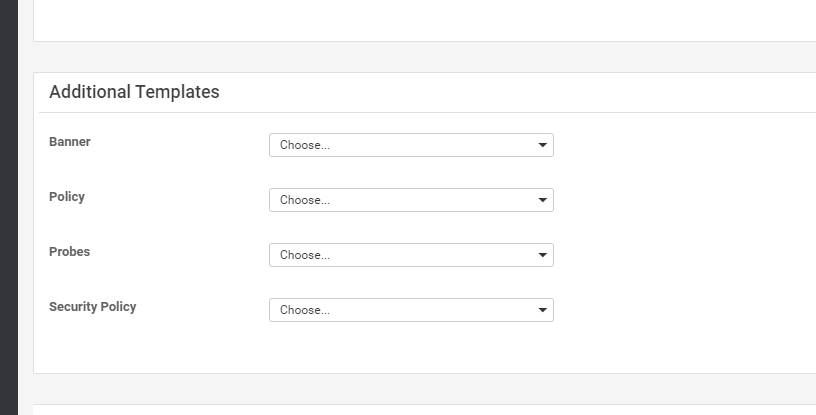- Cisco Community
- Technology and Support
- Networking
- SD-WAN and Cloud Networking
- Re: C1111-8PLTEEA snmp gone after upgrade to 19.2
- Subscribe to RSS Feed
- Mark Topic as New
- Mark Topic as Read
- Float this Topic for Current User
- Bookmark
- Subscribe
- Mute
- Printer Friendly Page
C1111-8PLTEEA snmp gone after upgrade to 19.2
- Mark as New
- Bookmark
- Subscribe
- Mute
- Subscribe to RSS Feed
- Permalink
- Report Inappropriate Content
12-03-2019 01:30 AM - edited 12-03-2019 01:31 AM
Hi, recently I did upgrade my controlers from 18.4.0 to 19.2.0 and my ISR'a - C1111-8PLTEEA to 16.12.01b and I noticed that snmp configuration are gone from routers configurations. Cant find to where it should be configured.
When im creating empty feature template for c1111-8plteea, cant find where to add snmp feature. I noticed there are some changes in tunnel features after upgrade. There is aditional line in tunnel-interface configuration 'no allow-service snmp' but when i changed it to allow, nothing changed. I thought it might shows this snmp additional feature come up.
Also interesting think is that other devices like C1111-4PLTEEA or some others got it. So its bug on software or is bug after upgrade and I have to reinstall vmanage from scratch?
- Labels:
-
SD-WAN vManage
- Mark as New
- Bookmark
- Subscribe
- Mute
- Subscribe to RSS Feed
- Permalink
- Report Inappropriate Content
01-15-2020 04:47 AM
My issue is still open...I have deployed new instance of vmanage 19.2.0 and after zero config snmp templates are alright. But next i did migrate database from old one to new one by:
vManage-111# request nms configuration-db backup path vmanage-backup
Starting backup of configuration-db
config-db backup logs are available in /var/log/nms/neo4j-backup.log file
Successfully saved database to /opt/data/backup/vmanage-backup.tar.gz
restore it by:
vManage-222# request nms configuration-db restore path vmanage-backup.tar.gz
Configuration database is running in a standalone mode
0 [main] INFO com.viptela.vmanage.server.deployment.cluster.ClusterConfigurationFileHandler - Trying to update existing working copy of server_configs.json file
3 [main] INFO com.viptela.vmanage.server.deployment.cluster.ClusterConfigurationFileHandler - Working copy of server_configs.json NOT updated due to unmodified configs
Successfully saved cluster configuration for localhost
Starting DB backup from: localhost
Creating directory: local
cmd to backup db: sh /usr/bin/vconfd_script_nms_neo4jwrapper.sh backup localhost /opt/data/backup/local 4g
Finished DB backup from: localhost
Stopping NMS application server on localhost
Stopping NMS configuration database on localhost
Reseting NMS configuration database on localhost
Restoring from DB backup: /opt/data/backup/staging/graph.db-backup
cmd to restore db: sh /usr/bin/vconfd_script_nms_neo4jwrapper.sh restore /opt/data/backup/staging/graph.db-backup
Successfully restored DB backup: /opt/data/backup/staging/graph.db-backup
Starting NMS configuration database on localhost
Waiting for 10s before starting other instances...
Polling neo4j at: localhost
NMS configuration database on localhost has started.
Updating DB with the saved cluster configuration data
Successfully reinserted cluster meta information
Starting NMS application-server on localhost
Waiting for 120s for the instance to start...
Removed old database directory: /opt/data/backup/local/graph.db-backup
Successfully restored database
vManage-222#
Reboot, and templates are gone again :(
Discover and save your favorite ideas. Come back to expert answers, step-by-step guides, recent topics, and more.
New here? Get started with these tips. How to use Community New member guide