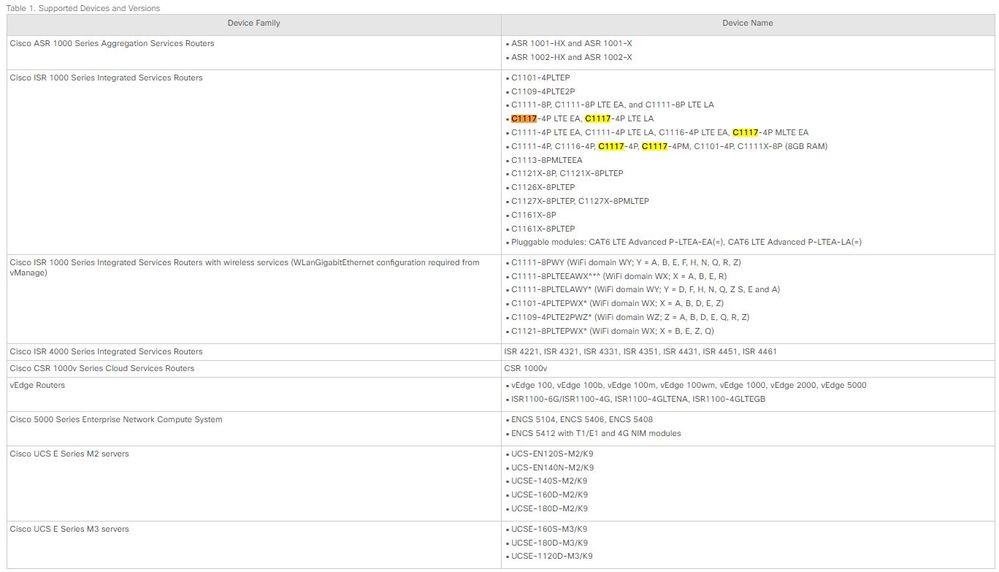- Cisco Community
- Technology and Support
- Networking
- SD-WAN and Cloud Networking
- Re: SDWAN C1117 templates
- Subscribe to RSS Feed
- Mark Topic as New
- Mark Topic as Read
- Float this Topic for Current User
- Bookmark
- Subscribe
- Mute
- Printer Friendly Page
- Mark as New
- Bookmark
- Subscribe
- Mute
- Subscribe to RSS Feed
- Permalink
- Report Inappropriate Content
09-20-2019 07:26 AM
Hi,
I have spent some time now on SD-WAN Viptela solution in a LAB environment, the SD-WAN fabric is up and running. The next step is to add a C1117 IOS-XE router for which all registration stuff has been successfully completed, the only thing left is creating templates for the C1117 router. I've created templates in vManage but wasn't able to successfully apply these to the router. There is a video posted on Youtube (https://www.youtube.com/watch?v=qugfIlEmSEM) were a conversion tool is being demonstrated which effectively converts CLI config into a vmanage templates based config. I've been looking for a link to this tool but haven't been able to find it yet.
Does anyone know if this tool still exists and is somewhere available?
BR
Solved! Go to Solution.
- Labels:
-
SD-WAN Infrastructure
Accepted Solutions
- Mark as New
- Bookmark
- Subscribe
- Mute
- Subscribe to RSS Feed
- Permalink
- Report Inappropriate Content
09-24-2019 01:13 AM
Hi rudybril1,
I don't know when it will be supported unfortunately, however yesterday came out two releases with critical fixes for controllers and for vEdges/cEdges, and that device is not yet supported.
I know there's an image release of 19.2.1 for the end of october, maybe on that release that device will be supported, but for now I guess you'll just have to wait to be able to use it.
Please rate helpful posts.
Please rate helpful posts,
Ruben Carvalho CCIE#57952
- Mark as New
- Bookmark
- Subscribe
- Mute
- Subscribe to RSS Feed
- Permalink
- Report Inappropriate Content
09-24-2019 01:24 AM
Thanks!!
- Mark as New
- Bookmark
- Subscribe
- Mute
- Subscribe to RSS Feed
- Permalink
- Report Inappropriate Content
09-21-2019 05:17 AM - edited 09-21-2019 05:25 AM
Hi rudybril1,
That tool is still available, unfortunately it's a Cisco internal tool, so it's not publicly available.
Anyway, what are you trying to acomplish with the template, having the configuration for CLI config, or have the device in vManage mode?
Is the device already online on the vManage, or do you need the initial System, Transport configurations for it to bring up control connections?
BTW you can see on this deployment guide https://www.cisco.com/c/en/us/td/docs/solutions/CVD/SDWAN/SD-WAN-End-to-End-Deployment-Guide.html the setup for both platforms, vEdge and cEdge.
Please rate helpful posts,
Ruben Carvalho CCIE#57952
- Mark as New
- Bookmark
- Subscribe
- Mute
- Subscribe to RSS Feed
- Permalink
- Report Inappropriate Content
09-22-2019 11:31 PM
Thanks for your reply, I no longer have to search to web for finding this tool.
My plan is to get these routers managed via vManage using feature templates for which I'm trying to get a basic set of feature templates for initial system transports configuration.
- Mark as New
- Bookmark
- Subscribe
- Mute
- Subscribe to RSS Feed
- Permalink
- Report Inappropriate Content
09-23-2019 12:31 AM
Hi rudibryl1
To get your device online this CLI configuration should do the work:
Branch-03#show sdw
Branch-03#show sdwan runn
Branch-03#show sdwan running-config
system
system-ip {{system_ip}}
site-id {{site_id}}
sp-organization-name {{org_name}}
organization-name {{org_name}}
vbond {{vbond_ip_or_fqdn}} port 12346
!
hostname {{hostname}}
!
ip name-server {{dns_server_1}} {{dns_server_2}}
!
interface GigabitEthernet{{interface_id}}
no shutdown
ip address {{ip_address}} {{netmask}}
exit
interface GigabitEthernet{{interface_id}}
no shutdown
ip address {{ip_address}} {{netmask}}
exit
!
!
interface Tunnel{{interface_id}} >>>>> depends on interface naming - gig0/0/0 - derives to Tunnel0
no shutdown
ip unnumbered GigabitEthernet{{interface_id}}
no ip redirects
ipv6 unnumbered GigabitEthernet{{interface_id}}
no ipv6 redirects
tunnel source GigabitEthernet{{interface_id}}
tunnel mode sdwan
exit
interface Tunnel{{interface_id}} >>>>> depends on interface naming - gig0/0/1 - derives to Tunnel1
no shutdown
ip unnumbered GigabitEthernet{{interface_id}}
no ip redirects
ipv6 unnumbered GigabitEthernet{{interface_id}}
no ipv6 redirects
tunnel source GigabitEthernet{{interface_id}}
tunnel mode sdwan
exit
!
ntp server {{ip_address}} version 4
sdwan
interface GigabitEthernet{{interface_id}}
tunnel-interface
encapsulation ipsec weight 1
no border
color {{tloc_color}}
no last-resort-circuit
no low-bandwidth-link
control-connections
no vbond-as-stun-server
vmanage-connection-preference 5
port-hop
carrier default
nat-refresh-interval 5
hello-interval 1000
hello-tolerance 12
allow-service all
no allow-service bgp
allow-service dhcp
allow-service dns
allow-service icmp
allow-service sshd
allow-service netconf
allow-service ntp
no allow-service ospf
no allow-service stun
no allow-service snmp
exit
exit
interface GigabitEthernet{{interface_id}}
tunnel-interface
encapsulation ipsec weight 1
no border
color {{tloc_color}}
no last-resort-circuit
no low-bandwidth-link
control-connections
no vbond-as-stun-server
vmanage-connection-preference 5
port-hop
carrier default
nat-refresh-interval 5
hello-interval 1000
hello-tolerance 12
no allow-service all
no allow-service bgp
allow-service dhcp
allow-service dns
allow-service icmp
no allow-service sshd
no allow-service netconf
no allow-service ntp
no allow-service ospf
no allow-service stun
no allow-service snmp
exit
Now for the templates you'll need to create the same as for the vEdges, for the configuration above you'll need at least this to match the CLI config.
- system
- VPN0
- VPN ethernet interface (one for each tloc) - Interface names are case sensitive for the cEdges so be careful
Any service VPN on that platform if you're going to use the switchport module you'll need also this:
- VPN{{X}}
- VPN interface SVI
- Switch port
With all these templates you'll should be able to bring any ISR1K under vManage mode.
Any issues post them here.
Please rate helpful posts
Please rate helpful posts,
Ruben Carvalho CCIE#57952
- Mark as New
- Bookmark
- Subscribe
- Mute
- Subscribe to RSS Feed
- Permalink
- Report Inappropriate Content
09-23-2019 05:34 AM
The CLI config you have provided was already pretty much configured on the router. The templates I have created for this particular router are indeed "system" and "VPN0" config only (just to get things going). Interface names are indeed a bit tricky but I have tried different variants of my WAN interface eg Ge0/0/0, gi0/0/0, GigabitEthernet0/0/0...... Everytime I attach the template to the router I see the below error in "/var/log/nms/vmanage-server-device-config.log"
23-Sep-2019 14:14:18,726 CEST ERROR [vmanage] [AbstractCiscoNCSDeviceRPCUtils] (default task-16) Failed to fetch configuration for dummy device : com.tailf.maapi.MaapiException: Bad key "vip_internal_temp_device_C1117-4PLTEEAWE-PID:C1117-4PLTEEAWE SN:************* " (wrong number of identifiers) at: /templates/template
The vManage GUI is showing a similar message upon applying the template. The log message itself is a bit cryptic and not telling me exactly what is wrong. I have a vEdge running as well for which I don't see this particular issue.
- Mark as New
- Bookmark
- Subscribe
- Mute
- Subscribe to RSS Feed
- Permalink
- Report Inappropriate Content
09-23-2019 08:07 AM - edited 09-23-2019 08:12 AM
Hi rudybril1,
I see that your device is the one with LTE plus Mobility Express Wireless AP onboard.
For this kind of devices you'll need to add two feature templates on the device:
- Cellular Controller
- wlan-gigabitEthernet0
- Cisco ISR 1000 Series Integrated Services Routers with wireless services (WLanGigabitEthernet configuration required from vManage)
If this is not on the device template, the vManage will try to remove those interfaces and controllers and will then fail to attach the template.
Can you confirm that you have this features on the template?
And BTW that device even though you might have it on the vManage, which I don't know which version you're running, in the last release 19.2 for vManage and 16.12 for cEdge, that device model is not supported yet, and most likely this is why you're seeing those errors.
Best Regards,
Please rate helpful posts
Please rate helpful posts,
Ruben Carvalho CCIE#57952
- Mark as New
- Bookmark
- Subscribe
- Mute
- Subscribe to RSS Feed
- Permalink
- Report Inappropriate Content
09-23-2019 10:07 AM
The Cellular Controller template wasn't there (didn't need it for now), I've created the Cellular Controller profile now.
Regarding the Wireless (AP) side of things I need to investigate the support for C1117-4PLTEEAWE device because this one isn't explicitly listed in the link you have attached in the previous thread. Quick look shows there isn't a "WLanGigabitEthernet" feature template available for C1117-4PLTEEA based template.
- Mark as New
- Bookmark
- Subscribe
- Mute
- Subscribe to RSS Feed
- Permalink
- Report Inappropriate Content
09-23-2019 10:16 AM
Hi rudybril1,
You're right there's no mention to that device, it's because it is not supported in this release, next one is just around the corner.
For the device C1117-4PLTEEA you cannot see the Wlan-gigabitethernet as this device doesn't have WLAN AP onboard, the Part number of the device lets you know that, C1117-4P[4ports]LTE[4G support]EA[europe domain], if it was meant to support wireless you'll see the WE in the end of the PN - C1117-4PLTEEAWE.
That's why you don't see the WLAN_gig on that device.
As for the Cellular controller feature template, even though you might not be using LTE you need at least the controller otherwise the vManage will try yo delete that and that's an unsupported operation and it will fail the template attachment.
Thank you,
Please rate helpful posts
Please rate helpful posts,
Ruben Carvalho CCIE#57952
- Mark as New
- Bookmark
- Subscribe
- Mute
- Subscribe to RSS Feed
- Permalink
- Report Inappropriate Content
09-23-2019 11:46 PM
Thanks for your reply!
Perhaps one final question is about the next release supporting the C1117-4PLTEEAWE device do you perhaps know when this one is FCS? I suppose this will be a XE and vManage upgrade?
Thanks in advance.
Best regards,
- Mark as New
- Bookmark
- Subscribe
- Mute
- Subscribe to RSS Feed
- Permalink
- Report Inappropriate Content
09-24-2019 01:13 AM
Hi rudybril1,
I don't know when it will be supported unfortunately, however yesterday came out two releases with critical fixes for controllers and for vEdges/cEdges, and that device is not yet supported.
I know there's an image release of 19.2.1 for the end of october, maybe on that release that device will be supported, but for now I guess you'll just have to wait to be able to use it.
Please rate helpful posts.
Please rate helpful posts,
Ruben Carvalho CCIE#57952
- Mark as New
- Bookmark
- Subscribe
- Mute
- Subscribe to RSS Feed
- Permalink
- Report Inappropriate Content
09-24-2019 01:24 AM
Thanks!!
Find answers to your questions by entering keywords or phrases in the Search bar above. New here? Use these resources to familiarize yourself with the community: