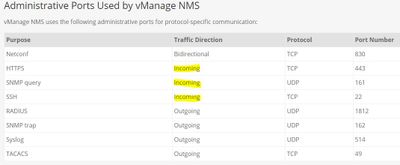- Cisco Community
- Technology and Support
- Networking
- SD-WAN and Cloud Networking
- Re: vManage firewall rules
- Subscribe to RSS Feed
- Mark Topic as New
- Mark Topic as Read
- Float this Topic for Current User
- Bookmark
- Subscribe
- Mute
- Printer Friendly Page
- Mark as New
- Bookmark
- Subscribe
- Mute
- Subscribe to RSS Feed
- Permalink
- Report Inappropriate Content
08-30-2019 02:28 AM
Hi there,
On the link below under the “Administrative Ports Used by vManage NMS” section is mentions 'incomming' traffic:
Can anyone confirm if this traffic flow is initiated by vManage towards the SD-WAN router, in otherwords internet (untrusted) to internal network (private)?
Thanks!
Solved! Go to Solution.
- Labels:
-
SD-WAN Architecture
-
SD-WAN vManage
Accepted Solutions
- Mark as New
- Bookmark
- Subscribe
- Mute
- Subscribe to RSS Feed
- Permalink
- Report Inappropriate Content
08-30-2019 04:01 AM
Incoming means that it's traffic coming in to vManage. You need HTTPs to reach the GUI for management. SSH is so you can use the vManage CLI and so on.
CCIE #37149
CCDE #20160011
Please rate helpful posts.
- Mark as New
- Bookmark
- Subscribe
- Mute
- Subscribe to RSS Feed
- Permalink
- Report Inappropriate Content
08-30-2019 04:14 AM
- Mark as New
- Bookmark
- Subscribe
- Mute
- Subscribe to RSS Feed
- Permalink
- Report Inappropriate Content
08-30-2019 04:01 AM
Incoming means that it's traffic coming in to vManage. You need HTTPs to reach the GUI for management. SSH is so you can use the vManage CLI and so on.
CCIE #37149
CCDE #20160011
Please rate helpful posts.
- Mark as New
- Bookmark
- Subscribe
- Mute
- Subscribe to RSS Feed
- Permalink
- Report Inappropriate Content
08-30-2019 04:14 AM
- Mark as New
- Bookmark
- Subscribe
- Mute
- Subscribe to RSS Feed
- Permalink
- Report Inappropriate Content
08-30-2019 05:11 AM
Thanks both, that makes sense, I was worried it was incomming to the sd-wan router and not vManage.
Discover and save your favorite ideas. Come back to expert answers, step-by-step guides, recent topics, and more.
New here? Get started with these tips. How to use Community New member guide