Introduction:
This documents describes the procedure of installing ACS 5.X on VM Player.
Prerequisites:
- ISE ISO
- Operating Syem ISO
- VM Player
Installation:
Use the below mentioned procedure screenshots of the same are available.
Step 1: Starting virtual machine wizard and selecting to install OS later.
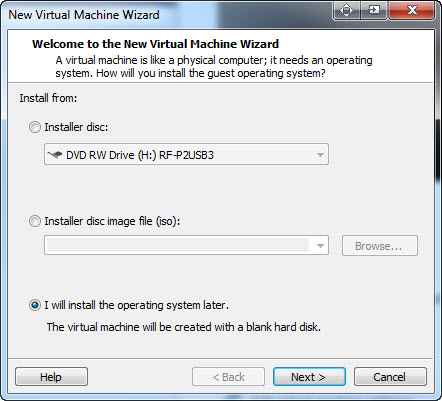
Step 2: Selecting guest OS a Linux Based OS.
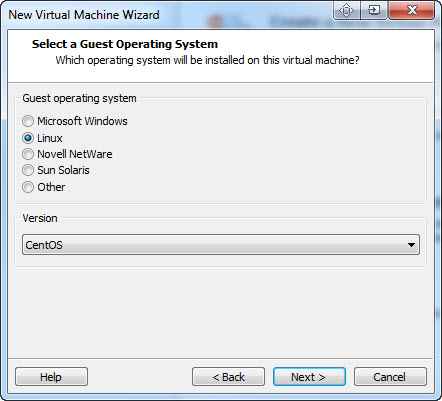
Step 3: Setting Name and path for Virtual Machine.
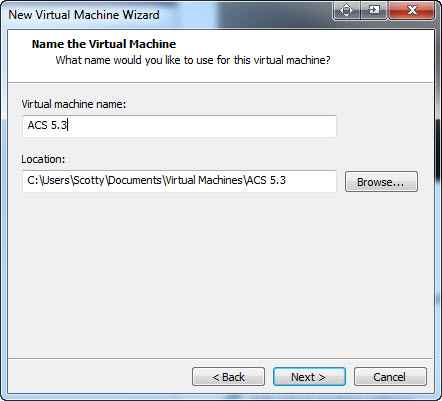
Step 4: Specify Disk Size required for new VM.
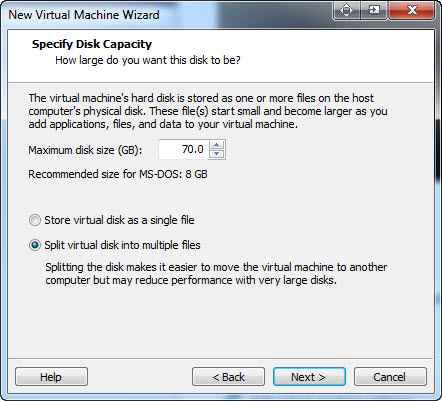
Step 5: Image shows the details of OS configured.
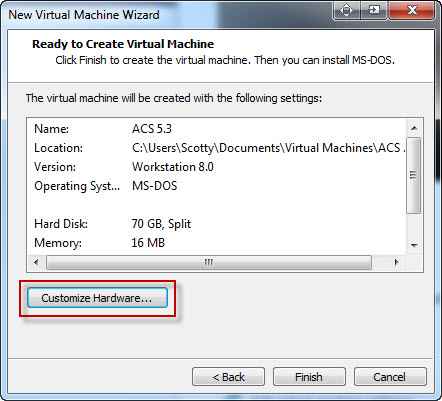
Step 6:
Choose the ISO file you want to install and customize the RAM,CPU to the minimum requirements for ACS installation
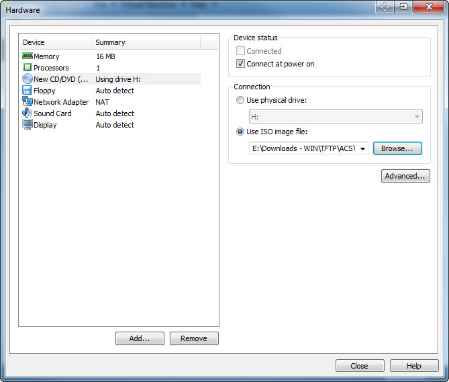
Step 7:
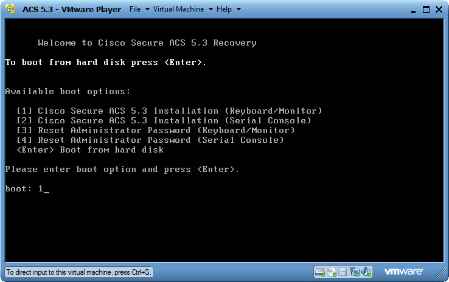
Select 1 to start installation. VM will install and reboot.
Step 8:
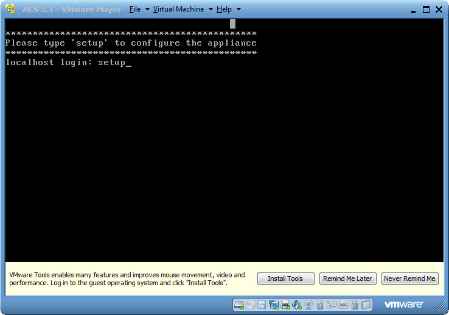
Type Setup to configure the appliance.
Step 9:
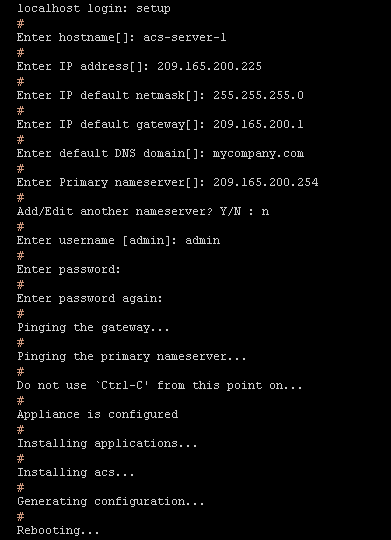
After the reboot you should be able to login and verify the install.
Use "show application status" ACS will verify all the processes are running.
Also use
show application
or
show application version