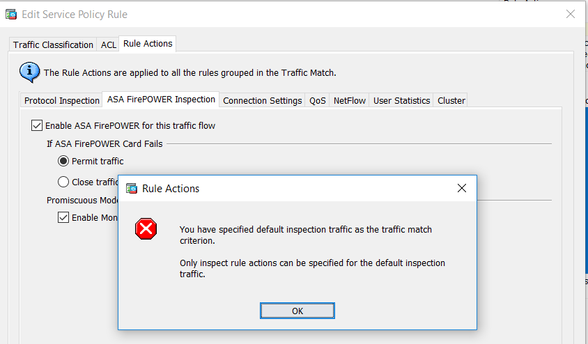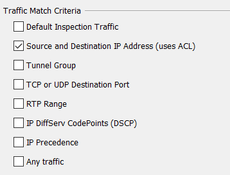- Cisco Community
- Technology and Support
- Security
- Network Security
- ASDM service policy and SFR inspection issue
- Subscribe to RSS Feed
- Mark Topic as New
- Mark Topic as Read
- Float this Topic for Current User
- Bookmark
- Subscribe
- Mute
- Printer Friendly Page
ASDM service policy and SFR inspection issue
- Mark as New
- Bookmark
- Subscribe
- Mute
- Subscribe to RSS Feed
- Permalink
- Report Inappropriate Content
09-28-2017 01:49 AM - edited 02-21-2020 06:23 AM
5525-X, 9.6(3)14 & ASDM 7.8(2)
Trying to understand if I've missed up the configuration ir there's something wrong.
Basically, I cannot change SFR redirection status via ASDM for that class-map within service policy. Configuration seems pretty basic:
policy-map global_policy
class inspection_default
<default-inspections>
class CLASS-SFR
sfr fail-open monitor-only
#
class-map CLASS-SFR
match access-list ACL-SFR
... and ACL contains some permit rules to forward traffic for SFR.
That stuff works and I can, for example, enable/disable monitor-only via CLI.
When trying to do it via ASDM I get the following message and I'm not able to change anything:
But I DON'T have default inspection enabled that policy rule.
But I've seen this on two devices, so is there really something wrong with the configuration?
- Mark as New
- Bookmark
- Subscribe
- Mute
- Subscribe to RSS Feed
- Permalink
- Report Inappropriate Content
09-29-2017 05:28 AM
I believe you may have double clicked to edit the global service policy.
If so, instead try using "Add, Insert" under your global service policy.
- Mark as New
- Bookmark
- Subscribe
- Mute
- Subscribe to RSS Feed
- Permalink
- Report Inappropriate Content
09-29-2017 06:45 AM
Class-map with ACL has been created and that's the one I'm clicking on.
Anyway, that's a bug. When trying it on 7.8(2) - failing. When trying on 7.6(2) - showing properly. Nothing changed in configuration, just ASDM version.
- Mark as New
- Bookmark
- Subscribe
- Mute
- Subscribe to RSS Feed
- Permalink
- Report Inappropriate Content
09-29-2017 08:23 PM
OK. In that case I'd recommending raising a TAC case to help ensure its resolution. The more cases opened, the more weight given to prioritizing the fix.
Discover and save your favorite ideas. Come back to expert answers, step-by-step guides, recent topics, and more.
New here? Get started with these tips. How to use Community New member guide