- Cisco Community
- Technology and Support
- Data Center and Cloud
- Server Networking
- ESX Ping failed after 5 minutes on N5548/N2248
- Subscribe to RSS Feed
- Mark Topic as New
- Mark Topic as Read
- Float this Topic for Current User
- Bookmark
- Subscribe
- Mute
- Printer Friendly Page
- Mark as New
- Bookmark
- Subscribe
- Mute
- Subscribe to RSS Feed
- Permalink
- Report Inappropriate Content
03-25-2013 04:01 AM
Hi Guys,
I have an issue regarding ESX servers which are connected on Nexus 5548 running version 5.0(3)N1(1a) and their 2248 FEX modules.
We have several ESX deployed on C4948 using trunk interfaces, without Etherchannnel.
I’d like to deploy new ESX on Nexus 5K infrastructure.
To do that, we started with the simplest configuration as possible: Only one interface connected to one N2248 with the truck configuration below :
interface Ethernet101/1/6
description Server Admin
switchport mode trunk
switchport trunk native vlan 152
switchport trunk allowed vlan 81,152
spanning-tree port type edge trunk
logging event port link-status
logging event port trunk-status
Below, the architechture deployed :
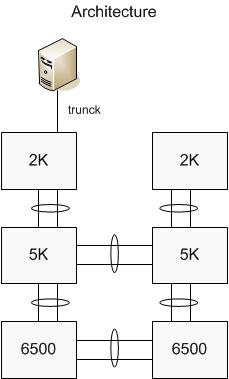
->The server is available on the network for about 5 minutes then stops responding.
Actions / Tests already done:
- •- one of the server has been installed with Windows 2008 R2 -> The issue still occurs.
- •- one network interface of the server has been connected to another network switch (Cisco C4948) and the others are connected on Nexus -> The issue still occurs.
- •- disconnect / shut down all network switch ports except one -> The issue still occurs
- •- configure the interface in auto neg mode (instead of force in 1000/Full) -> The issue still occurs
- •- configure the interface with a port -> The issue still occurs
- •- remove the flow control on the interface with the flowcontrol send off command -> The issue still occurs
- •- remove the native vlan command -> The issue still occurs
- •- configure the switch port in access vlan (no trunk) -> It works
- •- move the server to another rack to connect all interfaces to cisco C4948 -> It works
Any idea on this problem ?
Is this config, with trunck interface, be correct ?
The goal may will be to have a vPC between the server an C2248, but I'd like validate step by step each point, before deploying vpc config in production environment.
Thanks for your help.
Cheers
Solved! Go to Solution.
- Labels:
-
Server Networking
Accepted Solutions
- Mark as New
- Bookmark
- Subscribe
- Mute
- Subscribe to RSS Feed
- Permalink
- Report Inappropriate Content
03-27-2013 08:04 AM
Hi Matthieu,
Here's an example of the configuration I have for an ESX server in my lab. The ESX server is configured via two NICs to a pair of Nexus 5548 on Ethernet 1/9. On the ESX server I have the vSwitch configured to Route based on the originating virtual port ID and a number of port groups defined, each with its own VLAN ID. A screen shot of the setup can be seen below.

On my switches the interface configuration is as follows:
ocs5548-1# show run int eth1/9
#
interface Ethernet1/9
switchport mode trunk
switchport trunk allowed vlan 171-178
spanning-tree port type edge trunk
spanning-tree bpduguard enable
speed 1000
load-interval counter 3 30
#
ocs5548-2# sh run int eth1/9
#
interface Ethernet1/9
switchport mode trunk
switchport trunk allowed vlan 171-178
spanning-tree port type edge trunk
spanning-tree bpduguard enable
speed 1000
load-interval counter 3 30
#
As far as the Nexus switch interface configuration is concerned, what you have is not very different from the configuration I have.
With the configuration you pasted above, the vSwitch port group associated with hosts in VLAN 81 would need to be configured with an appropriate VLAN ID. I presume that's the case, but please confirm.
The other point you make is that VLAN 152 is your access VLAN where your vmnic0 IP address is assigned from. As you have VLAN 152 configured as the native VLAN this will not be tagged on the physical switch and so will have no VLAN ID associated with it in the vSwitch. Do you also lose ping connectivity to the ESX management IP address in VLAN 152 or is it only the VMs IP address in VLAN 81 that are being dropped?
Can you also explain where the ping is between? Obviously a VM on the ESX host, but what is the other IP and where is that located?
Additionally, when you lose the ping response, how long does it take to recover or does it never recover?
Regards
- Mark as New
- Bookmark
- Subscribe
- Mute
- Subscribe to RSS Feed
- Permalink
- Report Inappropriate Content
03-25-2013 11:28 AM
Hi,
You show two VLANs on the trunk port configuration, but which of thees do you use when you configure the port as an access port?
For the VLAN you don't use on the access port, what is this for?
Regards
Sent from Cisco Technical Support iPhone App
- Mark as New
- Bookmark
- Subscribe
- Mute
- Subscribe to RSS Feed
- Permalink
- Report Inappropriate Content
03-26-2013 06:48 AM
Hi Steve,
Thanks for the reply. I use the vlan 152 when I configure an interface in access vlan, this is just for testing because in trunck mode, it's not working. On ESX side, the vmnic0 is configure with an ip address in vlan 152
Regards
- Mark as New
- Bookmark
- Subscribe
- Mute
- Subscribe to RSS Feed
- Permalink
- Report Inappropriate Content
03-27-2013 08:04 AM
Hi Matthieu,
Here's an example of the configuration I have for an ESX server in my lab. The ESX server is configured via two NICs to a pair of Nexus 5548 on Ethernet 1/9. On the ESX server I have the vSwitch configured to Route based on the originating virtual port ID and a number of port groups defined, each with its own VLAN ID. A screen shot of the setup can be seen below.

On my switches the interface configuration is as follows:
ocs5548-1# show run int eth1/9
#
interface Ethernet1/9
switchport mode trunk
switchport trunk allowed vlan 171-178
spanning-tree port type edge trunk
spanning-tree bpduguard enable
speed 1000
load-interval counter 3 30
#
ocs5548-2# sh run int eth1/9
#
interface Ethernet1/9
switchport mode trunk
switchport trunk allowed vlan 171-178
spanning-tree port type edge trunk
spanning-tree bpduguard enable
speed 1000
load-interval counter 3 30
#
As far as the Nexus switch interface configuration is concerned, what you have is not very different from the configuration I have.
With the configuration you pasted above, the vSwitch port group associated with hosts in VLAN 81 would need to be configured with an appropriate VLAN ID. I presume that's the case, but please confirm.
The other point you make is that VLAN 152 is your access VLAN where your vmnic0 IP address is assigned from. As you have VLAN 152 configured as the native VLAN this will not be tagged on the physical switch and so will have no VLAN ID associated with it in the vSwitch. Do you also lose ping connectivity to the ESX management IP address in VLAN 152 or is it only the VMs IP address in VLAN 81 that are being dropped?
Can you also explain where the ping is between? Obviously a VM on the ESX host, but what is the other IP and where is that located?
Additionally, when you lose the ping response, how long does it take to recover or does it never recover?
Regards
- Mark as New
- Bookmark
- Subscribe
- Mute
- Subscribe to RSS Feed
- Permalink
- Report Inappropriate Content
03-28-2013 07:18 AM
Hi Steve,
Thanks for your help, I have followed your advice and I think we have resolved our issue !!
It seems that the solution consists to remove the native vlan command on Nexus interface and keep in place on ESX side, or remove the vlan tagged on ESX interface and keep in place the native vlan on Nexus interface.
Regards
Matthieu
Find answers to your questions by entering keywords or phrases in the Search bar above. New here? Use these resources to familiarize yourself with the community:
